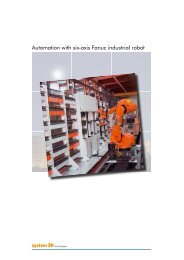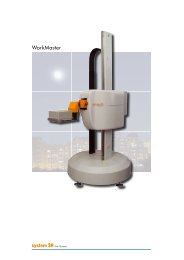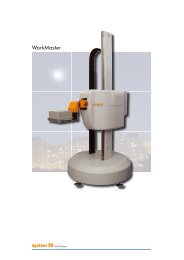WorkShopManager
Create successful ePaper yourself
Turn your PDF publications into a flip-book with our unique Google optimized e-Paper software.
PREPARATIONS PREPARATIONS PREPARATIONS PREPARATIONS PREPARATIONS<br />
Operation lists<br />
In an operation list, the order of the various<br />
machining steps is defined. One operation must be<br />
complete before the next operation can start.<br />
Documents<br />
Documents – machining instructions, reports,<br />
images, etc. – can be linked to every operation. This<br />
allows the operator to make use of the information<br />
directly at the machine.<br />
No searching for information<br />
The information is linked to the right machining<br />
operation<br />
If the operation has been saved as an article,<br />
information from previous occasions will be<br />
available.<br />
Linked orders<br />
For an EDM operation, electrodes need to be<br />
produced. Linking electrode manufacturing with the<br />
EDM operation minimises the risk of mistakes. As<br />
soon as the electrode blank has been identified on<br />
its holder, the electrode and the EDM operation are<br />
linked.<br />
The right electrode for the right EDM operation<br />
High process safety<br />
Status<br />
The status – waiting / machining / ready – of every<br />
object in the magazine is recorded in the database.<br />
Identify<br />
The next step is to link the physical objects with their<br />
manufacturing orders.<br />
The object is mounted on a pallet with a code<br />
carrier which is recorded in the database.<br />
All information held in the database for that object<br />
can now be fetched.<br />
CCM integration<br />
If required, a measuring machine can be used<br />
before machining to determine offset values (X-Y-Z-<br />
C) for the workpiece on its pallet.<br />
The measurements are stored in a neutral format.<br />
They are then adapted and transferred to the<br />
machine tool.<br />
Reduces the risk of data entry errors<br />
Multi-pallet function<br />
There is no need to measure objects on multipallets.<br />
Every fixture on the pallet has a known<br />
position, and this automatically gives the objects the<br />
correct offset values.<br />
With this function, users can create their own<br />
multi-pallets<br />
Especially suitable for milling applications<br />
Quality control<br />
When the measuring machine has performed a<br />
geometrical inspection of the object and sent the<br />
status to the database, the object can be barred or<br />
released for further operations.