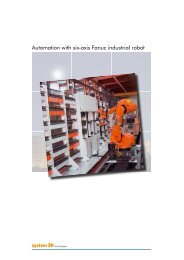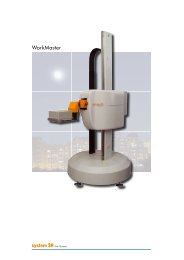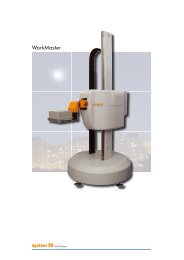WorkShopManager
Create successful ePaper yourself
Turn your PDF publications into a flip-book with our unique Google optimized e-Paper software.
<strong>WorkShopManager</strong>
<strong>WorkShopManager</strong> offers new<br />
possibilities<br />
It is generally thought that automated production is<br />
complicated to introduce and that it can only be applied<br />
to long runs. The may be true when the robot grips the<br />
workpiece directly, but hardly when the workpiece is<br />
palletised.<br />
The handling units in System 3R’s automation programs<br />
are all intended to move pallets between a magazine and<br />
predefined chucks in one or more machines. When you work<br />
with pallets, the preparations are the same whether you are<br />
producing 100 different parts or 100 parts of the same type.<br />
When you have made the preparations for production in<br />
<strong>WorkShopManager</strong>, the operation of lifting the pallet into and<br />
out of the machine is not complicated at all.<br />
<strong>WorkShopManager</strong> has been developed …<br />
… to simplify the preparations for production in automatic<br />
cells<br />
… to maximise production capacity<br />
… to create the greatest possible flexibility<br />
… to ensure the security of the process.<br />
<strong>WorkShopManager</strong> is equally useful for manual loading of<br />
pallets in a single machine as for automatic production in a<br />
seven-axis linear robot cell, since this software grows with the<br />
task. Start with a single machine on the lowest level and then<br />
upgrade as your business develops.<br />
<strong>WorkShopManager</strong> secures the<br />
process<br />
The core of the system is a central database. All clients,<br />
machines and automation devices are in constant contact<br />
with the database.<br />
<strong>WorkShopManager</strong> links all machining processes together<br />
in a controllable and clearly-arranged production system. All<br />
machining data is available to the machines and can easily<br />
be transferred to the right machine at the right moment.<br />
User-friendly – necessary data are entered quickly and in<br />
a structured manner<br />
Quick, precise overview of the entire process chain<br />
Great flexibility – the order of priority can be changed at<br />
any time<br />
Simpler, safer preparation of automatic cells. Information<br />
about workpieces, magazine positions, offset values and<br />
NC programs is always available.<br />
The risk of errors due to the human factor is minimised.<br />
Generates shorter lead times<br />
Greater process security<br />
Offers the possibility of automated one-piece production
The user-friendly procedure in <strong>WorkShopManager</strong> can be<br />
summarised in three stages: preparation, execution and<br />
monitoring.<br />
PREPARATIONS<br />
All information about the machining is brought together in<br />
WorkCenter, which communicates with the database.<br />
In the database, a manufacturing order is created. This<br />
may contain:<br />
• an operation list<br />
• an NC program for the operation in question<br />
• documents linked to the operations<br />
• pallet identity<br />
• offset values<br />
WorkCenter does not produce its own data; it compiles<br />
information for every machining operation.<br />
EXECUTION<br />
The necessary information is fetched from the database<br />
and transferred to the machines.<br />
How the relevant order is executed depends on the type<br />
of cell…<br />
… manual creation of a batch with BatchBuilder, or<br />
… automatic execution with CellManager.<br />
A batch is a complete machining operation, containing<br />
several manufacturing orders with their magazine positions.<br />
This type of magazine loading can be regarded as static,<br />
since machining of the entire batch must be completed<br />
before changes can be made in the magazine.<br />
With CellManager, each individual job is started<br />
according to a priority list. Here, you can change priorities<br />
and magazine content while the machine is working.<br />
MONITORING<br />
Job status and machining times are recorded and stored in<br />
the database.<br />
Reports such as machining time per workpiece can be<br />
generated and transferred to a planning system.<br />
Alarm messages from machines and robots can be<br />
transferred via e-mail or SMS.
PREPARATIONS PREPARATIONS PREPARATIONS PREPARATIONS PREPARATIONS P<br />
Order creation<br />
In WorkCenter, manufacturing orders can be<br />
organised in accordance with the company’s<br />
standard order structure.<br />
A manufacturing order covers one or more<br />
identical parts which may be located on one or<br />
more pallets. The same pallet may also be carrying<br />
different parts, each with its own manufacturing<br />
order. This open structure offers great flexibility<br />
when creating a manufacturing order.<br />
Article register<br />
The operation list can be saved as an article for<br />
use if the part needs to be produced again. If a<br />
new order is created, based on an article, every<br />
machining step and NC program will be present in<br />
the new production order.<br />
Simpler and quicker<br />
Reduces the risk of data entry errors<br />
Option –planning system integration<br />
When information is imported from ERP/MPS, a<br />
manufacturing order is created automatically.<br />
What then remains to be done is to place the<br />
workpiece on its pallet, to identify it and to fetch any<br />
offset values from the measuring machine.<br />
Up-to-date machining information is fed back to<br />
ERP/MPS for evaluation and post-calculation.
PREPARATIONS PREPARATIONS PREPARATIONS PREPARATIONS PREPARATIONS<br />
Operation lists<br />
In an operation list, the order of the various<br />
machining steps is defined. One operation must be<br />
complete before the next operation can start.<br />
Documents<br />
Documents – machining instructions, reports,<br />
images, etc. – can be linked to every operation. This<br />
allows the operator to make use of the information<br />
directly at the machine.<br />
No searching for information<br />
The information is linked to the right machining<br />
operation<br />
If the operation has been saved as an article,<br />
information from previous occasions will be<br />
available.<br />
Linked orders<br />
For an EDM operation, electrodes need to be<br />
produced. Linking electrode manufacturing with the<br />
EDM operation minimises the risk of mistakes. As<br />
soon as the electrode blank has been identified on<br />
its holder, the electrode and the EDM operation are<br />
linked.<br />
The right electrode for the right EDM operation<br />
High process safety<br />
Status<br />
The status – waiting / machining / ready – of every<br />
object in the magazine is recorded in the database.<br />
Identify<br />
The next step is to link the physical objects with their<br />
manufacturing orders.<br />
The object is mounted on a pallet with a code<br />
carrier which is recorded in the database.<br />
All information held in the database for that object<br />
can now be fetched.<br />
CCM integration<br />
If required, a measuring machine can be used<br />
before machining to determine offset values (X-Y-Z-<br />
C) for the workpiece on its pallet.<br />
The measurements are stored in a neutral format.<br />
They are then adapted and transferred to the<br />
machine tool.<br />
Reduces the risk of data entry errors<br />
Multi-pallet function<br />
There is no need to measure objects on multipallets.<br />
Every fixture on the pallet has a known<br />
position, and this automatically gives the objects the<br />
correct offset values.<br />
With this function, users can create their own<br />
multi-pallets<br />
Especially suitable for milling applications<br />
Quality control<br />
When the measuring machine has performed a<br />
geometrical inspection of the object and sent the<br />
status to the database, the object can be barred or<br />
released for further operations.
Execution Execution Execution Execution Execution<br />
CellManager<br />
CellManager, which requires the pallets to have an<br />
identification system, manages the entire robot cell,<br />
handling all necessary data automatically. The cell is<br />
controlled entirely from the screen.<br />
• Starts the robot’s ID cycle.<br />
• Manages the pallet ID codes and magazine<br />
positions.<br />
• Displays the magazine content graphically.<br />
• Creates priority lists.<br />
• Automatically starts available jobs in the order of<br />
the priority list.<br />
• Updates the information in the database with the<br />
status and machining times of individual orders.<br />
Identification system<br />
Whether you work with visual identification such as<br />
labels, or an electronic system with inductive readers<br />
and ID transponders, CellManager ensures the security<br />
of the process.<br />
Chaotic magazine loading<br />
On loading, the pallet is placed at the first available<br />
free magazine position.<br />
CellManager Multi<br />
Manages a robot cell consisting of one robot and<br />
more than one machine, regardless of the type and<br />
make of the machines.<br />
Easy to change priorities<br />
The order of priority of jobs can be changed while the<br />
machine is working.<br />
Easy to insert new jobs<br />
Finished workpieces can be lifted out of the magazine<br />
and new ones loaded into it, while the machine is<br />
working.<br />
Manually loaded machines<br />
Chaotic loading of a machine table with multiple<br />
chucks.<br />
After manual scanning of the machine table, a job list<br />
is created in CellManager. The jobs are then done in<br />
the sequence in the job list – one program at a time.<br />
The job sequence can be changed<br />
Automatic monitoring<br />
Robot-loaded machines<br />
Chaotic loading of the magazines<br />
After automatic scanning of the magazine, a job list is<br />
created in CellManager.<br />
The jobs are then done in the sequence in the job list<br />
– one program at a time.<br />
The job sequence can be changed<br />
Automatic monitoring<br />
The magazines can be lifted out and loaded while<br />
the machine is working.
Execution Execution Execution Execution Execution<br />
Option – automatic electrode selection (AES)<br />
Automatically chooses the best electrode for the<br />
machining operation. Used to limit the number of<br />
electrodes when producing identical workpieces.<br />
However, for this function it is necessary to make<br />
an estimate of the electrode wear with coarse,<br />
intermediate and fine machining.<br />
You can, for instance, choose to “downgrade”<br />
the electrodes after the first bit. For the second bit<br />
you then use the first intermediate electrode for the<br />
coarse machining, the first fine electrode for the<br />
intermediate machining, and a new electrode for<br />
the fine machining.<br />
Option – cutting tool control (CTC)<br />
This function checks that all cutting tools that are<br />
needed for the milling operatins are available<br />
before machining starts.<br />
Option – RobotManager<br />
Option for cells with industrial robot: CellManager<br />
handles communication between the various units<br />
of the cell, coordinates all activities, and monitors<br />
the status of every operation.<br />
BatchBuilder<br />
BatchBuilder is a WorkCenter function for creating a<br />
complete machining operation – en batch – made<br />
up of several individual orders. You choose a<br />
number of orders and add magazine positions.<br />
The function then generates a main program with<br />
associated subprograms. The batch is transferred to<br />
the right machine and when the machine is started,<br />
the individual machining operations are executed<br />
– from the beginning to the end.<br />
Magazine positions<br />
The NC programs that were linked to the respective<br />
operation do not include the magazine positions.<br />
This information therefore must therefore be<br />
added when the batch is created. This can be done<br />
manually or the information can be generated<br />
automatically.<br />
Simplified NC-programming.<br />
Loading list<br />
When the batch has been created, you can print<br />
out a loading list which describes the magazine<br />
positions of the objects.<br />
Less risk of loading at the wrong magazine<br />
position<br />
Transfer of NC programs<br />
When creating the batch, you choose the machine<br />
or the cell that you want to perform the machining<br />
operation. The complete information is then<br />
transferred via the network. The magazines are<br />
loaded according to the loading list and the<br />
machining operation can start.
Monitoring Monitoring Monitoring Monitoring Monitoring<br />
CellManager<br />
CellManager maintains constant contact with the<br />
machines and monitors what is happening in the<br />
cell.<br />
• When a machining operation starts and ends<br />
• What operation is being done<br />
• What object is in the machine<br />
• Messages coming from the maskin<br />
Option – AlarmServer<br />
Alarm messages from the machine and the robot<br />
can be transferred via e-mail or SMS.<br />
WorkCenter<br />
All information about the various operations is<br />
saved in the database. WorkCenter makes it<br />
possible to use this information wherever you<br />
happen to be.<br />
Reporting<br />
Reports such as machining time per part can be<br />
created and transferred to a production planning<br />
system (PPS).<br />
Status<br />
WorkCenter keeps track of what is to be machined,<br />
and on which machine, as well as monitoring the<br />
status of jobs.<br />
Option –planning system integration<br />
Up-to-date machining information can be<br />
automatically fed back to ERP/MPS for evaluation<br />
and post-calculation.
Modules in <strong>WorkShopManager</strong><br />
WorkCenter<br />
Basic client/server package<br />
Multi-cell licence<br />
BatchBuilder multi-machine licence<br />
Option: identification<br />
BatchBuilding software for manual scanning<br />
BatchBuilding software for automatic scanning<br />
ERP/MPS interface<br />
Description<br />
SQL-server, 1 client, 1 machine licence<br />
When additional WorkCenter installation is<br />
needed<br />
When integrating an additional machine into<br />
<strong>WorkShopManager</strong><br />
CellManager<br />
CellManager 3<br />
Manual CellManager 3<br />
Automatic electrode selection (AES)<br />
Cutting tool control (CTC)<br />
Machine processors for robot cells<br />
Machine processors for manual cells<br />
Description<br />
Manual applications<br />
AlarmServer<br />
AlarmServer<br />
Alarm client for WorkCenter<br />
Alarm client for CellManager<br />
GSM alarm transmitter<br />
Description<br />
Sends alarm messages from an automatic<br />
cell as an e-mail or SMS (text) messsage. One<br />
AlarmServer covers the entire workshop.<br />
One alarm client per cell is needed for additional<br />
cells<br />
For advanced robot alarm function<br />
bla, bla, bla<br />
Code carrier<br />
ID reader 665 with pistol-grip antenna<br />
ID reader 665 with simple antenna<br />
Universal reader<br />
Add On Scanner Kit<br />
Automatic Scanner Kit<br />
Hand scanner (HS)<br />
Fixed scanner (AOS)<br />
Robot scanner (RS)<br />
Magazine scanner (MS)<br />
Description<br />
Reads both Trovan and EM-Marin chips<br />
Manual scanning<br />
Fixed scanner<br />
The robot scans the magazines<br />
Fixed scanner at every magazine position
Examples of applications<br />
Die-sinking EDM with CMM ID-system Function<br />
Electrode changer + table chuck – BatchBuilder<br />
Electrode changer + table chuck HS BatchBuilder<br />
Electrode changer + pallet changer – BatchBuilder<br />
Electrode changer + pallet changer AOS BatchBuilder<br />
Electrode changer + WorkPal – BatchBuilder<br />
Electrode changer + WorkPal RS BatchBuilder<br />
Electrode and pallet changer – BatchBuilder<br />
Electrode and pallet changer AOS BatchBuilder<br />
WorkPartner/WorkMaster – BatchBuilder<br />
WorkPartner/WorkMaster RS BatchBuilder<br />
WorkPartner/WorkMaster RS CellManager<br />
WorkMaster/WorkMaster Linear LS+QS CellManager<br />
Six-axis industrial robot LS CellManager<br />
Wire EDM with CMM ID-system Function<br />
Table chucks – BatchBuilder<br />
Table chucks HS CellManager Light<br />
Pallet changer – BatchBuilder<br />
Pallet changer HS/AOS BatchBuilder<br />
WorkPal – BatchBuilder<br />
WorkPal RS BatchBuilder<br />
WorkPal RS CellManager<br />
WorkPartner/WorkMaster – BatchBuilder<br />
WorkPartner/WorkMaster RS BatchBuilder<br />
WorkPartner/WorkMaster RS CellManager<br />
WorkMaster/WorkMaster Linear LS+QS CellManager<br />
Six-axis industrial robot LS CellManager<br />
Milling and grinding ID-system Function<br />
Manual loading – BatchBuilder<br />
Manual loading HS BatchBuilder<br />
Pallet changer – BatchBuilder<br />
Pallet changer HS/AOS BatchBuilder<br />
WorkPal/WorkPartner/WorkMaster – BatchBuilder<br />
WorkPal/WorkPartner/WorkMaster RS BatchBuilder<br />
WorkPal/WorkPartner/WorkMaster RS CellManager<br />
WorkMaster/WorkMaster Linear LS+QS CellManager<br />
Six-axis industrial robot LS CellManager<br />
10
Basic configurations<br />
<strong>WorkShopManager</strong> is equally useful for manual<br />
loading of pallets in a single machine as for<br />
automatic production in a seven-axis linear robot<br />
cell, since it grows with the task. Start with a single<br />
machine on the lowest level and then upgrade as your<br />
business develops.<br />
BatchBuilder<br />
Batch ID<br />
CellManger<br />
WorkCenter CellManager ID system<br />
X<br />
Level 1<br />
Batch management<br />
• One or more machines<br />
• A new licence is needed<br />
for every new machine<br />
AlarmServer<br />
Option ERP/MPS X X<br />
Option CTC<br />
Option AES<br />
WorkCenter CellManager ID system<br />
BatchBuilder<br />
Batch ID X X<br />
CellManger<br />
Level 2<br />
Batch management with<br />
ID system<br />
• One or more machines<br />
• A new licence is needed<br />
for every new machine<br />
AlarmServer<br />
Option ERP/MPS X X<br />
Option CTC<br />
Option AES<br />
BatchBuilder<br />
Batch ID<br />
WorkCenter CellManager ID system<br />
Level 3<br />
Management of a<br />
complete cell<br />
• One or more machines<br />
CellManger X X X<br />
AlarmServer<br />
X<br />
Option ERP/MPS X X<br />
Option CTC<br />
Option AES<br />
X<br />
X<br />
11
System 3R International AB<br />
Sorterargatan 1, SE-162 50 VÄLLINGBY<br />
tel +46-08 620 20 00, fax +46-08 759 52 34, e-mail: info@system3r.com, www.system3r.com<br />
ASIA<br />
EUROPE<br />
AMERICA<br />
Far East, China & India<br />
System 3R Far East Pte.Ltd.<br />
6 Harper Road<br />
Leong Huat Building, 01-01<br />
SINGAPORE SG-369 674<br />
tel +65-6289 4811<br />
fax +65-6289 3011<br />
e-mail info.sg@system3r.com<br />
Shanghai Contact Office<br />
tel +86-21 6432 7927<br />
fax +86-21 6432 7928<br />
e-mail info.cn@system3r.com<br />
Beijing Contact Office<br />
tel +86-10 8225 1632<br />
fax +86-10 8225 1635<br />
Guangdong Contact Office<br />
tel +86-769 8162 0628<br />
fax +86-769 8162 0638<br />
Malaysia Contact Office<br />
tel +60-03 7877 4785<br />
fax +60-03 7877 5948<br />
Taiwan Regional Office<br />
tel +886-02 2278 3126<br />
fax +886-02 2278 3108<br />
Thailand Contact Office<br />
tel / fax +66-2 6422 764<br />
Japan & Korea<br />
System 3R Japan CO., Ltd.<br />
Kaki Building<br />
2-5-22, Suido, Bunkyo-ku<br />
TOKYO JP-112-0005<br />
tel +81-03 5840-7383<br />
fax +81-03 5848-8723<br />
e-mail info.jp@system3r.com<br />
Nagoya Regional Office<br />
tel +81-052 774 6250<br />
fax +81-052 774 6285<br />
Osaka Regional Office<br />
tel +81-06 6396 1500<br />
fax +81-06 6396 2855<br />
System 3R Europe GmbH<br />
Wasserweg 19<br />
DE-64521, GROSS-GERAU<br />
tel +49 61 52 80 02 0<br />
fax +49 61 52 80 02 35<br />
e-mail info.eu@system3r.com<br />
Chech Republic & Slovakia<br />
System 3R Czech<br />
Tiskarska 10/257<br />
CZ-108 28 PRAHA 10<br />
tel +420 234 054 224<br />
fax +420 234 054 225<br />
e-mail info@system3r.cz<br />
France & Portugal<br />
System 3R France<br />
56 Boulevard de Courcerin<br />
Les Espaces Multiservices 15<br />
F-77183 CROISSY BEAUBURG<br />
tel +33-01 60 95 90 80<br />
fax +33-01 60 37 88 16<br />
e-mail info.fr@system3r.com<br />
Germany & BeNeLux<br />
System 3R Deutschland<br />
Wasserweg 19<br />
DE-64521, GROSS-GERAU<br />
tel +49 61 52 80 02 0<br />
fax +49 61 52 80 02 35<br />
e-mail info.de@system3r.com<br />
Italy & Spain<br />
System 3R Italia<br />
Via Ponchielli, 2/4<br />
IT-20063 CERNUSCO SUL NAVIGLIO (MI)<br />
tel +39 02 92 38 821<br />
fax +39 02 92 11 23 19<br />
e-mail info.it@system3r.com<br />
Scandinavia<br />
System 3R Nordic<br />
Sorterargatan 1<br />
SE-162 50 VÄLLINGBY<br />
tel +46-08 620 20 00<br />
fax +46-08 38 81 84<br />
e-mail info.no@system3r.com<br />
Järfälla Härdverkstad<br />
Elektronikhöjden 8<br />
SE-175 43 JÄRFÄLLA<br />
tel +46-08 580 125 50<br />
fax +46-08 580 126 55<br />
e-mail info@jhv.se<br />
Switzerland & Austria<br />
System 3R Schweiz AG<br />
Wilerstrasse 98<br />
CH-9230 FLAWIL<br />
tel +41-071 394 13 50<br />
fax +41-071 394 13 60<br />
e-mail info.ch@system3r.com<br />
Turkey & Bulgaria<br />
System 3R Türkiye<br />
Abdi Ipekci Cad. Ozel Idare Is Merk 150/209<br />
Bayrampasa 34030 ISTANBUL<br />
tel +90-212 613 8062-8063<br />
fax +90-212 613 8069<br />
e-mail system3r@superonline.com<br />
United Kingdom<br />
System 3R UK<br />
Redvale House, New Road<br />
PRINCES RISBOROUGH, Buckinghamshire<br />
HP27 0JN United Kingdom<br />
tel +44-01844 27 44 55<br />
fax +44-01844 34 88 00<br />
e-mail info.uk@system3r.com<br />
System 3R USA Inc.<br />
Headquarters & Technical Center<br />
915 Busse Road<br />
ELK GROVE VILLAGE, US-IL 60007<br />
tel +1 847 439 4888<br />
fax +1 847 439 5099<br />
e-mail: info.us@system3r.com<br />
Canada & Eastern MI<br />
116 Lynngate Place<br />
London Ontario Canada N6k<br />
1S5<br />
Canada<br />
tel +1 519 870 8339, +1 248 320 1016<br />
e-mail: ted.bilous@system3r.com<br />
AZ, CA, CO, ID, MT, NM, NV, OR, TX,<br />
UT, WA, WY & Mexico<br />
1241 Celery Lane<br />
Corona, US-CA 91719<br />
Tel +1 909 226 1042<br />
e-mail: ben.avila@system3r.com<br />
1524 Valley Dr.<br />
Norco, US-CA 92860<br />
tel +1 714 299 4923<br />
e-mail: dennis.vanhine@system3r.com<br />
IA, MN, ND, NE, SD & WI<br />
915 Busse Road<br />
Elk Grove Village, US-IL 60007<br />
tel +1 847 439 4888, +1 630 240 9825<br />
fax +1 847 439 5099<br />
e-mail: dan.pilolla@system3r.com<br />
AR, IN, KY, OH & TN<br />
8466 Hill Pine Court<br />
Indianapolis, US-IN 46227<br />
tel +1 317 215 4039, +1 317 694 7508<br />
fax +1 317 215 4041<br />
e-mail: jim.norcross@system3r.com<br />
AL, FL, GA, LA, MS, NC & SC<br />
20934 Orchard Town Ave.<br />
Land O Lakes, US-FL 34638<br />
tel +1 813 326 0125<br />
e-mail: reuben.romney@system3r.com<br />
IL, KS, MO, OK & Western MI<br />
915 Busse Road<br />
Elk Grove Village, US-IL 60007<br />
tel +1 847 439 4888, +1 630 240 9824<br />
fax +1 847 439 5099<br />
e-mail: anders.utterstrom@system3r.com<br />
NJ, NY & PA<br />
67 Forest Drive<br />
Pompton Plains, US-NJ 07444<br />
tel +1 201 248 3885<br />
e-mail: frank.johnson@system3r.com<br />
CT, DC, DE, MA, MD, ME, NH, RI, VA,<br />
VT & WV<br />
915 Busse Road<br />
Elk Grove Village, US-IL 60007<br />
tel +1 847 439 4888, +1 201 214 7088<br />
fax +1 847 439 5099<br />
e-mail: jack.sebzda@system3r.com<br />
T-2219-E 08.04 Subject to modifications • System 3R, a member of the Georg Fischer Group.<br />
Combi, Delphin, Dynafix, Locx, LX, Macro, One Minute Set-Up, One System Partner, R2R, System 3R, VDP, WorkMaster, WorkPal, WorkPartner, <strong>WorkShopManager</strong>, 3HP, 3R,<br />
3Ready-To-Run and 3Refix are registered trademarks of System 3R.