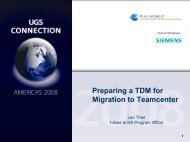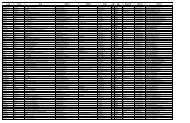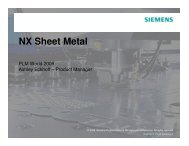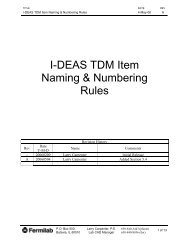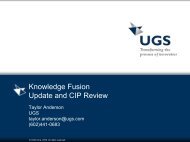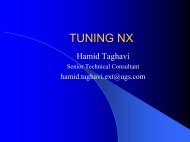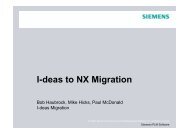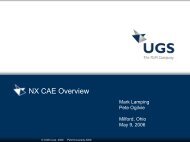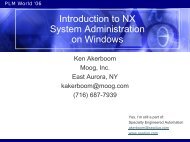Advanced Post Builder Techniques
Advanced Post Builder Techniques
Advanced Post Builder Techniques
Create successful ePaper yourself
Turn your PDF publications into a flip-book with our unique Google optimized e-Paper software.
<strong>Advanced</strong> <strong>Post</strong> <strong>Builder</strong><br />
<strong>Techniques</strong><br />
1
My Contact Info<br />
� Ken Akerboom<br />
Moog, Inc<br />
East Aurora, NY<br />
kakerboom@moog.com<br />
� Specialty Engineered Automation<br />
akerboom@sea4ug.com
Who is Moog?<br />
� We don’t make musical instruments or auto parts…
Topics<br />
� “source”ing in tcl files<br />
� Replacing/modifying <strong>Post</strong> <strong>Builder</strong> “proc”s with your<br />
own<br />
� Using a UG<strong>Post</strong> post to create “shop docs” without<br />
using Shop Docs<br />
� The good, the bad, the ugly, and the %#&^!!$*&^!<br />
� NOTE: to simplify the display, most tcl code in this<br />
presentation does not have required “global” variable<br />
definition, nor does it have required (or at least<br />
highly recommended) error checking…<br />
4
What is “source”ing?<br />
� You can use the tcl “source” command to include data<br />
and/or procs from another tcl file into the current file:<br />
source "${cam_post_dir}Moog_common/moog_common.tcl<br />
� One way to think of “source” is:<br />
When the tcl interpreter encounters a “source”<br />
command, it copies the text from the “sourced” file and<br />
pastes it into the current file in place of the “source”<br />
command.<br />
� Note you can’t include stuff selectively<br />
� You get all of the file.<br />
� In a PB post, you don’t edit the <strong>Post</strong> <strong>Builder</strong> created tcl<br />
file, instead…
Sourcing in a “User” tcl file<br />
By default, this MUST be in the same folder as the<br />
post…
What to put into the “user” tcl file?<br />
� Extra variable definitions: mom_sys_coolant_code(THRU-LP)<br />
� Event handlers for UDEs<br />
� Replace or modify procs created by <strong>Post</strong> <strong>Builder</strong><br />
� Complex code from custom commands (PB_CMD_*)<br />
� Code used in multiple custom commands<br />
� Linked posts can share the same “user” tcl file to<br />
share common code between the posts<br />
� You can also source in common code shared<br />
between multiple post processors
“source” in the *_User.tcl file<br />
Examples from Moog:<br />
� Procs common to all posts:<br />
source “${cam_post_dir}Moog_common/moog_common.tcl”<br />
� Procs common to a machine type:<br />
source “${cam_post_dir}Moog_common/okuma_common.tcl”<br />
� Procs common to a department:<br />
source “${cam_post_dir}Moog_common/okuma_sbc_common.tcl”<br />
� Procs related to a specific post feature<br />
source “${cam_post_dir}Moog_common/thread_mill_macro_okuma.tcl”
“source” in the <strong>Post</strong> <strong>Builder</strong>’s *.tcl file<br />
� In the .tcl file created by <strong>Post</strong> <strong>Builder</strong>, it sources in 2<br />
files:<br />
� Near the beginning, it sources in ugpost_base.tcl:<br />
source ${cam_post_dir}ugpost_base.tcl<br />
� Near the end, IF IT EXISTS, it source’s in the “user”<br />
tcl file:<br />
set user_tcl_file ${cam_post_dir}nyug_user.tcl<br />
if { [file exists $user_tcl_file] } {<br />
source $user_tcl_file<br />
}
Who Wins?<br />
� If a variable or proc is defined multiple times, which<br />
definition is used?<br />
� In tcl, the LAST* definition will be used, if you read<br />
through the tcl file(s) from start to end, “source”ing in<br />
other files at the location of the “source”.<br />
� * Note that some procs are defined by the post running a<br />
PB_CMD_* that actually defines the proc, so the proc<br />
does not get defined as the tcl interpreter is reading the<br />
tcl file (search for “uplevel” in the PB .tcl file).<br />
Rather it is defined AFTER all the tcl files are read and<br />
the post is actually run. E.g.:<br />
MOM_rotate{} is not defined until PB_CMD_kin_init_rotary{}<br />
is run.
This:<br />
post.tcl<br />
Who Wins (cont.)?<br />
proc A {} {}<br />
proc B {} {}<br />
proc C {} {}<br />
proc D {} {}<br />
source p_user.tcl<br />
post_user.tcl<br />
source com.tcl<br />
proc A {} {}<br />
proc D {} {}<br />
proc E {} {}<br />
proc G {} {}<br />
com.tcl<br />
proc A {} {}<br />
proc C {} {}<br />
proc E {} {}<br />
proc F {} {}<br />
“proc”s in RED (LAST one found)<br />
will be used<br />
=<br />
Is the same as:<br />
proc A {} {}<br />
proc B {} {}<br />
proc C {} {}<br />
proc D {} {}<br />
proc A {} {}<br />
proc C {} {}<br />
proc E {} {}<br />
proc F {} {}<br />
proc A {} {}<br />
proc D {} {}<br />
proc E {} {}<br />
proc G {} {}
Where to source in other files<br />
� My preference is to source other files in at the<br />
BEGINNING of the *_user.tcl file<br />
� As the *_user.tcl file is sourced at the end of the <strong>Post</strong><br />
<strong>Builder</strong> .tcl file, this means…<br />
� Anything YOU write will over-ride the UGS post-builder<br />
created code<br />
� If they have a bug, or don’t do what you want, you don’t<br />
have to edit the post’s tcl file every time you save it.<br />
� By “source”ing your other (shared) files at the beginning<br />
of the *_user.tcl<br />
� If a post need to over-ride one or two procs in the common<br />
(sourced-in) tcl files, you can add that code AFTER they<br />
are sourced in, but still use the rest of the common code.
Replacing PB’s procs – “normal” procs<br />
� If you want to completely replace a PB generated<br />
proc…<br />
� If the proc is “normally” defined…<br />
� Just put a “proc MOM_linear_move {} {…}” in your<br />
user .tcl file
The PB proc is created by another PB proc<br />
� There are a couple ways, but you have to write your<br />
own PB_CMD_* to run AFTER the PB internal proc.<br />
You can either:<br />
� Use “uplevel” like PB does (emulate how PB defines the<br />
proc)<br />
� Use the tcl “rename” command (twice)<br />
� Create your proc with a slightly different name in the<br />
*_user.tcl file (e.g. “proc Moog_mom_rotate”)<br />
� In the PB_CMD_Moog_*<br />
� “rename” the UGS procedure:<br />
rename MOM_rotate UGS_MOM_rotate<br />
� And “rename” yours to the desired name:<br />
rename Moog_mom_rotate MOM_rotate
If you want to alter the PB proc’s behavior<br />
� E.g. for MOM_text, you want to force everything to<br />
UPPERCASE<br />
� In the *_user.tcl file:<br />
# make sure we haven’t already renamed it<br />
if {![string length [info procs UGS_MOM_text ]]} {<br />
rename MOM_text UGS_MOM_text<br />
}<br />
# Now define our own proc, call the PB one at the end:<br />
proc MOM_text {} {<br />
#… Do uppercase here …<br />
}<br />
# Now call the UGS proc<br />
UGS_MOM_text
Documentation without Shop Docs<br />
� While you can use the Siemens “Shop Docs” module to create<br />
your shop floor documentation…<br />
� It’s a different architecture and syntax to learn from <strong>Post</strong><br />
<strong>Builder</strong><br />
� If you’re not careful, it includes ops/tools/etc. that aren’t<br />
output in the posted code<br />
� It’s run as a separate action in NX, so it’s easy for users to<br />
forget to re-run after changing a program<br />
� While it can create graphical images, they are of dubious<br />
value in many parts (only one layout/orientation/zoom/etc.)<br />
� If you need different variations for different machines (e.g.<br />
mill vs. lathe) you may need different Shop Docs.
Using UG<strong>Post</strong> to create your shop<br />
floor documentation<br />
� My personal preference is to create the<br />
documentation files as a part of the posting process.<br />
� Always captures ONLY what is in the posted code<br />
� Always consistent with the posted code<br />
� Graphics can be created using an API extension to<br />
Ugpost<br />
� The way I wrote my code, the same shop docs code is<br />
shared by ALL my posts<br />
� The output changes based on the information saved,<br />
which can be tailored by what is saved while posting.<br />
� You can use this method to add tool lists, etc. to the<br />
beginning of the posted code, as well as outputting<br />
separate files.
UG<strong>Post</strong> docs – general architecture<br />
� What I do is:<br />
� Store all the information, as I encounter it, in tcl lists and arrays:<br />
� Operation info in “start of path” event<br />
� Tool info in “Tool change” and “first move” events<br />
� I use part, operation, and tool attributes to store “other” info<br />
(descriptions, fixtures, etc.) in the part so the post can access it.<br />
� Save Cutter Dia. Comp. registers used in “cutcom on” event<br />
� Array indexes: Use strings that NX forces to be unique:<br />
� Operation names<br />
� Tool Names<br />
� Index variables you create yourself<br />
� Once the post is done, in the “end of program” event, I run a proc that<br />
actually creates the documentation file.
Architecture (cont)<br />
� Again, all the actual tcl code to save/output the docs is in<br />
a single “source”d in tcl file.<br />
� I also have a set of custom commands that I “Import”,<br />
then add to the appropriate events:<br />
� Typical custom command looks like:<br />
#<br />
# Saves tool info<br />
# Place in "Initial Move" and "First Move“<br />
#<br />
Moog_SD_Save_Tool_Info<br />
� Adding docs output to a post takes me 5 minutes
EXAMPLE: Saving tool data<br />
proc PLM_SD_Save_Tool_Info {} {;# globals omitted for brevity<br />
}<br />
if {![hiset mom_tool_name]} { return }<br />
set plm_sd_tool_no($mom_tool_name) $mom_tool_number<br />
if {[hiset mom_tool_adjust_register]} {<br />
}<br />
# this stores ONE value - You will probably want to store<br />
# all values, then sort/uniqeify in output routine<br />
set plm_sd_tl_adj($mom_tool_name) "$mom_tool_adjust_register"<br />
if {[hiset mom_tool_catalog_number]} {<br />
}<br />
set plm_sd_tl_catno($mom_tool_name) "$mom_tool_catalog_number"<br />
if {[hiset mom_attr_TOOL_DESCR]} {<br />
}<br />
set plm_sd_tool_descr($mom_tool_name) "$mom_attr_TOOL_DESCR"<br />
unset mom_attr_TOOL_DESCR ;# # clear this variable here
Warning about tool info<br />
� UG post does NOT clear tool info between operations.<br />
� So if the first tool defines a catalog number, and the second does not,<br />
mom_tool_catalog_number will still exist when you save tool info for the<br />
second tool<br />
� I wrote a proc (put in “end of path”) to clear MOST tool info (some you do<br />
want to keep) [note “global” lines omitted for brevity]:<br />
if {![hiset mom_next_oper_has_tool_change]} { return }<br />
if {$mom_next_oper_has_tool_change != "YES"} { return }<br />
set global_vars [lsort [info globals "mom_tool*"]]<br />
foreach global_var $global_vars {<br />
}<br />
# there are a few variables we DO NOT want to clear...<br />
if {![string compare $global_var "mom_tool_use"]} { continue }<br />
if {![string compare $global_var "mom_tool_count"]} { continue }<br />
upvar #0 $global_var global_val<br />
unset global_val<br />
catch { unset mom_tracking_point_name }<br />
catch { unset mom_tracking_point_type }
EXAMPLE: Adding a tool list to the<br />
beginning of an NC file<br />
� Use Ugpost to write a “flag line” where you want the<br />
tool list at the beginning of the file<br />
� Make it some unique text like<br />
“TOOL_LIST_GOES_HERE”<br />
� Like “UG<strong>Post</strong> Docs”, save the tool information (in<br />
arrays based on the tool name) when you encounter<br />
it (e.g. in tool change events)<br />
� In the “End of program” event have a proc do the<br />
following (next slide)
Adding a tool list to a posted file (cont.)<br />
� Close the current output file using MOM_close_output_file<br />
� Rename the output file to a temp name<br />
� This and the rest of the steps use “normal” tcl commands<br />
� Open the “temp” file, and also open a new file using the<br />
desired output filename<br />
� Read through the temp file, line by line<br />
� If not the “flag” line, just write the line to the output file<br />
� If it IS the “flag” line, write the tool list instead<br />
� Close both files<br />
� Delete the temp file
EXAMPLE: End of file code<br />
proc NYUG_Insert_Tool_List {} {;# globals omitted for brevity<br />
…cont…<br />
if {![array size plm_sd_tool_no]} { return}<br />
# extract tool numbers once<br />
foreach i [array names plm_sd_tool_no] { lappend ToolNos $plm_sd_tool_no($i) }<br />
set ToolNosSorted [lsort -integer $ToolNos]<br />
set last_tool ""<br />
set tool_count [llength $ToolNosSorted ]<br />
MOM_close_output_file $mom_output_file_full_name ; # Close output file<br />
# rename current output file, so file with tool list is the desired name.<br />
file rename -force $mom_output_file_full_name ${mom_output_file_full_name}_old<br />
# open both files<br />
set OLD_File [open ${mom_output_file_full_name}_old r]<br />
set NEW_File [open $mom_output_file_full_name w]
EXAMPLE: End of file code (cont.)<br />
# read thru old file<br />
while {[gets $OLD_File line] >= 0} {<br />
# if line is flag where to put tool list<br />
if {$line == "PUT_TOOL_LIST_HERE"}<br />
# output tool list in new file<br />
for {set i 0} {$i < $tool_count} {incr i} {<br />
}<br />
if {$last_tool == [lindex $ToolNosSorted $i]} { continue }<br />
set last_tool [lindex $ToolNosSorted $i]<br />
# find tool name(s) for that index<br />
foreach tname [array names plm_sd_tool_no] {<br />
}<br />
if {$plm_sd_tool_no($tname) == $last_tool} { break }<br />
# actual line of data<br />
puts $NEW_File "[format "%3d" $last_tool] $ tname …“<br />
} else { ;# otherwise, just copy the line<br />
}…cont…<br />
puts $NEW_File $line
}<br />
Finishing…<br />
} ;# end of “while” loop<br />
close $OLD_File<br />
close $NEW_File<br />
file delete -force ${mom_output_file_full_name}_old
Output to a separate file<br />
� Similar to what I just showed you, but<br />
� You don’t need to play with the posted code file<br />
� Just open the desired output file, write to it, and close it
The good<br />
� By using “source” and the *_user.tcl file, you can<br />
easily extend the powers of PB and share code<br />
between posts<br />
� If you don’t like how a PB “proc” works, you can<br />
change it (e.g. 5 axis mill rotary axis clamping<br />
around JUST the line with the rotary axis move, not<br />
the entire rapid event).<br />
� This is some very powerful stuff
The bad<br />
� PB takes longer and loooonger and looooooonger to<br />
save every time you save<br />
� If you do most of your coding in a sourced tcl file, you<br />
eliminate a lot of saves in PB (and text editors save<br />
FAST)<br />
� Don’t play with PB created procs unless you<br />
REALLY know what you are doing<br />
� I’ve “shot myself in the foot” many times, but that’s hw<br />
you learn<br />
� You have to be careful when altering procs shared<br />
between posts – you may fix one post but break<br />
another.
The ugly<br />
� I’m getting tired of not having mom variables for<br />
parameters I need in my posts…<br />
� Or having to use undocumented ones…<br />
� Or having variables that USED to work get<br />
completely hosed (lathe tracking points in NX4…)
The %#&^!!$*&^!<br />
� I _used_ to recommend writing all sorts of TK dialogs to prompt<br />
users for stuff.<br />
� Unfortunately, if you have a multi-processor system (I know 64 bit<br />
multi-core CPU Windows machines have this problem, both<br />
WinXP32 and WinXP64)…<br />
� The version of tcl Siemens uses (v8.1) is so old that it has a bug<br />
that will randomly lock your NX session (I.e. you have to use task<br />
manager to kill it). I haven’t found a reliable workaround.<br />
� I tried using MOM_run_user_function and an API program instead<br />
of using TK dialogs, but this also locked NX up (although in a<br />
different way)<br />
� If you use an API program to deal with the dialogs, then have it post<br />
the file, its **should** work. (but now you need toolbars or Menuscript<br />
or … to run the API program)
A plea (or 2 or 3) to Siemens:<br />
� PLEASE get your MOM tcl extensions up to a<br />
current version of tcl…<br />
� When you re-base MOM on a newer version of tcl….<br />
� PLEASE include TK (or other GUI toolkit of your<br />
choice) so we don’t have to jump through hoops<br />
adding dialogs to our posts…<br />
� PLEASE convert XZC mill posts to use the regular<br />
kinematics module so “head” objects and … will<br />
work correctly.
Hope this was interesting…<br />
Any questions?<br />
33