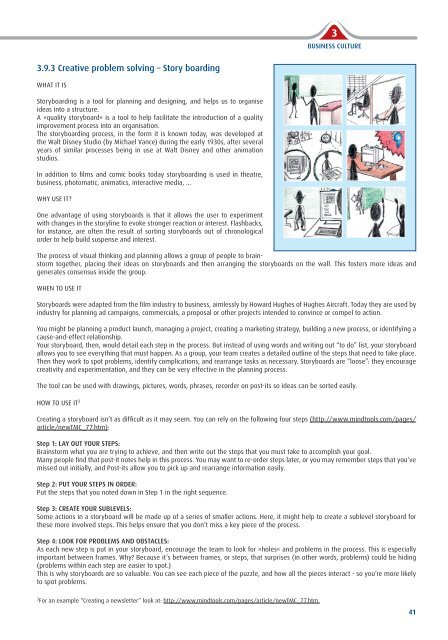TEchNOLOGy TRaNSFER MODEL - Javna agencija
TEchNOLOGy TRaNSFER MODEL - Javna agencija
TEchNOLOGy TRaNSFER MODEL - Javna agencija
Create successful ePaper yourself
Turn your PDF publications into a flip-book with our unique Google optimized e-Paper software.
3<br />
BUSINESS CULTURE<br />
3.9.3 Creative problem solving – Story boarding<br />
What it is<br />
Storyboarding is a tool for planning and designing, and helps us to organise<br />
ideas into a structure.<br />
A »quality storyboard« is a tool to help facilitate the introduction of a quality<br />
improvement process into an organisation.<br />
The storyboarding process, in the form it is known today, was developed at<br />
the Walt Disney Studio (by Michael Vance) during the early 1930s, after several<br />
years of similar processes being in use at Walt Disney and other animation<br />
studios.<br />
In addition to films and comic books today storyboarding is used in theatre,<br />
business, photomatic, animatics, interactive media, ...<br />
Why use it?<br />
One advantage of using storyboards is that it allows the user to experiment<br />
with changes in the storyline to evoke stronger reaction or interest. Flashbacks,<br />
for instance, are often the result of sorting storyboards out of chronological<br />
order to help build suspense and interest.<br />
The process of visual thinking and planning allows a group of people to brainstorm<br />
together, placing their ideas on storyboards and then arranging the storyboards on the wall. This fosters more ideas and<br />
generates consensus inside the group.<br />
When to use it<br />
Storyboards were adapted from the film industry to business, aimlessly by Howard Hughes of Hughes Aircraft. Today they are used by<br />
industry for planning ad campaigns, commercials, a proposal or other projects intended to convince or compel to action.<br />
You might be planning a product launch, managing a project, creating a marketing strategy, building a new process, or identifying a<br />
cause-and-effect relationship.<br />
Your storyboard, then, would detail each step in the process. But instead of using words and writing out “to do” list, your storyboard<br />
allows you to see everything that must happen. As a group, your team creates a detailed outline of the steps that need to take place.<br />
Then they work to spot problems, identify complications, and rearrange tasks as necessary. Storyboards are “loose”: they encourage<br />
creativity and experimentation, and they can be very effective in the planning process.<br />
The tool can be used with drawings, pictures, words, phrases, recorder on post-its so ideas can be sorted easily.<br />
How to use it 3<br />
Creating a storyboard isn’t as difficult as it may seem. You can rely on the following four steps (http://www.mindtools.com/pages/<br />
article/newTMC_77.htm):<br />
Step 1: LAY OUT YOUR STEPS:<br />
Brainstorm what you are trying to achieve, and then write out the steps that you must take to accomplish your goal.<br />
Many people find that post-it notes help in this process. You may want to re-order steps later, or you may remember steps that you’ve<br />
missed out initially, and Post-its allow you to pick up and rearrange information easily.<br />
Step 2: PUT YOUR STEPS IN ORDER:<br />
Put the steps that you noted down in Step 1 in the right sequence.<br />
Step 3: CREATE YOUR SUBLEVELS:<br />
Some actions in a storyboard will be made up of a series of smaller actions. Here, it might help to create a sublevel storyboard for<br />
these more involved steps. This helps ensure that you don’t miss a key piece of the process.<br />
Step 4: LOOK FOR PROBLEMS AND OBSTACLES:<br />
As each new step is put in your storyboard, encourage the team to look for »holes« and problems in the process. This is especially<br />
important between frames. Why? Because it’s between frames, or steps, that surprises (in other words, problems) could be hiding<br />
(problems within each step are easier to spot.)<br />
This is why storyboards are so valuable. You can see each piece of the puzzle, and how all the pieces interact - so you’re more likely<br />
to spot problems.<br />
3 For an example “Creating a newsletter” look at: http://www.mindtools.com/pages/article/newTMC_77.htm.<br />
41