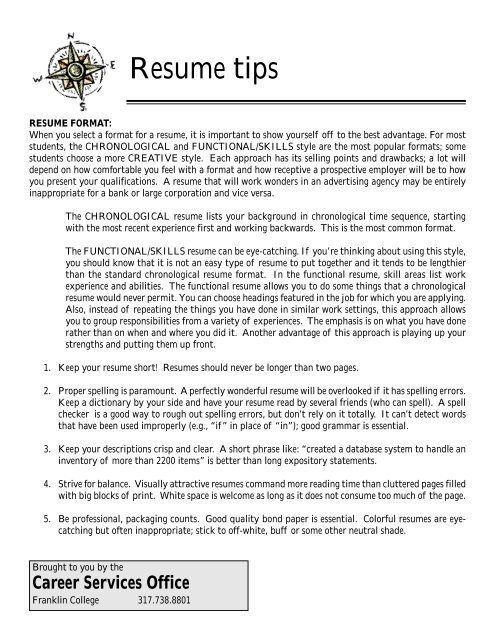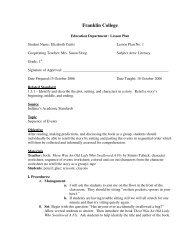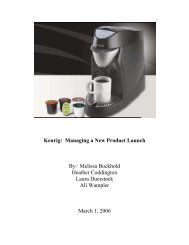Helpful resume tips.pmd - Franklin College
Helpful resume tips.pmd - Franklin College
Helpful resume tips.pmd - Franklin College
Create successful ePaper yourself
Turn your PDF publications into a flip-book with our unique Google optimized e-Paper software.
Brought to you by the<br />
Career Services Office<br />
<strong>Franklin</strong> <strong>College</strong> 317.738.8801<br />
Resume <strong>tips</strong><br />
RESUME FORMAT:<br />
When you select a format for a <strong>resume</strong>, it is important to show yourself off to the best advantage. For most<br />
students, the CHRONOLOGICAL and FUNCTIONAL/SKILLS style are the most popular formats; some<br />
students choose a more CREATIVE style. Each approach has its selling points and drawbacks; a lot will<br />
depend on how comfortable you feel with a format and how receptive a prospective employer will be to how<br />
you present your qualifications. A <strong>resume</strong> that will work wonders in an advertising agency may be entirely<br />
inappropriate for a bank or large corporation and vice versa.<br />
The CHRONOLOGICAL <strong>resume</strong> lists your background in chronological time sequence, starting<br />
with the most recent experience first and working backwards. This is the most common format.<br />
The FUNCTIONAL/SKILLS <strong>resume</strong> can be eye-catching. If you’re thinking about using this style,<br />
you should know that it is not an easy type of <strong>resume</strong> to put together and it tends to be lengthier<br />
than the standard chronological <strong>resume</strong> format. In the functional <strong>resume</strong>, skill areas list work<br />
experience and abilities. The functional <strong>resume</strong> allows you to do some things that a chronological<br />
<strong>resume</strong> would never permit. You can choose headings featured in the job for which you are applying.<br />
Also, instead of repeating the things you have done in similar work settings, this approach allows<br />
you to group responsibilities from a variety of experiences. The emphasis is on what you have done<br />
rather than on when and where you did it. Another advantage of this approach is playing up your<br />
strengths and putting them up front.<br />
1. Keep your <strong>resume</strong> short! Resumes should never be longer than two pages.<br />
2. Proper spelling is paramount. A perfectly wonderful <strong>resume</strong> will be overlooked if it has spelling errors.<br />
Keep a dictionary by your side and have your <strong>resume</strong> read by several friends (who can spell). A spell<br />
checker is a good way to rough out spelling errors, but don’t rely on it totally. It can’t detect words<br />
that have been used improperly (e.g., “if ” in place of “in”); good grammar is essential.<br />
3. Keep your descriptions crisp and clear. A short phrase like: “created a database system to handle an<br />
inventory of more than 2200 items” is better than long expository statements.<br />
4. Strive for balance. Visually attractive <strong>resume</strong>s command more reading time than cluttered pages filled<br />
with big blocks of print. White space is welcome as long as it does not consume too much of the page.<br />
5. Be professional, packaging counts. Good quality bond paper is essential. Colorful <strong>resume</strong>s are eyecatching<br />
but often inappropriate; stick to off-white, buff or some other neutral shade.
6. Avoid the appearance of a photocopied <strong>resume</strong>. Laser or ink jet printed <strong>resume</strong>s are appropriate.<br />
With a word processor, you can experiment with different formats and various typefaces and you can<br />
store your <strong>resume</strong> for future revisions. You can also tailor your <strong>resume</strong> to fit a particular job. Avoid<br />
the temptation of using multiple fonts in your <strong>resume</strong> - this usually makes the <strong>resume</strong> look cluttered<br />
and busy.<br />
7. Be sure your <strong>resume</strong> represents you well; it is an employer’s first impression of you.<br />
8. Don’t be vague. Be sure to customize your <strong>resume</strong> for each employer. The inability to do this on-line<br />
accounts for some of the low return rate on on-line applications. Anytime you try to do a “one size fits<br />
all” approach (by agency, computer or just passing a <strong>resume</strong> around an organization courtesy of a<br />
friend) you lose the all-important opportunity to craft the <strong>resume</strong> to fit a particular position.<br />
9. Resume readers want a quick summary of what you’ve done with just enough detail to let them know<br />
the depth of your skills. The rest they’ll find out in the interview. If you drown them in verbiage,<br />
you’ll never get to the interview.<br />
10. Students and recent grads: put your education up top. Include relevant courses, if appropriate.<br />
11. Find out which skills the employer is seeking and be sure to showcase them. If you’re short on actual<br />
job experience, include a HIGHLIGHTS or SKILLS SUMMARY section to “editorialize” about<br />
yourself a little.<br />
12. Use verb phrases - “conceived campaign for student elections”, “created online student newspaper”,<br />
“initiated weekly meetings for minority students”, “lead charity drive” - not sentences; this is not an<br />
essay or an obituary.<br />
13. Use dates to show when you did things, not just the vague “one year.”<br />
14. AGAIN, NEVER overlook spelling errors or typos. That’s a one-way trip to the circular file. Check<br />
and recheck. Typos and spelling errors usually occur when you try to do something at the last minute.<br />
Leave enough time!<br />
15. For new grads without much work experience, have an EXPERIENCE section rather than one called<br />
EMPLOYMENT. You can include internships, class projects and independent study.<br />
16. Tailor the objective to a given position or leave it out altogether. Objectives are helpful when you’re<br />
trying to show the relationship between your skills and a particular position, and they merely annoy<br />
when they say inane things like “a challenging position suited to my education and skills.” What<br />
position? What skills? Resume readers will give yours, on average, seven seconds; don’t make them<br />
cranky with filler.<br />
Brought to you by the<br />
Career Services Office<br />
<strong>Franklin</strong> <strong>College</strong> 317.738.8801