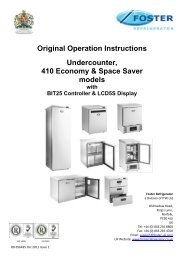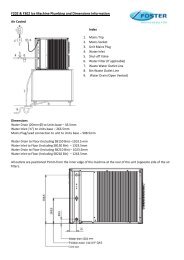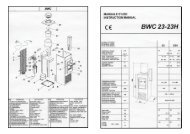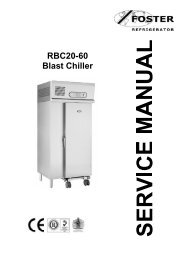ROLL IN A CABINET
ROLL IN A CABINET
ROLL IN A CABINET
Create successful ePaper yourself
Turn your PDF publications into a flip-book with our unique Google optimized e-Paper software.
EPROG600X<br />
Cabinet<br />
with<br />
LTR-5CSRE-A<br />
Controller<br />
ISO 14001 ISO 9001<br />
Service Manual<br />
Issued July 2010
Contents<br />
Manual Information & Health & Safety Notes 1<br />
Environmental Management Policy 2<br />
Disposal Requirements 2<br />
EPROG600X Description 3<br />
Controller Operation 3 to 4<br />
Configuration of Parameters 4<br />
Technical Data 4<br />
Cabinet Controller Default 5<br />
Wiring Diagram 6<br />
Troubleshooting & Notes 7<br />
Service Manual Information<br />
The products and all information in this manual are subject to change without prior notice.<br />
We assume by the information given that the person(s) working on these refrigeration units are fully trained and<br />
skilled in all aspects of their workings. Also that they will use the appropriate safety equipment and take or meet<br />
precautions where required.<br />
The service manual does not cover information on every variation of this unit; neither does it cover the installation<br />
or every possible operating or maintenance instruction for the units.<br />
Health & Safety Warnings and Information<br />
Make sure the power supply is turned off before making any electrical repairs.<br />
To minimise shock and fire hazards, please do not plug or unplug the unit with wet<br />
hands.<br />
During maintenance and cleaning, please unplug the unit where required.<br />
Care must be taken when handling or working on the unit as sharp edges may cause<br />
personal injury, we recommend the wearing of suitable PPE.<br />
Ensure the correct moving and lifting procedures are used when relocating a unit.<br />
Do NOT use abrasive cleaning products, only those that are recommended. Never<br />
scour any parts of the refrigerator. Scouring pads or chemicals may cause damage by<br />
scratching or dulling polished surface finishes.<br />
Failure to keep the condenser clean may cause premature failure of the<br />
motor/compressor which will NOT be covered under warranty policy.<br />
Do NOT touch the cold surfaces in the freezer compartment. Particularly when hands<br />
are damp or wet, skin may adhere to these extremely cold surfaces and cause frostbite.<br />
Please ensure the appropriate use of safety aids or Personnel Protective Equipment<br />
(PPE) are used for you own safety.<br />
1
Environmental Management Policy for Service Manuals and Duets.<br />
Product Support and Installation Contractors<br />
Foster Refrigerator recognises that its activities, products and services can have an adverse impact upon the<br />
environment.<br />
The organisation is committed to implementing systems and controls to manage, reduce and eliminate its adverse<br />
environmental impacts wherever possible, and has formulated an Environmental Policy outlining our core aims. A<br />
copy of the Environmental Policy is available to all contractors and suppliers upon request.<br />
The organisation is committed to working with suppliers and contractors where their activities have the potential to<br />
impact upon the environment. To achieve the aims stated in the Environmental Policy we require that all suppliers<br />
and contractors operate in compliance with the law and are committed to best practice in environmental<br />
management.<br />
Product Support and Installation contractors are required to:<br />
1. Ensure that wherever possible waste is removed from the client’s site, where arrangements are in place all<br />
waste should be returned to Foster Refrigerator’s premises. In certain circumstances waste may be disposed<br />
of on the client’s site; if permission is given, if the client has arrangements in place for the type of waste.<br />
2. If arranging for the disposal of your waste, handle, store and dispose of it in such a way as to prevent its<br />
escape into the environment, harm to human health, and to ensure the compliance with the environmental law.<br />
Guidance is available from the Environment Agency on how to comply with the waste management ‘duty of<br />
care’.<br />
3. The following waste must be stored of separately from other wastes, as they are hazardous to the environment:<br />
refrigerants, polyurethane foam, and oils.<br />
4. When arranging for disposal of waste, ensure a waste transfer note or consignment note is completed as<br />
appropriate. Ensure that all waste is correctly described on the waste note and include the appropriate six-digit<br />
code from the European Waste Catalogue. Your waste contractor or Foster can provide further information if<br />
necessary.<br />
5. Ensure that all waste is removed by a registered waste carrier, a carrier in possession of a waste management<br />
licence, or a carrier holding an appropriate exemption. Ensure the person receiving the waste at its ultimate<br />
destination is in receipt of a waste management licence or valid exemption.<br />
6. Handle and store refrigerants in such a way as to prevent their emission to atmosphere, and ensure they are<br />
disposed of safely and in accordance with environmental law.<br />
7. Make arrangements to ensure all staff who handle refrigerants do so at a level of competence consistent with<br />
the City Guilds 2078 Handling Refrigerants qualification or equivalent qualification.<br />
8. Ensure all liquid substances are securely stored to prevent leaks and spill, and are not disposed of to storm<br />
drains, foul drain, or surface water to soil.<br />
Disposal Requirements<br />
If not disposed of properly all refrigerators have components that can be harmful to the environment. All old<br />
refrigerators must be disposed of by appropriately registered and licensed waste contractors, and in accordance<br />
with national laws and regulations.<br />
2
EPROG600X Description<br />
The cabinets are manufactured as a one piece foamed shell.<br />
Temperature is controlled by a microprocessor control with digital temperature display.<br />
The heated air is circulated the heater element, via the fan into the storage area.<br />
The cabinets conform to current legislation and exceed the Montreal protocol using zero ODP refrigerants and<br />
insulation<br />
Temperature is controlled by a LAE microprocessor control with digital temperature display.<br />
All models are fitted with lockable swivel castors to the front and swivel castors to the rear.<br />
Controller Operation<br />
Probe Air SN4K150P1 (00-556187)<br />
Display<br />
LTR-5CSRE-A Controller (00-556186)<br />
Set point Button. Increase Button.<br />
Decrease Button. Exit/Stand-by Button.<br />
During normal operation, the display shows either the temperature measured or one of the following indications:<br />
oFF Controller in stand-by E1 In tuning: timeout1 error<br />
or Probe T1 Out of range or failure E2 In tuning: timeout2 error<br />
TUN / 5.4 Controller in autotuning E3 In tuning: overage error<br />
Set point (display and modification of desired temperature value)<br />
Press button for at least half second, to display the set point value.<br />
By keeping button pressed, use button or to set the desired value (adjustment is within the minimum<br />
SPL and the maximum SPH limit).<br />
When button is released, the new value is stored.<br />
Stand-By<br />
Button , when pressed for 3 seconds, allows the controller to be put on a standby or output control to be<br />
resumed (with SB=YES only). In standard settings mode, this facility is disabled.<br />
3
Hysteresis & Auto tuning Modes<br />
The controller is capable of either Hysteresis or Autotuning modes. For the FHC500X, the controller uses<br />
Hysteresis and therefore Autotuning is disabled and should not be reactivated.<br />
Recalibration<br />
Have a precision reference thermometer or a calibrator to hand.<br />
Ensure that OS1=0 and SIM=0.<br />
Switch the controller off then on again.<br />
During the auto-test phase, press buttons + , and keep them both pressed till the controller shows<br />
0AD.<br />
With buttons or select 0AD or SAD: 0AD allows a calibration of 0, inserting a constant correction<br />
over the whole scale of measurement. SAD allows a calibration of the top part of the measurement scale with a<br />
proportional correction between the calibration point and 0.<br />
Press to display the value and then use + or to make the read value coincide with the value<br />
measured by the reference instrument.<br />
Exit from calibration by pressing button .<br />
Technical Data - LTR-5CSRE-A<br />
Power supply<br />
LTR-5…E 230Vac±10%, 50/60Hz, 2W<br />
LTR-5…U 115Vac±10%, 50/60Hz, 2W<br />
Relay outputs (LTR-5..R..)<br />
LTR-5.SR.. OUT1 16(4)A<br />
Inputs<br />
LTR-5C…: NTC 10KΩ@25°C, part No. LAE SN4...<br />
Measuring Range<br />
LTR-5C…: -40…125°C<br />
4<br />
Measuring accuracy<br />
LTR-5C…:
Configuration of Parameters<br />
Setup menu is accessed by pressing buttons + for 5 seconds.<br />
With button or select the parameter to be modified.<br />
Press button to display the value.<br />
By keeping button pressed, use button or to set the desired value.<br />
When button is released, the newly programmed value is stored and the following parameter is<br />
displayed.<br />
To exit from the setup, press button or wait for 30 seconds.<br />
Default Parameter Values for Controller and EPROG600X<br />
LTR 5CSRE-A Parameter List EPROG600X<br />
Reg Parameter Description Min. Max Dim. Default<br />
233 SCL Readout scale<br />
1°C / 2°C /<br />
°F<br />
flag 1°C 2°C<br />
200 SPL Minimum set point [ I ] -50 SPH °C -19.9 83<br />
202 SPH Maximum set point [ I ] SPL 150 °C 99.9 90<br />
204 1SP Set point [ I ] SPL SPH °C 40 87<br />
212 1Y Control Type HY PID flag hy HY<br />
212 1HY Change-over hysteresis [ I ]<br />
-<br />
19.9<br />
19.9 °K -5<br />
-3<br />
214 1PB Proportional band<br />
-<br />
19.9<br />
19.9 °C -5<br />
6<br />
215 1IT Integral action time 0 999 sec. 350 1<br />
216 1DT Derivative action time 0 999 sec. 50 4<br />
217 1AR Reset of integral action 0 100 % 90 15<br />
206 1CT Cycle time 0 255 sec. 10 20<br />
219 1PF Status with faulty sensor ON / OFF flag OFF OFF<br />
220 BAU Operation of auxiliary button NON / SBY flag NON NON<br />
234 SIM Display slowdown 0 100 flag 0 3<br />
236 OS1 Sensor correction<br />
-<br />
12.5<br />
12.5 °K 0<br />
0<br />
235 ADR Unit address 1 255 flag 1 1<br />
5
Wiring Diagram for EPROG600X with LTR 5CSRE-A Controller<br />
6
Troubleshooting<br />
Problem Possible Cause Solution<br />
No display on the controller and<br />
red neon illuminated<br />
Unit not heating and the fan is not<br />
running<br />
Unit not heating and fan is running<br />
Main on, neon not illuminated with<br />
unit switched on.<br />
Safety thermostat trips regularly<br />
Safety thermostat tripped Reset and investigate cause.<br />
No output from controller<br />
7<br />
a. Check controller relay output<br />
b. Fan may be faulty<br />
c. Check the heater.<br />
No output from the controller Check controller relay output<br />
Faulty heater<br />
Check the heater and replace as<br />
necessary<br />
Faulty relay Check relay and replace as necessary<br />
Fuse blown in plug Check and replace if necessary<br />
No electrical supply at the socket Check socket<br />
Faulty Mains Lead Check & replace as necessary<br />
Fan running too slow Check and replace as necessary<br />
Incorrectly set thermostat Adjust as necessary<br />
Notes
Foster European Operations<br />
France<br />
Foster Refrigerator France SA<br />
Tel: (33) 01 34 30 22 22. Fax: (33) 01 30 37 68 74.<br />
Email: commercial@fosterfrance.com<br />
Germany<br />
Foster Refrigerator Gmbh,<br />
Tel: (49) 781 990 7840. Fax (49) 781 990 7844.<br />
Email: info@foster-gmbh.de<br />
Foster Refrigerator<br />
Oldmedow Road<br />
Kings Lynn<br />
Norfolk<br />
PE30 4JU<br />
Tel: 0843 216 8833<br />
Fax: 0843 216 4707<br />
Website: www.fosterrefrigerator.co.uk<br />
Email: support@foster-uk.com<br />
a Division of ‘ITW (UK) Ltd’<br />
EPROG CAB/ LTR5/SM 07/10<br />
8