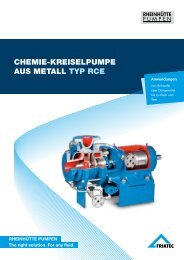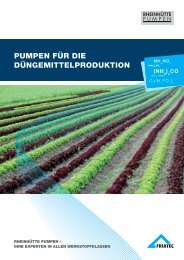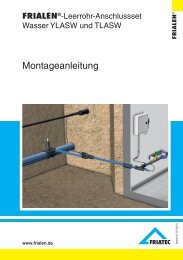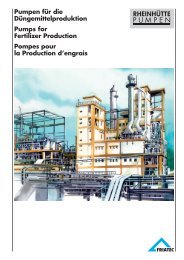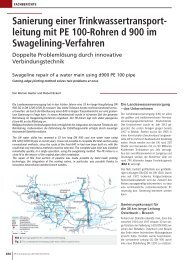Kurzanleitung FRIAMAT Parallel-USB-Adapter
Kurzanleitung FRIAMAT Parallel-USB-Adapter
Kurzanleitung FRIAMAT Parallel-USB-Adapter
Create successful ePaper yourself
Turn your PDF publications into a flip-book with our unique Google optimized e-Paper software.
DE<br />
Stand: 08.05.2013<br />
<strong>Kurzanleitung</strong><br />
<strong>FRIAMAT</strong> <strong>Parallel</strong>-<strong>USB</strong>-<strong>Adapter</strong><br />
1. Verwendungszweck<br />
Der <strong>FRIAMAT</strong> <strong>Parallel</strong>-<strong>USB</strong>-<strong>Adapter</strong> dient zum Anschluss eines Druckers mit<br />
<strong>USB</strong> Typ B-Port an <strong>FRIAMAT</strong> Schweißgeräten mit paralleler Schnittstelle.<br />
Er ermöglicht das direkte Ausdrucken der Schweißdaten auf einem <strong>USB</strong> Drucker.<br />
Die Stromversorgung erfolgt über das mitgelieferte Netzteil. Der <strong>FRIAMAT</strong> <strong>Parallel</strong>-<strong>USB</strong>-<strong>Adapter</strong><br />
darf nur an <strong>FRIAMAT</strong> Schweißgeräten ab Baujahr 2000 betrieben<br />
werden.<br />
GDI-Drucker (Drucker mit Graphics Device Interface ohne eigene Emulation)<br />
werden nicht unterstützt. Ferner werden Scannen, PC-Fax und<br />
Software-Toolboxen nicht unterstützt!<br />
2. Installation<br />
Der <strong>FRIAMAT</strong> <strong>Parallel</strong>-<strong>USB</strong>-<strong>Adapter</strong> darf erst über das mitgelieferte<br />
Netzteil mit dem Stromnetz verbunden werden, nachdem der Anschluss<br />
am <strong>FRIAMAT</strong> Schweißgerät und am Drucker erfolgt ist!<br />
Den <strong>FRIAMAT</strong> <strong>Parallel</strong>-<strong>USB</strong>-<strong>Adapter</strong> mit dem D-Sub 25pol Stecker an der<br />
parallelen Schnittstelle des <strong>FRIAMAT</strong> Schweißgerätes anschließen. Anschließend<br />
den <strong>USB</strong> Typ B-Stecker mit einem <strong>USB</strong> Drucker verbinden. Erst jetzt den<br />
Netzstecker des <strong>FRIAMAT</strong> <strong>Parallel</strong>-<strong>USB</strong>-<strong>Adapter</strong>s an die Stromversorgung anschließen.<br />
3. Drucken<br />
Die Bedienungsanleitung des <strong>USB</strong> Druckers und des <strong>FRIAMAT</strong> Schweißgeräts<br />
sind zu beachten!<br />
1<br />
Den <strong>FRIAMAT</strong> <strong>Parallel</strong>-<strong>USB</strong>-<strong>Adapter</strong> nicht im Freien verwenden!<br />
FRIATOOLS ®
Drucker einschalten. Druckausgabe der Schweißdaten am <strong>FRIAMAT</strong> Schweißgerät<br />
starten.<br />
4. Technische Daten<br />
<strong>FRIAMAT</strong> <strong>Parallel</strong>-<strong>USB</strong>-<strong>Adapter</strong><br />
Kompatibilität <strong>FRIAMAT</strong> prime, <strong>FRIAMAT</strong> memo<br />
Unterstützte Funktionen Nur Drucken.<br />
Eingangsspannungsbereich<br />
Netzteil<br />
ab Baujahr 2000: <strong>FRIAMAT</strong>, <strong>FRIAMAT</strong> L,<br />
<strong>FRIAMAT</strong> T, <strong>FRIAMAT</strong> TL, <strong>FRIAMAT</strong> 110V<br />
GDI-Drucker (ohne eigene Emulation) werden<br />
nicht unterstützt.<br />
Scannen, PC-Fax und Software-Toolboxen<br />
werden nicht unterstützt.<br />
100-240V / 50/60Hz<br />
Schnittstellen parallele Schnittstelle (D-Sub 25pol)<br />
<strong>USB</strong> Typ B Schnittstelle<br />
5. Aktualisierung dieser Bedienungsanleitung<br />
Diese technischen Aussagen werden im Hinblick auf ihre Aktualität regelmäßig<br />
geprüft. Das Datum der letzten Revision ist auf dem Dokument angegeben.<br />
Im Internet gelangen Sie über www.friatools.de in den Produktbereich<br />
„FRIATOOLS-Gerätetechnik“. Weiter geht es in der Navigationsleiste zum Untermenü<br />
„Downloads“. Hier stehen Ihnen unsere Bedienungsanleitungen als<br />
pdf-Dokumente zur Verfügung. Gerne senden wir Ihnen diese auch zu.<br />
FRIATEC Aktiengesellschaft · Division Technische Kunststoffe<br />
Postfach 71 02 61 · D-68222 Mannheim<br />
Telefon 0621 486-1533 · Telefax 0621 486-2030<br />
info-friatools@friatec.de · www.friatools.de<br />
DE<br />
Stand: 08.05.2013
EN<br />
Update: 08.05.2013<br />
Quick reference instructions<br />
<strong>FRIAMAT</strong> <strong>Parallel</strong>-<strong>USB</strong>-<strong>Adapter</strong><br />
1. Designated use<br />
The <strong>FRIAMAT</strong> <strong>Parallel</strong>-<strong>USB</strong>-<strong>Adapter</strong> serves the connection of a printer with<br />
<strong>USB</strong> Type-B port to <strong>FRIAMAT</strong> fuson units with parallel interface. It allows direct<br />
printing of fusion data to a <strong>USB</strong> printer. The power is supplied via the included<br />
power supply. The <strong>FRIAMAT</strong> <strong>Parallel</strong>-<strong>USB</strong>-<strong>Adapter</strong> may only be used on<br />
<strong>FRIAMAT</strong> fusion units manufactured from 2000.<br />
GDI printers (printers with Graphics Device Interface without own<br />
emulation) are not supported. Furthermore, scanning, PC Fax and software<br />
toolboxes are not supported!<br />
2. Installation<br />
Connect the <strong>FRIAMAT</strong> <strong>Parallel</strong>-<strong>USB</strong>-<strong>Adapter</strong> to the power supply only<br />
after the connection is made on the <strong>FRIAMAT</strong> fusion unit and the printer!<br />
Connect the <strong>FRIAMAT</strong> <strong>Parallel</strong>-<strong>USB</strong>-<strong>Adapter</strong> with the D-Sub 25-pin connector<br />
to the parallel port of the <strong>FRIAMAT</strong> fusion unit. Afterwards connect the <strong>USB</strong><br />
connector to a <strong>USB</strong> printer Type-B. Only then, plug in the power plug of the<br />
<strong>FRIAMAT</strong> <strong>Parallel</strong>-<strong>USB</strong>-<strong>Adapter</strong> to the power supply.<br />
3. Print<br />
The operating instructions of the <strong>USB</strong> printer and the <strong>FRIAMAT</strong> fusion<br />
unit must be observed!<br />
3<br />
Do not use the <strong>FRIAMAT</strong> <strong>Parallel</strong>-<strong>USB</strong>-<strong>Adapter</strong> outdoors!<br />
FRIATOOLS ®
Switch on the printer. Start printing the data on the <strong>FRIAMAT</strong> fusion unit.<br />
4. Technical data<br />
<strong>FRIAMAT</strong> <strong>Parallel</strong>-<strong>USB</strong>-<strong>Adapter</strong><br />
Compatibility <strong>FRIAMAT</strong> prime, <strong>FRIAMAT</strong> memo<br />
Supported features Print only.<br />
Input voltage range of<br />
power supply<br />
manufactured from 2000: <strong>FRIAMAT</strong>,<br />
<strong>FRIAMAT</strong> L, <strong>FRIAMAT</strong> T, <strong>FRIAMAT</strong> TL,<br />
<strong>FRIAMAT</strong> 110V<br />
GDI printers (without own emulation) are not<br />
supported.<br />
Scanning, PC Fax and software toolboxes are<br />
not supported.<br />
100-240V / 50/60Hz<br />
Interfaces parallel interface (D-Sub 25-pin)<br />
<strong>USB</strong> Type-B interface<br />
5. Update of these operating instructions<br />
These technical statements are regularly checked for their up-to-dateness.<br />
The date of the last revision is stated on each page. For an updated version of<br />
the operating instructions, please visit our website www.friatools.com on the<br />
Internet. You will find the “Download” page on the navigation bar. This page<br />
contains our updated operating instructions as pdf documents. We would also<br />
be pleased to mail them to you on request.<br />
FRIATEC Aktiengesellschaft · Technical Plastics Division<br />
Steinzeugstraße 50 · D-68229 Mannheim<br />
Telefon +49 621 486-1533 · Telefax +49 621 486-2030<br />
info-friatools@friatec.de · www.friatools.com<br />
Update: 08.05.2013<br />
EN