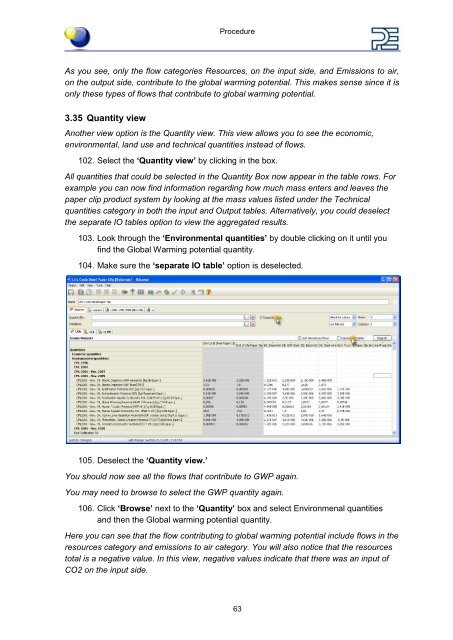GaBi Paper Clip Tutorial - GaBi Software
GaBi Paper Clip Tutorial - GaBi Software
GaBi Paper Clip Tutorial - GaBi Software
Create successful ePaper yourself
Turn your PDF publications into a flip-book with our unique Google optimized e-Paper software.
Procedure<br />
As you see, only the flow categories Resources, on the input side, and Emissions to air,<br />
on the output side, contribute to the global warming potential. This makes sense since it is<br />
only these types of flows that contribute to global warming potential.<br />
3.35 Quantity view<br />
Another view option is the Quantity view. This view allows you to see the economic,<br />
environmental, land use and technical quantities instead of flows.<br />
102. Select the ‘Quantity view’ by clicking in the box.<br />
All quantities that could be selected in the Quantity Box now appear in the table rows. For<br />
example you can now find information regarding how much mass enters and leaves the<br />
paper clip product system by looking at the mass values listed under the Technical<br />
quantities category in both the input and Output tables. Alternatively, you could deselect<br />
the separate IO tables option to view the aggregated results.<br />
103. Look through the ‘Environmental quantities’ by double clicking on it until you<br />
find the Global Warming potential quantity.<br />
104. Make sure the ‘separate IO table’ option is deselected.<br />
105. Deselect the ‘Quantity view.’<br />
You should now see all the flows that contribute to GWP again.<br />
You may need to browse to select the GWP quantity again.<br />
106. Click ‘Browse’ next to the ‘Quantity’ box and select Environmenal quantities<br />
and then the Global warming potential quantity.<br />
Here you can see that the flow contributing to global warming potential include flows in the<br />
resources category and emissions to air category. You will also notice that the resources<br />
total is a negative value. In this view, negative values indicate that there was an input of<br />
CO2 on the input side.<br />
63