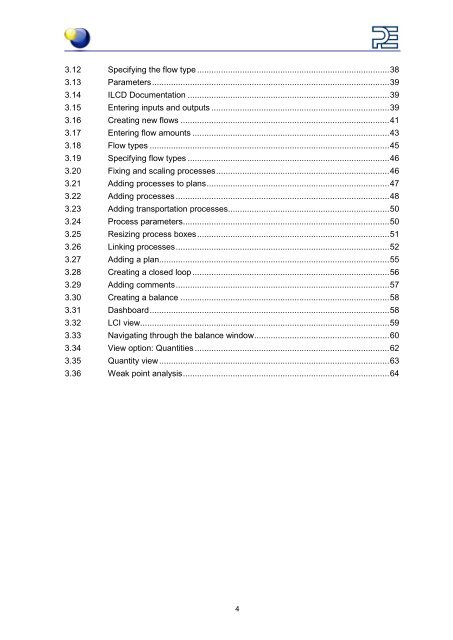GaBi Paper Clip Tutorial - GaBi Software
GaBi Paper Clip Tutorial - GaBi Software GaBi Paper Clip Tutorial - GaBi Software
3.12 Specifying the flow type ................................................................................. 38 3.13 Parameters .................................................................................................... 39 3.14 ILCD Documentation ..................................................................................... 39 3.15 Entering inputs and outputs ........................................................................... 39 3.16 Creating new flows ........................................................................................ 41 3.17 Entering flow amounts ................................................................................... 43 3.18 Flow types ..................................................................................................... 45 3.19 Specifying flow types ..................................................................................... 46 3.20 Fixing and scaling processes ......................................................................... 46 3.21 Adding processes to plans ............................................................................. 47 3.22 Adding processes .......................................................................................... 48 3.23 Adding transportation processes .................................................................... 50 3.24 Process parameters ....................................................................................... 50 3.25 Resizing process boxes ................................................................................. 51 3.26 Linking processes .......................................................................................... 52 3.27 Adding a plan................................................................................................. 55 3.28 Creating a closed loop ................................................................................... 56 3.29 Adding comments .......................................................................................... 57 3.30 Creating a balance ........................................................................................ 58 3.31 Dashboard ..................................................................................................... 58 3.32 LCI view ......................................................................................................... 59 3.33 Navigating through the balance window ......................................................... 60 3.34 View option: Quantities .................................................................................. 62 3.35 Quantity view ................................................................................................. 63 3.36 Weak point analysis ....................................................................................... 64 4
...................................................................................................................... 64 3.37 Relative contribution ...................................................................................... 64 3.38 Creating a diagram ........................................................................................ 65 3.39 Exporting results ............................................................................................ 67 4 Literature ....................................................................................................... 68 5
- Page 1 and 2: GaBi Paper Clip Tutorial Part 1 Int
- Page 3: Table of Contents 1 Introduction to
- Page 7 and 8: Nomenclature Abbreviation Explanati
- Page 9 and 10: Introduction to Life Cycle Assessme
- Page 11 and 12: Conducting Life Cycle Assessments 2
- Page 13 and 14: Conducting Life Cycle Assessments w
- Page 15 and 16: Conducting Life Cycle Assessments G
- Page 17 and 18: Conducting Life Cycle Assessments T
- Page 19 and 20: Conducting Life Cycle Assessments P
- Page 21 and 22: Conducting Life Cycle Assessments I
- Page 23 and 24: Conducting Life Cycle Assessments F
- Page 25 and 26: 2.4 Interpretation Conducting Life
- Page 27 and 28: Conducting Life Cycle Assessments 3
- Page 29 and 30: If so, you can skip this step. Proc
- Page 31 and 32: 3.5 Flows Procedure Perhaps the mos
- Page 33 and 34: 3.6 Starting a project Procedure Yo
- Page 35 and 36: There are 2 ways to do this in GaBi
- Page 37 and 38: Procedure A window opens where you
- Page 39 and 40: 3.13 Parameters Procedure Here you
- Page 41 and 42: Procedure When you select a flow fr
- Page 43 and 44: Procedure 38. Type in the column
- Page 45 and 46: Procedure We do this to specify the
- Page 47 and 48: Procedure 49. Double click on the
- Page 49 and 50: Procedure You can also use the auto
- Page 51 and 52: 3.25 Resizing process boxes Procedu
- Page 53 and 54: Procedure 62. Connect the steel wir
3.12 Specifying the flow type ................................................................................. 38<br />
3.13 Parameters .................................................................................................... 39<br />
3.14 ILCD Documentation ..................................................................................... 39<br />
3.15 Entering inputs and outputs ........................................................................... 39<br />
3.16 Creating new flows ........................................................................................ 41<br />
3.17 Entering flow amounts ................................................................................... 43<br />
3.18 Flow types ..................................................................................................... 45<br />
3.19 Specifying flow types ..................................................................................... 46<br />
3.20 Fixing and scaling processes ......................................................................... 46<br />
3.21 Adding processes to plans ............................................................................. 47<br />
3.22 Adding processes .......................................................................................... 48<br />
3.23 Adding transportation processes .................................................................... 50<br />
3.24 Process parameters ....................................................................................... 50<br />
3.25 Resizing process boxes ................................................................................. 51<br />
3.26 Linking processes .......................................................................................... 52<br />
3.27 Adding a plan................................................................................................. 55<br />
3.28 Creating a closed loop ................................................................................... 56<br />
3.29 Adding comments .......................................................................................... 57<br />
3.30 Creating a balance ........................................................................................ 58<br />
3.31 Dashboard ..................................................................................................... 58<br />
3.32 LCI view ......................................................................................................... 59<br />
3.33 Navigating through the balance window ......................................................... 60<br />
3.34 View option: Quantities .................................................................................. 62<br />
3.35 Quantity view ................................................................................................. 63<br />
3.36 Weak point analysis ....................................................................................... 64<br />
4