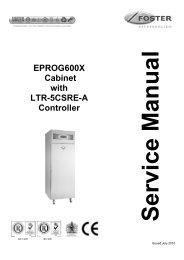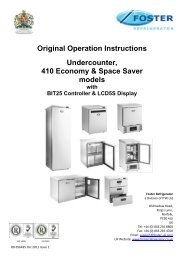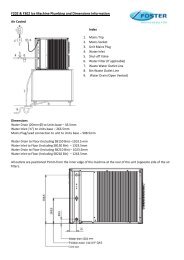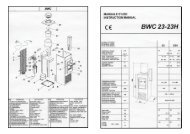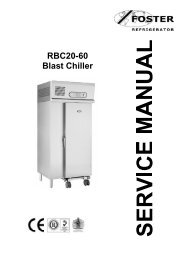Blast Chillers & Freezers - Foster Spares & Service
Blast Chillers & Freezers - Foster Spares & Service
Blast Chillers & Freezers - Foster Spares & Service
Create successful ePaper yourself
Turn your PDF publications into a flip-book with our unique Google optimized e-Paper software.
GB<br />
Manual Defrost<br />
Select ‘Defrost’ from the menu page. This will initiate a manual defrost and the<br />
defrost screen will show with the time counting down until the end of cycle,<br />
displayed by progression blocks. These slowly fill with colour to show<br />
the cycle progress.<br />
Other Defrost modes:<br />
A defrost doesn’t have to be activated manually, an automatic defrost function is<br />
also determined by parameter ‘Def.Start Mode’. This can be active in five mode<br />
options:<br />
> NONE – an automatic defrost is inhibited<br />
> TM HOLD – the defrost interval clock is increased only during the ‘Hold’ phase.<br />
> TM TOTAL – the defrost interval clock is increased during both ‘Chill’ and ‘Hold’ phases but only if any<br />
time spent in standby is less than or equal to parameter ‘Chill Int.’<br />
> FST HOLD – the defrost time clock is only increased in ‘Hold’ mode and when the conditions for frost<br />
accumulation exist (i.e. the coil temperature is less than 0°C).<br />
> FST TTL – the defrost time clock is only increased when in Chill and Hold, and conditions for frost<br />
accumulation exist but only if time in standby is less than or equal to ‘Chill Int.’<br />
The time in which two defrosts ( 2 automatic or 1 automatic and 1 manual) can occur is determined by ‘Def.Start'<br />
Mode’ parameter ‘Defrost Int.’ (this is shown in hours).<br />
‘Chill Int’ also indicates the minimum time period between the end and start of a time based defrosts.<br />
There are three types of defrost allowed by parameter ‘Def.Type’:<br />
> Timed Off Cycle (TIME) – using the evaporator fan(s) only for a pre-determined time period.<br />
> Electric (ELEC) – using the electric rod heaters, the defrost relay is energised for the ‘Max Def. Time’ or<br />
until ‘Def.End Temp’ is achieved; whichever occurs first.<br />
> Hot Gas (HOT GAS) – utilising ‘hot gas’ by running the compressor and energising the defrost relay<br />
together for ‘MAX Def.Time’ or until ‘Def. End Temp’ is achieved; whichever occurs first.<br />
When shown on screen you can press this button at any time you will be able to halt a cycle or function.<br />
This needs to be pressed and held until the progression blocks are filled. At this point it is safe to<br />
release the button and cancelation of any function will complete.<br />
If this is released and or pressed briefly, without allowing the blocks to fill, will result in the function or<br />
cycle to continue.<br />
<strong>Service</strong> Settings Menu<br />
Access to this menu is vital if you wish to adjust any parameter settings.<br />
From the ‘Home’ screen select the ‘Settings Icon’ to enter the ‘<strong>Service</strong> Settings’ screen.<br />
You will be prompted to enter a security code at this point. Using the up and down arrows enter 1 3 1<br />
and select the ‘Enter’ button. If entered incorrectly the page will revert to the Home Page (likewise if<br />
nothing is entered for 20 seconds). You have now unlocked the controller to amend parameters.<br />
Cycle Parameters<br />
Parameters should not be changed unless you have an understanding of their purpose and the following<br />
instructions are fully understood.<br />
This ‘<strong>Service</strong> Setting’ screen allows access to all 5 chilling cycles, control and system parameter settings as well as<br />
the relay test facility.<br />
7