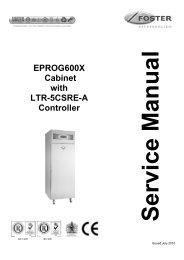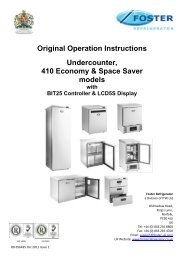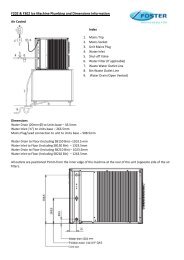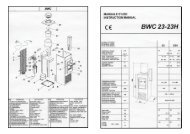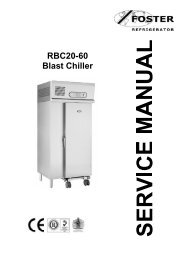Blast Chillers & Freezers - Foster Spares & Service
Blast Chillers & Freezers - Foster Spares & Service
Blast Chillers & Freezers - Foster Spares & Service
You also want an ePaper? Increase the reach of your titles
YUMPU automatically turns print PDFs into web optimized ePapers that Google loves.
GB<br />
Evaporator Fan Hold or Surface Protection.<br />
To rapidly remove heat from product these units achieve this with the combination of a powerful refrigeration<br />
system and evaporator fans. By moving large amounts of cool air around the product, which is actually cooler than<br />
the air temperature, causes a ‘Wind Chill Effect’.<br />
In some cases this can damage the product in the form of ‘Frost Burn’. Product can show this in the form of<br />
discolouration, dehydration and or localised freezing. To prevent this, a function called Surface Protection can be<br />
used. This function limits the evaporator fan usage during cycles and hold mode and in doing so slows the air<br />
speed at set times (as pre-determined or set by the operator within the operating parameters).<br />
There are four modes which are determined by parameter ‘Fan Hold Mode’:<br />
> ON – the evaporator fans run continuously in hold mode.<br />
> CYCLE – the evaporator fans are switched in conjunction with the condensing system.<br />
> AUTO – the evaporator fans run with the condensing system but additionally cycle in conjunction with<br />
parameters ‘Time Fan Stop’ (period the evaporator fans are stopped during the off cycle) and ‘Time Fan<br />
Run’ (period the evaporator fans run during the off cycle) in the off cycle.<br />
> OFF – Evaporator fans are stopped in hold mode, operating in chill and defrost (as required) only.<br />
This function requires no interference from the operator and will happen automatically within the required cycles.<br />
Cycle Description Time Elapsed<br />
Chill Cycle Symbol Air (T1) Temperature<br />
Cycle Progress Bar<br />
Detail Information<br />
Day & Current Time<br />
Surround Signal<br />
Stop Button Information Button<br />
(Some icons or switches are only visible during adjustment, when activated by parameters or<br />
through operation/manual selection).<br />
Buttons & Icons<br />
Home – When selected on any screen this<br />
will revert you to the home screen<br />
Settings – This will take you into the ‘Settings<br />
Menu’ where changes can be made to the<br />
language, date, time etc.<br />
Back - When pressed this will take you back<br />
to the previous screen<br />
Information – When pressed this will give a<br />
summary of what is currently happing with<br />
the unit<br />
Screen Feedback Signal<br />
When an icon or button is selected on screen a single beep will be heard to confirm the action requested.<br />
5