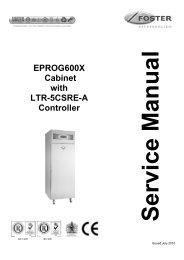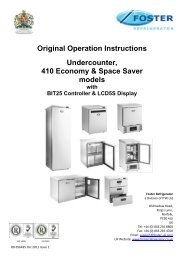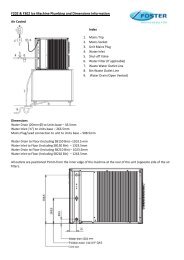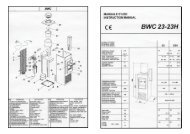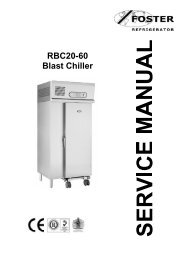Blast Chillers & Freezers - Foster Spares & Service
Blast Chillers & Freezers - Foster Spares & Service
Blast Chillers & Freezers - Foster Spares & Service
Create successful ePaper yourself
Turn your PDF publications into a flip-book with our unique Google optimized e-Paper software.
GB<br />
(Standard Warning)<br />
(Fault Alarm)<br />
(Safety Door Switch)<br />
> Door open alarm #<br />
Shown in two alarm forms:<br />
Standard Warning – states<br />
that the door is open (as<br />
sensed by the door<br />
switches).<br />
Fault Alarm – Shows once<br />
the door open time has<br />
lapsed, as dictated by<br />
parameters.<br />
> Power Failure Alarm #<br />
Shown after the mains<br />
power has been lost or<br />
temporarily removed<br />
during a cycle.<br />
> Communication Alarm<br />
Shows when the display is<br />
unable to communicate<br />
with the PCB via the data<br />
cable.<br />
> Standard Warning<br />
Evaporator fans will have stopped but the<br />
condensing unit will still run. To cancel this<br />
warning close the door and the evaporator fans will<br />
restart. If after shutting the door the warning does<br />
not clear; or the door is left open for a period of<br />
time defined within parameters the condensing<br />
system will stop and will remain so until the door is<br />
closed or fault is rectified.<br />
> Fault Alarm<br />
After the warning process has passed and a time<br />
set by the parameters lapses again and the door<br />
still remains open, then an audible alarm will<br />
sound and the display will change to this red<br />
version. The alarm can be silenced by pressing the<br />
‘Mute’ button but the alarm warning will remain.<br />
Shutting the door will cancel both the audible<br />
alarm and screen warning and the cycle will<br />
resume.<br />
> The safety door switch can be configured by<br />
parameter options (please see the parameters<br />
detail pages) if set to ‘Alarm On’ or ‘Alarm Off’ the<br />
display will alternate on a 2 second basis showing<br />
the operation screen and the Fault Alarm screen.<br />
If the alarm persists and the door is closed check<br />
and replace the door switch.<br />
> When power is re-instated after a minimum set<br />
time period the cycle will continue without showing<br />
an alarm screen. If the time period is equal to or<br />
more than the value determined by the parameter<br />
set up the cycle will complete and continue into<br />
‘Hold’ but the alarm screen and sound will show<br />
and alternate between this and the ‘hold Screen.<br />
This is more of a notification to the operator. The<br />
alarm can be silenced and screen cancelled by<br />
pressing the ‘Mute’ button.<br />
We would recommend the contents of the unit are<br />
inspected.<br />
If the power is lost at a time other than during a<br />
cycle then when re-instated the controller will<br />
resume in its state before power loss.<br />
No alarm or warning will show if the parameter<br />
‘Pwr Fail Alm’ is set to ‘0’ as this disables the<br />
function.<br />
> All relays will be de-energised, the display will<br />
however sound an internal alarm (…---…--- etc).<br />
Press the ‘Mute’ button to silence the alarm.<br />
Investigate the connection fault and when rectified<br />
the controller will reset the alarm and revert to the<br />
‘Home’ page or run subsequent programs.<br />
# only displayed if applicable to model and enabled through parameters<br />
29