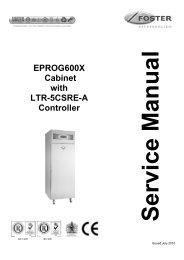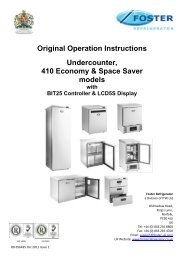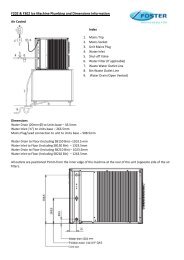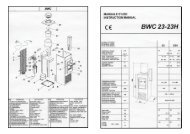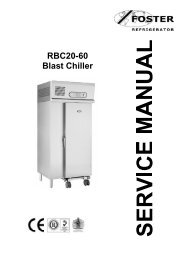Blast Chillers & Freezers - Foster Spares & Service
Blast Chillers & Freezers - Foster Spares & Service
Blast Chillers & Freezers - Foster Spares & Service
Create successful ePaper yourself
Turn your PDF publications into a flip-book with our unique Google optimized e-Paper software.
GB<br />
> Over Temperature Alarm<br />
Shows when the<br />
temperature rises too high<br />
and may become too<br />
dangerous for the cycle to<br />
continue.<br />
> Condenser Clean Warning #<br />
This will show when<br />
enabled via the parameters<br />
and after the the time<br />
period determined by this<br />
has expired.<br />
> T1 Air Probe Failure<br />
This will only show when<br />
the probe has failed.<br />
> T2 Evaporator/Coil Probe<br />
Failure #<br />
This will only show when<br />
the probe has failed.<br />
> T3 Insertion/Food Probe<br />
Sensor Failure (T3, T4 or<br />
T5) #<br />
This will only show if the<br />
probe has failed.<br />
> High Pressure Alarm #<br />
When the condensing<br />
system pressure increases<br />
to a level that is too high<br />
and it may become too<br />
dangerous for the cycle to<br />
continue.<br />
> If ‘DI5’ is configured to do so, the cycle will halt<br />
and all relays will be de-energised. Pressing the<br />
‘Mute’ button will silence the alarm and the<br />
warning will be reset when the controller senses<br />
the fault has been corrected. This will be evident<br />
as the screen will revert to the ’Home’ screen and<br />
cycles will run again.<br />
> Press the ‘Reset’ button until all three progression<br />
blocks are filled to silence the alarm, reset the<br />
warning clock and return to the ‘Home’ screen.<br />
Carry out cleaning regime on the condenser.<br />
> The cycle will stop, although the controller will<br />
operate the condensing system and evaporator<br />
fans in conjunction with parameter settings. All<br />
relays will de-energise (except the alarm).<br />
Pressing the ‘Mute’ button will silence the alarm<br />
temporarily. Alternatively pressing and holding the<br />
button for 3 seconds will permanently silence the<br />
alarm. The controller will continue to operate on a<br />
‘Duty Cycle’ (alternating the condensing system<br />
and evaporator fans) the error will show with the<br />
‘Stop’ button. Carry out the stopping procedure to<br />
stop the ‘Duty Cycle’ and check and replace the air<br />
probe. The error will show until this fault is fixed,<br />
at which point the ‘Home’ screen will show.<br />
> No defrost cycles (other than timed off cycles) will<br />
take place. Chill cycles will continue.<br />
Pressing the ‘Mute’ button will silence the alarm<br />
and return the display to the ‘Cycle’/‘Home’ screen.<br />
The alarm will return unless the probe has been<br />
checked and or replaced before the time set within<br />
the parameters.<br />
> No chill based cycles will take place (other than<br />
timed chill cycles which will start and go straight<br />
into timed chill)). If this shows during a cycle the<br />
controller will go into a ‘Hold’ mode. Pressing the<br />
‘Mute’ button will silence the alarm and return the<br />
display to the ‘Home’ screen. The alarm will return<br />
unless the probe has been checked and or replaced<br />
before the time set within the parameters<br />
> If ‘DI3’ is configured to do so, the cycle will halt<br />
and all relays will be de-energised. Pressing the<br />
‘Mute’ button will silence the alarm and the<br />
warning will be reset when the controller senses<br />
the fault has been corrected. This will be evident<br />
as the screen will revert to the ’Home’ screen and<br />
cycles will run again.<br />
28