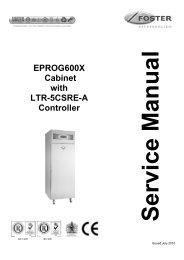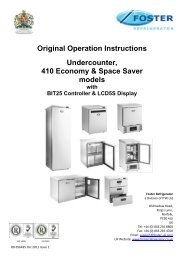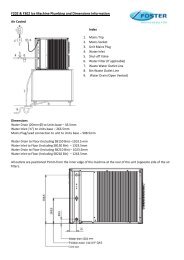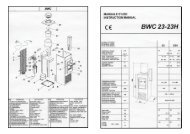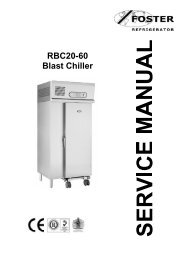CT70-B Click Wheel Controlled Thaw Cabinet
CT70-B Click Wheel Controlled Thaw Cabinet
CT70-B Click Wheel Controlled Thaw Cabinet
Create successful ePaper yourself
Turn your PDF publications into a flip-book with our unique Google optimized e-Paper software.
<strong>CT70</strong>-B <strong>Click</strong> <strong>Wheel</strong> <strong>Controlled</strong> <strong>Thaw</strong> <strong>Cabinet</strong><br />
Foster Refrigerator<br />
Oldmedow Road, King’s Lynn,<br />
Norfolk Pe30 4JU<br />
England<br />
Tel: 01553 691122<br />
Fax: 01553 691447<br />
Website: www.fosterrifrigerator.co.uk<br />
Email: sales@foster-uk.com<br />
a Division of ITW (UK) Ltd.<br />
CT-B/OPINS/0807<br />
<strong>Cabinet</strong> Installation and Operating Instructions
Important:<br />
To the installer: Installation of these units should be carried out by a competent person and the appropriate codes of<br />
practice adhered to, thus ensuring safe installation.<br />
Pass to the user: do not discard this document: it contains important guidelines on Operation, Loading,<br />
Cleaning and Maintenance and should be kept for reference.<br />
Disposal Requirements<br />
If not disposed of properly all refrigerators have components that can be harmful to the environment. All old<br />
refrigerators must be disposed of by appropriately registered and licensed waste contractors, and in<br />
accordance with National laws and regulations.<br />
Important: Ensure a minimum clearance of 150mm above the unit and adequate ventilation for efficient operation.<br />
Where possible, ensure the unit is away from a heat source.<br />
Unpacking: The unit is delivered on a pallet and shrink-wrapped. Documentation is inserted into a clear pocket inside<br />
the unit. Carefully remove the protective plastic film and cardboard from the unit exterior and from the door opening<br />
surround making sure that any sharp instrument used does not cause damage, plus remove any quality labels.<br />
<strong>Cabinet</strong> removal from the pallet: Remove the shelf holding the package containing the castors. Remove the retaining<br />
bolts which secure the unit to the pallet. Move the unit over the front of the pallet fit the lockable castors in the<br />
mounting holes. To fit the rear castors, lock the front castors, tilt the unit forwards, remove the pallet and fit the castors<br />
in the mounting holes. Ensure that all are tightened firmly into position.<br />
Ensure during installation the unit is level if not the door may not close correctly.<br />
Adjust castors by inserting spacers, supplied separately, under the appropriate castor and the base of the unit until<br />
level.<br />
Shelving<br />
The cabinet has fixed positions for the shelving incorporated in the side air ducts.<br />
Start Up & Operation<br />
If the cabinet has been laid on its back at any time DO NOT switch on immediately but leave in the upright position for<br />
at least 60 minutes.<br />
Operation Guidelines<br />
When mains electrical power is first applied to the controller it will carry out a self-test function, for approximately 3<br />
seconds.<br />
Temperature<br />
P1 Set Point<br />
P1Hysteresis<br />
Storage Hysteresis<br />
Storage Set Point<br />
Start Temperature<br />
Controller Operation<br />
Phase 1 Phase 2 Storage<br />
Time
STORAGE<br />
PROGRAM 1<br />
PROGRAM 2<br />
PROGRAM 3<br />
STORAGE<br />
PROGRAM 1<br />
PROGRAM 2<br />
PROGRAM3<br />
TURN TO SELECT- PRESS TO START<br />
STORAGE<br />
PROGRAM 1<br />
PROGRAM 2<br />
PROGRAM 3<br />
TURN TO SELECT- PRESS TO START<br />
STORAGE<br />
PROGRAM 1<br />
PROGRAM 2<br />
PROGRAM 3<br />
TURN TO SELECT- PRESS TO START<br />
<strong>Thaw</strong> Operators Guide with SURF Navigation Control<br />
STORAGE<br />
2 ºC<br />
2 Secs<br />
Press and release the centre button to<br />
start the program<br />
Press and hold for 2 seconds to stop<br />
Programme 1 is a programme to thaw up to 35Kgs of frozen product in 5 hours 30 minutes.<br />
-10°C<br />
PROGRAM 1<br />
5: 30<br />
PHASE 1 PHASE 2 HOLD<br />
PROGRAM 1<br />
5: 30<br />
PHASE 1 PHASE 2 HOLD<br />
Programme 2 is a programme to thaw up to 70Kgs of frozen product 7 hours.<br />
-10°C<br />
Programme 3 is a programme to thaw up to 70Kgs of denser frozen product in 9 hours.<br />
-10°C<br />
PROGRAM 2<br />
7: 00<br />
PHASE 1 PHASE 2 HOLD<br />
PROGRAM 3<br />
9: 00<br />
PHASE 1 PHASE 2 HOLD<br />
PROGRAM 2<br />
7: 00<br />
PHASE 1 PHASE 2 HOLD<br />
PROGRAM 3<br />
9: 00<br />
PHASE 1 PHASE 2 HOLD<br />
NOTE: the above are for guidance only as the programme times may vary for different products.<br />
There is a fourth programme on the controller but this does not have a set programme.<br />
PROGRAM 1<br />
59: 59<br />
PHASE 2 HOLD<br />
PROGRAM 2<br />
59: 59<br />
PHASE 2 HOLD<br />
PROGRAM 3<br />
59: 59<br />
PHASE 2 HOLD<br />
Move your finger lightly around<br />
the click wheel, either clockwise<br />
or counter clockwise to select<br />
the programme you require.<br />
‘SLEEP’ mode<br />
PROGRAM 1<br />
2 ºC<br />
PROGRAM 2<br />
2 ºC<br />
PROGRAM 3<br />
2 ºC<br />
HOLD<br />
HOLD<br />
HOLD<br />
2 Secs<br />
2 Secs<br />
2 Secs
Alarms & Warnings<br />
Door Alarm<br />
The door alarm will sound if the door is left open for more than 5 minutes when the programme is running.<br />
The display will continue to display the alarm message until cancelled by shutting the door.<br />
If the alarm cannot be cancelled by doing this call your Foster Authorised Service Company.<br />
High Temperature Alarm<br />
If the cabinet temperature remains above 10°c for more than 90 minutes whilst in the storage mode the alarm will<br />
sound.<br />
Air Probe Alarm<br />
In the event of the probe failing the alarm will sound and the display will show probe fault.<br />
Contact your Foster Authorised Service Company.<br />
Power Failure<br />
If the power fails for up to five minutes the unit will re-start on the resumption of the power supply without affecting the<br />
selected cycle.<br />
If the power is off for longer than five minutes the controller will enter the hold mode.<br />
It is at the user’s discretion whether the stock is kept or disposed of depending on the length of the time the cabinet<br />
had no power<br />
Cleaning Instructions<br />
Important: Before cleaning the power supply should be turned off at the mains.<br />
Cared for correctly, stainless steel has the ability to resist corrosion and pitting for many years.<br />
The following weekly cleaning regime is recommended:<br />
a. Exterior: use a proprietary stainless steel cleaner following the manufacturers instructions.<br />
b. Interior: Wash with soapy water, rinse with clean water and dry thoroughly.<br />
WARNING:<br />
High alkaline cleaning agent or those containing bleaches, acids and chlorines are very harmful to stainless steel.<br />
Corrosion and pitting may result from their accidental or deliberate application. If any of these liquids should come into<br />
contact with the unit during general cleaning, wipe down the affected area with clean water and rub dry.<br />
Never use wire wool or scouring powders on stainless steel or aluminium surfaces.<br />
After cleaning allow the unit to reach its normal operating temperature before reloading with product. During usage all<br />
spills should be wiped clean immediately.<br />
Door Gaskets<br />
These should be inspected on a regular basis and replaced if damaged. To clean, wipe with a warm damp soapy cloth<br />
followed by a clean damp cloth and finally thoroughly dry before shutting the door.<br />
Condenser Cleaning<br />
Clean the condenser, located in the unit compartment, when it becomes dirty.<br />
Important: Disconnect the mains electrical supply to the machine prior to cleaning the condenser.<br />
Clean the condenser using a soft brush or vacuum cleaner.<br />
NOTE: if there are any stubborn grease deposits etc left on or through the condenser call your Foster Authorised<br />
Service Company to carry out a full service.<br />
Once the condenser has been cleaned switch the unit on.<br />
Failure to carry out this action may invalidate the warranty of the condensing unit.<br />
Airflow<br />
Do not obstruct the airflow through out the cabinet interior.<br />
Air inlet and outlet duct should not be obstructed with cardboard boxes etc. as this may result in loss of performance.<br />
Foster European Operations<br />
France<br />
Foster Refrigerator France SA<br />
Tel: (33) 01 34 30 22 22 Fax: (33) 01 30 37 68 74 Email: info@fosterfrance.com<br />
Germany<br />
Foster Refrigerator Germany<br />
Tel: (0781) 990 7840 Fax: (0781) 9807844 Email: info@fosterrefrigerator.de