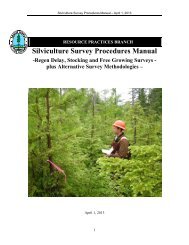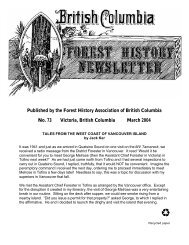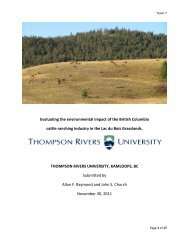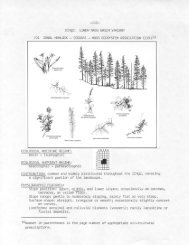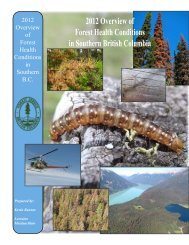Woodlot Guide Submission to RESULTS full ESF instructions
Woodlot Guide Submission to RESULTS full ESF instructions
Woodlot Guide Submission to RESULTS full ESF instructions
You also want an ePaper? Increase the reach of your titles
YUMPU automatically turns print PDFs into web optimized ePapers that Google loves.
<strong>Woodlot</strong> Licensee <strong>Guide</strong> <strong>to</strong> the <strong>Submission</strong> of Silviculture<br />
Reporting Requirements <strong>to</strong> <strong>RESULTS</strong><br />
via the Electronic <strong>Submission</strong> Framework (<strong>ESF</strong>)<br />
Version 1.1<br />
March 12, 2007<br />
Ministry of Forests and Range<br />
Information Management Group
Quick Reference <strong>Guide</strong><br />
Use the graphic below for quick navigation <strong>to</strong> critical parts of the document.<br />
Step 1<br />
Step 2<br />
Step 3<br />
Step 4<br />
Did you perform harvesting or<br />
silviculture activities (PL, BR, JS, SU, etc)<br />
in the reporting year?<br />
Yes<br />
If reporting yourself do<br />
you have a BCeID with <strong>ESF</strong>/<br />
<strong>RESULTS</strong> authorities, or if<br />
using a service provider have<br />
you discussed their<br />
requirements?<br />
Yes<br />
Does the opening exist in <strong>RESULTS</strong>?<br />
Yes<br />
Harvesting <strong>Submission</strong> (See Page 18), and/or<br />
Silviculture Activity <strong>Submission</strong> (See Page 21).<br />
Is a forest cover submission<br />
required? (note: FC submissions<br />
are required when harvesting is<br />
complete on a cut block and when<br />
FG is achieved (also in support of<br />
mils<strong>to</strong>ne declarations).<br />
YES<br />
Forest Cover <strong>Submission</strong>.<br />
See Page 24.<br />
No<br />
No<br />
No<br />
No<br />
Step 5<br />
No <strong>Submission</strong>s <strong>to</strong> <strong>RESULTS</strong> required.<br />
See Page 4.<br />
<strong>Woodlot</strong> holders will require a BCeID <strong>to</strong> submit, or<br />
they must work with a service provider who will<br />
get the BCeID. See Page 6.<br />
Opening Definition <strong>Submission</strong>.<br />
See page 12.<br />
Miles<strong>to</strong>ne <strong>Submission</strong>.<br />
See Page 28.<br />
Yes<br />
Is a miles<strong>to</strong>ne declaration required?<br />
<strong>Woodlot</strong> Licensee <strong>Guide</strong> <strong>to</strong> the <strong>Submission</strong> of Silviculture Reporting Requirements <strong>to</strong> <strong>RESULTS</strong><br />
via the <strong>ESF</strong> ii<br />
No
Acknowledgements<br />
Dave Haley – Ministry of Forests and Range<br />
Ralph Winter – Ministry of Forests and Range<br />
Denise McGowan – Ministry of Forests and Range<br />
Caroline MacLeod – Ministry of Forests and Range<br />
Brian Kukulies – Ministry of Forests and Range<br />
Coleen Marlow – Rockview Resources Ltd<br />
Darren Bonar – FORSITE<br />
Steve Henderson – Integrated ProAction Corp<br />
Bill Kals – Integrated ProAction Corp<br />
Document Change Control<br />
Location Description Updated By<br />
Version 0.1 Draft FORSITE<br />
Jan 18, 2007<br />
Version 1.0 Incorporated Steering Committee comments FORSITE<br />
Mar 1, 2007<br />
Version 1.1 Pg 14: Updates <strong>to</strong> Site Plan Exempt Description FORSITE<br />
Mar 12, 2007<br />
<strong>Woodlot</strong> Licensee <strong>Guide</strong> <strong>to</strong> the <strong>Submission</strong> of Silviculture Reporting Requirements <strong>to</strong> <strong>RESULTS</strong><br />
via the <strong>ESF</strong> iii
Table of Contents<br />
QUICK REFERENCE GUIDE .................................................................................................................................II<br />
LIST OF TABLES......................................................................................................................................................V<br />
LIST OF FIGURES.................................................................................................................................................. VI<br />
INTRODUCTION .......................................................................................................................................................1<br />
KEY ASSUMPTIONS ..............................................................................................................................................1<br />
SUPPORTING DOCUMENTATION..................................................................................................................................1<br />
DOCUMENT LAYOUT ..................................................................................................................................................2<br />
SILVICULTURE REPORTING................................................................................................................................3<br />
DEADLINE FOR WOODLOT LICENCE ANNUAL REPORT SUBMISSION ..........................................................................4<br />
NO ACTIVITIES TO REPORT ........................................................................................................................................4<br />
SUBMISSION MECHANISMS.........................................................................................................................................4<br />
XML/GML SUBMISSIONS ..........................................................................................................................................5<br />
Specialized Software .............................................................................................................................................5<br />
Service Providers...................................................................................................................................................5<br />
Tips........................................................................................................................................................................5<br />
BCEIDS......................................................................................................................................................................6<br />
Profile Manager .....................................................................................................................................................6<br />
Getting/Maintaining a BCeID................................................................................................................................6<br />
Access <strong>to</strong> <strong>RESULTS</strong> and <strong>ESF</strong>...............................................................................................................................6<br />
Using Service Providers ........................................................................................................................................6<br />
Security..................................................................................................................................................................7<br />
SILVICULTURE SUBMISSION REQUIREMENTS .............................................................................................7<br />
TIPS............................................................................................................................................................................7<br />
ADMINISTRATIVE INFORMATION................................................................................................................................7<br />
Submitter Information (aka <strong>ESF</strong> <strong>Submission</strong> Metadata) .......................................................................................8<br />
Licensee Information (aka <strong>RESULTS</strong> <strong>Submission</strong> Metadata) ..............................................................................8<br />
Opening/Cut Block Identifier (aka Opening Key)...............................................................................................10<br />
SUBMISSION INFORMATION (AKA OPENING ITEMS)..................................................................................................12<br />
Opening Definition (aka Site Plan information)..................................................................................................12<br />
Disturbance <strong>Submission</strong> (aka Harvesting Report)...............................................................................................18<br />
Silviculture Activity <strong>Submission</strong> (aka Treatment Report)...................................................................................21<br />
Forest Cover <strong>Submission</strong> (aka Stratum Inven<strong>to</strong>ry/Silviculture Labels)...............................................................24<br />
Miles<strong>to</strong>ne <strong>Submission</strong> (aka Miles<strong>to</strong>ne Declaration) ............................................................................................28<br />
APPENDIX A – REFERENCE TO HISTORICAL ANNUAL WOODLOT REPORT FORM. .......................29<br />
APPENDIX B – EXAMPLES FROM <strong>RESULTS</strong>...................................................................................................31<br />
ADMINISTRATIVE INFORMATION ..............................................................................................................................31<br />
OPENING DEFINITION ...............................................................................................................................................32<br />
DISTURBANCE ..........................................................................................................................................................36<br />
SILVICULTURE ACTIVITY .........................................................................................................................................38<br />
FOREST COVER.........................................................................................................................................................40<br />
MILESTONE ..............................................................................................................................................................41<br />
APPENDIX C – SUGGESTED MAP TEMPLATE ...............................................................................................42<br />
<strong>Woodlot</strong> Licensee <strong>Guide</strong> <strong>to</strong> the <strong>Submission</strong> of Silviculture Reporting Requirements <strong>to</strong> <strong>RESULTS</strong><br />
via the <strong>ESF</strong> iv
List of Tables<br />
Table 1: Summary of Required <strong>Woodlot</strong> Licence <strong>Submission</strong>s...................................................................... 3<br />
Table 2: Summary of required silviculture submissions <strong>to</strong> <strong>RESULTS</strong> as they relate <strong>to</strong> various events in the<br />
lifecycle of an opening..................................................................................................................................... 4<br />
Table 3: Summary of mechanisms that can be used <strong>to</strong> submit silviculture data <strong>to</strong> <strong>RESULTS</strong> ...................... 5<br />
Table 4: Detailed field requirement information for the Submitter Information (aka <strong>ESF</strong> <strong>Submission</strong><br />
Metadata). ....................................................................................................................................................... 8<br />
Table 5: Detailed field requirement information for the Licensee Information (aka <strong>RESULTS</strong> <strong>Submission</strong><br />
Metadata). ....................................................................................................................................................... 9<br />
Table 6: Detailed field requirement information for the Opening/Cut Block identifier (aka Opening Key<br />
Information). .................................................................................................................................................... 11<br />
Table 7: Detailed field requirement information for the Opening Definition (aka Site Plan Information). ....... 13<br />
Table 8: Detailed field requirement information for the Disturbance <strong>Submission</strong> (aka Harvest Information). 19<br />
Table 9: Detailed field requirement information for the Silviculture Activity <strong>Submission</strong> (aka Treatment<br />
Information). .................................................................................................................................................... 22<br />
Table 10: Detailed field requirement information for the Forest Cover <strong>Submission</strong> (aka Stratum<br />
Inven<strong>to</strong>ry/Silviculture label Information). ......................................................................................................... 24<br />
Table 11: Detailed field requirement information for the Miles<strong>to</strong>ne <strong>Submission</strong> (aka Miles<strong>to</strong>ne Declaration<br />
Information). .................................................................................................................................................... 28<br />
<strong>Woodlot</strong> Licensee <strong>Guide</strong> <strong>to</strong> the <strong>Submission</strong> of Silviculture Reporting Requirements <strong>to</strong> <strong>RESULTS</strong><br />
via the <strong>ESF</strong> v
List of Figures<br />
Figure 1: The heavy red line represents the opening boundary for the opening (in this case prior <strong>to</strong><br />
harvest). ......................................................................................................................................................17<br />
Figure 2: A representation of the Standard Unit Boundaries (labeled A, B, C, D) with in the Opening. ...17<br />
Figure 3: An example of the required forest cover spatial data. .................................................................27<br />
Figure 4: An example of the required forest cover spatial data ..................................................................27<br />
Figure 5: This figure shows an example of how the administrative information is displayed in <strong>RESULTS</strong>.<br />
....................................................................................................................................................................31<br />
Figure 6: This figure shows an example of the opening data. ....................................................................32<br />
Figure 7: This figure shows how the tenure information submitted in the Opening Definition <strong>Submission</strong> is<br />
displayed in <strong>RESULTS</strong>................................................................................................................................33<br />
Figure 8: This figure shows how the standard unit and s<strong>to</strong>cking standard information contained in the<br />
Opening Definition <strong>Submission</strong> is displayed in <strong>RESULTS</strong>. ........................................................................34<br />
Figure 9: This figure also shows how the standard unit and s<strong>to</strong>cking standard information contained in the<br />
Opening Definition <strong>Submission</strong> are displayed in <strong>RESULTS</strong>.......................................................................35<br />
Figure 10: This figure shows how the disturbance (harvesting) submission is displayed on the Activities<br />
screen in <strong>RESULTS</strong> ....................................................................................................................................36<br />
Figure 11: This figure shows the detailed disturbance (harvesting) information displayed in <strong>RESULTS</strong>...37<br />
Figure 12: This figure shows how the information in the silviculture activity submissions is summarized on<br />
the Activities Screen in <strong>RESULTS</strong>. .............................................................................................................38<br />
Figure 13: This figure shows the detailed silviculture activity record information .......................................39<br />
Figure 14: This figure shows a summary of the forest cover information that is displayed in <strong>RESULTS</strong><br />
following a forest cover submission. ...........................................................................................................40<br />
Figure 15: This figure shows how the Miles<strong>to</strong>ne information is displayed in <strong>RESULTS</strong>. In this case there<br />
are two standard units.................................................................................................................................41<br />
<strong>Woodlot</strong> Licensee <strong>Guide</strong> <strong>to</strong> the <strong>Submission</strong> of Silviculture Reporting Requirements <strong>to</strong> <strong>RESULTS</strong><br />
via the <strong>ESF</strong> vi
Introduction<br />
This document is intended <strong>to</strong> provide the <strong>Woodlot</strong> Licence holders and those working on behalf of<br />
<strong>Woodlot</strong> Licence holders with guidance in meeting Silviculture Reporting Requirements via the Electronic<br />
<strong>Submission</strong> Framework (<strong>ESF</strong>) and/or the Reporting Silviculture and Land Status Tracking System<br />
(<strong>RESULTS</strong>).<br />
It is important <strong>to</strong> realize that this document outlines the requirements of the woodlot business area and<br />
the <strong>RESULTS</strong> application. The requirements outlined in this document may not meet the needs of other<br />
business areas (e.g. the Forests for Tomorrow (FFT) and Forest Investment Account (FIA) business<br />
areas have more laborious submission requirements). Users may need <strong>to</strong> consult other business areas<br />
in order <strong>to</strong> ensure the needs of those business areas are met.<br />
His<strong>to</strong>rically, <strong>Woodlot</strong> Licence Annual Reports were submitted <strong>to</strong> MoFR on paper with maps attached.<br />
This information was loaded by MoFR in<strong>to</strong> the Integrated Silviculture Information System (ISIS) and was<br />
used <strong>to</strong> track the performance of silviculture obligations on <strong>Woodlot</strong> Licences. In 2003 MoFR replaced<br />
ISIS with <strong>RESULTS</strong>. This change in information systems allowed the MoFR <strong>to</strong> pass the responsibility of<br />
loading data <strong>to</strong> the Licensee. This effectively puts the responsibility for accurate and timely data entry on<br />
the Licensee. All other timber tenures (including major licensees) have been working in this manner<br />
since the 2005-2006 reporting year.<br />
Under the direction of the Chief Forester, all reporting of 2006 silviculture activities and forest cover<br />
changes done on the area of a woodlot licence must be submitted <strong>to</strong> <strong>RESULTS</strong>. The deadline for<br />
reporting activities done between January 1 – December 31, 2006 remains as April 30, 2007. The paper<br />
annual woodlot reports will not be accepted by the Ministry of Forests and Range (MoFR) for the<br />
reporting of 2006 activities. This falls under the Electronic <strong>Submission</strong> Framework (<strong>ESF</strong>) pillar of MoFR’s<br />
electronic Forest Management (eFM) initiative.<br />
KEY ASSUMPTIONS<br />
All woodlot licence holders:<br />
• know how <strong>to</strong> gather information on silviculture activities and forest cover changes, OR<br />
• can learn how <strong>to</strong> gather information on silviculture activities and forest cover changes, OR<br />
• have chosen <strong>to</strong> hire a consultant <strong>to</strong> do this portion of their management.<br />
• Each holder has obtained a BUSINESS BCeID so that they or their service provider can enter the<br />
information.<br />
Supporting Documentation<br />
This document is not intended <strong>to</strong> replace existing documentation related <strong>to</strong> silviculture or woodlot<br />
business practices. It is limited in scope <strong>to</strong> support woodlot holders in meeting their annual silviculture<br />
reporting requirements under the eFM initiative.<br />
• For additional information on the role of <strong>ESF</strong> and <strong>RESULTS</strong> under the eFM initiative please see<br />
Section 2 through 3.5 in the Silviculture Information <strong>Submission</strong> <strong>Guide</strong>book (SISG):<br />
http://www.for.gov.bc.ca/hfp/publications/00026/pdf/fs708-guide.pdf.<br />
• Additional documentation related <strong>to</strong> Silviculture and stewardship can be found here:<br />
http://www.for.gov.bc.ca/hfp/silviculture/index.htm, or<br />
http://www.for.gov.bc.ca/mof/mall/silviculture.htm.<br />
<strong>Woodlot</strong> Licensee <strong>Guide</strong> <strong>to</strong> the <strong>Submission</strong> of Silviculture Reporting Requirements <strong>to</strong> <strong>RESULTS</strong><br />
via the <strong>ESF</strong> 1
• Additional documentation related <strong>to</strong> <strong>Woodlot</strong>s can be found here:<br />
http://www.for.gov.bc.ca/hth/woodlots/woodlot-program.htm.<br />
• Additional documentation related <strong>to</strong> <strong>RESULTS</strong> can be found here:<br />
http://www.for.gov.bc.ca/his/results/<br />
• Additional documentation related <strong>to</strong> <strong>ESF</strong> can be found here: http://www.for.gov.bc.ca/his/esf/.<br />
• Additional documentation related <strong>to</strong> eFM can be found here:<br />
http://www.for.gov.bc.ca/his/EFM/index.htm.<br />
Document Layout<br />
This document is divided in<strong>to</strong> four main sections.<br />
• The Introduction section outlines the purpose of the document and also provides a series of links<br />
<strong>to</strong> additional, related information sources.<br />
• The Silviculture Reporting Section provides a summary of the different submission types, the<br />
mechanisms for each submission type, and discusses the role of service providers.<br />
• The Silviculture <strong>Submission</strong> Requirements Section provides a detailed breakdown of each<br />
submission type, and the related administrative information.<br />
• Finally the Appendices provide additional details <strong>to</strong> various parts of the document.<br />
<strong>Woodlot</strong> Licensee <strong>Guide</strong> <strong>to</strong> the <strong>Submission</strong> of Silviculture Reporting Requirements <strong>to</strong> <strong>RESULTS</strong><br />
via the <strong>ESF</strong> 2
Silviculture Reporting<br />
Silviculture reporting has always been a key part of the annual woodlot report, and that has not changed.<br />
Generally, the contents of the silviculture report have not changed. What has changed is the mechanism<br />
by which Licensees submit the information <strong>to</strong> the MoFR. Also, this information can now be submitted at<br />
any time throughout the year, or incrementally throughout the year.<br />
Under the current framework there are 5 types of silviculture data submissions that must be submitted <strong>to</strong><br />
government at various stages in the lifecycle of a cut block. These submissions are outlined in Table 1.<br />
Table 1: Summary of the five Required <strong>Woodlot</strong> Licence <strong>Submission</strong>s<br />
<strong>Submission</strong><br />
Type<br />
Opening<br />
Definition<br />
Manda<strong>to</strong>ry<br />
(Y/N)<br />
Timing (approx) Spatial (i.e.<br />
Map) Required<br />
Yes Following<br />
Harvest<br />
Completion,<br />
Amendments<br />
Or by Annual<br />
Report deadline<br />
Disturbance Yes Following<br />
Harvest<br />
Completion or<br />
at time of<br />
Annual Report<br />
Silviculture<br />
Activity<br />
Yes Activity<br />
completion or<br />
Annually<br />
Forest Cover Yes Harvest<br />
Completion,<br />
achievement of<br />
free growing<br />
stand or Annual<br />
Repot<br />
Miles<strong>to</strong>ne Yes Miles<strong>to</strong>ne<br />
declaration<br />
Annual Report<br />
Description Reference<br />
Page<br />
Yes Generally contains the core<br />
components of the site plan<br />
document including Tenure,<br />
Permanent Access %, Standard<br />
Units, S<strong>to</strong>cking Standard<br />
Regime. The opening must be<br />
created in <strong>RESULTS</strong> prior <strong>to</strong> any<br />
activity submissions.<br />
Optional Identifies key harvesting<br />
information including Silviculture<br />
System, Area, Start/End Dates<br />
Tenure.<br />
Optional Identifies silviculture activity,<br />
objective, date, funding source,<br />
treatment area.<br />
Yes Identifies forest cover polygon<br />
inven<strong>to</strong>ry and silviculture labels<br />
as well as damage agents.<br />
Supports miles<strong>to</strong>ne declaration<br />
N/A Used <strong>to</strong> declare key miles<strong>to</strong>nes<br />
have been met by Licensee.<br />
<strong>Woodlot</strong> Licensee <strong>Guide</strong> <strong>to</strong> the <strong>Submission</strong> of Silviculture Reporting Requirements <strong>to</strong> <strong>RESULTS</strong><br />
via the <strong>ESF</strong> 3<br />
10<br />
15<br />
17<br />
19<br />
23
Deadline for <strong>Woodlot</strong> Licence Annual Report <strong>Submission</strong><br />
The deadline for submitting annual silviculture reports has not changed. It remains as April 30 as per the<br />
<strong>Woodlot</strong> Licence Forest Management Regulation (WLFMR) Section 89 and the <strong>Woodlot</strong> Planning and<br />
Practices Regulation (WPPR) Section 76. Table 2 outlines the specific types of <strong>RESULTS</strong> submissions<br />
that must be submitted in relation <strong>to</strong> real world tasks. These submissions must be reported <strong>to</strong> MoFR on<br />
or before the reporting deadline.<br />
Under the <strong>ESF</strong> <strong>Woodlot</strong> Licensees have the option of submitting all of their information at one time at the<br />
end of the year, or they may report periodically throughout the year. It will be at the discretion of the<br />
woodlot holder <strong>to</strong> determine whether they will report incrementally throughout the year or at one time.<br />
Although the annual report form is designed so that activities that were carried out between January 1 st<br />
and December 31 st should be reported, some interior Licensees have indicated that they would like the<br />
end of the reporting period <strong>to</strong> coincide with the end of the winter harvesting season. Licensees can<br />
change the dates of the reporting period as long as the following conditions are met:<br />
• The commencement date for any reporting period provides continuity with the end of the previous<br />
reporting period.<br />
• A reporting period must consist of no less than 12 months.<br />
• Where the end of a reporting period is extended past December 31 st , it cannot be extended past<br />
the April 30 th submission deadline for the year.<br />
Table 2: Summary of required silviculture submissions <strong>to</strong> <strong>RESULTS</strong> as they relate <strong>to</strong> various<br />
events in the lifecycle of an opening.<br />
Pre Harvest Occurrence of Post Harvest Activities<br />
Exhibit A Real World Harvesting Site Preparation Regeneration<br />
document and<br />
Appraisal Rate<br />
set<br />
Tasks Completed<br />
Planting<br />
Delay<br />
FTA and ECAS Electronic<br />
Year 0 through year 20<br />
<strong>RESULTS</strong> <strong>Submission</strong>s Required<br />
submissions<br />
<strong>RESULTS</strong><br />
opening could<br />
<strong>Submission</strong>s<br />
Opening<br />
Definition<br />
Silviculture<br />
Activity(s)<br />
Silviculture<br />
Activity<br />
also be created<br />
Disturbance<br />
Forest Cover<br />
at this time<br />
Forest<br />
Miles<strong>to</strong>ne<br />
Cover<br />
Declaration<br />
No Activities <strong>to</strong> Report<br />
Brushing<br />
Spacing<br />
Fertilization<br />
Silviculture<br />
Activity(s)<br />
Free Growing<br />
Silviculture<br />
Activity<br />
Forest Cover<br />
Miles<strong>to</strong>ne<br />
Declaration<br />
If no harvesting or silviculture activities were carried out during the reporting period, then no submissions<br />
<strong>to</strong> <strong>RESULTS</strong> are required<br />
<strong>Submission</strong> Mechanisms<br />
Depending on the information being submitted <strong>to</strong> <strong>RESULTS</strong> woodlot Licensees have two options for<br />
submitting information <strong>to</strong> <strong>RESULTS</strong> (Table 3). <strong>Woodlot</strong> Licensees may submit XML/GML documents (i.e.<br />
submission documents) <strong>to</strong> <strong>RESULTS</strong> through the <strong>ESF</strong>, or woodlot Licensees may enter the data directly<br />
in<strong>to</strong> the <strong>RESULTS</strong> application in some situations.<br />
<strong>Woodlot</strong> Licensee <strong>Guide</strong> <strong>to</strong> the <strong>Submission</strong> of Silviculture Reporting Requirements <strong>to</strong> <strong>RESULTS</strong><br />
via the <strong>ESF</strong> 4
Table 3: Summary of mechanisms that can be used <strong>to</strong> submit silviculture data <strong>to</strong> <strong>RESULTS</strong>.<br />
<strong>Submission</strong> Type XML/GML document via <strong>ESF</strong> Direct Data entry in <strong>RESULTS</strong><br />
Opening Definition Yes No<br />
Disturbance Yes Yes*<br />
Silviculture Activity Yes Yes<br />
Forest Cover Yes No<br />
Miles<strong>to</strong>ne Yes Yes*<br />
*Disturbance and miles<strong>to</strong>ne reporting can be entered directly in <strong>to</strong> <strong>RESULTS</strong>; however, each of those<br />
submission types must be supported (i.e. followed by) a forest cover report that can only be submitted as<br />
an XML/GML document <strong>to</strong> <strong>RESULTS</strong> through the <strong>ESF</strong>.<br />
XML/GML <strong>Submission</strong>s<br />
In order <strong>to</strong> generate the XML/GML submission document woodlot licence holders have two options:<br />
• purchase specialized software and create the XML/GML document in-house; or<br />
• secure the services of a service provider.<br />
Specialized Software<br />
In order <strong>to</strong> create the submission (XML/GML) document <strong>Woodlot</strong> holders may choose <strong>to</strong> purchase<br />
specialized software that will format the text and spatial data. MoFR has chosen eziLink as its<br />
submission <strong>to</strong>ol. FME is another piece of software that can be used.<br />
Service Providers<br />
If a woodlot holder chooses not <strong>to</strong> purchase specialized software they will likely need <strong>to</strong> secure the<br />
services of a service provider. The service provider will work with the woodlot holder <strong>to</strong> create the<br />
submission document, and submit that document <strong>to</strong> the MoFR. <strong>Woodlot</strong> holders who choose <strong>to</strong> use a<br />
service provider still play a critical role in ensuring all of the required information is made available <strong>to</strong> the<br />
service provider. Even if a service provider is used, the woodlot Licensee is still responsible for the<br />
information submitted <strong>to</strong> MoFR. MoFR has a list of service providers that can found on the following<br />
webpage: http://www.for.gov.bc.ca/his/results/serviceproviders.htm.<br />
Tips<br />
• <strong>Woodlot</strong> holders should contact a service provider before collecting field data <strong>to</strong> discuss the<br />
service provider’s data requirements, and how information should be passed <strong>to</strong> the service<br />
provider. This will ensure that submissions requirements are met in the most efficient manner<br />
possible.<br />
• Unless otherwise arranged with a service provider, it is recommended that holders provide data<br />
<strong>to</strong> service providers on the traditional Annual Report Form, and using a map Template containing<br />
the information as shown in Appendix C.<br />
• In many cases service providers can provide services more efficiently (i.e. less expensively), if<br />
submissions are grouped <strong>to</strong>gether (as with the annual Report) as compared <strong>to</strong> situations where<br />
submissions are spread out (e.g. as each activity is completed).<br />
<strong>Woodlot</strong> Licensee <strong>Guide</strong> <strong>to</strong> the <strong>Submission</strong> of Silviculture Reporting Requirements <strong>to</strong> <strong>RESULTS</strong><br />
via the <strong>ESF</strong> 5
BCeIDs<br />
BCeID is an online service that makes it possible for you <strong>to</strong> use your Login ID and password <strong>to</strong> sign in<br />
securely <strong>to</strong> any BCeID participating BC Government internet site including <strong>ESF</strong>, <strong>RESULTS</strong>, ECAS, etc.<br />
With a business BCeID you can:<br />
• Register once and have access <strong>to</strong> participating government sites using your BCeID<br />
login/password<br />
• Have a single login ID/password so you don’t have <strong>to</strong> remember a different login ID/password for<br />
each participating government internet site.<br />
Each client is responsible for the administration of their company’s BCeID. This means it is the<br />
responsibility of the client <strong>to</strong> create the initial BCeID account, and <strong>to</strong> give out BCeID profiles <strong>to</strong> those<br />
working on behalf of the client and requiring access <strong>to</strong> MoFR Systems.<br />
Profile Manager<br />
Generally there will be one person from your organization who is responsible for creating the BCeID<br />
account as well as maintaining it. This person is generally referred <strong>to</strong> as the Profile Manager. It can be<br />
anyone from the organization. The Profile Manager should assign a unique profile <strong>to</strong> each person<br />
working on behalf of the organization who requires access <strong>to</strong> MoFR systems.<br />
In addition <strong>to</strong> assigning new profiles the Profile Manager will be also be able <strong>to</strong> delete existing profiles,<br />
and modify existing profiles. Some example modifications include: resetting the password for a profile, or<br />
updating the contact information (e.g. email address).<br />
Getting/Maintaining a BCeID<br />
It is likely that at this point most companies that have done business with MoFR his<strong>to</strong>rically already have<br />
a BCeID account setup. You can check and see if your organization is already registered with the BCeID<br />
service at: https://www.bceid.ca/direc<strong>to</strong>ries/whitepages/default.aspx. For clients who are not yet<br />
registered you must register for a Business BCeID account via the BceID Registration at:<br />
https://www.bceid.ca/direc<strong>to</strong>ries/bluepages/details.aspx?serviceId=7&eServiceType=all.<br />
This webpage (www.bceid.ca) is the gateway <strong>to</strong> creating/deleting/maintaining new login ID/passwords<br />
profiles for individuals working on behalf of your company.<br />
Access <strong>to</strong> <strong>RESULTS</strong> and <strong>ESF</strong><br />
Once a BCeID account is created, and profiles have been assigned, access <strong>to</strong> each of the MoFR systems<br />
should be requested. Generally this should be done by the profile manager. The following webpage has<br />
links <strong>to</strong> how <strong>to</strong> get access <strong>to</strong> various MoFR systems: http://www.for.gov.bc.ca/his/efm/access.htm. For<br />
<strong>RESULTS</strong>/<strong>ESF</strong> access follow the <strong>RESULTS</strong> <strong>Submission</strong> and Reporting link. It is expected that most<br />
woodlot licence holders, or those working on their behalf, will need <strong>ESF</strong> SUBMITTER and <strong>RESULTS</strong><br />
DECLARATION Authority Levels.<br />
Using Service Providers<br />
His<strong>to</strong>rically Service Providers have had <strong>to</strong> request a unique profile from each client for whom they have<br />
worked. With recent upgrades <strong>to</strong> MoFR’s infrastructure this is no longer required. Service Providers can<br />
request that the authority <strong>to</strong> access various MoFR systems for a particular client be appended <strong>to</strong> a profile<br />
of the Service Provider’s BCeID. Generally Service Providers can make the request <strong>to</strong> add an access <strong>to</strong><br />
<strong>Woodlot</strong> Licensee <strong>Guide</strong> <strong>to</strong> the <strong>Submission</strong> of Silviculture Reporting Requirements <strong>to</strong> <strong>RESULTS</strong><br />
via the <strong>ESF</strong> 6
a particular system for a particular client. For Service Providers working on behalf of woodlot holders they<br />
will need <strong>to</strong> navigate <strong>to</strong> the <strong>RESULTS</strong> access page, identify the client for whom they will be working on<br />
behalf of, and identify the required authority levels.<br />
Security<br />
It is imperative that BCeID account holders use their own account <strong>to</strong> electronically submit via <strong>ESF</strong> or<br />
report in <strong>RESULTS</strong>. Under no circumstances should an individual log on using someone else’s BCeID<br />
account nor should a BCeID holder authorize another individual <strong>to</strong> submit with their login ID/password.<br />
BCeID accounts are unique and confidential and for security, liability and data integrity purposes, and<br />
should not be shared.<br />
Silviculture <strong>Submission</strong> Requirements<br />
This section outlines the silviculture submission requirements for submission <strong>to</strong> <strong>RESULTS</strong>. It is important<br />
<strong>to</strong> note that the requirements outlined below are required regardless of whether the data is submitted <strong>to</strong><br />
<strong>RESULTS</strong> using an XML/GML submission document uploaded via the <strong>ESF</strong>, or if the data is manually<br />
entered directly in <strong>to</strong> <strong>RESULTS</strong>. The field naming conventions and layout of this section best match the<br />
XML/GML submission document, but generally equate <strong>to</strong> the fields as they are displayed in the<br />
<strong>RESULTS</strong> application as well.<br />
This section will be approached in two main parts:<br />
• The first part is specific <strong>to</strong> the administrative information that must be provided.<br />
• The second part is specific <strong>to</strong> the submission information required for each of the five different<br />
submission types that are shown in Table 1 and have been discussed in the previous sections of<br />
this document.<br />
Within each part a description of the purpose of each group of data elements, any critical notes, attribute<br />
details, and spatial details (if applicable) will be discussed. Within the attribute details each field will be<br />
identified with a brief description and the ‘Required’ column will indicate whether the field is required.<br />
Fields labeled as conditional will be required in certain situations, and optional in other situations. The<br />
situations in which the conditional field is required will be outlined using examples, but not all possible<br />
examples are shown in this document. The attribute details are also linked <strong>to</strong> the previous paper-based<br />
annual woodlot report contained in Appendix A. In Appendix A, various fields have been numbered.<br />
Where applicable those numbers have been included as his<strong>to</strong>rical references next <strong>to</strong> the fields included in<br />
the silviculture submission requirements outlined in this guide.<br />
Tips<br />
• The linkage between the old annual report form and the new <strong>RESULTS</strong> submissions should<br />
assist holders in gathering the needed information – either for their direct input or for their service<br />
provider <strong>to</strong> input.<br />
Administrative Information<br />
The administrative information required <strong>to</strong> meet the silviculture submission requirements are outlined in<br />
this section. Within the administrative information there are three main components, each of which<br />
contains a series of data fields. The three components that make up the administrative information<br />
include:<br />
• Submitter Information,<br />
• Licensee Information, and<br />
<strong>Woodlot</strong> Licensee <strong>Guide</strong> <strong>to</strong> the <strong>Submission</strong> of Silviculture Reporting Requirements <strong>to</strong> <strong>RESULTS</strong><br />
via the <strong>ESF</strong> 7
• Opening/Cut Block identification.<br />
To see how this information is displayed in <strong>RESULTS</strong> refer <strong>to</strong> Appendix B.<br />
Submitter Information (aka <strong>ESF</strong> <strong>Submission</strong> Metadata)<br />
The Submitter Information is simply that; information used <strong>to</strong> identify the submitter. This information is<br />
also known as the <strong>ESF</strong> submission metadata. The submitter information identifies the contact information<br />
of the person uploading the submission document <strong>to</strong> <strong>RESULTS</strong> via the <strong>ESF</strong>.<br />
Critical Notes<br />
• If a woodlot Licence holder was completing submissions themselves, then this would be the<br />
Licence holder’s contact information. If a woodlot Licence holder was using a service provider<br />
this would be the contact information for the service provider.<br />
• If the Licensee is submitting silviculture information <strong>to</strong> <strong>RESULTS</strong> using a submission document<br />
(XML/GML format) then this information must be defined explicitly. In situations where<br />
information is entered directly in<strong>to</strong> <strong>RESULTS</strong> this information is provided <strong>to</strong> the MoFR indirectly<br />
from the submitter’s BCeID.<br />
<strong>ESF</strong> <strong>Submission</strong> Metadata Attribute Details<br />
Table 4: Detailed field requirement information for the Submitter Information (aka <strong>ESF</strong> <strong>Submission</strong><br />
Metadata).<br />
Field Required His<strong>to</strong>rical<br />
Reference<br />
Details<br />
Email Yes The email address of the submitter. Think of this as the email address of the<br />
person <strong>to</strong> contact in the event of a problem with the <strong>ESF</strong> submission<br />
document. E.g. jtimber@mofr.com. If using a service provider this is<br />
generally the service provider’s email address.<br />
Telephone Yes 18 The telephone number of the submitter. Think of this as the telephone<br />
Number<br />
number of the person <strong>to</strong> contact in the event of a problem with the <strong>ESF</strong><br />
submission document. E.g. 250-555-1234. If using a service provider this is<br />
generally the service provider’s phone number.<br />
<strong>ESF</strong> <strong>Submission</strong> Metadata Spatial Details<br />
There is no spatial data associated with this component.<br />
Licensee Information (aka <strong>RESULTS</strong> <strong>Submission</strong> Metadata)<br />
The Licensee information is used <strong>to</strong> identify some administrative information about the Licensee. This<br />
information is also known as the <strong>RESULTS</strong> submission metadata. The Licensee information identifies<br />
the Forest District and date, as well as the contact person and company.<br />
Critical Notes<br />
• If the Licensee is submitting silviculture information <strong>to</strong> <strong>RESULTS</strong> using a submission document<br />
(XML/GML) format then this information must be defined explicitly. In situations where<br />
information is entered directly in<strong>to</strong> <strong>RESULTS</strong> this information is provided <strong>to</strong> the MoFR indirectly<br />
from the submitter’s BCeID.<br />
<strong>Woodlot</strong> Licensee <strong>Guide</strong> <strong>to</strong> the <strong>Submission</strong> of Silviculture Reporting Requirements <strong>to</strong> <strong>RESULTS</strong><br />
via the <strong>ESF</strong> 8
<strong>RESULTS</strong> <strong>Submission</strong> Metadata Attribute Details<br />
Table 5: Detailed field requirement information for the Licensee Information (aka <strong>RESULTS</strong><br />
<strong>Submission</strong> Metadata).<br />
Field Required His<strong>to</strong>rical<br />
Reference<br />
Details<br />
District Yes 19 The Forest District in which the opening resides. Must use a valid code<br />
from the Forest District Code Table. E.g. DKA, DCR.<br />
Client Code Yes The MoFR Client identification code associated with the opening (i.e. the<br />
Licensee who holds the silviculture obligation for the opening). This is an<br />
8 digit number used <strong>to</strong> uniquely identify the submitting client. E.g.<br />
00129834.<br />
To search for a client code log in<strong>to</strong> <strong>RESULTS</strong>, select the Search<br />
Menu>Code Table Search>Client Search.<br />
Client<br />
Location<br />
Code<br />
Licensee<br />
Contact<br />
Telephone<br />
Number<br />
Yes The Ministry of Forests Client Location associated with the opening. This<br />
is a 2 digit number used <strong>to</strong> uniquely identify the location of the submitting<br />
client. E.g. 00, 01.<br />
To search for a client location code log in<strong>to</strong> <strong>RESULTS</strong>, follow the path <strong>to</strong><br />
search: Search>Code Table Search>Client Search.<br />
Yes 17 A contact person from the Licensee who may be contacted <strong>to</strong> discuss the<br />
contents of the submission document.<br />
Yes 18 The telephone number of the Licensee contact. Think of this as the<br />
telephone number of the person who may be contacted <strong>to</strong> discuss the<br />
data contained in the submission document. E.g. 250-555-1234.<br />
Email Yes The email address of the Licensee contact. Think of this as the email<br />
address of the person who may be contacted <strong>to</strong> discuss the data<br />
contained in the <strong>ESF</strong> submission document. E.g. jtimber@mofr.com.<br />
Reference<br />
Date<br />
Validation<br />
Indica<strong>to</strong>r<br />
Yes A reference date for the creation of the submission document in the<br />
format: YYYY-MM-DD. E.g. 2007-01-21.<br />
Yes This field is used <strong>to</strong> identify if this submission is <strong>to</strong> be uploaded <strong>to</strong> the<br />
<strong>RESULTS</strong> database (i.e. value = false), or if this submission is only being<br />
tested <strong>to</strong> confirm it meets basic structure, formatting, and business rules<br />
(i.e. value - true).<br />
<strong>RESULTS</strong> <strong>Submission</strong> Metadata Spatial Details<br />
There is no spatial data associated with this component.<br />
<strong>Woodlot</strong> Licensee <strong>Guide</strong> <strong>to</strong> the <strong>Submission</strong> of Silviculture Reporting Requirements <strong>to</strong> <strong>RESULTS</strong><br />
via the <strong>ESF</strong> 9
Opening/Cut Block Identifier (aka Opening Key)<br />
The Opening/Cut Block Identifier is used <strong>to</strong> identify the opening in <strong>RESULTS</strong> <strong>to</strong> which the submission is<br />
being made. The opening/cut block identifier is also known as the opening key. There are four opening<br />
identifiers that can be used in the submission document including: the Opening Tenure Key, the Opening<br />
Timber Mark Key, the Opening Number Key, and the Opening ID Key.<br />
Critical notes:<br />
• Generally it is expected that <strong>Woodlot</strong> Licence holders will use the Tenure Key (i.e. <strong>Woodlot</strong><br />
Licence number, cutting permit, and cut block).<br />
• Only one opening key is required per submission document; although, you may include additional<br />
keys providing they are all referencing the same opening.<br />
• You must use either the Opening Tenure Key or the Opening Timber Mark Key during the first<br />
submission (i.e. the submission that creates the opening) <strong>to</strong> <strong>RESULTS</strong>. Once the opening is<br />
created in <strong>RESULTS</strong> you can use any of the four business keys.<br />
• The Opening ID is au<strong>to</strong>-generated when the opening is created in <strong>RESULTS</strong>; therefore, it is not<br />
available for use until an opening definition submission has been success<strong>full</strong>y uploaded <strong>to</strong><br />
<strong>RESULTS</strong> (e.g. using the Tenure Key or the Timber Mark Key).<br />
• Depending on the Forest District, the opening number may be assigned <strong>to</strong> the opening<br />
au<strong>to</strong>matically during the first successful submission <strong>to</strong> <strong>RESULTS</strong>, or it may be provided <strong>to</strong> the<br />
Licensee by the district for inclusion in the submission document. It is a good idea <strong>to</strong> contact your<br />
local district <strong>to</strong> discuss how or if opening numbers will be assigned.<br />
<strong>Woodlot</strong> Licensee <strong>Guide</strong> <strong>to</strong> the <strong>Submission</strong> of Silviculture Reporting Requirements <strong>to</strong> <strong>RESULTS</strong><br />
via the <strong>ESF</strong> 10
Opening Key Attribute Details<br />
Table 6: Detailed field requirement information for the Opening/Cut Block identifier (aka Opening<br />
Key Information).<br />
Field Required His<strong>to</strong>rical<br />
Reference<br />
Opening Tenure Key<br />
Details<br />
Licence Yes 1 The <strong>Woodlot</strong> Licence Number. E.g. W1205, W0801.<br />
Cutting<br />
Permit<br />
Conditional 2 The Cutting Permit as shown on the legal Exhibit A document. Note this is<br />
required for cut blocks that are authorized under cutting permits. This must<br />
be the same as the CP identifier used in the FTA submission document.<br />
Cut Block Yes 3 The Cut Block identifier as shown on the legal Exhibit A document. This<br />
must be the same as the cut block identifier used in the FTA submission<br />
document.<br />
Opening Timber Mark Key<br />
Timber<br />
Mark<br />
Yes 4 The Timber Mark as shown on the legal documents.<br />
Cut Block Yes 3 The Cut Block identifier as shown on the legal Exhibit A document. This<br />
must be the same as the cut block identifier used in the FTA submission<br />
document.<br />
Opening Number Key<br />
Mapsheet Yes The Mapsheet in which the opening resides. E.g. 92.<br />
Letter Yes A subset of the Mapsheet; the letter in which the opening resides. E.g. L.<br />
Grid Yes A subset of the Letter; the Grid in which it the opening resides. E.g. 024.<br />
Quadrant Yes A subset of the Grid; the Quadrant in which the opening resides. Typically<br />
this field has a value of 0.<br />
Subquadrant<br />
Opening<br />
Number<br />
Opening ID Key<br />
Opening<br />
ID<br />
Yes A subset of the Quadrant; the Sub-quadrant in which the opening resides.<br />
Typically this field has a value of 0.<br />
Yes A unique number used <strong>to</strong> identify an opening on a<br />
Mapsheet/Letter/Grid/Quad/Sub-quad. Typically numeric, up <strong>to</strong> 4<br />
characters in length. Depending on the Forest District, opening numbers<br />
may be au<strong>to</strong>matically assigned during the submission, or they may be<br />
assigned by the district. E.g. 1031, 802, 22.<br />
Yes Unique number assigned by <strong>RESULTS</strong> <strong>to</strong> identify the opening and related<br />
data. E.g. -10005422, 65543.<br />
Opening Key Spatial Details<br />
There is no spatial data associated with any of these components.<br />
<strong>Woodlot</strong> Licensee <strong>Guide</strong> <strong>to</strong> the <strong>Submission</strong> of Silviculture Reporting Requirements <strong>to</strong> <strong>RESULTS</strong><br />
via the <strong>ESF</strong> 11
<strong>Submission</strong> Information (aka Opening Items)<br />
From the previous sections of this document woodlot Licensees were introduced <strong>to</strong> the five different types<br />
of submissions and the general timing that these submissions were required. These different types of<br />
submissions are also known as opening items. This section will provided details on each type of<br />
submission.<br />
From the previous sections of the document, the five different types of submissions that may be included<br />
in a submission document are:<br />
• Opening Definition <strong>Submission</strong>s,<br />
• Disturbance <strong>Submission</strong>s,<br />
• Silviculture Activity <strong>Submission</strong>s,<br />
• Forest Cover <strong>Submission</strong>s, and<br />
• Miles<strong>to</strong>ne <strong>Submission</strong>s.<br />
In a given submission document there may be multiple opening items (e.g. one opening definition, and<br />
one disturbance, and two silviculture activities, and four miles<strong>to</strong>nes). Generally these opening items must<br />
refer <strong>to</strong> the same opening, unless they fall under a different opening key.<br />
Opening Definition (aka Site Plan information)<br />
Upon successful submission, the Opening Definition serves <strong>to</strong> create the opening in <strong>RESULTS</strong>, create<br />
the link <strong>to</strong> the tenure information s<strong>to</strong>red in FTA, provide previous stand information, and provide site plan<br />
information including standard units and s<strong>to</strong>cking standard regimes. To see how this information is<br />
displayed in <strong>RESULTS</strong> see Appendix B. The Opening Definition submission will be discussed in three<br />
parts: the Opening data, the Tenure data, and the S<strong>to</strong>cking Standard Unit data.<br />
• The Opening data portion of the opening definition identifies the spatial location and shape of the<br />
opening, the purpose of the submission, previous stand information etc.<br />
• The Tenure portion of the opening definition identifies the tenures that apply <strong>to</strong> this opening.<br />
Generally this will be a single Licence/CP/Cut block, but <strong>RESULTS</strong> allows for situations (i.e.<br />
multi-tenure situations) where there may be multiple Licence/CP/Cut blocks that will need <strong>to</strong> be<br />
identified through the opening definition submission. This will be rare for woodlots but may be<br />
encountered if a licensee chooses <strong>to</strong> manage two adjacent cut blocks as one opening (e.g. a cut<br />
block and an adjacent salvage cut block).<br />
• The S<strong>to</strong>cking Standard Unit portion of the opening definition submission identifies the standard<br />
units (SU), the SU location/shape, the Biogeoclimatic information, and the s<strong>to</strong>cking standard<br />
regime (i.e. the s<strong>to</strong>cking standards).<br />
<strong>Woodlot</strong> Licensee <strong>Guide</strong> <strong>to</strong> the <strong>Submission</strong> of Silviculture Reporting Requirements <strong>to</strong> <strong>RESULTS</strong><br />
via the <strong>ESF</strong> 12
Critical notes:<br />
• An opening definition can contain one or more tenures provided they are within the same opening<br />
• An opening definition can contain one or more SUs provided they are within the same opening<br />
• In a submission document only one set of opening definition data can be present for a given<br />
opening key<br />
• The cut block gross area (aka opening gross area) includes everything within the mapped cut<br />
block boundary. Within the <strong>to</strong>tal cut block area there may be non-productive areas that have<br />
been identified for roads and landings, gravel pits, rock outcrops, swamps, reserve areas,<br />
contiguous patches of non-commercial cover and the productive growing site where harvesting<br />
creates an obligation <strong>to</strong> establish a free growing stand.<br />
• The portion of the opening gross area where a free growing stand of trees must be established is<br />
referred <strong>to</strong> as the net area <strong>to</strong> be reforested.<br />
• Since opening definitions serve <strong>to</strong> create the openings in the <strong>RESULTS</strong> database an opening<br />
definition must be success<strong>full</strong>y accepted by <strong>RESULTS</strong> before harvesting, or silviculture activities,<br />
or forest cover or miles<strong>to</strong>nes are reported, or the opening definition must be included with the<br />
harvesting/silviculture activity submission.<br />
• Opening definitions must be submitted <strong>to</strong> <strong>RESULTS</strong> via an XML/GML document. They cannot be<br />
entered directly in <strong>RESULTS</strong>. The XML/GML document is the only way <strong>to</strong> provide spatial data.<br />
Subsequent amendments can be performed directly in <strong>RESULTS</strong>; however, they may require<br />
follow-up XML/GML submissions <strong>to</strong> provide the spatial data if the amendment impacts areas.<br />
Opening Definition Attribute Details<br />
Table 7: Detailed field requirement information for the Opening Definition (aka Site Plan<br />
Information).<br />
Field Required His<strong>to</strong>rical<br />
Reference<br />
Details<br />
Opening Data<br />
Action Yes His<strong>to</strong>rically A one-letter code used <strong>to</strong> identify the purpose of this opening<br />
Code<br />
this<br />
definition submission.<br />
information<br />
has been<br />
collected<br />
and<br />
submitted as<br />
part of a site<br />
I - Insert (for new opening definitions being submitted for the first<br />
time)<br />
U - Update (for updating opening definition fields in <strong>RESULTS</strong>)<br />
O - Opening Amalgamation (for proposing opening amalgamations<br />
via the XML document)<br />
plan. V - Variation (for including a previously approved variation <strong>to</strong> s<strong>to</strong>cking<br />
standard regime associated with a site plan)<br />
A - Amendment (Major) (for major amendments <strong>to</strong> silviculture<br />
prescriptions that require approval from MoFR)<br />
M - Amendment (Minor) (for minor amendments (as per OSPR 7.1) <strong>to</strong><br />
silviculture prescriptions that do not require approval from MoFR).<br />
Licensee ID No<br />
The Licensee ID field is a text field that Licensees can use <strong>to</strong> enter<br />
any value they choose. This can be used for identification purposes<br />
subsequently.<br />
<strong>Woodlot</strong> Licensee <strong>Guide</strong> <strong>to</strong> the <strong>Submission</strong> of Silviculture Reporting Requirements <strong>to</strong> <strong>RESULTS</strong><br />
via the <strong>ESF</strong> 13
Field Required His<strong>to</strong>rical<br />
Reference<br />
Opening<br />
Category<br />
Opening<br />
Location<br />
Opening<br />
Gross Area<br />
Previous<br />
Stand Type<br />
Previous<br />
Species 1<br />
Previous<br />
Species 2<br />
Previous<br />
Age Class<br />
Previous<br />
Height<br />
Class<br />
Previous<br />
S<strong>to</strong>ck Class<br />
Previous<br />
Site Index<br />
Previous<br />
Site Index<br />
Source<br />
Maximum<br />
Allowable<br />
Permanent<br />
Access<br />
Structure<br />
Percent<br />
Site Plan<br />
Exempt<br />
Details<br />
Yes His<strong>to</strong>rically The opening category of the opening. Must be a valid code as per<br />
this<br />
the opening category code table. For woodlot holders this should<br />
information generally be defaulted <strong>to</strong> FTWL - Forest Tenure <strong>Woodlot</strong>.<br />
No<br />
has been<br />
collected<br />
and<br />
This is a text field that can be used <strong>to</strong> s<strong>to</strong>re the location of the<br />
opening. E.g. Big Creek.<br />
Yes submitted as The area in Ha of the opening inclusive of all productive areas,<br />
part of a site natural and non-natural areas, internal and external WTPs and<br />
plan. reserves, etc. Areas must be rounded <strong>to</strong> the nearest tenth of a<br />
hectare. E.g. 8.3.<br />
Yes The s<strong>to</strong>cking status of the stand prior <strong>to</strong> harvest. Must be a valid<br />
code as per the s<strong>to</strong>cking status code table. Typical values include<br />
IMM - Immature, MAT - Mature.<br />
Yes The dominant species within the opening prior <strong>to</strong> harvest. Must be a<br />
valid code as per the species code table.<br />
Yes The secondary species within the opening prior <strong>to</strong> harvest. Must be a<br />
valid code as per the species code table.<br />
Yes The previous age class of the dominant species within the opening<br />
prior <strong>to</strong> harvest. Must be a valid code as per the age class code<br />
table.<br />
Yes The previous height class of the dominant species within the opening<br />
prior <strong>to</strong> harvest. Must be a valid code as per the height class code<br />
table.<br />
Yes The previous s<strong>to</strong>cking class code within the opening prior <strong>to</strong> harvest.<br />
Must be a valid code as per the s<strong>to</strong>cking class code table.<br />
Yes The previous site index within the opening prior <strong>to</strong> harvest.<br />
Conditional The source of the previous site index within the opening prior <strong>to</strong><br />
harvest. Must be a valid code as per the previous site index source<br />
code table. Note the previous site index is required if the previous<br />
site index is supplied.<br />
Yes The maximum percent of the gross area of the opening that can be<br />
occupied by permanent access structures. If left blank, a default<br />
value of 7 will be generated by the application.<br />
Yes<br />
A yes/no field used <strong>to</strong> identify if the opening is exempt from having <strong>to</strong><br />
have a site plan prepared. Typically this will be set <strong>to</strong> No.<br />
<strong>Woodlot</strong> Licensee <strong>Guide</strong> <strong>to</strong> the <strong>Submission</strong> of Silviculture Reporting Requirements <strong>to</strong> <strong>RESULTS</strong><br />
via the <strong>ESF</strong> 14
Field Required His<strong>to</strong>rical<br />
Reference<br />
Tenure Data<br />
Details<br />
Licence Yes 1 The <strong>Woodlot</strong> Licence Number. E.g. W1205, W0801.<br />
CP Conditional 2 The Cutting Permit as shown on the legal Exhibit A document. Note<br />
this is required for cut blocks that are authorized under cutting<br />
permits. This must be the same as the CP identifier used in the FTA<br />
submission document.<br />
Cut Block Yes 3 The Cut Block identifier as shown on the legal Exhibit A document.<br />
This must be the same as the cut block identifier used in the FTA<br />
submission document.<br />
Is Prime<br />
Licence<br />
Yes Use this field <strong>to</strong> identify if the tenure listed above is the prime tenure<br />
for the opening (i.e. value = yes), or if the tenure listed above is a<br />
secondary tenure for the opening (i.e. value = no). Note that if there<br />
is a secondary tenure present this implies there also needs <strong>to</strong> be a<br />
prime tenure.<br />
Standard Unit Data<br />
SU ID Yes His<strong>to</strong>rically A combination of numbers and/or letters up <strong>to</strong> four characters in<br />
this<br />
length used <strong>to</strong> identify a standard unit (SU). E.g.1, or A, or B4, etc.<br />
information For woodlots it is recommended that woodlot holders name each SU<br />
has been sequentially starting with 1.<br />
Net Area Yes<br />
collected<br />
and<br />
The net area, in Ha, <strong>to</strong> be reforested within the standard unit<br />
BGC Zone Yes submitted as The biogeoclimatic zone for the standard unit.<br />
BGC<br />
Subzone<br />
Yes part of a site<br />
plan.<br />
The biogeoclimatic subzone for the standard unit.<br />
BGC<br />
Variant<br />
Conditional The biogeoclimatic variant for the standard unit. This is required for<br />
certain biogeoclimatic zone/subzone combinations.<br />
BGC Site<br />
Series<br />
Yes The site series for the standard unit.<br />
BGC Site<br />
Type<br />
No The site type for the standard unit. This is an optional field.<br />
Seral No The seral state for the standard unit. This is an optional field.<br />
Max Allow<br />
Soil<br />
Disturbance<br />
Standards<br />
Regime ID<br />
Late FG<br />
Offset<br />
Early FG<br />
Offset<br />
Regen<br />
Delay offset<br />
Target<br />
S<strong>to</strong>cking<br />
Minimum<br />
S<strong>to</strong>cking<br />
Yes The maximum allowable soil disturbance percent within the SU. If left<br />
blank this will default <strong>to</strong> 5 %.<br />
Yes The s<strong>to</strong>cking standard regime ID number. This must be an approved<br />
Standards ID in <strong>RESULTS</strong>. This number uniquely identifies a set of<br />
series of Regen/FG offsets, target/minimum s<strong>to</strong>cking levels,<br />
species/heights, etc that make up a s<strong>to</strong>cking standard.<br />
Not<br />
Required<br />
Not<br />
Required<br />
Not<br />
Required<br />
Not<br />
Required<br />
Not<br />
Required<br />
Including the s<strong>to</strong>cking standard regime ID number in the submission<br />
will au<strong>to</strong>matically populate this field in <strong>RESULTS</strong>.<br />
Including the s<strong>to</strong>cking standard regime ID number in the submission<br />
will au<strong>to</strong>matically populate this field in <strong>RESULTS</strong>.<br />
Including the s<strong>to</strong>cking standard regime ID number in the submission<br />
will au<strong>to</strong>matically populate this field in <strong>RESULTS</strong>.<br />
Including the s<strong>to</strong>cking standard regime ID number in the submission<br />
will au<strong>to</strong>matically populate this field in <strong>RESULTS</strong>.<br />
Including the s<strong>to</strong>cking standard regime ID number in the submission<br />
will au<strong>to</strong>matically populate this field in <strong>RESULTS</strong>.<br />
<strong>Woodlot</strong> Licensee <strong>Guide</strong> <strong>to</strong> the <strong>Submission</strong> of Silviculture Reporting Requirements <strong>to</strong> <strong>RESULTS</strong><br />
via the <strong>ESF</strong> 15
Field Required His<strong>to</strong>rical<br />
Reference<br />
Minimum<br />
Preferred<br />
S<strong>to</strong>cking<br />
Residual<br />
Basal Area<br />
Minimum<br />
Inter-Tree<br />
Distance<br />
Maximum<br />
Density<br />
Conifer <strong>to</strong><br />
brush ratio<br />
Not<br />
Required<br />
Not<br />
Required<br />
Not<br />
Required<br />
Not<br />
Required<br />
Not<br />
Required<br />
Species Not<br />
Required<br />
Height Not<br />
Required<br />
Species Not<br />
Required<br />
Height Not<br />
Required<br />
Species Not<br />
Required<br />
Height Not<br />
Required<br />
His<strong>to</strong>rically<br />
this<br />
information<br />
has been<br />
collected<br />
and<br />
submitted as<br />
part of a site<br />
plan.<br />
Opening Definition Spatial Details<br />
Details<br />
Including the s<strong>to</strong>cking standard regime ID number in the submission<br />
will au<strong>to</strong>matically populate this field in <strong>RESULTS</strong><br />
Including the s<strong>to</strong>cking standard regime ID number in the submission<br />
will au<strong>to</strong>matically populate this field in <strong>RESULTS</strong>.<br />
Including the s<strong>to</strong>cking standard regime ID number in the submission<br />
will au<strong>to</strong>matically populate this field in <strong>RESULTS</strong>.<br />
Including the s<strong>to</strong>cking standard regime ID number in the submission<br />
will au<strong>to</strong>matically populate this field in <strong>RESULTS</strong>.<br />
Including the s<strong>to</strong>cking standard regime ID number in the submission<br />
will au<strong>to</strong>matically populate this field in <strong>RESULTS</strong>.<br />
Including the s<strong>to</strong>cking standard regime ID number in the submission<br />
will au<strong>to</strong>matically populate this field in <strong>RESULTS</strong>.<br />
Including the s<strong>to</strong>cking standard regime ID number in the submission<br />
will au<strong>to</strong>matically populate this field in <strong>RESULTS</strong>.<br />
Including the s<strong>to</strong>cking standard regime ID number in the submission<br />
will au<strong>to</strong>matically populate this field in <strong>RESULTS</strong><br />
Including the s<strong>to</strong>cking standard regime ID number in the submission<br />
will au<strong>to</strong>matically populate this field in <strong>RESULTS</strong>.<br />
Including the s<strong>to</strong>cking standard regime ID number in the submission<br />
will au<strong>to</strong>matically populate this field in <strong>RESULTS</strong>.<br />
Including the s<strong>to</strong>cking standard regime ID number in the submission<br />
will au<strong>to</strong>matically populate this field in <strong>RESULTS</strong>.<br />
An Opening Definition <strong>Submission</strong> requires two spatial data components:<br />
• a representation of the outer most boundary of the opening inclusive of all productive areas,<br />
natural and non-natural areas, WTPs, reserves, etc; as well as<br />
• a spatial representation of each standard unit.<br />
<strong>Woodlot</strong> Licensee <strong>Guide</strong> <strong>to</strong> the <strong>Submission</strong> of Silviculture Reporting Requirements <strong>to</strong> <strong>RESULTS</strong><br />
via the <strong>ESF</strong> 16
•<br />
Figure 1: The heavy red line represents the opening boundary for the opening (in this case prior <strong>to</strong><br />
harvest). The Opening Definition <strong>Submission</strong> must include the spatial representation of the<br />
opening boundary.<br />
Figure 2: A representation of the Standard Unit Boundaries (labeled A, B, C, D) with in the<br />
Opening. The Opening Definition <strong>Submission</strong> must define the spatial location of each standard<br />
unit. Note only the SU boundaries are submited.<br />
<strong>Woodlot</strong> Licensee <strong>Guide</strong> <strong>to</strong> the <strong>Submission</strong> of Silviculture Reporting Requirements <strong>to</strong> <strong>RESULTS</strong><br />
via the <strong>ESF</strong> 17
Disturbance <strong>Submission</strong> (aka Harvesting Report)<br />
The Disturbance <strong>Submission</strong> serves <strong>to</strong> report harvesting activities that have been completed in the<br />
opening. For each cut block/opening on which harvesting occurred during the reporting period the<br />
attribute and spatial information must be submitted as outlined below. To see how this information is<br />
displayed in <strong>RESULTS</strong> see Appendix B. This data is used by the ministry <strong>to</strong> meet provincial, federal, and<br />
international reporting requirements.<br />
Critical notes:<br />
• In situations where only part of an opening was harvested in a reporting year, and the remainder<br />
will be harvested in a future year Licensees have two options:<br />
o Report the area that was harvested, and report the subsequent harvesting in the<br />
applicable reporting year. This will result in multiple harvest reports over time.<br />
o Wait until harvesting is complete on the entire opening and report the disturbance for the<br />
reporting year in which the harvesting was completed. This will limit harvesting reporting<br />
<strong>to</strong> a single disturbance report.<br />
• An opening may have multiple disturbance submissions within the same submission document,<br />
and/or over time.<br />
• Disturbances are reported by tenure. In situations where there is only one tenured cut block<br />
Licensees do not have <strong>to</strong> identify the tenured cut block in the disturbance submission. This will<br />
be the case for most woodlot licence holders. In multi-tenured situations (not common for<br />
woodlots) Licensees will have <strong>to</strong> report multiple disturbance submissions; one for each tenure. In<br />
those submissions the tenures must be identified.<br />
• If multiple silviculture systems are applied within an opening a disturbance report will be required<br />
for each area with a different silviculture system.<br />
• Disturbances do not need <strong>to</strong> be reported by standard unit (unless each standard unit has a<br />
different silviculture system or tenure).<br />
• The disturbance area (i.e. harvest area) includes the productive forest area as well as any newly<br />
constructed roads. It does not include reserve areas, and existing non-productive areas. It is the<br />
actual area that was modified during the current disturbance activity.<br />
• The date when harvesting initially started on a cut block is used as the starting point <strong>to</strong> measure<br />
regeneration date and the free growing date. For example, a cut block with a 4-year regeneration<br />
date where harvesting commenced in June 1998 would have <strong>to</strong> be regenerated by June 2002. If<br />
the only harvesting that occurred on a cut block was the pre-development of roads and/or<br />
landings, then it is not necessary <strong>to</strong> report that harvesting has commenced until additional<br />
harvesting occurs on the cut block.<br />
• For small scale salvage harvesting within the <strong>Woodlot</strong> Licence area, woodlot holders must report<br />
SSS harvesting in situations where there will be an obligation <strong>to</strong> produce a free growing stand on<br />
the harvested area. If there will be no obligation <strong>to</strong> produce a free growing stand, then there is no<br />
requirement <strong>to</strong> report SSS harvesting.<br />
• Harvesting activity reporting can be completed by entering the data directly in<strong>to</strong> <strong>RESULTS</strong>, or via<br />
the submission of an XML/GML document.<br />
• The opening must exist in <strong>RESULTS</strong> before a disturbance activity can be reported, or an opening<br />
definition must be included in the XML/GML document.<br />
<strong>Woodlot</strong> Licensee <strong>Guide</strong> <strong>to</strong> the <strong>Submission</strong> of Silviculture Reporting Requirements <strong>to</strong> <strong>RESULTS</strong><br />
via the <strong>ESF</strong> 18
• Harvesting submissions must be supported by a forest cover submission that accurately depicts<br />
the post-harvest stand composition/structure.<br />
• Failing <strong>to</strong> report a harvest completion date will result in the block status not being changed <strong>to</strong> LC<br />
au<strong>to</strong>matically.<br />
Disturbance Attribute Details<br />
Table 8: Detailed field requirement information for the Disturbance <strong>Submission</strong> (aka Harvest<br />
Information).<br />
Field Required His<strong>to</strong>rical<br />
Reference<br />
Details<br />
Action Code Yes A one-letter code used <strong>to</strong> identify the purpose of this opening<br />
definition submission.<br />
I - Insert (for disturbance being submitted for the first time)<br />
U - Update (for updating disturbance fields in <strong>RESULTS</strong>)<br />
Licensee ID No The Licensee ID field is a text field that Licensees can use <strong>to</strong><br />
enter any value they choose. This can be used for identification<br />
purposes subsequently.<br />
Licence<br />
Number<br />
Conditional -<br />
required for<br />
multi-tenure<br />
Cutting Permit Conditional -<br />
required for<br />
multi-tenure<br />
Cut Block Conditional -<br />
required for<br />
multi-tenure<br />
Disturbance<br />
Code<br />
Disturbance<br />
Start Date<br />
Disturbance<br />
Completion<br />
Date<br />
1 Harvesting activities must be reported by the tenure that allowed<br />
the activity <strong>to</strong> occur. Users can supply this value (i.e. the woodlot<br />
Licence number), or a default value will be assigned. The default<br />
value will be the primary Licence number (see opening definition)<br />
and it will be au<strong>to</strong>matically supplied by <strong>ESF</strong>/<strong>RESULTS</strong>. In multitenure<br />
situations where the user is reporting the harvesting that<br />
<strong>to</strong>ok place on the secondary tenure(s) the secondary Licence<br />
must be provided in this field.<br />
2 Harvesting activities must be reported by the tenure that allowed<br />
the activity <strong>to</strong> occur. Users can supply this value (i.e. the cutting<br />
permit), or a default value will be assigned. The default value will<br />
be the cutting permit from the primary tenure of the opening and it<br />
will be au<strong>to</strong>matically supplied by <strong>ESF</strong>/<strong>RESULTS</strong>. In multi-tenure<br />
situations where the user is reporting the harvesting that <strong>to</strong>ok<br />
place on the secondary tenure(s) the secondary cutting permit<br />
must be provided in this field. This must be the same as the CP<br />
identifier used in the FTA submission document.<br />
3 Harvesting activities must be reported by the tenure that allowed<br />
the activity <strong>to</strong> occur. Users can supply this value (i.e. the cut<br />
block), or a default value will be assigned. The default value will<br />
be the cut block from the primary tenure of the opening and it will<br />
be au<strong>to</strong>matically supplied by <strong>ESF</strong>/<strong>RESULTS</strong>. In multi-tenure<br />
situations where the user is reporting the harvesting that <strong>to</strong>ok<br />
place on the secondary tenure(s) the secondary cut block must be<br />
provided in this field. This must be the same as the cut block<br />
identifier used in the FTA submission document.<br />
Yes The disturbance code identifies the type of disturbance that is<br />
being reported. Must be a valid code as per the disturbance code<br />
table. Most common value for woodlots = L (Logging).<br />
Yes 7 The start date for the harvesting activity in the format: YYYY-MM-<br />
DD. E.g. 2007-01-21.<br />
Conditional 8 The completion date for the harvesting activity in the format:<br />
YYYY-MM-DD. E.g. 2007-01-21. This field is required when<br />
harvesting in the opening is completed. It is not required when<br />
harvesting is not complete. If this date is not included the cut<br />
block status will not be updated <strong>to</strong> LC – Logging Complete.<br />
<strong>Woodlot</strong> Licensee <strong>Guide</strong> <strong>to</strong> the <strong>Submission</strong> of Silviculture Reporting Requirements <strong>to</strong> <strong>RESULTS</strong><br />
via the <strong>ESF</strong> 19
Field Required His<strong>to</strong>rical<br />
Reference<br />
Disturbance<br />
Area<br />
Is Harvest<br />
(entire Block)<br />
Complete<br />
Silviculture<br />
System<br />
Silviculture<br />
Variant<br />
Silviculture Cut<br />
Phase<br />
Details<br />
Yes 9 The area in Hectares being disturbed in the current harvesting<br />
activity. Generally it is the sum of the productive area (NAR) and<br />
any newly disturbed permanent access structures (roads and<br />
landings, or NP UNN).<br />
Yes Use this field <strong>to</strong> identify if the harvesting on the opening is<br />
complete. This is a Y(es) / N(o) field.<br />
Yes 5 Identify the silviculture system applied <strong>to</strong> the opening. Must be a<br />
valid code as per the silviculture system code table. The<br />
silviculture system can be found in the site plan.<br />
Optional<br />
(confirm if<br />
possible<br />
Optional<br />
(confirm if<br />
possible<br />
Disturbance <strong>Submission</strong> Spatial Details<br />
Identify the silviculture system variant applied <strong>to</strong> the opening. If<br />
included in the submission, must be a valid code as per the<br />
silviculture variant code table.<br />
Identify the silviculture system cut phase applied <strong>to</strong> the opening.<br />
If included in the submission, must be a valid code as per the<br />
silviculture cut phase code table.<br />
Spatial data identifying the disturbed area is not a required submission element. Licensees may choose<br />
<strong>to</strong> submit a spatial representation, and <strong>RESULTS</strong> will accept that data.<br />
<strong>Woodlot</strong> Licensee <strong>Guide</strong> <strong>to</strong> the <strong>Submission</strong> of Silviculture Reporting Requirements <strong>to</strong> <strong>RESULTS</strong><br />
via the <strong>ESF</strong> 20
Silviculture Activity <strong>Submission</strong> (aka Treatment Report)<br />
The Silviculture Activity <strong>Submission</strong> serves <strong>to</strong> report silviculture activities that have been completed in the<br />
opening. To see how this information is displayed in <strong>RESULTS</strong> see Appendix B. This data is used by the<br />
ministry <strong>to</strong> meet provincial, federal, and international reporting requirements.<br />
Critical notes:<br />
• Only Silviculture Treatments need <strong>to</strong> be reported <strong>to</strong> <strong>RESULTS</strong>. Silviculture Treatments include:<br />
o Site Preparation<br />
o Planting Trees<br />
o Brushing<br />
o Juvenile Spacing<br />
o Fertilization<br />
o Pruning<br />
o Sanitation treatments<br />
o Pest Management<br />
• Note Silviculture Surveys are not specifically identified as a silviculture treatment, and therefore<br />
not required <strong>to</strong> be submitted <strong>to</strong> <strong>RESULTS</strong>; however, they may be submitted. The submission of<br />
silviculture surveys is recommended when forest cover updates are provided, and/or when<br />
miles<strong>to</strong>ne declarations are provided.<br />
• Multiple silviculture treatments may be submitted <strong>to</strong> a given opening in a given submission<br />
document.<br />
• The area for a silviculture activity will generally equal the Net Area <strong>to</strong> Reforest (NAR).<br />
• Silviculture activity reporting can be completed by entering the data directly in<strong>to</strong> <strong>RESULTS</strong>, or via<br />
the submission of an XML/GML document.<br />
• The opening must exist in <strong>RESULTS</strong> before a silviculture activity can be reported, or an opening<br />
definition must be included in the XML/GML document.<br />
<strong>Woodlot</strong> Licensee <strong>Guide</strong> <strong>to</strong> the <strong>Submission</strong> of Silviculture Reporting Requirements <strong>to</strong> <strong>RESULTS</strong><br />
via the <strong>ESF</strong> 21
Silviculture Activity Attribute Details<br />
Table 9: Detailed field requirement information for the Silviculture Activity <strong>Submission</strong> (aka<br />
Treatment Information).<br />
Field Required His<strong>to</strong>rical<br />
Reference<br />
Details<br />
Action Code Yes A one-letter code used <strong>to</strong> identify the purpose of this activity<br />
submission.<br />
I - Insert (for activities being submitted for the first time)<br />
U - Update (for updating activities fields in <strong>RESULTS</strong>)<br />
Activity Base Yes 10 A two letter code used <strong>to</strong> identify the primary type of activity performed.<br />
Must be a valid activity base code as per the activity base code table.<br />
E.g. BR, JS, PL, SU.<br />
Activity<br />
Technique<br />
Activity<br />
Method<br />
Yes 10 Identifies a general technique for accomplishing silvicultural work and<br />
may be a descrip<strong>to</strong>r of the base activity. Must be a valid activity<br />
technique code as per the activity technique table, and must be used in<br />
a valid combination with the activity base code. E.g. MA, FP, RG.<br />
No 10 Identifies a specific method for accomplishing silvicultural work and is a<br />
subdivision of the activity technique. Methods describe the physical<br />
process for accomplishing work. Must be a valid activity method code<br />
as per the activity method code table, and must be used in a valid<br />
combination with the activity base and method. E.g. POWER,<br />
MANUAL, CTNAIR, CPPER, PLOT, WALK.<br />
Activity Cost No The <strong>to</strong>tal cost of the activity in dollars.<br />
Activity<br />
(completion)<br />
Date<br />
Is Actual<br />
Date<br />
Yes 12 The date for the activity. If the activity is complete (as indicated by a Y<br />
in the 'is actual date' field) this field populates the completion date field<br />
in <strong>RESULTS</strong>. If the activity is not complete (as indicated by an N in the<br />
'is actual date' field) this field populates the planned activity date field in<br />
<strong>RESULTS</strong>.<br />
Yes A Y/N field identifying if this activity is completed (= Y), or if it is not<br />
complete (= N). If left blank default value of Y is supplied by the<br />
application.<br />
Objective 1 No Objectives are the reasons/purposes for doing the silviculture<br />
treatment/activity. Must be a valid objective code as per the objective<br />
field code table, and must be used as a valid code combination with the<br />
activity base. Up <strong>to</strong> three objectives per activity are allowed. E.g. CGE,<br />
CE, FG, RG, BR, JS, FH.<br />
Objective 2 No Objectives are the reasons/purposes for doing the silviculture<br />
treatment/activity. Must be a valid objective code as per the objective<br />
field code table, and must be used as a valid code combination with the<br />
activity base. Up <strong>to</strong> three objectives per activity are allowed. E.g. CGE,<br />
CE, FG, RG, BR, JS, FH.<br />
Objective 3 No Objectives are the reasons/purposes for doing the silviculture<br />
treatment/activity. Must be a valid objective code as per the objective<br />
field code table, and must be used as a valid code combination with the<br />
activity base. Up <strong>to</strong> three objectives per activity are allowed. E.g. CGE,<br />
CE, FG, RG, BR, JS, FH.<br />
<strong>Woodlot</strong> Licensee <strong>Guide</strong> <strong>to</strong> the <strong>Submission</strong> of Silviculture Reporting Requirements <strong>to</strong> <strong>RESULTS</strong><br />
via the <strong>ESF</strong> 22
Field Required His<strong>to</strong>rical<br />
Reference<br />
Details<br />
Licensee ID No The Licensee ID field is a text field that the Licensee can use <strong>to</strong> enter<br />
any value they choose. This can be used for identification purposes<br />
subsequently.<br />
Funding<br />
Source<br />
Funding<br />
Project ID<br />
Net Area<br />
Treated<br />
Seedlot-<br />
VegLot<br />
Yes 11 The funding source for the silvicultural treatment or activity. Must be a<br />
valid funding source as per the funding source code table. If the activity<br />
is performed as part of silviculture obligation where the establishment of<br />
a free growing stand is required for an area harvested under the woodlot<br />
Licence, then indicate that the funding is from industrial appraisal (use<br />
the code IA). If Forests for Tomorrow, or the Forest Investment Account<br />
or another source provided funding then use FTM, or FIM, or other code.<br />
If the silviculture activity is being funded by the Licensee on an area<br />
where the Licensee is not obligated <strong>to</strong> establish a free growing stand,<br />
indicate that the funding is “Voluntary” using the XXX code.<br />
Conditional The funding project for the silvicultural treatment or activity. Typically<br />
this is only required for FIA or FFT funded activities. Note there may be<br />
other submission requirements for FIA, FFT or other government funded<br />
activities. Refer <strong>to</strong> the specific program for details.<br />
Yes 13 The area treated during this activity. That is, the <strong>to</strong>tal hectares actually<br />
receiving the treatment <strong>to</strong> the nearest tenth of a hectare. E.g. 7.6.<br />
Yes 14 A unique number assigned <strong>to</strong> a quantity of seed of a particular species<br />
and quality from a given location collected at a given time. <strong>RESULTS</strong><br />
will not accept planting information unless seedlot information is<br />
included. Must be a valid seedlot as per SPAR. Typically 5 digits in<br />
length.<br />
Species Yes 15 The tree species of the seedlot-veglot. Must be a valid tree species from<br />
the tree species code table.<br />
Number<br />
Planted<br />
Excess of<br />
Transfer<br />
Limit<br />
Yes 16 The number of stems of a particular seedlot-veglot planted during a<br />
particular activity.<br />
No The number of stems of a particular seedlot-veglot planted in excess of<br />
the Chief Foresters seed transfer limits.<br />
Silviculture Activity <strong>Submission</strong> Spatial Details<br />
Spatial data identifying the area on which the activity was performed is not a required submission<br />
element. Licensees may choose <strong>to</strong> submit a spatial representation, and <strong>RESULTS</strong> will accept that data.<br />
<strong>Woodlot</strong> Licensee <strong>Guide</strong> <strong>to</strong> the <strong>Submission</strong> of Silviculture Reporting Requirements <strong>to</strong> <strong>RESULTS</strong><br />
via the <strong>ESF</strong> 23
Forest Cover <strong>Submission</strong> (aka Stratum Inven<strong>to</strong>ry/Silviculture Labels)<br />
The <strong>RESULTS</strong> Forest Cover <strong>Submission</strong> serves <strong>to</strong> provide current inven<strong>to</strong>ry and silviculture information<br />
about each stratum in the opening. This information is critical for inven<strong>to</strong>ry reporting provincially,<br />
federally, and internationally and ultimately impacts such things as timber supply. Core forest cover data<br />
is also used for compliance purposes. His<strong>to</strong>rically this information was reported <strong>to</strong> MoFR in the form of a<br />
copy of a Regen, or FG survey package. To see how this information is displayed in <strong>RESULTS</strong> see<br />
Appendix B.<br />
Critical notes:<br />
• Forest Cover submissions for woodlots are required upon completion of harvest, and upon<br />
achieving the free growing miles<strong>to</strong>ne. Forest cover information may be updated at anytime in<br />
between at the discretion of the Licensee (e.g. upon achieving the regen delay miles<strong>to</strong>ne).<br />
• Each time forest cover information is submitted <strong>to</strong> <strong>RESULTS</strong> the forest cover for the entire<br />
opening must be submitted. The forest cover submission deletes and replaces past forest cover<br />
submissions. If a partial submission of forest cover information is submitted, the entire forest<br />
cover will be deleted and replaced with the partial forest cover in the current submission.<br />
• The initial forest cover submission must be submitted <strong>to</strong> <strong>RESULTS</strong> as an XML/GML document.<br />
This is the only way <strong>to</strong> upload the spatial data. Once the FC spatial data has been loaded,<br />
subsequent updates <strong>to</strong> the forest cover can be done directly in <strong>RESULTS</strong> (assuming there is no<br />
change in the forest cover spatial data).<br />
• The opening must exist in <strong>RESULTS</strong> before a forest cover submission can be reported, or an<br />
opening definition must be included in the XML/GML document.<br />
Forest Cover <strong>Submission</strong> Attribute Details<br />
Table 10: Detailed field requirement information for the Forest Cover <strong>Submission</strong> (aka Stratum<br />
Inven<strong>to</strong>ry/Silviculture label Information).<br />
Field Required His<strong>to</strong>rical<br />
Reference<br />
Polygon ID<br />
(Licensee<br />
ID)<br />
Polygon<br />
Area<br />
Reference<br />
Year<br />
Re-entry<br />
Year<br />
S<strong>to</strong>cking<br />
Status<br />
S<strong>to</strong>cking<br />
Type<br />
Details<br />
Yes His<strong>to</strong>rically A unique identifier for the forest cover polygon. This is defined by the<br />
this<br />
Licensee and can be up <strong>to</strong> 30 characters in length. For <strong>Woodlot</strong>s it is<br />
information recommended that each forest cover polygon be labeled sequentially<br />
has been with letters from the alphabet starting with A. E.g. A, B, C.<br />
Yes<br />
collected<br />
and<br />
submitted as<br />
The area of the forest cover polygon.<br />
Yes part of The reference year is the year that the forest cover data was<br />
silviculture collected in the format YYYY. This would typically be the year the<br />
survey associated silviculture survey was performed.<br />
No<br />
package.<br />
The estimated year of the next harvest entry in<strong>to</strong> the stratum.<br />
Yes 21<br />
The current s<strong>to</strong>cking status for the forest cover polygon. Must be a<br />
valid s<strong>to</strong>cking status code as per the s<strong>to</strong>cking status code table. For<br />
layered NSR stands; all layers must be NSR regardless of age class.<br />
E.g. IMM(ature), NSR (Not Satisfac<strong>to</strong>rily Res<strong>to</strong>cked), MAT(ure).<br />
Yes<br />
The current s<strong>to</strong>cking type for the forest cover polygon. Must be a<br />
valid s<strong>to</strong>cking type code as per the s<strong>to</strong>cking type code table. Must be<br />
used in a correct combination with the s<strong>to</strong>cking status. E.g.<br />
NAT(ural), ART(ificial).<br />
<strong>Woodlot</strong> Licensee <strong>Guide</strong> <strong>to</strong> the <strong>Submission</strong> of Silviculture Reporting Requirements <strong>to</strong> <strong>RESULTS</strong><br />
via the <strong>ESF</strong> 24
Field Required His<strong>to</strong>rical<br />
Reference<br />
Details<br />
Reserve Conditional 6 Reserves consist of individual trees or patches of trees (within the cut<br />
Type<br />
block) that have been retained for habitat, scenic, biodiversity,<br />
cultural or other reasons. Reserves would include trees retained in<br />
riparian reserve and management zones, wildlife trees or wildlife<br />
trees patches or other trees that are being excluded from harvesting.<br />
If no reserve trees have been retained, use the code “No Reserve”.<br />
Trees that have not been specifically excluded from future harvesting<br />
in seed tree, shelterwood or selection silvicultural systems are not<br />
reserves. If reserve trees have been retained, describe if reserve<br />
trees have been left in groups, uniformly scattered over the cut block<br />
or as a variable mixture of groups and individual trees. Must be a<br />
valid reserve type code as per the reserve type code table. Required<br />
if stratum is a reserve, otherwise not required.<br />
Reserve Conditional His<strong>to</strong>rically The primary purpose/objective of the reserve. Must be an acceptable<br />
Objective<br />
this<br />
reserve objective code as per the reserve objective code table. Must<br />
information be used in an acceptable combination with the Reserve Type.<br />
has been Required when a Reserve Type is supplied, otherwise it is not<br />
collected included.<br />
Standards<br />
Unit ID (i.e.<br />
which SU is<br />
the polygon<br />
in?)<br />
Yes<br />
and<br />
submitted as<br />
part of<br />
silviculture<br />
survey<br />
package.<br />
For compliance purposes, forest cover polygons must lie within a<br />
standard unit. In the submission document the SU in which the forest<br />
cover polygon relies must be identified. Required where the forest<br />
cover polygon lies within a SU.<br />
Site Index Yes The current site index of the forest cover polygon.<br />
Site Index<br />
Source<br />
Tree Cover<br />
Pattern<br />
Yes The source of the current site index. Must be a valid site index<br />
21<br />
source code as per the site index source code table.<br />
No The dispersion of trees over the forest cover polygon. Must be a<br />
valid tree cover pattern code as per the tree cover pattern code table.<br />
Layer Yes This field identifies the layer being reported. For even aged stands<br />
values are I - Inven<strong>to</strong>ry, and S - Silviculture. For uneven aged stands<br />
values are 1, 2, 3, and 4 for inven<strong>to</strong>ry layers, and 1S, 2S, 3S, and 4S<br />
for silviculture layers.<br />
Crown<br />
Closure<br />
Conditional The percentage of ground area covered by the vertically projected<br />
tree crown areas. Required only for inven<strong>to</strong>ry layers.<br />
Total Stems Conditional The <strong>to</strong>tal number of stems in a given layer. This field is required for<br />
all inven<strong>to</strong>ry layers, but not for silviculture layers.<br />
Well Spaced<br />
(with m<br />
value)<br />
Total Well<br />
Spaced<br />
Free<br />
Growing<br />
Residual<br />
Basal Area<br />
Yes The number of well spaced stems per hectare in a given layer<br />
calculated using the m-value. This field is required for silviculture<br />
layers.<br />
No The number of well spaced stems per hectare in a given layer<br />
calculated disregarding the m-value. This field is optional for<br />
silviculture layers.<br />
Conditional The number of free growing stems per hectare in a given layer. This<br />
field is required where free growing stems exist.<br />
Conditional<br />
Refers <strong>to</strong> the cumulative cross-sectional area of trees as measured at<br />
breast height. For inven<strong>to</strong>ry labels this field refers <strong>to</strong> all <strong>to</strong>tal stems<br />
greater than or equal <strong>to</strong> 12.5cm DBH. For silviculture labels this field<br />
refers <strong>to</strong> the basal area for all well-spaced preferred and acceptable<br />
stems greater than or equal <strong>to</strong> 12.5cm DBH.<br />
<strong>Woodlot</strong> Licensee <strong>Guide</strong> <strong>to</strong> the <strong>Submission</strong> of Silviculture Reporting Requirements <strong>to</strong> <strong>RESULTS</strong><br />
via the <strong>ESF</strong> 25
Field Required His<strong>to</strong>rical<br />
Reference<br />
Details<br />
Tree Species Yes His<strong>to</strong>rically The tree species present in the stratum. Tree species are required<br />
this<br />
when s<strong>to</strong>cking status is IMM or RES, or NSR (for layered stands).<br />
information Must be a valid tree species code as per the tree species code table.<br />
has been Up <strong>to</strong> 10 species may be included.<br />
Species<br />
Percent<br />
Yes<br />
collected<br />
and<br />
submitted as<br />
part of<br />
The percent of the <strong>to</strong>tal number of trees within the layer which the<br />
species comprises. Note that the sum of all species percentages<br />
must equal 100 for each layer that tree species are present.<br />
Average Age Conditional silviculture The average age of the tree species in years. Age must be<br />
survey submitted for the primary and secondary (if present) species.<br />
package. Required when FC polygon has a s<strong>to</strong>cking status of IMM, otherwise it<br />
is optional.<br />
Average Conditional The average height of the tree species in meters. Height must be<br />
Height<br />
21<br />
submitted for the primary and secondary (if present) species.<br />
Required when FC polygon has a s<strong>to</strong>cking status of IMM, otherwise it<br />
is optional.<br />
Damage No A code used <strong>to</strong> identify the insect, disease, or abiotic fac<strong>to</strong>r that<br />
Agent<br />
contributing <strong>to</strong> forest health concerns.<br />
Incidence<br />
Percent<br />
Incidence<br />
Area<br />
No The percentage of the number of stems impacted by the identified<br />
damage agent.<br />
No<br />
The area impacted by the identified damage agent. Required if<br />
damage agent is identified and no incidence percent supplied,<br />
otherwise it is optional.<br />
Forest Cover <strong>Submission</strong> Spatial Details<br />
A representation of the forest cover polygon boundaries is a required component of the forest cover<br />
submission. The forest cover polygon boundaries are typically synonymous with the survey stratum<br />
boundaries.<br />
<strong>Woodlot</strong> Licensee <strong>Guide</strong> <strong>to</strong> the <strong>Submission</strong> of Silviculture Reporting Requirements <strong>to</strong> <strong>RESULTS</strong><br />
via the <strong>ESF</strong> 26
Figure 3: An example of the required forest cover spatial data. In the example above the Licensee<br />
has spatially defined 6 stratums: PROD-A, PROD-B, PROD-C, PROD-D, ROAD, and WTP. Note<br />
they have not followed the naming conventions suggested in this guide.<br />
Figure 4: An example of the required forest cover spatial data. In the example above the Licensee<br />
has spatially defined 3 stratums: A, B, and C. Note they have followed the naming conventions<br />
suggested in this guide.<br />
<strong>Woodlot</strong> Licensee <strong>Guide</strong> <strong>to</strong> the <strong>Submission</strong> of Silviculture Reporting Requirements <strong>to</strong> <strong>RESULTS</strong><br />
via the <strong>ESF</strong> 27
Miles<strong>to</strong>ne <strong>Submission</strong> (aka Miles<strong>to</strong>ne Declaration)<br />
The Miles<strong>to</strong>ne Declaration <strong>Submission</strong> is used by Licensees <strong>to</strong> affirm that they have met or exceeded a<br />
reforestation obligation and the Licensee can be relieved of the liability associated with that obligation. To<br />
see how this information is displayed in <strong>RESULTS</strong> see Appendix B.<br />
Critical notes:<br />
• Miles<strong>to</strong>nes declarations are optional under FRPA Section 107 and WPPR Section 84; however<br />
Licensees who do not declare the achievement of miles<strong>to</strong>nes will continue <strong>to</strong> hold the liability for<br />
the reforestation obligation. Therefore miles<strong>to</strong>ne declarations are highly recommended.<br />
• The prescribed period in which MoFR may dispute the achievement of the miles<strong>to</strong>ne is 15 months<br />
from the date of the miles<strong>to</strong>ne submission <strong>to</strong> <strong>RESULTS</strong>.<br />
• Miles<strong>to</strong>ne declarations must be supported by Forest Cover submissions demonstrating the<br />
achievement of said miles<strong>to</strong>ne.<br />
• Miles<strong>to</strong>ne declarations fall under the practice of professional forestry. As such they must be<br />
submitted <strong>to</strong> <strong>RESULTS</strong> by a RPF, or if submitted by a non-RPF there must be a signed and<br />
sealed declaration on file at the Licensee’s location.<br />
• Miles<strong>to</strong>ne declarations can be directly entered in <strong>RESULTS</strong> or submitted using an XML/GML<br />
document.<br />
Miles<strong>to</strong>ne Declaration <strong>Submission</strong> Attribute Details<br />
Table 11: Detailed field requirement information for the Miles<strong>to</strong>ne <strong>Submission</strong> (aka Miles<strong>to</strong>ne<br />
Declaration Information).<br />
Field Required His<strong>to</strong>rical<br />
Reference<br />
Details<br />
SU Yes The standard unit within the opening upon which the miles<strong>to</strong>ne<br />
declaration is being made.<br />
Date Yes The date upon which the miles<strong>to</strong>ne was achieved in the format YYYY-<br />
MM-DD.<br />
Miles<strong>to</strong>ne Only FG is<br />
required<br />
20 The type of miles<strong>to</strong>ne being declared. There are three types: Post<br />
Harvest, Regen Delay, and Free Growing. Note that only the FG<br />
miles<strong>to</strong>ne declaration is required for woodlots. The remaining miles<strong>to</strong>ne<br />
declarations are optional.<br />
Comment No A comment can be included with the miles<strong>to</strong>ne declaration.<br />
Miles<strong>to</strong>ne <strong>Submission</strong> Spatial Details<br />
There is no spatial data associated with any of these components.<br />
<strong>Woodlot</strong> Licensee <strong>Guide</strong> <strong>to</strong> the <strong>Submission</strong> of Silviculture Reporting Requirements <strong>to</strong> <strong>RESULTS</strong><br />
via the <strong>ESF</strong> 28
Appendix A – Reference <strong>to</strong> His<strong>to</strong>rical Annual <strong>Woodlot</strong> Report<br />
Form.<br />
The following page shows an example of the his<strong>to</strong>rical annual woodlot report form. Numbers have been<br />
added <strong>to</strong> various fields in the form <strong>to</strong> show a relationship <strong>to</strong> data elements mentioned previously in the<br />
main body of this document.<br />
For woodlot holders who plan <strong>to</strong> use a service provider, but have not yet discussed the service provider’s<br />
data requirements it is recommended that woodlot holders complete the paper-based annual woodlot<br />
report and supply maps in a manner such that all of the data from the template in Appendix C is included<br />
with the package supplied <strong>to</strong> the service provider.<br />
<strong>Woodlot</strong> Licensee <strong>Guide</strong> <strong>to</strong> the <strong>Submission</strong> of Silviculture Reporting Requirements <strong>to</strong> <strong>RESULTS</strong><br />
via the <strong>ESF</strong> 29
ANNUAL REPORT – WOODLOT LICENCE NO. ______________<br />
THIS ANNUAL REPORT SUMMARIZES THE WORK DONE IN THE YEAR JANUARY 1 TO DECEMBER 31, ________<br />
*Please attach a map(s) that identifies any area of harvesting or silviculture activity during the reporting period.<br />
Did you carry out any activities during the year? Yes No If “No”, fill out the bot<strong>to</strong>m of the form and submit.<br />
CP<br />
2<br />
CP<br />
2<br />
CP<br />
2<br />
CP<br />
2<br />
CP<br />
2<br />
CP<br />
2<br />
CP<br />
2<br />
BLK<br />
3<br />
BLK<br />
3<br />
BLK<br />
3<br />
BLK<br />
3<br />
BLK<br />
3<br />
BLK<br />
3<br />
BLK<br />
3<br />
Seedlot Number<br />
14<br />
Seedlot Number<br />
14<br />
CP<br />
2<br />
BLK<br />
3<br />
Seedlot Number<br />
14<br />
Seedlot Number<br />
14<br />
CP<br />
2<br />
CP<br />
2<br />
BLK<br />
3<br />
BLK<br />
3<br />
Timber Mark<br />
4<br />
Timber Mark<br />
4<br />
Timber Mark<br />
4<br />
Timber Mark<br />
4<br />
Timber Mark<br />
4<br />
Timber Mark<br />
4<br />
Timber Mark<br />
4<br />
Species<br />
15<br />
Species<br />
15<br />
Timber Mark<br />
4<br />
Species<br />
15<br />
Species<br />
15<br />
Timber Mark<br />
4<br />
Timber Mark<br />
4<br />
Silvicultural System<br />
5<br />
Silvicultural System<br />
5<br />
Silvicultural System<br />
5<br />
Silvicultural System<br />
5<br />
Method<br />
10<br />
Method<br />
10<br />
Method<br />
10<br />
Method<br />
10<br />
HARVESTING ACTIVITIES<br />
Reserve Type<br />
6<br />
Reserve Type<br />
6<br />
Reserve Type<br />
6<br />
Reserve Type<br />
6<br />
SITE PREPARATION<br />
No. of trees planted<br />
16<br />
No. of trees planted<br />
16<br />
No. of trees planted<br />
16<br />
No. of trees planted<br />
16<br />
TREE PLANTING<br />
Funding<br />
11<br />
Funding<br />
11<br />
Funding<br />
11<br />
Seedlot Number<br />
14<br />
Seedlot Number<br />
14<br />
Funding<br />
11<br />
Seedlot Number<br />
14<br />
Seedlot Number<br />
14<br />
Harvest start & completion dates<br />
_____7_____ / ____7_______<br />
Harvest start & completion dates<br />
_____7_____ / ____7_______<br />
Harvest start & completion dates<br />
_____7_____ / ____7_______<br />
Harvest start & completion dates<br />
_____7_____ / ____7_______<br />
Completion Date<br />
________12___<br />
Completion Date<br />
________12___<br />
Completion Date<br />
________12___<br />
Species<br />
15<br />
Species<br />
15<br />
Completion Date<br />
________12___<br />
Species<br />
15<br />
Species<br />
REGENERATION ASSESSMENT OR FREE GROWING SURVEY<br />
Regen FG Funding<br />
11<br />
Regen FG Funding<br />
11<br />
Completion Date<br />
_____12___<br />
Completion Date<br />
_____12___<br />
Assessment or Survey Attached: Yes 21 Previously Submitted<br />
Area Identification<br />
2, 3, 4<br />
Area Identification<br />
2, 3, 4<br />
STAND TENDING OR INTENSIVE SILVICULTURE<br />
Activity<br />
10<br />
Activity<br />
10<br />
Name of the Person who Completed this Report:<br />
17<br />
FS330 HTH 01/05<br />
Funding<br />
11<br />
Funding<br />
11<br />
Contact Phone Number:<br />
15<br />
Area Treated<br />
13<br />
Area Treated<br />
13<br />
Completion Date<br />
______12___<br />
Completion Date<br />
______12___<br />
<strong>Woodlot</strong> Licensee <strong>Guide</strong> <strong>to</strong> the <strong>Submission</strong> of Silviculture Reporting Requirements <strong>to</strong> <strong>RESULTS</strong><br />
via the <strong>ESF</strong> 30<br />
18<br />
Harvest area<br />
9<br />
Harvest area<br />
9<br />
Harvest area<br />
9<br />
Harvest area<br />
9<br />
Area Treated<br />
13<br />
Area Treated<br />
13<br />
Area Treated<br />
13<br />
No. of trees planted<br />
16<br />
No. of trees planted<br />
16<br />
Area Treated<br />
13<br />
No. of trees planted<br />
16<br />
No. of trees planted<br />
16<br />
Forest District:<br />
19<br />
Achieved Regen/FG<br />
Yes 20 No<br />
Achieved Regen/FG<br />
Yes 20 No<br />
Net Area<br />
13<br />
Net Area<br />
13
Appendix B – Examples from <strong>RESULTS</strong><br />
The follow pages show examples of what complete submissions types will look like when viewed<br />
in the <strong>RESULTS</strong> Application.<br />
Administrative information<br />
Figure 5: This figure shows an example of how the administrative information is displayed<br />
in <strong>RESULTS</strong>. Note that while the submitter, and contact information are not displayed they<br />
are tracked for auditing purposes.<br />
<strong>Woodlot</strong> Licensee <strong>Guide</strong> <strong>to</strong> the <strong>Submission</strong> of Silviculture Reporting Requirements <strong>to</strong> <strong>RESULTS</strong><br />
via the <strong>ESF</strong> 31
Opening Definition<br />
Figure 6: This figure shows an example of the opening data.<br />
<strong>Woodlot</strong> Licensee <strong>Guide</strong> <strong>to</strong> the <strong>Submission</strong> of Silviculture Reporting Requirements <strong>to</strong> <strong>RESULTS</strong><br />
via the <strong>ESF</strong> 32
Figure 7: This figure shows how the tenure information submitted in the Opening<br />
Definition <strong>Submission</strong> is displayed in <strong>RESULTS</strong>.<br />
<strong>Woodlot</strong> Licensee <strong>Guide</strong> <strong>to</strong> the <strong>Submission</strong> of Silviculture Reporting Requirements <strong>to</strong> <strong>RESULTS</strong><br />
via the <strong>ESF</strong> 33
Figure 8: This figure shows how the standard unit and s<strong>to</strong>cking standard information<br />
contained in the Opening Definition <strong>Submission</strong> is displayed in <strong>RESULTS</strong>. In this example<br />
this opening is being managed with a Site Plan. This is shown by the presence of a<br />
standards ID (82156) and the but<strong>to</strong>n arrangement at the bot<strong>to</strong>m of the screen<br />
( ). Users can also make<br />
perform approved variations (which don’t require approval), and propose Site Plan<br />
amendments using the but<strong>to</strong>ns on the bot<strong>to</strong>m of this page.<br />
<strong>Woodlot</strong> Licensee <strong>Guide</strong> <strong>to</strong> the <strong>Submission</strong> of Silviculture Reporting Requirements <strong>to</strong> <strong>RESULTS</strong><br />
via the <strong>ESF</strong> 34
Figure 9: This figure also shows how the standard unit and s<strong>to</strong>cking standard information<br />
contained in the Opening Definition <strong>Submission</strong> are displayed in <strong>RESULTS</strong>. In this<br />
example this opening is being managed with a Silviculture Prescription. This is shown by<br />
the absence of a standards ID number, and the but<strong>to</strong>n arrangement at the bot<strong>to</strong>m of the<br />
screen ( ). In this case there is more than 1<br />
standard unit and users would navigate between them with the VCR but<strong>to</strong>ns ( )<br />
in the upper right hand corner. Users can also make corrections, perform minor<br />
amendments (which don’t require approval), and propose major amendments <strong>to</strong> standard<br />
units using the but<strong>to</strong>ns on the bot<strong>to</strong>m of this page.<br />
<strong>Woodlot</strong> Licensee <strong>Guide</strong> <strong>to</strong> the <strong>Submission</strong> of Silviculture Reporting Requirements <strong>to</strong> <strong>RESULTS</strong><br />
via the <strong>ESF</strong> 35
Disturbance<br />
Figure 10: This figure shows how the disturbance (harvesting) submission is displayed on<br />
the Activities screen in <strong>RESULTS</strong>. Note the harvesting record has a Base of DN and a<br />
Tech of HV. Also note that users can add new disturbance reports or silviculture activity<br />
reports by clicking on the appropriate but<strong>to</strong>n at the bot<strong>to</strong>m of the screen<br />
( ).<br />
<strong>Woodlot</strong> Licensee <strong>Guide</strong> <strong>to</strong> the <strong>Submission</strong> of Silviculture Reporting Requirements <strong>to</strong> <strong>RESULTS</strong><br />
via the <strong>ESF</strong> 36
Figure 11: This figure shows the detailed disturbance (harvesting) information displayed in<br />
<strong>RESULTS</strong>. This information is accessed by clicking the details but<strong>to</strong>n next <strong>to</strong> the<br />
disturbance activity record from Activities Screen (previous figure). Note that users can<br />
modify this information or delete the entire record using the but<strong>to</strong>ns.<br />
<strong>Woodlot</strong> Licensee <strong>Guide</strong> <strong>to</strong> the <strong>Submission</strong> of Silviculture Reporting Requirements <strong>to</strong> <strong>RESULTS</strong><br />
via the <strong>ESF</strong> 37
Silviculture Activity<br />
Figure 12: This figure shows how the information in the silviculture activity submissions is<br />
summarized on the Activities Screen in <strong>RESULTS</strong>. Note that users can add new<br />
disturbance reports or silviculture activity reports by clicking on the appropriate but<strong>to</strong>n at<br />
the bot<strong>to</strong>m of the screen ( ).<br />
<strong>Woodlot</strong> Licensee <strong>Guide</strong> <strong>to</strong> the <strong>Submission</strong> of Silviculture Reporting Requirements <strong>to</strong> <strong>RESULTS</strong><br />
via the <strong>ESF</strong> 38
Figure 13: This figure shows the detailed silviculture activity record information. To<br />
access this information click on the details but<strong>to</strong>n next <strong>to</strong> an activity record from the<br />
previous figure. Note that users can modify this information or delete the entire record<br />
using the but<strong>to</strong>ns.<br />
<strong>Woodlot</strong> Licensee <strong>Guide</strong> <strong>to</strong> the <strong>Submission</strong> of Silviculture Reporting Requirements <strong>to</strong> <strong>RESULTS</strong><br />
via the <strong>ESF</strong> 39
Forest Cover<br />
Figure 14: This figure shows a summary of the forest cover information that is displayed in<br />
<strong>RESULTS</strong> following a forest cover submission. More details about each polygon/stratum<br />
are available by clicking the details but<strong>to</strong>n next <strong>to</strong> each polygon.<br />
<strong>Woodlot</strong> Licensee <strong>Guide</strong> <strong>to</strong> the <strong>Submission</strong> of Silviculture Reporting Requirements <strong>to</strong> <strong>RESULTS</strong><br />
via the <strong>ESF</strong> 40
Miles<strong>to</strong>ne<br />
Figure 15: This figure shows how the Miles<strong>to</strong>ne information is displayed in <strong>RESULTS</strong>. In<br />
this case there are two standard units. Each standard unit has three possible miles<strong>to</strong>nes:<br />
the Post Harvest Miles<strong>to</strong>ne (generally used for intermediate cuts, otherwise not used); the<br />
Regeneration Miles<strong>to</strong>ne; and the Free Growing Miles<strong>to</strong>ne. Note that the date on which a<br />
Miles<strong>to</strong>ne is declared does not have <strong>to</strong> be the same as the date the miles<strong>to</strong>ne is submitted<br />
<strong>to</strong> <strong>RESULTS</strong>; however, be aware the prescribed period within which MoFR may dispute the<br />
declaration is 15 months from the submission date.<br />
<strong>Woodlot</strong> Licensee <strong>Guide</strong> <strong>to</strong> the <strong>Submission</strong> of Silviculture Reporting Requirements <strong>to</strong> <strong>RESULTS</strong><br />
via the <strong>ESF</strong> 41
Appendix C – Suggested Map Template<br />
For <strong>Woodlot</strong> Licence holders who choose <strong>to</strong> use a service provider, this Appendix contains a Map<br />
Template that, when paired with a complete paper-based Annual <strong>Woodlot</strong> Report, contains the<br />
necessary information service providers require <strong>to</strong> make complete submissions on your behalf. It<br />
is not a requirement <strong>to</strong> use this map template, it is simply a recommendation.<br />
There are two examples in this Appendix. One is a blank template that can be filled in by the<br />
woodlot licensee. This can be filled in on the computer or by hand. The second is an example of<br />
how a completed map would look.<br />
<strong>Woodlot</strong> Licensee <strong>Guide</strong> <strong>to</strong> the <strong>Submission</strong> of Silviculture Reporting Requirements <strong>to</strong> <strong>RESULTS</strong><br />
via the <strong>ESF</strong> 42
<strong>Woodlot</strong> Silviculture Survey Map<br />
Tenure: CP: Blk: Timber Mark: Opening Number:<br />
REGENERATION ASSESSMENT or FREE GROWING SURVEY<br />
Regen FG Funding Completion Date Net Area Treated Achieved Regen/FG<br />
Name of the Person who completed this Report: Contact Phone Number: Forest District:<br />
Ha. Yes No<br />
SU Str Ha. Inven<strong>to</strong>ry Label Well Spaced (WS) Label Free <strong>to</strong> Grow (FG) Label Status<br />
TOTALS Ha. Map Scale 1:<br />
<strong>Woodlot</strong> Licensee <strong>Guide</strong> <strong>to</strong> the <strong>Submission</strong> of Silviculture Reporting Requirements <strong>to</strong> <strong>RESULTS</strong><br />
via the <strong>ESF</strong> 43
<strong>Woodlot</strong> Silviculture Survey Map<br />
Tenure: W1234 CP: A Blk: 1 Timber Mark: W1234A Opening Number: 93G009-1234<br />
REGENERATION ASSESSMENT or FREE GROWING SURVEY<br />
Regen FG Funding Completion Date Net Area Treated Achieved Regen/FG<br />
IA Sept 26, 2005 12.9 Ha. Yes No<br />
Name of the Person who completed this Report: Contact Phone Number: Forest District:<br />
Anne T Freeze 250-555-1234 DVA - Vanderhoof<br />
SU Str Ha. Inven<strong>to</strong>ry Label Well Spaced (WS) Label Free <strong>to</strong> Grow (FG) Label Status<br />
1 A 12.9<br />
Pli7Fd2Sx1-9/9-2.2/1.5-21-20-<br />
7600/0(05)(7)<br />
Pli57Fdi23Sx11Bl9-9-1.9-21-<br />
1190(05)(7)<br />
Pli71Fdi20Sx5Bl4-9-2.0-21-<br />
412(05)(71)<br />
TOTALS 12.9 Ha. Map Scale 1: 15,000<br />
<strong>Woodlot</strong> Licensee <strong>Guide</strong> <strong>to</strong> the <strong>Submission</strong> of Silviculture Reporting Requirements <strong>to</strong> <strong>RESULTS</strong><br />
via the <strong>ESF</strong> 44<br />
SR