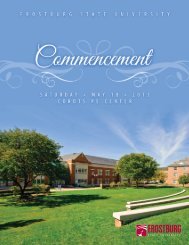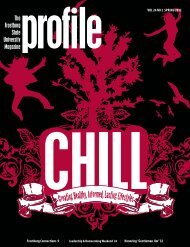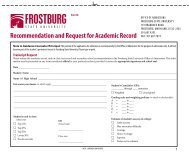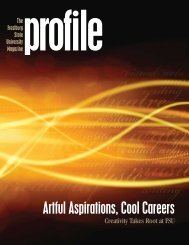Telephone Service Request Form & Instructions
Telephone Service Request Form & Instructions
Telephone Service Request Form & Instructions
You also want an ePaper? Increase the reach of your titles
YUMPU automatically turns print PDFs into web optimized ePapers that Google loves.
INSTRUCTIONS FOR USE OF TSR FORM<br />
This form is required to be used whenever the following telephone related items are requested:<br />
- Addition of a new telephone line<br />
- Moving an existing line from one location to another<br />
- Changing an existing line from an analog line to a digital line or vice versa<br />
- Modifying the ‘dial out’ features of an existing line<br />
- Deletion of an existing line<br />
This new form will allow you to fill out the form on-line, print it and then submit it, via campus mail or FAX, to<br />
the Office of Networking & Telecommunications. The reason it cannot be submitted electronically is because it<br />
requires a signature from the Department Head of the department making the request. Once you exit the form,<br />
all data is cleared and the form is ready to be used again next time.<br />
Using the form is very simple:<br />
- Double click on the form to open it.<br />
- Across the top you should see a check box. Check the box to highlight the fields that are required to<br />
be filled in by you.<br />
- Fill in all required fields.<br />
- Click on the ‘Print’ button in the top right corner of the form. Print two copies if you wish to maintain a<br />
copy for yourself.<br />
- Have appropriate individual sign the form at line # 9 and mail or FAX (3200) the form to Networking &<br />
Telecommunications.<br />
Any questions or problems please contact the Office of Networking & Telecomunications at 4317.