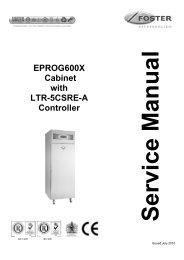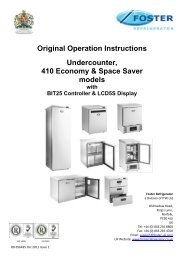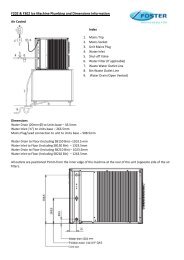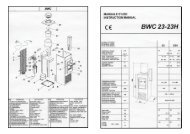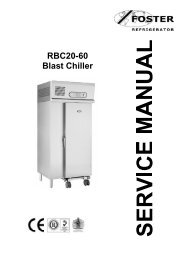Gastronorm Roll-in Cabinets S.M.indd
Gastronorm Roll-in Cabinets S.M.indd
Gastronorm Roll-in Cabinets S.M.indd
Create successful ePaper yourself
Turn your PDF publications into a flip-book with our unique Google optimized e-Paper software.
MTR 112T1RES HEATED CABINETS<br />
1.0 The microprocessor Control — (Part number 00-554020)<br />
All Control parameters are factory set for optimum storage conditions. The parameters should only be adjusted by<br />
persons familiar with the Controller functions and unit operation.<br />
Certa<strong>in</strong> parameters may be adjusted with<strong>in</strong> limits to suit certa<strong>in</strong> storage needs.<br />
Operat<strong>in</strong>g Procedure Button Display Shows<br />
1.1 Check set po<strong>in</strong>t<br />
Press button 1 and release Set Set po<strong>in</strong>t flash<strong>in</strong>g<br />
1.2 Increase set po<strong>in</strong>t-<br />
Press button 1 and release Set Set po<strong>in</strong>t flash<strong>in</strong>g<br />
Press button 3 repeatedly Until required sett<strong>in</strong>g displayed<br />
1.3 Decrease set po<strong>in</strong>t<br />
Press button 1 and release Set Set po<strong>in</strong>t flash<strong>in</strong>g<br />
Press button 4 repeatedly Until required sett<strong>in</strong>g displayed<br />
1.4 Check hysteresis<br />
Press button 2 and release hys Hysteresis<br />
1.5 Change hysteresis<br />
Press button 2 and release hys Hysteresis<br />
Press button 3 repeatedly Increase hysteresis<br />
Press button 4 repeatedly Decrease hysteresis<br />
9