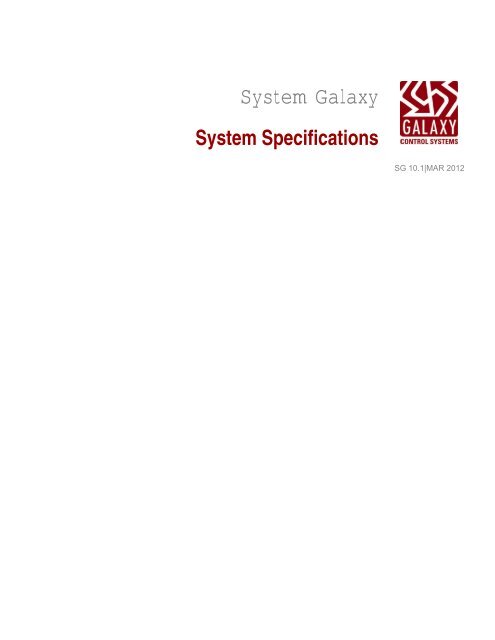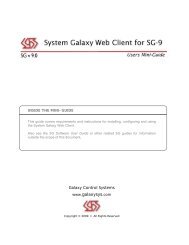System Specifications - Galaxy Control Systems
System Specifications - Galaxy Control Systems
System Specifications - Galaxy Control Systems
You also want an ePaper? Increase the reach of your titles
YUMPU automatically turns print PDFs into web optimized ePapers that Google loves.
<strong>System</strong> <strong>Galaxy</strong><br />
<strong>System</strong> <strong>Specifications</strong><br />
SG 10.1|MAR 2012
<strong>System</strong> <strong>Galaxy</strong><br />
Quick Guide<br />
SG 10 <strong>Specifications</strong><br />
<strong>System</strong> <strong>Galaxy</strong> 10.1 <strong>System</strong> <strong>Specifications</strong><br />
Information in this document is subject to change without notice. Therefore, no<br />
claims are made as to the accuracy or completeness of this document. This<br />
document is not intended to supersede recommendations or specifications for<br />
integrated applications/technologies. This manual can be viewed in comparison or<br />
addition to recommendations from 3 rd party or integrated applications/technologies.<br />
No part of this document may be reproduced, copied, adapted, or transmitted, in<br />
any form or by any means, electronic or mechanical, for any purpose, without the<br />
express written consent of <strong>Galaxy</strong> <strong>Control</strong> <strong>System</strong>s.<br />
Reproduction, cribbing or adapting any contents of this document, with or without<br />
the consent of <strong>Galaxy</strong> <strong>Control</strong> <strong>System</strong>s, is not deemed as reliable or liable<br />
information.<br />
<strong>System</strong> specifications, OS Recommendations, Client and PC recommendations<br />
may vary depending on your framework and individual application needs.<br />
6th Edition – MAR 2012 Copyright © 2011 <strong>Galaxy</strong> <strong>Control</strong> <strong>System</strong>s All rights reserved<br />
<strong>Galaxy</strong> <strong>Control</strong> <strong>System</strong>s<br />
3 North Main Street<br />
Walkersville MD 21793<br />
800-445-5560<br />
www.galaxysys.com<br />
Copyright protection claims include all forms and matters of copyrighted material and<br />
information, including but not limited to, material generated from the software programs that<br />
are displayed on the screen such as icons, look and feel, etc.<br />
Trademarks<br />
Microsoft ® , Windows ® , Windows NT ® , MSDE ® and SQL Server ® are registered<br />
trademarks of Microsoft Corporation in the U.S. and other countries. DbaMgr2k<br />
may or may not be a registered trademark in the U.S. and other countries.<br />
Bioscrypt, L-1 Identity Solutions, 4G V-Station, 4G V-Flex, and<br />
SecureAdmin, are trademarks of Bioscrypt, Inc.<br />
Card Exchange®, CEInside, are trademarks of ExchangeIT Solutions.<br />
EPIBuilder is a trademark of ImageWare <strong>System</strong>s, Inc.<br />
Genesis or GENESISSQL may be a trademark of Time America, Inc.<br />
PassagePoint & STOPware are trademarks of STOPware, Inc. and its owners.<br />
PELCO ® is a registered trademark of Pelco. Ademco, RapidEye TM Multi-Media are<br />
trademarks of Honeywell. General Solutions, DVTel, Kalatel, Integral, Loronix,<br />
Sagem, ExeedID, Farpointe, HID, BOSCH, and Cypress may be registered<br />
trademarks or service marks of their respective companies in the U.S. or other<br />
countries.<br />
Adobe ® , Acrobat ® are registered trademarks of Adobe <strong>System</strong>s Inc.<br />
Graphics/illustrations are for the sole purpose of edification and are subject to<br />
copyright.<br />
MARCH 2012 page 2
Table of Contents<br />
<strong>System</strong> <strong>Galaxy</strong> 10.1 <strong>System</strong> <strong>Specifications</strong><br />
<strong>System</strong> <strong>Galaxy</strong> Requirements ................................................................................. 4<br />
<strong>System</strong>, Installation, Database & OS Requirements:...................................................................5<br />
General PC Hardware Requirements:............................................................................................6<br />
<strong>System</strong> <strong>Galaxy</strong> Hardware S28 Flash and Boards .........................................................................6<br />
Integrated Applications & 3rd Party Technologies....................................... 7<br />
Important Genesis Time & Attendance Notes.....................................................................7<br />
Important PassagePoint Notes.........................................................................................7<br />
Important Sagem Interface Notes ........................................................................................8<br />
Important Bioscrypt (L1 Identity Solutions) Interface Notes .........................................8<br />
Important Schlage Interface Notes ......................................................................................9<br />
Known Requirements for SQL Server® 2005/2008 Express..............................................9<br />
<strong>System</strong> <strong>Galaxy</strong> IT Requirements..........................................................................10<br />
<strong>System</strong> <strong>Galaxy</strong> Security Notes...........................................................................................10<br />
PC Firewall Exceptions Table.............................................................................................11<br />
SG Server & Workstation Recommendations .................................................12<br />
<strong>System</strong> Architectures Supported by <strong>Galaxy</strong>.....................................................................12<br />
Minimum Recommendations for a Single-Server Solution..............................................13<br />
Minimum Recommendations for Distributed Solutions...................................................14<br />
Database Server Minimum Recommendations - Distributed Solution.....................................14<br />
Communication Server Minimum Recommendations - Distributed Solution..........................15<br />
Client Workstation Minimum Recommendations - Distributed Solution .................................16<br />
MARCH 2012 page 3
<strong>System</strong> <strong>Galaxy</strong> Requirements<br />
<strong>System</strong> <strong>Galaxy</strong> 10.1 <strong>System</strong> <strong>Specifications</strong><br />
This document provides base recommendations and requirements for <strong>System</strong> <strong>Galaxy</strong> (SG).<br />
The information herein addresses operating system considerations for running <strong>System</strong> <strong>Galaxy</strong><br />
(SG). It includes Installation Requirements, Security Notes, PC Com Port and Firewall<br />
Requirements, and TCP/IP Client considerations for <strong>System</strong> <strong>Galaxy</strong>. The later sections cover<br />
base recommendations for each <strong>System</strong> <strong>Galaxy</strong> computer where used in either a Standalone<br />
or Networked system.<br />
NOTICE: These requirements are subject to change without notice. Consult your <strong>Galaxy</strong> Dealer /<br />
<strong>Galaxy</strong> Technical Support before making time-sensitive and cost-sensitive decisions.<br />
IMPORTANT: <strong>System</strong> <strong>Galaxy</strong> database and GCS Services are fully supported on Windows Server<br />
2003/ Server 2008/2008 R2 (32bit / 64bit). <strong>System</strong> <strong>Galaxy</strong> application can be installed on the server<br />
OS for administrative purposes. With the advent of stricter server roles and security, many hardware<br />
devices and drivers are not supported on current server operating systems. Due to this fact, <strong>Galaxy</strong><br />
does not support using a server for a standalone system or workstation (i.e. monitoring, badging,<br />
biometric enrollment, etc.).<br />
NOTICE: This and other <strong>Galaxy</strong> documents may include known requirements for 3 rd party or<br />
technologies based on the system needs of <strong>System</strong> <strong>Galaxy</strong>. However, there may be limitations or<br />
requirements that additionally apply (based on your individual environment) beyond the ones noted<br />
here-in. Please consult Technical Support if you have questions or exceptional situations.<br />
<strong>Galaxy</strong> makes every effort to include pertinent specifications in this document and in documents written<br />
for the installation and setup of integrated applications for typical expectations.<br />
IMPORTANT: <strong>System</strong> specifications, OS Recommendations/Compatibilities, Client/PC specifications<br />
may vary depending on your individual system or application needs. This document does not<br />
necessarily supersede any recommendations or specifications for integrated applications/technologies.<br />
This manual should be viewed in comparison with, or addition to, from 3 rd party recommendations.<br />
IMPORTANT: If you planning a large-scale system or are installing an integrated application or<br />
encounter a unique site situation, please be careful to read all associated materials to confirm you<br />
specific needs. Contact <strong>Galaxy</strong> <strong>Control</strong> <strong>System</strong>s with any questions you cannot resolve.<br />
MARCH 2012 page 4
<strong>System</strong> <strong>Galaxy</strong> 10.1 <strong>System</strong> <strong>Specifications</strong><br />
<strong>System</strong> <strong>Galaxy</strong> OS, Installation & Database Requirements:<br />
Operating <strong>System</strong> compatibility: <strong>System</strong> <strong>Galaxy</strong> software & GCS Services<br />
Windows ® XP Pro (32/64-bit) | Windows ® 7 Pro (or higher) (32/64-bit)<br />
Windows Server ® 2003/ Server 2008/2008 R2 (32bit / 64bit)<br />
IMPORTANT: Some 3rd party applications/technologies are not supported or recommended on a<br />
server platform. See the section on Integrated Applications.<br />
NOTE: SG Client Software is supported on Server OS for diagnostic purposes. SG Operator may<br />
need privileges to the license files or other files in the <strong>System</strong> <strong>Galaxy</strong> directory.<br />
GalSuite installation DVD: <strong>System</strong> <strong>Galaxy</strong> installs using a DVD<br />
o Part-1) Prerequisite Components ( MS .NET Framework (Required))<br />
o Part-2) Database Server & Management Software (& Database)<br />
o Part-3) <strong>System</strong> <strong>Galaxy</strong> software and GCS services<br />
NOTE: SG 10.0 prerequisite components must be installed on every <strong>Galaxy</strong> server and clients;<br />
and even when upgrading from prior versions of <strong>System</strong> <strong>Galaxy</strong> that installed prerequisites.<br />
<strong>System</strong> <strong>Galaxy</strong> requires administrative rights on the computer to properly install the system. <strong>System</strong><br />
<strong>Galaxy</strong> operators need power-user rights to operate the system.<br />
Uncheck the User Account Protection option (XP) during Prerequisite Install and Database Install when<br />
prompted by the Windows Installer application (see install README for part 1 and 2).<br />
Note: <strong>System</strong> <strong>Galaxy</strong> Client software & services, SG Web Module are Microsoft .NET Framework-based.<br />
SG uses Product Levels in <strong>System</strong> Registration. Customer product level is labeled on the Software<br />
Install CD and available through <strong>Galaxy</strong> Customer Service department.<br />
NOTE: Core features are available by default on all product levels. Certain features or integrated<br />
applications are available based on purchased product levels and options.<br />
NOTE: Customers upgrading from SG v6 may need to consider hardware upgrades. 500 non-i-series<br />
controllers must be replaced with 600-series or 500i-series controllers.<br />
<strong>System</strong> <strong>Galaxy</strong> is designed to use SQL Native Client (ODBC driver) for database connections.<br />
Microsoft ® Native Client components are included in the GalSuite Install Part 2. The SQL Client<br />
components must be installed on every computer running <strong>System</strong> <strong>Galaxy</strong> Software or Services.<br />
SG includes MS SQL Server® 2005 Express (32b) / MS SQL Server® 2008 R2 Express (32b). You<br />
must choose which version you will use during Part 2 of the GalSuite install.<br />
NOTE: Starting in SQL Server 2008 R2, the Reporting Services component no longer supports Itaniumbased<br />
servers running Windows Server 2003 or Windows Server 2003 R2. Reporting Services continues to<br />
support other 64-bit operating systems, including Windows Server°2008 for Itanium-Based <strong>System</strong>s and<br />
Windows Server°2008°R2 for Itanium-Based <strong>System</strong>s. To upgrade to SQL Server 2008 R2 from a SQL<br />
Server 2008 installation with Reporting Services on an Itanium-based system edition of Windows Server<br />
2003 or Windows Server 2003 R2, you must first upgrade the operating system.<br />
NOTE: SQL Server 2008 R2 is not supported on Windows Server 2008 SP2 Server Core or Windows<br />
Server 2008 R2 Server Core installations.<br />
NOTE: <strong>System</strong> <strong>Galaxy</strong> is also compatible with existing Enterprise versions of Microsoft SQL Server ®<br />
2000/2005 Database Software.<br />
<strong>System</strong> <strong>Galaxy</strong> database size is the inherent size of the database engine you choose. SQL Server ®<br />
2005 Express has a 4GB max. (imposed by Microsoft). SQL Server ® 2005 Express/2008 R2 has a 10GB<br />
max. limit. Microsoft SQL Server ® Enterprise has an unlimited size.<br />
MARCH 2012 page 5
General PC Hardware Requirements:<br />
<strong>System</strong> <strong>Galaxy</strong> 10.1 <strong>System</strong> <strong>Specifications</strong><br />
These are the minimum requirements for a typical standalone system and a workstation PC.<br />
See other sections for Operating <strong>System</strong> and Service Pack Requirements.<br />
Microsoft ® Windows Compatible PC with Intel Pentium Dual Core 3.2 GHz or better<br />
» 2 GB of RAM<br />
» 40GB free of Hard Drive space for SG<br />
» Standard graphics card capable of 24-bit color (min. recommended 1280 x 1024 wide-resolution*)<br />
» 1 NIC card<br />
Wide-screen Monitor: *size of monitor should support recommended resolution<br />
Standard DVD Drive (required for installing system)<br />
Serial Communication Ports<br />
» 1 USB (dedicated if camera is used for photo capture)<br />
» 1 USB (dedicated if local badge printer is used for enrolling)<br />
» 1 USB (dedicated if local line printer is used for printing system reports)<br />
» 1 USB (or COM) (dedicated if an enrollment reader used for access card enrollment)<br />
» 1 USB (or COM) (available if configuring panels via HyperTerminal / SG 600 Config. Tool)<br />
» 1 on-board COM (dedicated; 1 per each 500i primary panel, if using direct-connect method of<br />
communication; IMPORTANT: primary controllers do not support USB Serial converters)<br />
NOTE: the 508i optionally supports TCP/IP where COM ports are not available.<br />
Uninterruptable Power Supply - UPS (recommended)<br />
Windows ® compatible printer<br />
Microsoft ® Internet Explorer ® v8 or later<br />
<strong>System</strong> <strong>Galaxy</strong> Hardware S28 Flash and Boards<br />
Flash code must be confirmed. A new install should verify the flash version on the boards matches the<br />
software version. An upgrade or repair situation requires the boards to be flashed to the correct version<br />
of flash.<br />
IF you are running SG 10 you should have the following flash:<br />
600-series <strong>Control</strong>ler 508i-series <strong>Control</strong>ler<br />
S28 Flash file v 4.77 (SG 10.1)<br />
S28 Flash file v 4.75 (SG 10.0)<br />
Output Relay board: no flash on board<br />
Relay board used for Elevator or Output Relay control.<br />
MARCH 2012 page 6<br />
S28 Flash file v8.20c<br />
Subordinate boards and peripheral<br />
modules do not contain flash code.<br />
NOTICE: See the 600-series Hardware Installation Manual, 508i-series Installation Addendum, and 500series<br />
Hardware Manual for specifications on installing and operating <strong>System</strong> <strong>Galaxy</strong> hardware.
Integrated Applications & 3rd Party Technologies<br />
This section covers the high-level requirements for integrated applications and interfacing technologies.<br />
CAUTION: you must compare the <strong>Galaxy</strong> recommendations with the requirements published by the<br />
manufacturers of the 3 rd party applications / technologies. Additionally, you must reference the<br />
integration requirements printed in the appropriate <strong>System</strong> <strong>Galaxy</strong> Quick Guide.<br />
NOTICE: The recommendations in this manual do not supersede any requirements or limitations<br />
imposed by the maker of 3 rd party applications, hardware or technologies not manufactured by <strong>Galaxy</strong><br />
<strong>Control</strong> <strong>System</strong>s.<br />
NOTICE: Technical support may be based on these recommendations.<br />
Important Genesis Time & Attendance Notes<br />
Genesis SQL (GENSQL) is compatible with MS SQL Server 2000, but not MSDE.<br />
If using a “shared server” connection, <strong>System</strong> <strong>Galaxy</strong> 8.1 (or later) is compatible with SQL<br />
Server 2000. However, you must manually copy and attach the databases and manually create<br />
the database logins.<br />
If using a “linked server” connection, <strong>System</strong> <strong>Galaxy</strong> can run on SQL Server ® 2005 Express.<br />
No claims are made/implied that Genesis is or is not compatible with SQL Server ® 2005 Express.<br />
See <strong>Galaxy</strong> Interface Guide for Genesis Time & Attendance for full requirements.<br />
Important PassagePoint Notes<br />
PassagePoint Global v10 is compatible with <strong>System</strong> <strong>Galaxy</strong> 10.<br />
There are no special registration requirements in <strong>System</strong> <strong>Galaxy</strong>. The integration is done through<br />
linked SQL Server connections and stored procedures. SG 10 includes the STOPware stored procedure for<br />
the SysGal database.<br />
At least one access profile must be created in <strong>System</strong> <strong>Galaxy</strong> to be used for visitor access<br />
privileges. The access profile name must be added to PassagePoint and is case sensitive.<br />
PassagePoint must be registered for Directory Linking if host names are imported from SysGal.<br />
Importing of names is administrative only. There is no linking of access rules through the host name.<br />
PassagePoint requires set up of the SysGal database connection, Access Profile name, and signin/sign-out<br />
scripts.<br />
See <strong>Galaxy</strong> Quick Guide for PassagePoint v10 for full requirements and configuration / use.
Important Sagem Interface Notes<br />
<strong>System</strong> <strong>Galaxy</strong> 10.1 <strong>System</strong> <strong>Specifications</strong><br />
<strong>System</strong> <strong>Galaxy</strong> 10 supports fingerprint capture, pin, biopin and smart card encoding from within the<br />
cardholder screen. HID iClass 16x16 and HID Mifare cards are supported.<br />
SG 10 supports two unique fingers per credential.<br />
SG 10 supports enrolling fingers directly from a reader – this may or may not be a recommended<br />
solution for enrollment workstations that perform a high volume of credentialing or for large-scale systems<br />
that manage a large quantity of templates.<br />
Identification mode and Authentication modes including multifactor are supported, as well as other<br />
modes using bypass, card id only, external reader, etc. Multi-technology cards are also supported.<br />
The MSO 100 driver must be uninstalled before installing an MSO 300 driver whenever a system is<br />
upgrading to SG 10. This requirement pertains to all version of SG since v8.2.4<br />
Refer to Sagem documentation for information about operating system compatibility where MSO<br />
fingerprint scanners and capture devices/drivers are concerned.<br />
SG registration and setup is required.<br />
See the <strong>Galaxy</strong> Interface Guide for Sagem MA520 or Sagem MA110 for full requirements.<br />
See the <strong>Galaxy</strong> Quick Guide for Finger-Only MA1xx for full requirements.<br />
Important Bioscrypt (L1 Identity Solutions) Interface Notes<br />
<strong>System</strong> <strong>Galaxy</strong> 10 (or later) supports Bioscrypt 4G-series readers as follows:<br />
SecureAdmin v4.1.10 is supported on Windows XP only<br />
4G V-Flex (Prox, Base) reader:<br />
IDENTIFY mode (finger only; 1:N) using Custom 32-bit Wiegand format<br />
VERIFY mode (card + finger templates in device; 1:1) using 26-bit Pass-thru Wiegand format<br />
Supports capturing fingerprints and 26-bit Standard Wiegand or HID Corporate1000 code:<br />
Card & fingerprint templates are captured from the L-1 Enrollment Screen in <strong>System</strong> <strong>Galaxy</strong> Cardholder<br />
enrollment screen.<br />
the 4G V-Flex Reader functions as the enrollment station<br />
supports enrolling multiple finger templates per credential (from 1 to 10 per card)<br />
General Requirements:<br />
SG registration and setup is required.<br />
SG connection to the SecureAdmin database is required for use of enrollment features.<br />
SecureAdmin client software must be installed / online and readers must be registered to SADB.<br />
SecureAdmin must be correctly configured for linked SQL Server connections<br />
NOTICE: Read the <strong>Galaxy</strong> Quick Guide for L-1 Bioscrypt for full requirements.<br />
MARCH 2012 page 8
<strong>System</strong> <strong>Galaxy</strong> 10.1 <strong>System</strong> <strong>Specifications</strong><br />
Important Schlage Interface Notes<br />
Schlage Wireless interface for the PIM-485 is mainly a hardware interface. Some limitations are<br />
inherent to the nature of wireless technology and need to be considered.<br />
Microsoft ® Java msjavx86.exe must be installed on your PC in order to operate the CDT software. This<br />
is found on the <strong>Galaxy</strong> Install CD (Disc 2) in the Schlage folder at the root of the CD.<br />
Microsoft ® IE 6.0 browser is needed to run the CDT software (MS-IE 8 may not work).<br />
The Internet Explorer configuration interactive option for Sun Java must be unchecked and the option<br />
for Microsoft Java must be checked.<br />
The CDT v1.7 (Configuration Demo Tool) from Schlage in order to program the WAPM devices/doors.<br />
This installs on the C-drive in a typical directory path c > Program Files > WirelessDemoTool ><br />
WyrelessDemo.html. This tool is found on the <strong>Galaxy</strong> Install CD (Disc 2) in the Schlage folder at the root<br />
of the CD.<br />
See the See <strong>Galaxy</strong> Interface Guide for Schlage PIM-ODT-485-RS for requirements specific to the<br />
integration to <strong>System</strong> <strong>Galaxy</strong>. Also see Schlage /IR documentation for product information.<br />
Known Requirements for SQL Server® 2005/2008 Express<br />
These requirements are abbreviated from the “Upgrading MSDE 2000 to SQL Server 2005 Express”<br />
document written/produced by Microsoft. The full documentation is found online with Microsoft.<br />
Hardware: <strong>Galaxy</strong> <strong>Control</strong> <strong>System</strong>s recommends meeting the recommended requirements.<br />
Operating <strong>System</strong>s: <strong>Galaxy</strong> <strong>Control</strong> <strong>System</strong>s suggests meeting the recommended requirements for<br />
each computer in the type of system (standalone or distributed) that you are installing.<br />
SQL Server ® 2005 Express is known to be compatible with the following operating<br />
systems. However, you should consult the last section in this manual to determine<br />
which operating system fits your system needs.<br />
Microsoft Windows ® 2000 with Service Pack 4<br />
Microsoft Windows ® XP with Service Pack 2<br />
Microsoft Windows Vista ® (Ultimate or Business) Service Pack 1<br />
Microsoft Windows ® Server 2003 Service Pack 1<br />
Microsoft Windows ® Small Business Server 2003 Service Pack 1<br />
Prerequisites: for SQL Server 2005 Express<br />
installation of v 2.0 .NET Framework (GalSuite CD installs v2.0 .NET Framework during Part 1)<br />
MDAC 2.8 SP1 for Windows ® 2000 (GalSuite CD installs this automatically during Part 1))<br />
the presence of Internet Explorer 6 with Service Pack 1 (this is not installed by GalSuite Install)<br />
See Microsoft ® SQL Server ® product documentation requirements specific to your product.<br />
MARCH 2012 page 9
<strong>System</strong> <strong>Galaxy</strong> 10.1 <strong>System</strong> <strong>Specifications</strong><br />
<strong>System</strong> <strong>Galaxy</strong> IT Requirements<br />
This section covers the IT and Security information concerning <strong>System</strong> <strong>Galaxy</strong>.<br />
<strong>System</strong> <strong>Galaxy</strong> Security Notes<br />
The following ports/applications must be unblocked for <strong>System</strong> <strong>Galaxy</strong>:<br />
– 5010, 3001, 4000, 4001, 4002, 4003, 4004, 4005 and sqlservr.exe, sqlbrowser.exe for a<br />
networked system. See the full chart in Section 5.0.<br />
– The GalSuite Install program may automatically “open” Windows ® Firewall Exceptions,<br />
depending on which installation choices are selected. IF you are doing a standalone<br />
install and no other clients will connect remotely to the SG Database/Comm.<br />
Server, then you will want to edit the firewall manually to use only those exceptions you<br />
truly need.<br />
REMEMBER: you must manually open the required ports for any 3 rd party firewall<br />
applications or port blocking applications.<br />
REMEMBER: port 3001 is used for communication to <strong>Galaxy</strong> hardware controllers.<br />
Also, note that any network switches or routers must also meet port requirements.<br />
If using Time and Attendance with “linked” database servers, TCP Ports 135 and 6000<br />
to 6050 are designated for DTC service on both the SG database server and the Time &<br />
Attendance database server. Note that the DTC authentication settings must match on both<br />
servers. If you are running Windows® 2000, then both servers will have to use “NONE” as<br />
the authentication setting.<br />
TIP: A “.reg” file is included on the GalSuite CD that opens the T&A ports on both database<br />
servers if a linked server is used. Be aware that the “.reg” file will configure the DTC security<br />
settings, so you may want the IT personnel to approve running this or allow them to manually<br />
incorporate the needed DTC configuration. The “.reg” file can be viewed in notepad.<br />
MARCH 2012 page 10
PC Firewall Exceptions Table<br />
<strong>System</strong> <strong>Galaxy</strong> 10.1 <strong>System</strong> <strong>Specifications</strong><br />
The table below lists default ports and program exceptions that <strong>System</strong> <strong>Galaxy</strong> requires to operate. If<br />
these ports are not available on your customer’s network, then you will need to work with their IT<br />
Professional to configure the ports.<br />
NOTE: as of SG 9.0 the Event Service maintains an ODBC connection to the <strong>System</strong> <strong>Galaxy</strong> Database<br />
server and also adds port 4005 to the list of ports it uses<br />
Allow/Open Who uses it Where to open it<br />
sqlservr.exe 2005 SQL Express Server<br />
On the computer running the 2005 Express Server if<br />
other computers need to make ODBC connections<br />
sqlbrowser.exe 2005 SQL Server Browser<br />
On the computer running the 2005 Express Server if<br />
other computers need to make ODBC connections<br />
3001 GCS Event Service On any computer running the GCS Event Service<br />
3001 GCS Comm Service On any computer running GCS Comm Service<br />
4000 GCS Comm Service On any computer running GCS Comm Service<br />
4001 GCS DBWriter Service On the computer running the GCS DBWriter Service<br />
4002 GCS Gateway Service On the computer running the GCS Gateway Service<br />
4003 GCS Event Service On any computer running the GCS Event Service<br />
4004 GCS Alarm Panel Service On the computer running the GCS Alarm Panel Service<br />
4005 GCS Event Service On any computer running the GCS Event Service<br />
5010 GCS Gateway Service On the computer running the GCS Gateway Service<br />
The following exceptions are used for Genesis Time and Attendance on Linked SQL Servers<br />
TCP 135 MSDTC Service On both the Genesis and <strong>Galaxy</strong> Database Servers<br />
6000 thru 6050 MSDTC Service On both the Genesis and <strong>Galaxy</strong> Database Servers<br />
TIP: A “.reg” file is included on the GalSuite CD that opens the Time & Attendance ports if linked<br />
servers are used. It must be run on both servers.<br />
BE AWARE that the .reg file will configure the DTC security settings, so you may want the IT<br />
personnel to approve running this or allow them to manually incorporate the DTC configuration.<br />
ALSO NOTE that the DTC authentication setting must match on both servers. IF running on<br />
Windows 2000, the authentication setting must be set to NONE.<br />
MARCH 2012 page 11
<strong>System</strong> <strong>Galaxy</strong> 10.1 <strong>System</strong> <strong>Specifications</strong><br />
SG Server & Workstation Recommendations<br />
<strong>System</strong> <strong>Galaxy</strong> supports a wide variety of configurations that range from small professional to corporate<br />
or enterprise. <strong>System</strong> <strong>Galaxy</strong> is also designed to meet the future needs for system expansion.<br />
<strong>System</strong> <strong>Galaxy</strong> is designed to support a networked architecture. The 600-series and 500i-series<br />
hardware uses TCP/IP connectivity. The <strong>System</strong> <strong>Galaxy</strong> software and databases can be installed on a<br />
single computer (standalone) for very small systems, or in a distributed solution (multiple computers)<br />
using TCP/IP connectivity.<br />
As computers and hardware have advanced in capabilities and cost-effectiveness, many sites will<br />
benefit from installing a distributed solution.<br />
<strong>System</strong> Architectures Supported by <strong>Galaxy</strong><br />
Both system architectures are networked solutions<br />
A standalone solution uses one computer and the hardware using TCP/IP connectivity<br />
A distributed solution uses multiple computers and hardware using TCP/IP connectivity.<br />
Dedicated Computer: In the context of this document, the term “dedicated computer” means that the<br />
computer (client or server) is solely devoted to running the <strong>System</strong> <strong>Galaxy</strong> applications and services for<br />
the purposes of monitoring, controlling access, and other <strong>System</strong> <strong>Galaxy</strong> features such as card<br />
enrollment/badging.<br />
Minimum Recommendations: In the context of this document, the term “minimum recommendations”<br />
means that the computer (client or server) running <strong>System</strong> <strong>Galaxy</strong> should, at a minimum, meet stated<br />
specifications. However, there may be reasons to increase certain specifications. Because systems vary,<br />
minimum recommendations may need adjusting. The specifications in this document do not cover<br />
applications/uses that are not related to <strong>Galaxy</strong> (e.g. email, editors, and other software).<br />
Distributed Solution: In the context of this document, a “distributed solution” means that the <strong>System</strong><br />
<strong>Galaxy</strong> components (i.e. <strong>System</strong> <strong>Galaxy</strong> software, GCS Services, and SG database) are installed on two or<br />
more computers. The hardware connects to the SG Communication/Event Server via TCP/IP<br />
LAN/WAN. A networked or distributed system is the most commonly installed solution.<br />
Single-Server Solution: In the context of this document, a “standalone solution” means that the<br />
<strong>System</strong> <strong>Galaxy</strong> components (i.e. SG software, GCS Services, & SG databases) are installed on one<br />
computer. The hardware connects to this SG Communication/Event Server via TCP/IP LAN/WAN.<br />
This solution is not recommended for large systems or enterprise environments due to IT security<br />
policies and constraints. A stand-alone solution is not supported on a server operating system.<br />
IMPORTANT: IF you are specifying requirements for a system that will expand (grow) or must share<br />
resources with other applications (email, web browsers, programs, etc), you must take these goals into<br />
consideration. Multi-use environments can cause resource conflicts, undesirable performance and<br />
could require you to increase your system specifications.<br />
MARCH 2012 page 12
<strong>System</strong> <strong>Galaxy</strong> 10.1 <strong>System</strong> <strong>Specifications</strong><br />
Minimum Recommendations for a Single-Server Solution<br />
A Standalone Solution is described as having all the software components (databases, database<br />
engine, services, and SG software application) running on a single computer which is also responsible<br />
for connecting to the hardware loop/controllers.<br />
IMPORTANT: The following assumptions are made for all system recommendations:<br />
Assumption: that all connected loops will utilize TCP/IP connections to the networked Communication<br />
Server PC (or Standalone PC).<br />
Assumption: that no other software is running on any workstation where <strong>System</strong> <strong>Galaxy</strong> is<br />
installed/operating. Be aware that any additional programs must be taken into account when configuring<br />
a multi-use computer system.<br />
It is important to remember that these are minimum recommendations with examples given. If you<br />
are specifying requirements for a system that will need to expand (grow), you should take those<br />
goals into consideration.<br />
Worksheet for a Single-Server <strong>System</strong><br />
<strong>System</strong> <strong>Galaxy</strong> 10.1 <strong>System</strong> <strong>Specifications</strong><br />
Minimum Recommendations for Distributed Solutions<br />
Database Server Minimum Recommendations - Distributed Solution<br />
A Database Server is described as housing the main SysGal and Archive databases and hosting the<br />
Database Engine in a Networked <strong>System</strong>. In a networked system, the software components are<br />
distributed among more than one PC.<br />
IMPORTANT: The following assumptions are made for all system recommendations:<br />
Assumption: that all connected loops will utilize TCP/IP connections to the networked Communication<br />
Server PC (or Standalone PC).<br />
Assumption: that no other software is running on any workstation where <strong>System</strong> <strong>Galaxy</strong> is<br />
installed/operating. Be aware that any additional programs must be taken into account when configuring<br />
a multi-use computer system.<br />
It is important to remember that these are minimum recommendations with examples given. If you<br />
are specifying requirements for a system that will need to expand (grow), you should take those<br />
goals into consideration.<br />
<strong>System</strong> <strong>Galaxy</strong> 10.1 <strong>System</strong> <strong>Specifications</strong><br />
Communication Server Minimum Recommendations - Distributed Solution<br />
A Communication Server (or Loop Communication Server, LCS) is the PC/Server that handles the<br />
communication to the Loops/controllers in a Networked <strong>System</strong>. In a networked system, the software<br />
components can be distributed among more than one PC. Thus, the database may or may not reside<br />
on the Communication Server.<br />
IMPORTANT: The following assumptions are made for all system recommendations:<br />
Assumption: that all connected loops will utilize TCP/IP connections to the networked Communication<br />
Server PC (or Standalone PC).<br />
Assumption: that no other software is running on any workstation where <strong>System</strong> <strong>Galaxy</strong> is<br />
installed/operating. Be aware that any additional programs must be taken into account when configuring<br />
a multi-use computer system.<br />
It is important to remember that these are minimum recommendations with examples given. If you<br />
are specifying requirements for a system that will need to expand (grow), you should take those<br />
goals into consideration.<br />
<strong>System</strong> <strong>Galaxy</strong> 10.1 <strong>System</strong> <strong>Specifications</strong><br />
Client Workstation Minimum Recommendations - Distributed Solution<br />
A Client Workstation is described the additional workstation that runs the <strong>System</strong> <strong>Galaxy</strong> software for<br />
monitoring or badging purposes. This additional client will operate in a Networked environment and<br />
make TCP/IP connections to both the Database Server and the SG CommServer.<br />
IMPORTANT: The following assumptions are made for all system recommendations:<br />
Assumption: that no other software is running on any workstation where <strong>System</strong> <strong>Galaxy</strong> is installed and<br />
operating. Any additional programs must be considered when planning a multi-use computer system.<br />
Assumption: these are minimum recommendations for examples given. If you are specifying<br />
requirements for a system that will need to expand (grow), you should take those goals into<br />
consideration.<br />