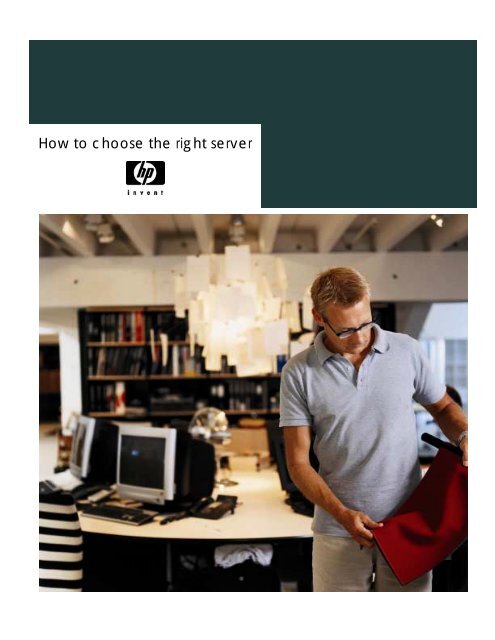Download a pdf version of this how-to guide - Flora Limited
Download a pdf version of this how-to guide - Flora Limited Download a pdf version of this how-to guide - Flora Limited
How to choose the right server
- Page 2 and 3: Servers are everywhere and you thin
- Page 4 and 5: The right server for you The questi
- Page 6 and 7: Assessing your needs If you don't h
- Page 8 and 9: Users and performance Finally, you
- Page 10 and 11: A mail and messaging server for 50
- Page 12 and 13: ActiveAnswers ActiveAnswers is a co
- Page 14: For more information Choose a serve
How <strong>to</strong> choose the right server
Servers are everywhere and you think you<br />
need one <strong>to</strong> manage files and printers, host<br />
a mail server, better secure your company<br />
network, or in general do more for you than<br />
a desk<strong>to</strong>p can. However, knowing you need<br />
a server and actually getting the right one<br />
are two different things. This <strong>how</strong>-<strong>to</strong> <strong>guide</strong> will<br />
help you understand what a server is, <strong>how</strong> <strong>to</strong><br />
decide if you need one, and <strong>how</strong> <strong>to</strong> go<br />
about finding the right server <strong>to</strong> meet your<br />
needs. The different sections <strong>of</strong> the <strong>guide</strong><br />
include:<br />
• Understand it: find out <strong>how</strong> servers are<br />
different from desk<strong>to</strong>p systems and<br />
<strong>how</strong> <strong>to</strong> decide if you need a server.<br />
• Plan it: evaluate a solution you need a<br />
server for in practical terms like<br />
s<strong>of</strong>tware, data, and users.<br />
• Do it: see <strong>how</strong> others found the right<br />
servers for their solutions in two case<br />
studies.<br />
• Use it: learn more about the <strong>to</strong>ols and<br />
resources from HP that can make the<br />
selection process easier.<br />
• Buy it: browse HP's ProLiant server line<br />
<strong>to</strong> get an idea <strong>of</strong> what your options<br />
are.<br />
Understand it<br />
You read business technology articles and<br />
you talk with savvy IT pr<strong>of</strong>essionals. The<br />
message from both is that key business<br />
systems are built on servers, but what exactly<br />
does that mean? "Server" is a broad term<br />
that may quickly bring a host <strong>of</strong> questions --<br />
and good ones at that -- immediately <strong>to</strong><br />
mind:<br />
• How is a server different from a<br />
desk<strong>to</strong>p system and can you use a<br />
high-end desk<strong>to</strong>p in place <strong>of</strong> a server?<br />
• How do you know when you need a<br />
server?<br />
• Do you need more than one server?<br />
• How much memory and disk space will<br />
it need?<br />
• Will you have <strong>to</strong> replace it in six<br />
months?<br />
• And <strong>of</strong> course, <strong>how</strong> much will it all<br />
cost?
How is a server different from<br />
a desk<strong>to</strong>p?<br />
The answer <strong>to</strong> <strong>this</strong> most basic yet key<br />
question is more straightforward than you<br />
might imagine. A server is a system<br />
specifically designed <strong>to</strong> hold, manage, send,<br />
and process data. The technology behind<br />
servers:<br />
• Makes them more reliable than<br />
desk<strong>to</strong>ps<br />
• Helps them process data faster and<br />
more efficiently<br />
• Can be extended <strong>to</strong> support data<br />
backup and security<br />
• Reduces data bottlenecks so<br />
information flows more freely and<br />
quickly<br />
• Is designed <strong>to</strong> scale as your needs<br />
scale<br />
In short, a server is much more than a<br />
supercharged desk<strong>to</strong>p system, and can't be<br />
replaced by one. Desk<strong>to</strong>p systems are<br />
optimized <strong>to</strong> run user-friendly operating<br />
systems, desk<strong>to</strong>p applications, and facilitate<br />
other "desk<strong>to</strong>p" tasks. Even if a desk<strong>to</strong>p sports<br />
the same processor speed, memory, and<br />
hard disk space as a server, they aren't the<br />
same because the technologies behind<br />
them are engineered for different usage.<br />
Do you need a server?<br />
While there is no single litmus test that you<br />
can use <strong>to</strong> determine if you need a server,<br />
some general <strong>guide</strong>lines do apply.<br />
If your <strong>of</strong>fice only has three or four staff<br />
members who share files across networked<br />
computers, surf the Web, or send e-mail, you<br />
may not need a server at all. However, once<br />
you have five or more employees working<br />
<strong>to</strong>gether on a network, a server can provide<br />
a central location for your important files,<br />
shared applications, and other resources you<br />
regularly use. In addition, if you want <strong>to</strong><br />
implement any <strong>of</strong> the following systems or<br />
applications you'll need a server:<br />
• File and print server<br />
• Micros<strong>of</strong>t Exchange system or other email<br />
server<br />
• Firewall or other security system<br />
• Web site or company intranet<br />
• DatabaseERP or CRM solution<br />
• E-commerce solution<br />
In general, if you need <strong>to</strong> put a computer<br />
system in place that processes, shares, or<br />
otherwise manages data, you'll need a<br />
server.
The right server for you<br />
The questions <strong>of</strong> <strong>how</strong> a server differs from a<br />
desk<strong>to</strong>p and when a server is the right<br />
hardware solution are easy <strong>to</strong> answer. But<br />
the answers <strong>to</strong> the remaining questions --<br />
<strong>how</strong> much server you need <strong>to</strong> buy, what<br />
kind <strong>of</strong> configuration you need, and <strong>of</strong><br />
course, <strong>how</strong> much it will all cost you in the<br />
end -- are based entirely on what you plan<br />
<strong>to</strong> use the server for. One <strong>of</strong> the significant<br />
benefits <strong>of</strong> servers is that you can cus<strong>to</strong>mize<br />
their configurations <strong>to</strong> meet your very<br />
specific needs, so you can concentrate your<br />
money in those areas where you need it<br />
most.<br />
It probably won't surprise you <strong>to</strong> find out that<br />
a server typically costs more than a desk<strong>to</strong>p,<br />
but then again, a server is designed <strong>to</strong> do<br />
more than a desk<strong>to</strong>p. It might, <strong>how</strong>ever,<br />
surprise you <strong>to</strong> find out a solid entry-level<br />
server doesn't cost that much more than a<br />
high-end desk<strong>to</strong>p, and may fit more<br />
comfortably in<strong>to</strong> your technology budget<br />
than you might have imagined. As you'll see<br />
in the Do It section, many file/print and Web<br />
servers (two <strong>of</strong> the most common uses for<br />
servers in small and medium businesses)<br />
come well equipped for a reasonable price.<br />
The most important thing you can do <strong>to</strong><br />
ensure that your server meets your needs<br />
and fits your budget is <strong>to</strong> devote a bit <strong>of</strong> time<br />
and energy <strong>to</strong> assessing those needs. Until<br />
you have a good understanding <strong>of</strong> exactly<br />
what you want <strong>to</strong> use your server for, you run<br />
the risk <strong>of</strong> not buying enough server power,<br />
or spending <strong>to</strong>o much <strong>of</strong> your valuable<br />
budget on features you simply don't need. A<br />
little planning in the beginning can make for<br />
significant savings and proper equipment<br />
sizing in the end.
Plan it<br />
Planning <strong>to</strong> meet your server needs is an<br />
assessment activity that requires a bit <strong>of</strong><br />
investigation on your part. Ultimately, you are<br />
trying <strong>to</strong> answer a number <strong>of</strong> "<strong>how</strong> much"<br />
and "what kind" questions:<br />
• How many employees do you have?<br />
• What problem are you trying <strong>to</strong> solve?<br />
• What kind <strong>of</strong> s<strong>of</strong>tware do you need for<br />
the number <strong>of</strong> people you have?<br />
• How fast does the server need <strong>to</strong><br />
process data (i.e., processor speed)?<br />
• How many processors do you need?<br />
Some solutions require two or more.<br />
• How much memory (RAM) do you<br />
want?<br />
• How much hard disk space does data<br />
require, now and in the future?<br />
• What kind <strong>of</strong> hard disk controller (SCSI<br />
or IDE) do you need?<br />
• Do you want a rack mount server<br />
(which takes up less space) or a <strong>to</strong>wer<br />
(which has more room for expansion)?<br />
• Do you need a network interface card<br />
(or two)?<br />
• Do you plan <strong>to</strong> attach additional<br />
backup and s<strong>to</strong>rage drives (tape or<br />
optical, for example) <strong>to</strong> your system?<br />
• What level <strong>of</strong> RAID (redundant array <strong>of</strong><br />
inexpensive disks) do you want <strong>to</strong><br />
support?<br />
• What kind <strong>of</strong> server management <strong>to</strong>ols<br />
do you need?<br />
• Do you want help getting your server<br />
set up?<br />
• What level <strong>of</strong> maintenance and<br />
support do you need?<br />
The good news is that even if you don't know<br />
where <strong>to</strong> begin <strong>to</strong> start answering these<br />
particular questions, the analysis you do <strong>of</strong><br />
<strong>how</strong> you want your database, Web server,<br />
file server, or other system <strong>to</strong> function will<br />
actually lead <strong>to</strong> the answers. Once you have<br />
a good idea what you are looking for in a<br />
solution, a reseller, consultant, and the <strong>to</strong>ols<br />
on HP.com can help you convert those<br />
good ideas in<strong>to</strong> real server specifications<br />
(more on <strong>this</strong> in the Use It section).
Assessing your needs<br />
If you don't have answers for the list <strong>of</strong><br />
questions above, <strong>how</strong> do you go about<br />
assessing your solutions needs? You have <strong>to</strong><br />
evaluate several different aspects <strong>of</strong> the<br />
solution <strong>to</strong> get a complete picture you can<br />
use <strong>to</strong> find the right server <strong>to</strong> support it:<br />
• The solution itself<br />
• S<strong>of</strong>tware<br />
• Data<br />
• Users<br />
Your solution<br />
While you probably have a good idea <strong>of</strong><br />
what kind <strong>of</strong> solution you are planning <strong>to</strong><br />
create, the more details you can define for<br />
it, the easier it will be <strong>to</strong> choose the right<br />
hardware. For example, if you are building a<br />
file and print server you might ask:<br />
• How many employees are in your<br />
company?<br />
• How many and what kind <strong>of</strong> printers<br />
do you need <strong>to</strong> support?<br />
• How much data do you have now?<br />
If you are setting up a Micros<strong>of</strong>t Exchange server<br />
or other e-mail system, you might ask:<br />
• What services do you need <strong>to</strong> support:<br />
e-mail, instant messaging, contact<br />
management?<br />
• Do you plan <strong>to</strong> support wireless<br />
access <strong>to</strong> your e-mail?<br />
In addition <strong>to</strong> defining <strong>how</strong> your solution will<br />
behave when it first goes in<strong>to</strong> action, you<br />
need <strong>to</strong> consider any additions or changes<br />
you plan <strong>to</strong> make in the next few months or<br />
even a year. While your print server may only<br />
need <strong>to</strong> manage one or two printers initially,<br />
you may intend <strong>to</strong> grow it <strong>to</strong> support eight <strong>to</strong><br />
twenty printers <strong>of</strong> varying types, including<br />
multifunction printers, scanners, and other<br />
printing and imaging devices. When you<br />
choose <strong>to</strong> buy a server for your initial<br />
implementation that will support future<br />
expansion, you save both time and money.
The s<strong>of</strong>tware?<br />
If you plan on running a particular set <strong>of</strong><br />
s<strong>of</strong>tware packages on your server, such as a<br />
Web server or database, you should gather<br />
all <strong>of</strong> the pertinent details about those<br />
packages before you go server shopping.<br />
Most have very specific requirements for the<br />
kind <strong>of</strong> systems they need, including the best<br />
processor speed as well as a minimum<br />
amount <strong>of</strong> memory and hard disk space.<br />
While the documentation for each s<strong>of</strong>tware<br />
package includes these basic requirements,<br />
consider asking the s<strong>of</strong>tware manufacturer<br />
or reseller for their advice on what kind <strong>of</strong><br />
system <strong>to</strong> buy. It is in their best interest for<br />
your solution <strong>to</strong> succeed, and they have a<br />
lot <strong>of</strong> experience putting their s<strong>of</strong>tware <strong>to</strong><br />
work on different servers. Most can quickly<br />
and easily tell you what kind <strong>of</strong> server best<br />
supports their s<strong>of</strong>tware when it runs alone<br />
and even in conjunction with other s<strong>of</strong>tware<br />
packages. Typically, <strong>this</strong> help is free, so take<br />
advantage <strong>of</strong> it.<br />
The data?<br />
How much data you have now and <strong>how</strong><br />
much you'll generate over the life <strong>of</strong> the<br />
server will directly dictate <strong>how</strong> much s<strong>to</strong>rage<br />
space your server should <strong>of</strong>fer. While<br />
defining exactly <strong>how</strong> much data you have,<br />
or <strong>how</strong> much you will have, for that matter,<br />
is much like shooting a moving target, there<br />
are ways <strong>to</strong> calculate some approximate<br />
numbers based on past his<strong>to</strong>ry.<br />
For example, if you plan <strong>to</strong> build a file server<br />
<strong>to</strong> hold documents currently scattered<br />
among many different desk<strong>to</strong>p systems, add<br />
up the amount <strong>of</strong> space they take up and<br />
divide that by <strong>how</strong> long it <strong>to</strong>ok you <strong>to</strong> create<br />
them (in months, preferably). You'll have a<br />
good idea <strong>of</strong> <strong>how</strong> much s<strong>to</strong>rage space you<br />
need immediately, and you can calculate<br />
the average amount <strong>of</strong> data you create per<br />
month. Multiple that average by 24 or 36<br />
months, and you'll have a good idea <strong>of</strong> <strong>how</strong><br />
much s<strong>to</strong>rage space you'll need on your<br />
server in two or three years.<br />
If you are creating a more complicated<br />
solution like a database-driven Web site, rely<br />
on your programming staff or consultants <strong>to</strong><br />
help you define <strong>how</strong> much data the system<br />
will generate. Also, don't forget that your<br />
actual data isn't the only information your<br />
server will s<strong>to</strong>re. Any s<strong>of</strong>tware you install will<br />
take up disk space, as will the server's<br />
operating system, so you have <strong>to</strong> take all <strong>of</strong><br />
that in<strong>to</strong> account when you consider drive<br />
space. The good news is that a reseller or<br />
sales associate can help you pull <strong>this</strong> all<br />
<strong>to</strong>gether.
Users and performance<br />
Finally, you need <strong>to</strong> have a good idea <strong>of</strong><br />
<strong>how</strong> many people will be working with your<br />
solution and <strong>how</strong> well it needs <strong>to</strong> operate for<br />
them. Both <strong>of</strong> these fac<strong>to</strong>rs affect the<br />
horsepower (both processor speed and<br />
memory) your server needs. If your file and<br />
print servers will only have eight or 10 users,<br />
you won't need as much power. However, if<br />
it will have <strong>to</strong> support 50 <strong>to</strong>100 users your<br />
power needs will be more significant.<br />
If you are building an intranet or a Web site,<br />
you need <strong>to</strong> have a rough estimate <strong>of</strong> <strong>how</strong><br />
many people will visit the site per day. In<br />
addition, if you are building a database<br />
solution, <strong>how</strong> many people will be accessing<br />
the database at once?<br />
Also, don't just think about <strong>how</strong> many users<br />
your system needs <strong>to</strong> support when you<br />
launch it. As with data, consider <strong>how</strong> many<br />
users you expect <strong>to</strong> support in six months, a<br />
year, or two years. You want <strong>to</strong> be sure that<br />
your server is ready <strong>to</strong> support an increasing<br />
number <strong>of</strong> users.<br />
A helpful tip<br />
Depending on the complexity <strong>of</strong> the<br />
solution, you may have <strong>to</strong> evaluate each <strong>of</strong><br />
these different aspects yourself, or the IT<br />
pr<strong>of</strong>essionals building the solution may do it<br />
for you. If you are putting the solution<br />
<strong>to</strong>gether yourself (for an <strong>of</strong>fice file and print<br />
server or a small intranet, for example) assess<br />
your needs as completely as possible but<br />
don't be afraid <strong>to</strong> rely on a reseller,<br />
consultant, or other expert for help<br />
reviewing your work. They don't have <strong>to</strong><br />
build the solution from soup <strong>to</strong> nuts <strong>to</strong> give<br />
you the benefit <strong>of</strong> their expertise, and the<br />
few hundred dollars you spend up front <strong>to</strong><br />
buy a few hours <strong>of</strong> a pr<strong>of</strong>essional's time<br />
could save you thousands <strong>of</strong> dollars down<br />
the road.
Do it<br />
The following case studies describe two realworld<br />
scenarios that illustrate <strong>how</strong> different<br />
organizations might evaluate their particular<br />
solution needs and find the right server <strong>to</strong><br />
support those needs.<br />
A file and print server for 20<br />
Trey's writing and training consulting business<br />
has been growing by leaps and bounds in<br />
the last year. His company <strong>of</strong> one has grown<br />
<strong>to</strong> a virtual company <strong>of</strong> 20 and he's decided<br />
<strong>to</strong> lease <strong>of</strong>fice space and bring <strong>to</strong>gether his<br />
employees, who had previously worked from<br />
their homes, so they can be more effective<br />
and productive. Currently, each employee<br />
keeps the files they create on their desk<strong>to</strong>p<br />
systems, and most back those files up <strong>to</strong> a<br />
Zip drive once a week. To share files,<br />
employees use e-mail or some space on an<br />
FTP server that is associated with the<br />
company Web site hosted at a local ISP. The<br />
FTP server only has 250 MB <strong>of</strong> space,<br />
<strong>how</strong>ever, so the server is only good for file<br />
transfer, not file s<strong>to</strong>rage.<br />
Trey knows that once the employees are<br />
<strong>to</strong>gether in an <strong>of</strong>fice, they'll need <strong>to</strong> share<br />
printing resources and should have access<br />
<strong>to</strong> a common file server he can easily back<br />
up each night. The content and training<br />
materials the company creates are its bread<br />
and butter, so they need <strong>to</strong> be both<br />
accessible and easy <strong>to</strong> protect.<br />
On average, most employees create about<br />
5 GB <strong>of</strong> data per year, so Trey will need 100<br />
GB <strong>of</strong> space <strong>to</strong> support his current<br />
employees, and other 100 GB for the data<br />
they will create in the next two and half<br />
years, or a <strong>to</strong>tal <strong>of</strong> 200 GB <strong>of</strong> disk s<strong>to</strong>rage<br />
space.<br />
Finally, Trey plans <strong>to</strong> support five shared<br />
<strong>of</strong>fice printers and an MFP from his file and<br />
print servers.<br />
Trey puts all <strong>of</strong> <strong>this</strong> information <strong>to</strong>gether and<br />
consults with his local reseller <strong>to</strong> choose the<br />
right server. He eventually settles on a HP<br />
ProLiant ML110 with a 3.4 GHz Intel®<br />
Pentium® 4 processor with Hyper-Threading<br />
Technology, 1 GB <strong>of</strong> memory, and three 80<br />
GB ATA hard drives that come with Micros<strong>of</strong>t<br />
Windows Server 2003 already installed. He<br />
knows the ML110 is specifically designed<br />
with small businesses in mind, and while it<br />
may look like a desk<strong>to</strong>p -- and is priced like<br />
one -- Trey is confident it will give him the<br />
processing power and performance his<br />
growing company need. While Trey is<br />
confident he can get his file and print server<br />
set up with some help from a consultant he<br />
<strong>of</strong>ten recruits for technical writing, he does<br />
choose <strong>to</strong> purchase a Care Pack hardware<br />
support package that gives him access <strong>to</strong><br />
technical support during business hours for<br />
three years.<br />
Because only 20 people will access the<br />
server and will use it mainly <strong>to</strong> work with files<br />
and print documents, one processor and<br />
the 1 GB <strong>of</strong> memory are enough for now.<br />
However, the ML110 is expandable, so he<br />
can increase the server's memory <strong>to</strong> 4 GB if<br />
necessary. Given his data projections, the<br />
three 80 GB hard drives will more than meet<br />
Trey's needs for the next couple <strong>of</strong> years, but<br />
he can expand his server <strong>to</strong> accommodate<br />
320 GB if business soars and he has more<br />
data than he ever expected.<br />
Trey chose the ProLiant ML110 because it<br />
meets his needs now and fits his budget, but<br />
can also grow with his needs. The server is<br />
easy <strong>to</strong> install and maintain, and Trey has it<br />
up and running when his employees walk<br />
in<strong>to</strong> work for their first day in the new <strong>of</strong>fice.
A mail and messaging server<br />
for 50<br />
Until now, Kursten's company has relied on<br />
their ISP <strong>to</strong> provide and manage its e-mail<br />
services. However, as the company grows,<br />
outsourcing e-mail has become cost<br />
prohibitive, so the company has decided <strong>to</strong><br />
begin managing its own e-mail and<br />
messaging services <strong>to</strong> cut costs and improve<br />
services. A consultant is working with the<br />
company <strong>to</strong> put the e-mail server and its<br />
various applications <strong>to</strong>gether, but Kursten is<br />
the project's owner and is responsible for all<br />
budgetary decisions.<br />
The consultant has advised the company <strong>to</strong><br />
use Linux for the server's operating system<br />
because as open source s<strong>of</strong>tware, it is free<br />
yet reliable and perfectly suited <strong>to</strong> the<br />
company's e-mail needs. Further, the<br />
consultant recommends the company run<br />
SuSE OpenExchange, an open source e-mail<br />
system that will integrate with the e-mail<br />
clients employees have been using so staff<br />
won't have <strong>to</strong> learn <strong>to</strong> use a new e-mail<br />
s<strong>of</strong>tware after the new server is in place.<br />
Working with her consultant, Kursten chooses<br />
the HP ProLiant ML310, with a 3.4 GHz Intel®<br />
Xeon processor, 1 GB <strong>of</strong> memory, three 36.4<br />
GB hard drives, and a Smart Array 641<br />
controller.<br />
The ProLiant ML310 comes standard with 512<br />
MB <strong>of</strong> memory, and the additional memory<br />
will increase performance and allow for<br />
growth, while the additional s<strong>to</strong>rage allows<br />
users <strong>to</strong> s<strong>to</strong>re more data (e-mail<br />
attachments, message archives, etc.) on<br />
the server instead <strong>of</strong> on their desk<strong>to</strong>ps.<br />
Given the company's current headcount,<br />
the 1.2 TB <strong>of</strong> <strong>to</strong>tal s<strong>to</strong>rage allows for up <strong>to</strong> 2<br />
GB <strong>of</strong> e-mail s<strong>to</strong>rage per user. Typically<br />
<strong>how</strong>ever, users only need about 1 GB <strong>of</strong> email<br />
s<strong>to</strong>rage, so the company can add<br />
another 50 employees before they have <strong>to</strong><br />
think about increasing the server's s<strong>to</strong>rage<br />
capacity. Finally, the Single Channel<br />
Ultra320 SCSI Adapter provides the server<br />
with an entry-level hardware RAID<br />
protection for OS and log files <strong>to</strong> help make<br />
the server more stable and its data safer.<br />
Just like the ML110, the ML310 is expandable<br />
<strong>to</strong> grow with the company's e-mail needs. It<br />
can accommodate up <strong>to</strong> 4 GB <strong>of</strong> memory<br />
and 1.2 TB <strong>of</strong> SCSI disk space (four 300 GB<br />
ultra 320 hard drives) <strong>of</strong> disk space.
Use it<br />
As you've seen in the other sections <strong>of</strong> <strong>this</strong><br />
<strong>guide</strong>, finding the right server for any given<br />
solution takes some work, but it isn't<br />
impossible and it doesn't require that you<br />
hire a full-time IT pr<strong>of</strong>essional. HP has the<br />
<strong>to</strong>ols and resources you need <strong>to</strong> match your<br />
requirements <strong>to</strong> a server, even if you don't<br />
know the difference between SCSI and IDE,<br />
or Ultra3 or ATA. If you can define your<br />
needs in terms <strong>of</strong> features, s<strong>of</strong>tware, data,<br />
and users, we can do the rest.<br />
Care Pack services<br />
Your server will probably host applications<br />
that are essential <strong>to</strong> the operation <strong>of</strong> your<br />
business. So <strong>to</strong> keep your business running<br />
smoothly and maximize the return on your<br />
technology investment you'll want <strong>to</strong> make<br />
sure that the server is always available and<br />
performing at its best. An important element<br />
<strong>of</strong> keeping your server running is the<br />
warranty and support services you choose,<br />
like the Care Pack services HP <strong>of</strong>fers.<br />
The complete portfolio <strong>of</strong> HP Care Pack<br />
services for HP ProLiant servers provides the<br />
level <strong>of</strong> coverage and response time that<br />
reflects the importance <strong>of</strong> the server <strong>to</strong> your<br />
operations.<br />
• On-site hardware support is available<br />
with up <strong>to</strong> 24x7 coverage and a 6hour<br />
on-site time-<strong>to</strong>-repair<br />
commitment.<br />
• Because s<strong>of</strong>tware problems account<br />
for more downtime than hardware<br />
issues (26% vs. 21%), HP also <strong>of</strong>fers<br />
support for all operating systems<br />
• For your convenience, HP also <strong>of</strong>fers<br />
combination services that provide<br />
both hardware and s<strong>of</strong>tware support.<br />
• To help maximize productivity,<br />
advisory and remedial support is also<br />
available for over 160 <strong>of</strong> the most<br />
popular business applications,<br />
including the Micros<strong>of</strong>t Office suite.<br />
HP can also help you meet specialized<br />
support requirements ranging from disaster<br />
recovery, back-up technical and advisory<br />
support with level 2 and 3 pr<strong>of</strong>essional help<br />
desk, remote server moni<strong>to</strong>ring and<br />
management, usage-based messaging (MS<br />
Exchange) services, and more.
ActiveAnswers<br />
ActiveAnswers is a complete <strong>to</strong>ol set that<br />
you can use <strong>to</strong> turn your basic solution<br />
requirements in<strong>to</strong> server specifics. You'll find<br />
a variety <strong>of</strong> sizers and configura<strong>to</strong>rs <strong>to</strong> help<br />
you cus<strong>to</strong>mize servers for specific kinds <strong>of</strong><br />
solutions. Among the <strong>to</strong>ols you will find:<br />
• Solution Sizers: help you determine the<br />
solution that best fits your solution. You<br />
will find sizers for e-commerce<br />
solutions, SQL server and Oracle<br />
database solutions, Micros<strong>of</strong>t<br />
Exchange and Lotus Domino solutions,<br />
and more.<br />
• System Configura<strong>to</strong>r: helps you weigh<br />
your available options for a particular<br />
server, adding and removing<br />
components <strong>to</strong> see <strong>how</strong> they affect<br />
prices and capabilities. If you want a<br />
good estimate for <strong>how</strong> much a<br />
particular server will cost, look <strong>to</strong> the<br />
configura<strong>to</strong>r.<br />
• Mobile Solutions Wizard: helps you<br />
identify the components you need <strong>to</strong><br />
implement a complete wireless<br />
solution. This wizard takes you beyond<br />
servers <strong>to</strong> access points and other<br />
<strong>to</strong>ols you need <strong>to</strong> establish and secure<br />
a robust wireless network.<br />
Some <strong>of</strong> these <strong>to</strong>ols require a bit <strong>of</strong> IT<br />
knowledge <strong>to</strong> use effectively, but that<br />
doesn't mean they can't be useful <strong>to</strong> non-IT<br />
business pr<strong>of</strong>essionals. If nothing else, the<br />
questions the sizers and configura<strong>to</strong>rs ask<br />
you will give you a good idea <strong>of</strong> what you'll<br />
need <strong>to</strong> ask an IT pr<strong>of</strong>essional. They can be<br />
as educational as they are useful, and<br />
provide insight in<strong>to</strong> the different criteria that<br />
drive server choice.<br />
Resellers and sales associates<br />
If you aren't comfortable sizing your own<br />
server, or you would feel more comfortable<br />
working with an experienced pr<strong>of</strong>essional,<br />
certified HP resellers and sales associates are<br />
available <strong>to</strong> help you make choices that<br />
meet your needs and don't break your<br />
budget. To get in <strong>to</strong>uch with either a reseller<br />
or the HP sales associated in your area call<br />
1-800-282-6672, or visit one <strong>of</strong> HP's online<br />
reseller partners or your local reseller. Follow<br />
the links <strong>to</strong> the right for quick access <strong>to</strong> both.
Buy it<br />
HP <strong>of</strong>fers a complete line <strong>of</strong> servers <strong>to</strong> meet your growing company's every need.<br />
HP ProLiant ML 110<br />
HP ProLiant ML 310<br />
HP ProLiant ML 350<br />
HP ProLiant ML 370<br />
The HP ProLiant ML110 makes small networks hassle-free. This powerful yet<br />
simple platform provides all the relevant server features in an easy-<strong>to</strong>-use<br />
package. Practical performance, such as Intel® Celeron and Pentium<br />
processing, ECC memory, and 64-bit PCI support deliver the IT functionality<br />
small businesses require.<br />
For growing businesses running sophisticated small applications and branch<br />
<strong>of</strong>fices <strong>of</strong> larger organizations that need a platform for single-function<br />
solutions, the ML310 is a P4 or Celeron-based ProLiant that delivers ProLiant<br />
reliability <strong>to</strong>gether with best-in-class data protection and management <strong>to</strong><br />
help simplify ownership. Choosing a ProLiant server is making an investment<br />
in your company's future.<br />
The third generation ProLiant ML350 delivers on a long tradition <strong>of</strong><br />
engineering excellence with state <strong>of</strong> the art technologies that maximize<br />
reliability and performance at an affordable price. The ML350 is now<br />
available with 3.4 GHz Intel® Xeon processors running on faster, 800 MHz front<br />
side bus. New 3.4 GHz array models also include the Smart Array 641 for<br />
Ultra320 RAID.<br />
The ProLiant ML370 is a versatile, high performance 2-way platform that<br />
enables IT infrastructures <strong>to</strong> adapt <strong>to</strong> <strong>to</strong>day's demanding business<br />
requirements. A wide variety <strong>of</strong> configuration possibilities and powerful<br />
integrated Lights-Out management makes it the ideal server for the<br />
corporate data center <strong>to</strong> the remote site.
For more information<br />
Choose a server <strong>how</strong>-<strong>to</strong> <strong>guide</strong> online<br />
http://www.hp.com/sbso/productivity/<strong>how</strong><strong>to</strong>/data_main/servers/buy_it.html<br />
For detailed information about HP's ProLiant server line<br />
http://h18004.www1.hp.com/products/servers/platforms/index.html<br />
Configure your own server solution with ActiveAnswers<br />
http://activeanswers.compaq.com/<br />
Protect your server investment with HP Care Pack Services<br />
http://h20219.www2.hp.com/services/cache/79988-0-0-225-121.aspx