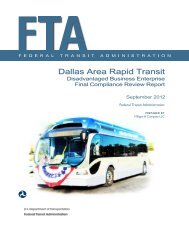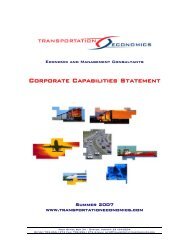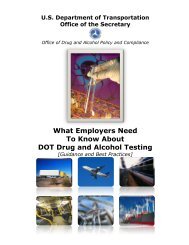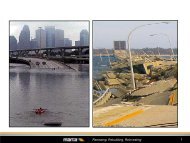- Page 1 and 2:
October 2009 Implementation Guideli
- Page 3 and 4:
Notice This document is disseminate
- Page 5 and 6:
METRIC/ENGLISH CONVERSION FACTORS E
- Page 7 and 8:
Table of Contents Chapter 1. INTROD
- Page 9 and 10:
Table of Contents (continued) Secti
- Page 11 and 12:
Chapter 1. INTRODUCTION Section 1.
- Page 13 and 14:
Transit employers may go beyond the
- Page 15 and 16:
Recommendation: Know the Regulation
- Page 17 and 18:
Sample Documentation Chapter 1. Int
- Page 19 and 20:
DHHS-Certified Laboratories, Center
- Page 21 and 22:
FTA Drug and Alcohol Management Inf
- Page 23 and 24:
Research And Special Programs Admin
- Page 25 and 26:
employment in safety-sensitive posi
- Page 27 and 28:
What happens in these cases? The pu
- Page 29 and 30:
Section 3. SAFETY-SENSITIVE • Ope
- Page 31 and 32:
performing the volunteer service ar
- Page 33 and 34:
Safety-sensitive Examples of Nation
- Page 35 and 36:
• A description of the consequenc
- Page 37 and 38:
projects, the employer should notif
- Page 39 and 40:
Sample Documentation Chapter 2. Reg
- Page 41 and 42:
Certification of Compliance for FTA
- Page 43 and 44:
4. Atlanta Federal Center Suite 17T
- Page 45 and 46:
1. Liability of Service Agents Yasu
- Page 47 and 48:
plaintiffs agreed that their positi
- Page 49 and 50:
FTA and FMCSA Regulatory Comparison
- Page 51 and 52:
FTA and FMCSA Regulatory Comparison
- Page 53 and 54:
process ensures that all critical c
- Page 55 and 56:
Chapter 3. Program Formulation 3-4
- Page 57 and 58:
Chapter 4. POLICY DEVELOPMENT AND C
- Page 59 and 60:
concentration of 0.04 or greater th
- Page 61 and 62:
has a confirmed alcohol concentrati
- Page 63 and 64:
MRO before the employer is notified
- Page 65 and 66:
policy with the requirement to form
- Page 67 and 68:
Do not assume that your contractors
- Page 69 and 70:
PRE-EMPLOYMENT DRUG TESTING NOTIFIC
- Page 71 and 72:
Sample Program Notification Letter
- Page 73 and 74:
authorized by the employer to make
- Page 75 and 76:
The 60 minutes of awareness trainin
- Page 77 and 78:
medications which could result in p
- Page 79 and 80:
employees who have problems with pr
- Page 81 and 82:
particular alcohol testing device t
- Page 83 and 84:
emain current with the regulations
- Page 85 and 86:
− Changes in Rules, Guidance and
- Page 87 and 88:
Exhibit 5-1 Summary of Education an
- Page 89 and 90:
Exhibit 5-3 Typical Agenda for Supe
- Page 91 and 92:
Exhibit 5-4 REASONABLE SUSPICION TR
- Page 93 and 94:
Chapter 6. TYPES OF TESTING Six typ
- Page 95 and 96:
Previous DOT Employer Record Check
- Page 97 and 98:
the “insufficient volume” proce
- Page 99 and 100:
for employees what is meant by on-d
- Page 101 and 102:
Nonfatal accidents involving a bus,
- Page 103 and 104:
Testing for drugs and alcohol follo
- Page 105 and 106:
iases in the process. To be conside
- Page 107 and 108:
1. Determine how frequently random
- Page 109 and 110:
In many small transit systems, ever
- Page 111 and 112:
Before making the return-to-duty re
- Page 113 and 114:
up testing program. The SAP must do
- Page 115 and 116:
Employee Discharged BAC >= 0.04 Con
- Page 117 and 118:
Employee Discharged Split Specimen
- Page 119 and 120:
Sample Documentation Chapter 6. Typ
- Page 121 and 122:
1) Accident Report Number: 2) Locat
- Page 123 and 124:
Chapter 7. DRUG TESTING PROCEDURES
- Page 125 and 126:
Recommendation Multiple Collection
- Page 127 and 128:
spouse, relative) or a close person
- Page 129 and 130:
The DOT requires the new version of
- Page 131 and 132:
9. The collector must direct the em
- Page 133 and 134:
evening contact telephone numbers i
- Page 135 and 136:
temperature range (90.0 to 100.0 F)
- Page 137 and 138:
publishes its final rule establishi
- Page 139 and 140:
for the preceding 6 months ending o
- Page 141 and 142:
Chapter 7. Drug Testing Procedures
- Page 143 and 144:
• The MRO will verify the test re
- Page 145 and 146:
The MRO may change a verified test
- Page 147 and 148:
direct the DER to have the employee
- Page 149 and 150:
employee for a retest under direct
- Page 151 and 152:
Sample Documentation Chapter 7. Dru
- Page 153 and 154:
Collection Site Checklist (cont.) (
- Page 155 and 156:
12. You may now wash your hands and
- Page 162 and 163:
Privacy Act Statement: (For Federal
- Page 164 and 165:
than an EBT, that is approved by th
- Page 166 and 167:
Breath Alcohol Technician (§40.213
- Page 168 and 169:
availability and the need for backu
- Page 170 and 171:
At the conclusion of the screen tes
- Page 172 and 173:
sufficient amount of breath. A medi
- Page 174 and 175:
In addition to stipulating the cons
- Page 176 and 177:
Sample Documentation Chapter 8. Alc
- Page 178 and 179:
[Federal Register: May 4, 2001 (Vol
- Page 180 and 181:
The Conforming Products List is the
- Page 182 and 183:
Highway Safety Programs; Model Spec
- Page 184 and 185:
45420 Federal Register / Vol. 65, N
- Page 186 and 187:
45422 Federal Register / Vol. 65, N
- Page 188:
U.S. Department of Transportation (
- Page 194 and 195:
Section 1. SAP QUALIFICATIONS A sub
- Page 196 and 197:
Education/Treatment Program Referra
- Page 198 and 199:
Employers are not required to follo
- Page 200 and 201:
SAP, many employers have looked to
- Page 202 and 203:
10 weeks, with most sessions schedu
- Page 204 and 205:
_____________________________ _____
- Page 206 and 207:
FOLLOW-UP TESTING PROCESS SAP Input
- Page 208 and 209:
Alcohol Test Results
- Page 210 and 211:
when the applicant was assigned saf
- Page 212 and 213:
may arrange to have the consortium
- Page 214 and 215:
• Employers and service agents sh
- Page 216 and 217:
The list of randomly selected trans
- Page 218 and 219:
A. At a Nonprofit Agency or Indepen
- Page 220 and 221:
Reporting Period: Laboratory Name a
- Page 222 and 223:
Record Retention Checklists (page 2
- Page 224 and 225:
Retains CCF1 Split Lab - CCF1 Labor
- Page 226 and 227:
CCF1 Split Lab Retains - CCF1 Labor
- Page 228 and 229:
U.S. DEPARTMENT OF TRANSPORTATION D
- Page 230 and 231:
Chapter 11. CONSORTIA AND THIRD PAR
- Page 232 and 233:
Greater Expertise. The FTA and DOT
- Page 234 and 235:
Section 2. CONSIDERATIONS IN ESTABL
- Page 236 and 237:
esults (≥0.02) between the BAT an
- Page 238 and 239:
consideration. Thus, the more diver
- Page 240 and 241:
Section 5. IS A CONSORTIUM RIGHT FO
- Page 242 and 243:
• Procurement of testing services
- Page 244 and 245:
• Consider which consortium model
- Page 246 and 247:
Exhibit 11-1 Role of State DOTs in
- Page 248 and 249:
Exhibit 11-3 CONSORTIA RESPONSIBILI
- Page 250 and 251:
Chapter 12. PROGRAM MONITORING As a
- Page 252 and 253:
• Conduct periodic review of serv
- Page 254 and 255:
compliance. You are encouraged to c
- Page 256 and 257:
Chapter 13. THE DRUG-FREE WORKPLACE
- Page 258 and 259:
Violations of the act may result in
- Page 260 and 261:
Exhibit 13-1 DRUG-FREE WORKPLACE AC
- Page 262 and 263:
Chapter 14. SUBSTANCE ABUSE MANAGEM
- Page 264 and 265:
Notification of audit Requested mat
- Page 266 and 267:
them to move throughout the facilit
- Page 268 and 269:
above materials. ⎯⎯Procedures t
- Page 270 and 271:
DAY 3 Time Activity Team Address of
- Page 272 and 273:
Date of Collection Jan-01 Nov-00 Se
- Page 274 and 275:
Time of the Test Time of the Test 8
- Page 276 and 277:
Each auditor will discuss the porti
- Page 278 and 279:
Sample Re-audit Agenda DAY 1 Time A
- Page 280 and 281:
Index of Appendices Appendix A. Acr
- Page 282 and 283:
AA Alcoholics Anonymous Appendix A.
- Page 284 and 285:
RFP Request for Proposal RIA Radio
- Page 286 and 287:
Newsletters Appendix B. Additional
- Page 288 and 289:
U.S. Department of Labor. What Work
- Page 290 and 291:
Other Government Web sites Drug and
- Page 292 and 293:
Appendix C Americans with Disabilit
- Page 294 and 295:
sensitive duties for the illegal us
- Page 296 and 297:
If the individual is qualified and
- Page 298 and 299:
allegation of discrimination under
- Page 300 and 301:
Appendix D. Certified Laboratories
- Page 302 and 303:
DrugProof, Divison of Dynacare 543
- Page 304 and 305:
One Source Toxicology Laboratory, I
- Page 306 and 307:
The following laboratories are volu
- Page 308 and 309:
Federal Register / Vol. 65, No. 141
- Page 310 and 311:
Federal Register / Vol. 65, No. 141
- Page 312 and 313:
Federal Register / Vol. 65, No. 141
- Page 314 and 315:
Appendix F. Fact Sheets Drug Detect
- Page 316 and 317:
Social Issues • Two-thirds of all
- Page 318 and 319:
• The euphoric stimulation increa
- Page 320 and 321:
• Paranoia • Profuse sweating a
- Page 322 and 323:
connection between marijuana smokin
- Page 324 and 325:
Opiates (Narcotics) Fact Sheet Opia
- Page 326 and 327:
Phencyclidine (PCP) Fact Sheet Phen
- Page 328 and 329:
Appendix G Questions and Answers
- Page 330 and 331:
ecipient, and someone other than th
- Page 332 and 333:
Q. Can transit operators receive wa
- Page 334 and 335:
Q. If an employee changed jobs prio
- Page 336 and 337:
Q. How much training are employers
- Page 338 and 339:
acceptable for the company-required
- Page 340 and 341:
Q. In a post-accident situation req
- Page 342 and 343:
employees and 50 non-DOT employees,
- Page 344 and 345:
Q: What actual address is required
- Page 346 and 347:
Q: Can a split specimen be sent to
- Page 348 and 349:
actual employee of the employer may
- Page 350 and 351:
Q: Must collectors, BATs, STTs, MRO
- Page 352 and 353:
an observer, or a monitor for co-wo
- Page 354 and 355:
Q: If a collector makes an error on
- Page 356 and 357:
Appendix H Terms and Definitions
- Page 358 and 359:
indirectly, one controls or has the
- Page 360 and 361:
Confirmation validity test Confirme
- Page 362 and 363:
These terms include any designee of
- Page 364 and 365:
Medical Review Officer (MRO) A pers
- Page 366 and 367:
Random test Reason to believe Reaso
- Page 368 and 369:
Safety-sensitive function Any of th
- Page 370 and 371:
trolley bus, or vessel. A “mass t
- Page 373 and 374:
49 CFR Part 40 Updated August 31, 2
- Page 375 and 376:
§ 40.89 What is validity testing,
- Page 377 and 378:
Page 4 of 100 § 40.287 What inform
- Page 379 and 380:
Page 6 of 100 Subpart A - Administr
- Page 381 and 382:
Page 8 of 100 Medical Review Office
- Page 383 and 384:
Page 10 of 100 § 40.17 Is an emplo
- Page 385 and 386:
Page 12 of 100 (b) You must request
- Page 387 and 388:
Page 14 of 100 (4) The collector's
- Page 389 and 390:
Page 16 of 100 (1) To avoid distrac
- Page 391 and 392:
Page 18 of 100 (f) Direct the emplo
- Page 393 and 394:
Page 20 of 100 (g) As the collector
- Page 395 and 396:
Page 22 of 100 participate in the D
- Page 397 and 398:
Page 24 of 100 (b) You must determi
- Page 399 and 400:
Page 26 of 100 (d) If you have not
- Page 401 and 402:
Page 28 of 100 December 31 of the p
- Page 403 and 404:
Page 30 of 100 (a) Review Copy 2 of
- Page 405 and 406:
Page 32 of 100 (1) As the DER, you
- Page 407 and 408:
Page 34 of 100 (i) Recent needle tr
- Page 409 and 410:
Page 36 of 100 (2) If you receive i
- Page 411 and 412:
Page 38 of 100 (iii) If a negative
- Page 413 and 414:
Page 40 of 100 (6) Result of the te
- Page 415 and 416:
Page 42 of 100 (d) When you receive
- Page 417 and 418:
Page 44 of 100 (1) Report that the
- Page 419 and 420: Page 46 of 100 (2) There is not an
- Page 421 and 422: Page 48 of 100 (c) The laboratory r
- Page 423 and 424: Page 50 of 100 (6) The failure to d
- Page 425 and 426: Page 52 of 100 partially meets thes
- Page 427 and 428: Page 54 of 100 (c) As the user of t
- Page 429 and 430: Page 56 of 100 (vi) You must then d
- Page 431 and 432: Page 58 of 100 (i) You may transmit
- Page 433 and 434: Page 60 of 100 (b) In the case of a
- Page 435 and 436: Page 62 of 100 (iii) Key DOT drug t
- Page 437 and 438: Page 64 of 100 § 40.295 May employ
- Page 439 and 440: Page 66 of 100 (e) The requirements
- Page 441 and 442: Page 68 of 100 accident drug test r
- Page 443 and 444: Page 70 of 100 § 40.343 What tasks
- Page 445 and 446: Page 72 of 100 and follow-up testin
- Page 447 and 448: Page 74 of 100 (b) In exercising th
- Page 449 and 450: Page 76 of 100 resubmit the matter
- Page 451 and 452: Page 78 of 100 § 40.397 When does
- Page 453 and 454: Appendix A to Part 40 - DOT Standar
- Page 455 and 456: Appendix C to Part 40-DOT Drug Test
- Page 457 and 458: Page 84 of 100 Appendix E to Part 4
- Page 459 and 460: Appendix G to Part 40—Alcohol Tes
- Page 461 and 462: Page 88 of 100
- Page 463 and 464: Page 90 of 100
- Page 465 and 466: I. Employer: Company Name: Page 92
- Page 467 and 468: Page 94 of 100 The following form a
- Page 469: Section III. Drug Testing Data Page
- Page 473 and 474: Page 100 of 100 Finally, additional
- Page 475 and 476: 43946 Federal Register / Vol. 68, N
- Page 477 and 478: 43948 Federal Register / Vol. 68, N
- Page 479 and 480: 43950 Federal Register / Vol. 68, N
- Page 481 and 482: 43952 Federal Register / Vol. 68, N
- Page 483 and 484: 43954 Federal Register / Vol. 68, N
- Page 485 and 486: 43956 Federal Register / Vol. 68, N
- Page 487 and 488: 43958 Federal Register / Vol. 68, N
- Page 489 and 490: 43960 Federal Register / Vol. 68, N
- Page 491 and 492: 43962 Federal Register / Vol. 68, N
- Page 493 and 494: 43964 Federal Register / Vol. 68, N
- Page 495 and 496: Federal Register / Vol. 68, No. 250
- Page 497 and 498: Federal Register / Vol. 68, No. 250
- Page 499 and 500: Federal Register / Vol. 68, No. 250
- Page 501 and 502: Federal Register / Vol. 68, No. 250
- Page 503 and 504: Federal Register / Vol. 68, No. 250
- Page 505 and 506: Federal Register / Vol. 68, No. 250
- Page 507 and 508: 49 CFR Part 655
- Page 509 and 510: 2 Electronic access to this rule an
- Page 511 and 512: duty and follow-up testing under sp
- Page 513 and 514: When the drug and alcohol rules ini
- Page 515 and 516: the consequences for prohibited dru
- Page 517 and 518: Labor unions: 3 Trade associations:
- Page 519 and 520: FTA Response. FTA opts not to inclu
- Page 521 and 522:
Since each employer uses its own te
- Page 523 and 524:
Most of the commenters to this sect
- Page 525 and 526:
themselves that employees can succe
- Page 527 and 528:
Several commenters responding to th
- Page 529 and 530:
service providers and the employer.
- Page 531 and 532:
esponsibility of FTA transit funds
- Page 533 and 534:
26 Federalism assessment. However,
- Page 535 and 536:
Part 655 - Prevention of Alcohol Mi
- Page 537 and 538:
655.52 Substance abuse professional
- Page 539 and 540:
(b) This part must be read in conju
- Page 541 and 542:
(2) The volunteer performs a safety
- Page 543 and 544:
Refuse to submit means any circumst
- Page 545 and 546:
An employer must have an anti-drug
- Page 547 and 548:
part. (c) Specific information conc
- Page 549 and 550:
(5) Phencyclidine. (c) Consumption
- Page 551 and 552:
concentration less than 0.04. This
- Page 553 and 554:
§655.43 Reasonable suspicion testi
- Page 555 and 556:
48 the reasons the alcohol test was
- Page 557 and 558:
(c) Rates for drug testing. (1) Whe
- Page 559 and 560:
annual percentage rate under this p
- Page 561 and 562:
(a) Each employer shall require a c
- Page 563 and 564:
56 for evaluating and resolving pro
- Page 565 and 566:
qualifying the supervisors to make
- Page 567 and 568:
60 (12) Number of covered employees
- Page 569 and 570:
post-accident alcohol test indicati
- Page 571 and 572:
equired to be maintained by this pa
- Page 573 and 574:
(b) A certification must be authori
- Page 575:
Drug-Free Workplace Act
- Page 591 and 592:
TABLE OF CONTENTS INTRODUCTION ....
- Page 593 and 594:
egulations that have been made sinc
- Page 595 and 596:
The behaviors that are prohibited b
- Page 597 and 598:
⎯ An individual who refuses to su
- Page 599 and 600:
Have employees been notified that p
- Page 601 and 602:
⎯ Add a bluing agent to the toile
- Page 603 and 604:
Are employees who are subject to te
- Page 605 and 606:
LABORATORY TESTING Are all drug tes
- Page 607 and 608:
⎯ Direct the analysis of the spli
- Page 609 and 610:
Is only one test conducted at a tim
- Page 611 and 612:
Does the BAT notify the employer’
- Page 613 and 614:
Does the SAP evaluate whether a saf
- Page 615 and 616:
ADMINISTRATIVE REQUIREMENTS If a pr
- Page 617 and 618:
Are procedures in place to have emp
- Page 619 and 620:
hours following the accident, the e
- Page 621 and 622:
Are random numbers substituted only
- Page 623 and 624:
Are employees that are subject to f
- Page 625 and 626:
OTHER TRAINING Consistent with the
- Page 627 and 628:
♦ Documents presented by a covere
- Page 629 and 630:
CERTIFICATION ♦ Each year transit
- Page 631 and 632:
A R DMINISTRATIVE EQUIREMENTS Do th
- Page 633 and 634:
DRUG AND ALCOHOL POLICY REVIEW QUES
- Page 635 and 636:
Meeting FTA thresholds; Meeting dru
- Page 637 and 638:
CONSEQUENCES OF A FAILED OR REFUSED
- Page 639 and 640:
How much notice is given to the emp
- Page 641 and 642:
RECORDS MANAGEMENT QUESTIONNAIRE AP
- Page 643 and 644:
If the information requested is not
- Page 645 and 646:
Has the employer met the minimum an
- Page 647 and 648:
Do the records indicate that any dr
- Page 649 and 650:
Does the employer utilize the stand
- Page 651 and 652:
If tests are cancelled because of a
- Page 653 and 654:
If you conducted the initial test,
- Page 655 and 656:
SALIVA TEST TECHNICIAN QUESTIONNAIR
- Page 657 and 658:
MEDICAL REVIEW OFFICER (MRO) QUESTI
- Page 659 and 660:
What action would you take if the s
- Page 661 and 662:
• • • As the SAP, can you sub
- Page 663:
Do you assist your members in any w