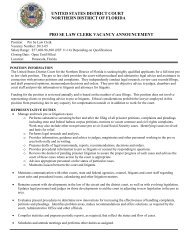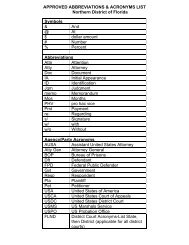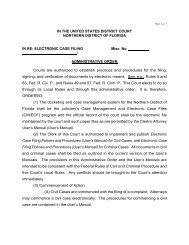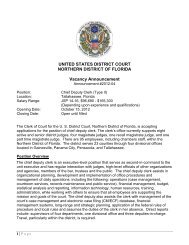Filing a Civil Complaint or a Notice of - the Northern District of Florida
Filing a Civil Complaint or a Notice of - the Northern District of Florida
Filing a Civil Complaint or a Notice of - the Northern District of Florida
You also want an ePaper? Increase the reach of your titles
YUMPU automatically turns print PDFs into web optimized ePapers that Google loves.
NDFL CM/ECF Att<strong>or</strong>ney User’s Guide<br />
enter <strong>the</strong> c<strong>or</strong>rect case number. When <strong>the</strong> case number is c<strong>or</strong>rect, click on .<br />
Step 3: Designate <strong>the</strong> Party(ies) <strong>Filing</strong> <strong>the</strong> Document<br />
Highlight <strong>the</strong> name <strong>of</strong> <strong>the</strong> party <strong>or</strong> parties f<strong>or</strong> whom you are filing <strong>the</strong> motion on <strong>the</strong> “Select<br />
Party” screen. If you represent all defendants <strong>or</strong> all plaintiffs you may select <strong>the</strong> entire group by<br />
selecting <strong>the</strong> first party, pressing and holding down <strong>the</strong> control (Ctrl) key, and selecting <strong>the</strong><br />
remaining parties as shown below. In some instances (when available), you may also utilize <strong>the</strong><br />
“group” buttons f<strong>or</strong> this purpose. The shift key perf<strong>or</strong>ms <strong>the</strong> same operation but only if <strong>the</strong><br />
parties to be selected are adjacent to one ano<strong>the</strong>r on <strong>the</strong> list.<br />
After selecting <strong>the</strong> party <strong>or</strong> parties, click on <strong>the</strong> [Next] button.<br />
File Created on 6/13/05 by Traci Abrams; Edited by Sheila Hurst Rayb<strong>or</strong>n; Updated by Abrams 8/9/07 re fee; Updated by D Thomas re File size<br />
6/13/13.