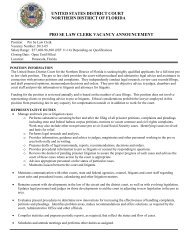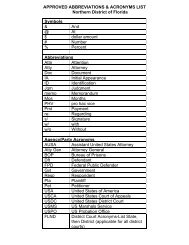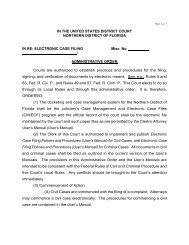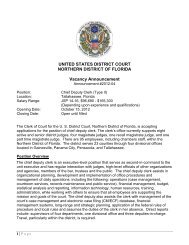Filing a Civil Complaint or a Notice of - the Northern District of Florida
Filing a Civil Complaint or a Notice of - the Northern District of Florida
Filing a Civil Complaint or a Notice of - the Northern District of Florida
You also want an ePaper? Increase the reach of your titles
YUMPU automatically turns print PDFs into web optimized ePapers that Google loves.
NDFL CM/ECF Att<strong>or</strong>ney User’s Guide<br />
E-<strong>Filing</strong> Documents in <strong>Civil</strong> Cases - A Step By Step Guide<br />
This section <strong>of</strong> <strong>the</strong> User's Manual describes <strong>the</strong> step-by-step process f<strong>or</strong> e-filing a Motion. The<br />
process will be similar when filing o<strong>the</strong>r types <strong>of</strong> pleadings. (F<strong>or</strong> inf<strong>or</strong>mation regarding <strong>the</strong> efiling<br />
<strong>of</strong> a new civil <strong>or</strong> miscellaneous case, please consult <strong>the</strong> Guide to <strong>Civil</strong> Case Opening By<br />
Att<strong>or</strong>neys located on <strong>the</strong> Court’s Web site.)<br />
Registered filers will use <strong>the</strong> <strong>Civil</strong> menu option to electronically file (<strong>or</strong> “e-file”) PDF<br />
documents with <strong>the</strong> Court in all civil (CV) and civil miscellaneous (MC) cases.<br />
Step 1: Select <strong>the</strong> Type <strong>of</strong> Document to be Filed<br />
Using your mouse, select <strong>Civil</strong> from <strong>the</strong> blue menu bar. The <strong>Civil</strong> Event window opens<br />
displaying all <strong>of</strong> <strong>the</strong> “events”, <strong>or</strong> menu selections, from which you may choose f<strong>or</strong> your filing.<br />
Under <strong>the</strong> categ<strong>or</strong>y “Motions and Related <strong>Filing</strong>s”, select <strong>the</strong> Motions hyperlink.<br />
The “Motions” screen appears and displays a motion selection field. This list is in alphabetical<br />
<strong>or</strong>der. Selections may be made by scrolling through <strong>the</strong> menu until you find <strong>the</strong> type <strong>of</strong> motion<br />
you wish to file. The motion type is selected by clicking on <strong>the</strong> name.<br />
File Created on 6/13/05 by Traci Abrams; Edited by Sheila Hurst Rayb<strong>or</strong>n; Updated by Abrams 8/9/07 re fee; Updated by D Thomas re File size<br />
6/13/13.