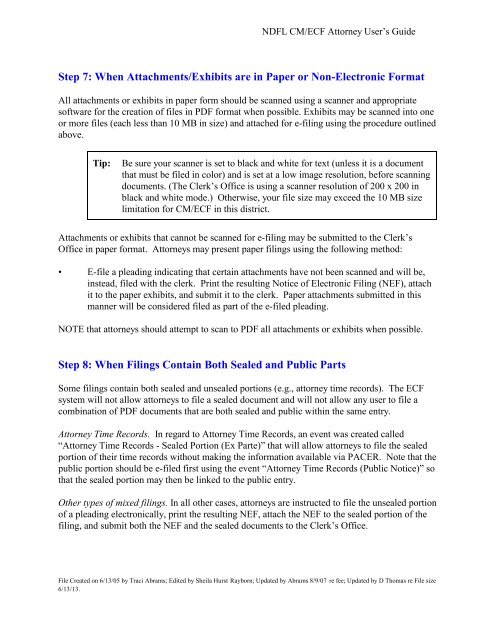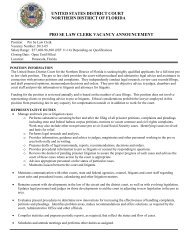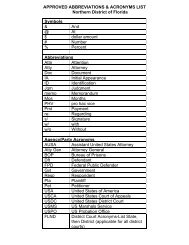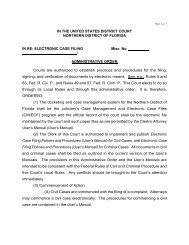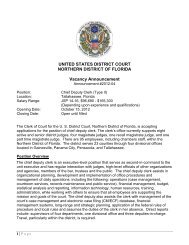Filing a Civil Complaint or a Notice of - the Northern District of Florida
Filing a Civil Complaint or a Notice of - the Northern District of Florida
Filing a Civil Complaint or a Notice of - the Northern District of Florida
You also want an ePaper? Increase the reach of your titles
YUMPU automatically turns print PDFs into web optimized ePapers that Google loves.
NDFL CM/ECF Att<strong>or</strong>ney User’s Guide<br />
Step 7: When Attachments/Exhibits are in Paper <strong>or</strong> Non-Electronic F<strong>or</strong>mat<br />
All attachments <strong>or</strong> exhibits in paper f<strong>or</strong>m should be scanned using a scanner and appropriate<br />
s<strong>of</strong>tware f<strong>or</strong> <strong>the</strong> creation <strong>of</strong> files in PDF f<strong>or</strong>mat when possible. Exhibits may be scanned into one<br />
<strong>or</strong> m<strong>or</strong>e files (each less than 10 MB in size) and attached f<strong>or</strong> e-filing using <strong>the</strong> procedure outlined<br />
above.<br />
Tip: Be sure your scanner is set to black and white f<strong>or</strong> text (unless it is a document<br />
that must be filed in col<strong>or</strong>) and is set at a low image resolution, bef<strong>or</strong>e scanning<br />
documents. (The Clerk’s Office is using a scanner resolution <strong>of</strong> 200 x 200 in<br />
black and white mode.) O<strong>the</strong>rwise, your file size may exceed <strong>the</strong> 10 MB size<br />
limitation f<strong>or</strong> CM/ECF in this district.<br />
Attachments <strong>or</strong> exhibits that cannot be scanned f<strong>or</strong> e-filing may be submitted to <strong>the</strong> Clerk’s<br />
Office in paper f<strong>or</strong>mat. Att<strong>or</strong>neys may present paper filings using <strong>the</strong> following method:<br />
• E-file a pleading indicating that certain attachments have not been scanned and will be,<br />
instead, filed with <strong>the</strong> clerk. Print <strong>the</strong> resulting <strong>Notice</strong> <strong>of</strong> Electronic <strong>Filing</strong> (NEF), attach<br />
it to <strong>the</strong> paper exhibits, and submit it to <strong>the</strong> clerk. Paper attachments submitted in this<br />
manner will be considered filed as part <strong>of</strong> <strong>the</strong> e-filed pleading.<br />
NOTE that att<strong>or</strong>neys should attempt to scan to PDF all attachments <strong>or</strong> exhibits when possible.<br />
Step 8: When <strong>Filing</strong>s Contain Both Sealed and Public Parts<br />
Some filings contain both sealed and unsealed p<strong>or</strong>tions (e.g., att<strong>or</strong>ney time rec<strong>or</strong>ds). The ECF<br />
system will not allow att<strong>or</strong>neys to file a sealed document and will not allow any user to file a<br />
combination <strong>of</strong> PDF documents that are both sealed and public within <strong>the</strong> same entry.<br />
Att<strong>or</strong>ney Time Rec<strong>or</strong>ds. In regard to Att<strong>or</strong>ney Time Rec<strong>or</strong>ds, an event was created called<br />
“Att<strong>or</strong>ney Time Rec<strong>or</strong>ds - Sealed P<strong>or</strong>tion (Ex Parte)” that will allow att<strong>or</strong>neys to file <strong>the</strong> sealed<br />
p<strong>or</strong>tion <strong>of</strong> <strong>the</strong>ir time rec<strong>or</strong>ds without making <strong>the</strong> inf<strong>or</strong>mation available via PACER. Note that <strong>the</strong><br />
public p<strong>or</strong>tion should be e-filed first using <strong>the</strong> event “Att<strong>or</strong>ney Time Rec<strong>or</strong>ds (Public <strong>Notice</strong>)” so<br />
that <strong>the</strong> sealed p<strong>or</strong>tion may <strong>the</strong>n be linked to <strong>the</strong> public entry.<br />
O<strong>the</strong>r types <strong>of</strong> mixed filings. In all o<strong>the</strong>r cases, att<strong>or</strong>neys are instructed to file <strong>the</strong> unsealed p<strong>or</strong>tion<br />
<strong>of</strong> a pleading electronically, print <strong>the</strong> resulting NEF, attach <strong>the</strong> NEF to <strong>the</strong> sealed p<strong>or</strong>tion <strong>of</strong> <strong>the</strong><br />
filing, and submit both <strong>the</strong> NEF and <strong>the</strong> sealed documents to <strong>the</strong> Clerk’s Office.<br />
File Created on 6/13/05 by Traci Abrams; Edited by Sheila Hurst Rayb<strong>or</strong>n; Updated by Abrams 8/9/07 re fee; Updated by D Thomas re File size<br />
6/13/13.