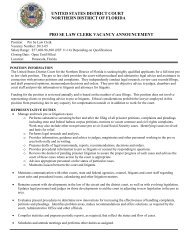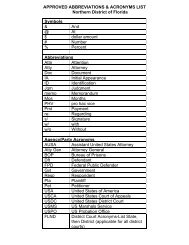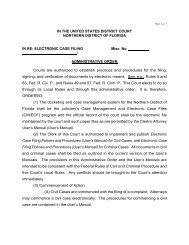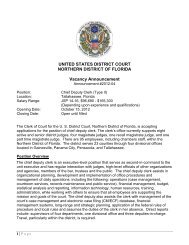Filing a Civil Complaint or a Notice of - the Northern District of Florida
Filing a Civil Complaint or a Notice of - the Northern District of Florida
Filing a Civil Complaint or a Notice of - the Northern District of Florida
Create successful ePaper yourself
Turn your PDF publications into a flip-book with our unique Google optimized e-Paper software.
NDFL CM/ECF Att<strong>or</strong>ney User’s Guide<br />
(The "Expl<strong>or</strong>e" option may be accessed by right-clicking on <strong>the</strong> [Start] button and<br />
choosing Expl<strong>or</strong>e.) The following graphics were obtained using Adobe Acrobat's<br />
Full Package.<br />
2. Click on File and choose open.<br />
3. Navigate to <strong>the</strong> folder containing your PDF file(s), open <strong>the</strong> folder, and hold <strong>the</strong><br />
mouse over <strong>the</strong> file name.<br />
You will notice that Windows provides both "Type" and "Size" inf<strong>or</strong>mation about<br />
your file in a pop-up graphic. In this example, <strong>the</strong> PDF file is approximately 7.34<br />
KB in size; well under <strong>the</strong> 10 MB limit.<br />
File Created on 6/13/05 by Traci Abrams; Edited by Sheila Hurst Rayb<strong>or</strong>n; Updated by Abrams 8/9/07 re fee; Updated by D Thomas re File size<br />
6/13/13.