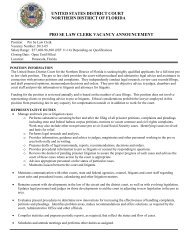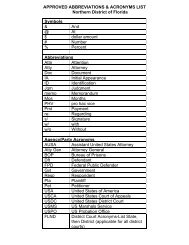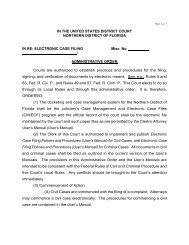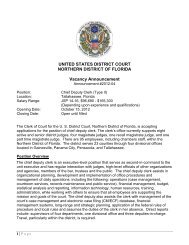Filing a Civil Complaint or a Notice of - the Northern District of Florida
Filing a Civil Complaint or a Notice of - the Northern District of Florida
Filing a Civil Complaint or a Notice of - the Northern District of Florida
You also want an ePaper? Increase the reach of your titles
YUMPU automatically turns print PDFs into web optimized ePapers that Google loves.
NDFL CM/ECF Att<strong>or</strong>ney User’s Guide<br />
The “Description” filed must be completed if you have chosen to leave <strong>the</strong> “Type” field blank.<br />
“Description” may also be used in conjunction with <strong>the</strong> “Type” field if you wish to describe<br />
your attachment m<strong>or</strong>e fully.<br />
Once you have added a document description f<strong>or</strong> <strong>the</strong> individual PDF file selected, click [Add to<br />
List]. This instructs <strong>the</strong> system to copy and upload <strong>the</strong> chosen file to <strong>the</strong> court’s server. Files that<br />
do not appear in <strong>the</strong> add to list box (see below) will not be uploaded/filed with <strong>the</strong> court.<br />
ECF will <strong>the</strong>n refresh <strong>the</strong> screen allowing <strong>the</strong> user to attach ano<strong>the</strong>r file to <strong>the</strong> entry. The<br />
sequence outlined above should be completed f<strong>or</strong> each additional attachment. You will note that<br />
File Created on 6/13/05 by Traci Abrams; Edited by Sheila Hurst Rayb<strong>or</strong>n; Updated by Abrams 8/9/07 re fee; Updated by D Thomas re File size<br />
6/13/13.