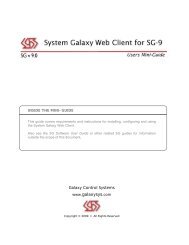General DVR Operation and Configuration - Galaxy Control Systems
General DVR Operation and Configuration - Galaxy Control Systems
General DVR Operation and Configuration - Galaxy Control Systems
You also want an ePaper? Increase the reach of your titles
YUMPU automatically turns print PDFs into web optimized ePapers that Google loves.
Chapter 2: Register & Configure the <strong>DVR</strong>/Cameras<br />
This chapter describes the registration <strong>and</strong> configuration in System <strong>Galaxy</strong>.<br />
QUICK STEPS: SETTING UP THE <strong>DVR</strong> INTERFACE<br />
PART 1. Installing <strong>DVR</strong> Unit <strong>and</strong> Client-side components<br />
PART 2. Registering the SG System for the <strong>DVR</strong><br />
PART 3. Enabling <strong>DVR</strong> Support in Workstation Options<br />
SG <strong>DVR</strong> Interface Mini‐Guide<br />
PART 4. Adding the <strong>DVR</strong> & Connection Settings in System <strong>Galaxy</strong><br />
PART 5. Adding the Camera Names in System <strong>Galaxy</strong><br />
PART 6. Linking Cameras to hardware devices in System <strong>Galaxy</strong><br />
After the initial system programming is completed, the SG Operator can begin using the <strong>DVR</strong> features.<br />
SEE: the br<strong>and</strong> Manufacturer’s <strong>DVR</strong> Documentation for instructions on how to install <strong>and</strong> configure<br />
the <strong>DVR</strong> <strong>and</strong> camera hardware or client-side components associated with br<strong>and</strong>ed <strong>DVR</strong>s.<br />
SEE: the System <strong>Galaxy</strong> Software Installation Help for instructions on how to install System <strong>Galaxy</strong><br />
software. These installation instructions are found on the HELP module on the CD 1 menu.<br />
Page 9 of 40