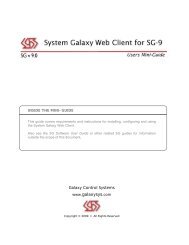General DVR Operation and Configuration - Galaxy Control Systems
General DVR Operation and Configuration - Galaxy Control Systems
General DVR Operation and Configuration - Galaxy Control Systems
You also want an ePaper? Increase the reach of your titles
YUMPU automatically turns print PDFs into web optimized ePapers that Google loves.
<strong>DVR</strong> Compatibility Requirements<br />
SG <strong>DVR</strong> Interface Mini‐Guide<br />
This section covers the minimum requirements that apply specifically to the SG <strong>DVR</strong> Interface in SG-9.<br />
GALAXY CLIENT-SIDE <strong>DVR</strong> COMPONENT REQUIREMENTS<br />
A few <strong>DVR</strong>s require a client-side application to be installed on the same PC as the SG Client<br />
software. Rapid-Eye is a br<strong>and</strong> that requires a <strong>DVR</strong> client application to be installed.<br />
Most br<strong>and</strong>s, including Discovery <strong>DVR</strong>, do not require a client-side application to be installed<br />
on the <strong>Galaxy</strong> client workstation.<br />
If a client-side application is available, you can install it on your <strong>Galaxy</strong> workstation.<br />
Always consult the <strong>DVR</strong> manufacturer’s specs for pc resources <strong>and</strong> consider them along<br />
with the <strong>Galaxy</strong> client specs.<br />
OS & IT REQUIREMENTS<br />
System <strong>Galaxy</strong> may or may not be the same or higher than a <strong>DVR</strong> client/system will need. <strong>Galaxy</strong><br />
recommends you consider both sets of requirements to be sure you meet all needs.<br />
~ The SG Server or Client PC must have the correct port unblocked used by the <strong>DVR</strong>.<br />
Notice: You must meet port, speed, processing/memory, <strong>and</strong> IP connection requirements for<br />
applications & devices on the network. Consider b<strong>and</strong>width, peak dem<strong>and</strong>s, IT performance<br />
<strong>and</strong> security when implementing the SG access control system <strong>and</strong> <strong>DVR</strong> interface.<br />
GALAXY PRODUCT REGISTRATION REQUIREMENTS<br />
System <strong>Galaxy</strong> must be registered for <strong>DVR</strong> Support in order to connect with <strong>DVR</strong>s & view video.<br />
The professional product level can be registered for <strong>Galaxy</strong>-3 type <strong>DVR</strong>s. Corporate <strong>and</strong><br />
Enterprise levels can register for <strong>Galaxy</strong>-3 or br<strong>and</strong>ed type <strong>DVR</strong>s.<br />
Professional Corporate Enterprise<br />
<strong>Galaxy</strong> OEM <strong>DVR</strong>s YES YES YES<br />
Br<strong>and</strong>ed <strong>DVR</strong>s NO YES YES<br />
Page 8 of 40