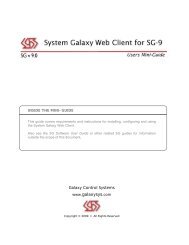General DVR Operation and Configuration - Galaxy Control Systems
General DVR Operation and Configuration - Galaxy Control Systems
General DVR Operation and Configuration - Galaxy Control Systems
Create successful ePaper yourself
Turn your PDF publications into a flip-book with our unique Google optimized e-Paper software.
List of Supported <strong>DVR</strong> Features<br />
Add/use multiple <strong>DVR</strong>s, site‐wide<br />
NEW Import Camera List from <strong>DVR</strong> (available on ONSSI, Pelco, Integral, … )<br />
SG <strong>DVR</strong> Interface Mini‐Guide<br />
Video controls* (preset, pan/tilt/zoom, forward, reverse, next/last frame, etc.)<br />
Automatic Live Video Pop‐up* (from linked inputs/readers)<br />
Operator comm<strong>and</strong>ed Viewer for Live & Historic video (via GCS <strong>DVR</strong> Viewer)<br />
NEW Multi‐camera Grid View of Live Feed – 4, 9, or 16 camera grids; configurable.<br />
SG Operator able to call video from incoming events, system reports <strong>and</strong> hardware‐tree<br />
comm<strong>and</strong>s within System <strong>Galaxy</strong><br />
NTS* – Network Time Synchronization compliant<br />
GENERAL <strong>DVR</strong> NOTICES (* )<br />
SYSTEM PRODUCT REGISTRATION:<br />
<strong>Galaxy</strong> OEM <strong>DVR</strong> Support <strong>and</strong> Br<strong>and</strong>ed <strong>DVR</strong> Support are enabled in System Registration according to<br />
the purchase agreement.<br />
OEM <strong>DVR</strong> Support is available with all product levels (Professional, Corporate, & Enterprise).<br />
Br<strong>and</strong>ed <strong>DVR</strong> Support is available with Corporate <strong>and</strong> Enterprise levels.<br />
AUTOMATIC LIVE FEED FROM ARMED INPUT/DOOR:<br />
Automated video pop‐up requires the camera to be correctly linked to a hardware device <strong>and</strong><br />
enabling workstation option. See instructions in this manual<br />
CAMERA CONTROLS & VIEWS:<br />
Not all <strong>DVR</strong>s support preset or pan/tilt/zoom, joystick, multi‐views, etc. Consult Manufacturer’s <strong>DVR</strong><br />
& Camera documentation. ALSO NOTE: video controls are available in the <strong>Galaxy</strong> Viewer based on<br />
availability in the Manufacturer’s Development Kit (SDK).<br />
MANAGING ASSETS:<br />
See the Manufacturer’s <strong>DVR</strong> instruction manuals for saving <strong>and</strong> backing up assets (historic video files).<br />
TIME SYNCHRONIZATION:<br />
System <strong>Galaxy</strong> is Network Time Synchronization (NTS) compliant. NTS must be supported by the<br />
<strong>DVR</strong> also. You must refer to the <strong>DVR</strong> manufacturer’s instructions to determine whether their <strong>DVR</strong><br />
can reside on a domain <strong>and</strong> how to use time synchronization. See the appendix for tips on setting up<br />
time‐synchronization.<br />
Page 7 of 40