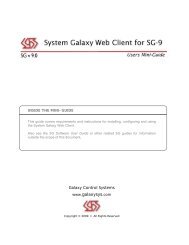General DVR Operation and Configuration - Galaxy Control Systems
General DVR Operation and Configuration - Galaxy Control Systems
General DVR Operation and Configuration - Galaxy Control Systems
You also want an ePaper? Increase the reach of your titles
YUMPU automatically turns print PDFs into web optimized ePapers that Google loves.
SG <strong>DVR</strong> Interface Mini‐Guide<br />
Chapter 3: Operating the <strong>DVR</strong> Viewer in SG ...................................................................... 19<br />
Methods of Retrieving Video ............................................................... 19<br />
AUTOMATIC VIDEO CALL-UP (ALARM TRIGGERED) .............................................. 19<br />
MANUAL VIDEO CALL-UP (OPERATOR COMMANDED)............................................ 19<br />
Runtime Modes for <strong>Galaxy</strong>’s <strong>DVR</strong> Viewer............................................... 20<br />
NORMAL INTEGRATED MODE ............................................................................ 20<br />
STANDALONE MODE ( DIAGNOSTIC ONLY ) ........................................................ 20<br />
Viewing Modes of the <strong>DVR</strong> Viewer........................................................ 21<br />
LIVE VIDEO FEED............................................................................................ 21<br />
RECORDED VIDEO ( HISTORIC RETRIEVAL ) ...................................................... 21<br />
<strong>DVR</strong> Viewer User Interface ................................................................. 22<br />
<strong>DVR</strong> VIEWER SHOWN IN LIVE MODE.................................................................. 22<br />
<strong>DVR</strong> VIEWER SHOWN IN GRID VIEW ................................................................. 23<br />
<strong>DVR</strong> VIEWER SHOWN IN RECORDED MODE ........................................................ 24<br />
Chapter 4: Getting Video with the GCS <strong>DVR</strong> Viewer ......................................................... 25<br />
Getting Live Video ............................................................................. 25<br />
GET LIVE VIDEO FROM THE HARDWARE TREE..................................................... 25<br />
GET LIVE VIDEO FROM THE DEVICE STATUS SCREEN .......................................... 26<br />
GET LIVE VIDEO FROM AN EVENT ..................................................................... 27<br />
GET LIVE VIDEO FROM AN ARMED ALARM EVENT ................................................ 28<br />
GET LIVE VIDEO FROM THE GRAPHICS SCREEN .................................................. 29<br />
Getting Recorded Video from Activity History Report Screen.................... 30<br />
Chapter 5 ~ Troubleshooting Tips....................................................................................... 33<br />
Getting video for the wrong camera/area.............................................. 33<br />
‘<strong>DVR</strong> Settings’ tab not available in Door/Input screen ............................. 33<br />
‘View Video’ option not displayed in SG short-menus.............................. 33<br />
‘View Video’ option not displayed in Graphics Screen.............................. 33<br />
“<strong>DVR</strong> NAME” not in <strong>DVR</strong> Type droplist (Adding a <strong>DVR</strong>)............................ 34<br />
“<strong>DVR</strong> NAME” Name is not on the GCS <strong>DVR</strong> Viewer.................................. 34<br />
Page 4 of 40