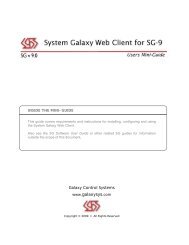General DVR Operation and Configuration - Galaxy Control Systems
General DVR Operation and Configuration - Galaxy Control Systems
General DVR Operation and Configuration - Galaxy Control Systems
You also want an ePaper? Increase the reach of your titles
YUMPU automatically turns print PDFs into web optimized ePapers that Google loves.
Table of Contents<br />
SG <strong>DVR</strong> Interface Mini‐Guide<br />
Chapter 1: System <strong>Galaxy</strong> Overview & Requirements ........................................................ 6<br />
List of Supported <strong>Galaxy</strong> OEM <strong>and</strong> Br<strong>and</strong>ed <strong>DVR</strong>s .................................... 6<br />
List of Supported <strong>DVR</strong> Features............................................................. 7<br />
GENERAL <strong>DVR</strong> NOTICES (*) ................................................................................ 7<br />
SYSTEM PRODUCT REGISTRATION: ...........................................................................................7<br />
AUTOMATIC LIVE FEED FROM ARMED INPUT/DOOR: ..............................................................7<br />
CAMERA CONTROLS & VIEWS: ..................................................................................................7<br />
MANAGING ASSETS: ..................................................................................................................7<br />
TIME SYNCHRONIZATION: .........................................................................................................7<br />
<strong>DVR</strong> Compatibility Requirements ........................................................... 8<br />
GALAXY CLIENT-SIDE <strong>DVR</strong> COMPONENT REQUIREMENTS ....................................... 8<br />
OS & IT REQUIREMENTS .................................................................................... 8<br />
GALAXY PRODUCT REGISTRATION REQUIREMENTS ............................................... 8<br />
Chapter 2: Register & Configure the <strong>DVR</strong>/Cameras ............................................................ 9<br />
QUICK STEPS: SETTING UP THE <strong>DVR</strong> INTERFACE .................................................. 9<br />
Installing <strong>DVR</strong>’s Server <strong>and</strong> Client-Side Software ................................... 10<br />
<strong>DVR</strong> UNIT AND SERVER SOFTWARE:.................................................................. 10<br />
<strong>DVR</strong> CLIENT-SIDE SOFTWARE: ......................................................................... 10<br />
Registering System <strong>Galaxy</strong> for <strong>DVR</strong> Support ......................................... 11<br />
Enabling & Disabling <strong>DVR</strong> Support per Workstation ................................ 12<br />
ENABLING <strong>DVR</strong> SUPPORT AT SG WORKSTATIONS ............................................... 12<br />
Getting Instant LIVE Video for an Armed Alarm (per Workstation)............ 13<br />
Adding a <strong>DVR</strong> in System <strong>Galaxy</strong> .......................................................... 14<br />
Adding/Renaming a Camera in System <strong>Galaxy</strong> ...................................... 15<br />
Linking Cameras to Hardware in System <strong>Galaxy</strong> .................................... 16<br />
LINKING A CAMERA TO A READER..................................................................... 16<br />
LINKING A CAMERA TO AN INPUT ..................................................................... 17<br />
VALIDATING CAMERA MAPPING IN SG ............................................................... 18<br />
Page 3 of 40