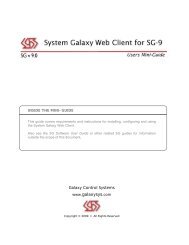General DVR Operation and Configuration - Galaxy Control Systems
General DVR Operation and Configuration - Galaxy Control Systems
General DVR Operation and Configuration - Galaxy Control Systems
You also want an ePaper? Increase the reach of your titles
YUMPU automatically turns print PDFs into web optimized ePapers that Google loves.
GET LIVE VIDEO FROM THE GRAPHICS SCREEN<br />
The ‘View Live Video’ option is available on the short-menu from the Graphics screen:<br />
SG <strong>DVR</strong> Interface Mini‐Guide<br />
1) From the SG menu, select View>Graphics <strong>and</strong> right-click a Door or Input icon of a device<br />
that has been linked to a camera to get the short-menu.<br />
2) Select the ‘View Live Video’ option from the short-menu: The GCS <strong>DVR</strong> Viewer opens <strong>and</strong><br />
shows video feed with Real-Time clocking/time stamp.<br />
Remember that the clocks on the System <strong>Galaxy</strong> PC’s <strong>and</strong> the <strong>DVR</strong> unit should be synchronized to a<br />
common master clock source for accurate clocking/time stamping.<br />
FIGURE 17 - PLAYBACK FROM GRAPHICS SCREEN WITH DOOR AND INPUT ICONS<br />
Page 29 of 40