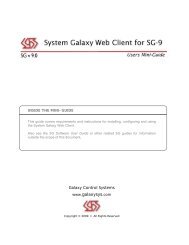General DVR Operation and Configuration - Galaxy Control Systems
General DVR Operation and Configuration - Galaxy Control Systems
General DVR Operation and Configuration - Galaxy Control Systems
Create successful ePaper yourself
Turn your PDF publications into a flip-book with our unique Google optimized e-Paper software.
GET LIVE VIDEO FROM AN EVENT<br />
SG <strong>DVR</strong> Interface Mini‐Guide<br />
The ‘View Live Video’ option is available on the event item’s short-menu in the Loop Monitoring<br />
screen. The Loop Monitoring screen <strong>and</strong> the Alarm Event screen are opened by default when<br />
System <strong>Galaxy</strong> is started running. The screens show active logging of events <strong>and</strong> alarms<br />
depending on<br />
1) From the Event screen, right-click an Event which is linked to a camera to get the short-menu.<br />
2) Select the ‘View Live Video’ option from the short-menu: The <strong>DVR</strong> Viewer opens <strong>and</strong> shows Live<br />
Video feed.<br />
IMPORTANT: For trouble shooting tips see Chapter 5.<br />
FIGURE 15 - PLAYBACK FROM LOOP MONITOR EVENT SCREEN<br />
Page 27 of 40