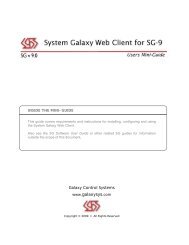General DVR Operation and Configuration - Galaxy Control Systems
General DVR Operation and Configuration - Galaxy Control Systems
General DVR Operation and Configuration - Galaxy Control Systems
You also want an ePaper? Increase the reach of your titles
YUMPU automatically turns print PDFs into web optimized ePapers that Google loves.
<strong>DVR</strong> VIEWER SHOWN IN GRID VIEW<br />
SG <strong>DVR</strong> Interface Mini‐Guide<br />
The figure below shows the <strong>DVR</strong> Viewer running in GRID VIEW. Be aware that GRID VIEW is only available in live<br />
mode. Note that any cameras that are not connected or operating will not display.<br />
Several camera sets are available:<br />
2x2 (4 cameras showing live feed) choose to see 1 thru 4, 5 thru 8, 9 thru 12, 13 thru 16.<br />
3x3 (9 cameras showing live) choose to see 1 thru 9 or 10 thru 16<br />
4x4 (16 cameras showing live) this shows 16 cameras simultaneously<br />
FIGURE 11 - <strong>DVR</strong> GRID VIEW / MULTI-CAMERA LIVE MODE<br />
Page 23 of 40