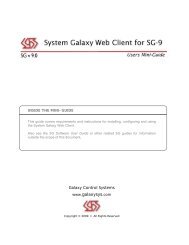General DVR Operation and Configuration - Galaxy Control Systems
General DVR Operation and Configuration - Galaxy Control Systems
General DVR Operation and Configuration - Galaxy Control Systems
Create successful ePaper yourself
Turn your PDF publications into a flip-book with our unique Google optimized e-Paper software.
Runtime Modes for <strong>Galaxy</strong>’s <strong>DVR</strong> Viewer<br />
SG <strong>DVR</strong> Interface Mini‐Guide<br />
There are two runtime modes for the GCS <strong>DVR</strong> Viewer; Normal/Integrated Mode <strong>and</strong> St<strong>and</strong>alone Mode.<br />
NORMAL INTEGRATED MODE<br />
The Viewer runs in Integrated Mode when Live or Recorded video is called up from within System <strong>Galaxy</strong>.<br />
Video is called by either manual operator comm<strong>and</strong>s or automatically triggered by armed alarms.<br />
NOTES:<br />
The ‘View Live Video’ option only displays on comm<strong>and</strong> menus from the device icons or event<br />
messages provided the device is linked to a camera.<br />
Manual <strong>and</strong> automatic calling video is covered in the previous section of this chapter.<br />
See chapter 2 for instructions on linking cameras.<br />
STANDALONE MODE ( DIAGNOSTIC ONLY )<br />
The <strong>DVR</strong> Viewer can operate independently or outside of System <strong>Galaxy</strong>. This can be done for trouble<br />
shooting purposes. You must supply the connection parameters <strong>and</strong> logon/password.<br />
Blocking Video per Workstation: The GCS <strong>DVR</strong> Viewer can be disabled on a per<br />
workstation basis. See Chapter 2 in this manual for info on enabling/disabling the<br />
Viewer at individual workstations.<br />
Page 20 of 40