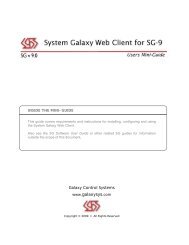General DVR Operation and Configuration - Galaxy Control Systems
General DVR Operation and Configuration - Galaxy Control Systems
General DVR Operation and Configuration - Galaxy Control Systems
You also want an ePaper? Increase the reach of your titles
YUMPU automatically turns print PDFs into web optimized ePapers that Google loves.
VALIDATING CAMERA MAPPING IN SG<br />
SG <strong>DVR</strong> Interface Mini‐Guide<br />
Once the configuration is complete, test the input / reader devices to prove they are correctly mapped to<br />
the corresponding camera <strong>and</strong> that you can connect to each camera / display video for the area you<br />
expect.<br />
Follow the numbered steps to test each device. (The table below assists your verification).<br />
1. Select the Event Monitoring Screen ( System <strong>Galaxy</strong> is running <strong>and</strong> connected to loops)<br />
2. Open the Hardware Tree <strong>and</strong> exp<strong>and</strong> the objects to see all inputs <strong>and</strong> readers.<br />
3. Induce an event for the device from hardware tree icon (i.e. right-click the icon <strong>and</strong> pulse / shunt).<br />
4. Select the resulting event on the Event screen <strong>and</strong> right-mouse-click to pick the ‘View Live<br />
Video’ option from the short-menu. See Figure-8 in Chapter 3 for an example.<br />
5. Verify the <strong>DVR</strong> Viewer opens/displays video for correct area.<br />
6. Unshunt any input after verification is complete. (inputs only)<br />
7. Repeat steps 3 through 6 for each device in the list.<br />
Camera Connections Validation List (extra copy in the back – see Appendix A)<br />
<strong>DVR</strong> NAME: <strong>DVR</strong> LOCATION:<br />
Device Name/type Camera # Camera Name Location/Area Displayed Check<br />
1 <br />
2 <br />
3 <br />
4 <br />
5 <br />
6 <br />
7 <br />
8 <br />
9 <br />
10 <br />
11 <br />
12 <br />
13 <br />
14 <br />
15 <br />
16 <br />
Page 18 of 40