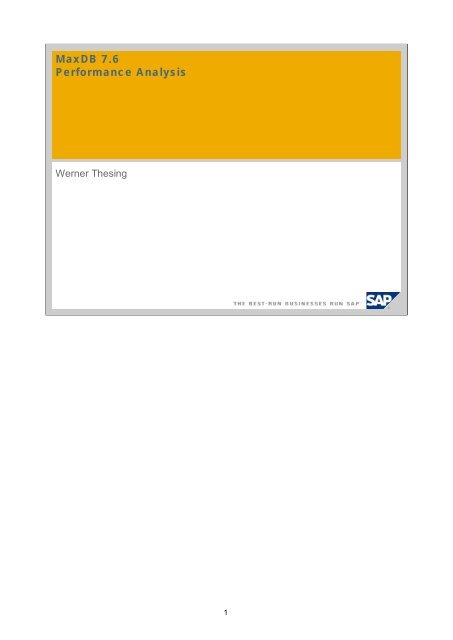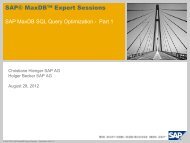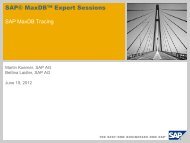MaxDB 7.6 Performance Analysis - SAP MaxDB
MaxDB 7.6 Performance Analysis - SAP MaxDB
MaxDB 7.6 Performance Analysis - SAP MaxDB
Create successful ePaper yourself
Turn your PDF publications into a flip-book with our unique Google optimized e-Paper software.
<strong>MaxDB</strong> <strong>7.6</strong><br />
<strong>Performance</strong> <strong>Analysis</strong><br />
Werner Thesing<br />
1
<strong>Performance</strong> <strong>Analysis</strong>: Tools<br />
x_cons<br />
shows current DB activity (snapshot)<br />
Database Analyzer<br />
detects possible bottlenecks<br />
collects and stores data at given intervals<br />
Diagnostic Monitor (Command Monitor)<br />
Lists single long running SQL commands<br />
Diagnose Analyze (Resource Monitor)<br />
Displays accumulated data for all SQL commands<br />
© <strong>SAP</strong> 2007 / <strong>MaxDB</strong> <strong>7.6</strong> Internals – <strong>Performance</strong> <strong>Analysis</strong> / Page 2<br />
<strong>Performance</strong> <strong>Analysis</strong> Tools<br />
<strong>MaxDB</strong> provides various tools and methods for the analysis of performance bottlenecks and monitoring<br />
current database activities. Some of these tools were originally developed only for testing and analysis in<br />
<strong>MaxDB</strong> development, but can also be used by experienced database administrators for performance<br />
analysis.<br />
The following are of particular importance for performance analysis:<br />
The x_cons console for monitoring current operations<br />
The Database Analyzer program for analyzing performance bottlenecks<br />
The diagnostic function DIAGNOSE MONITOR for identifying long-running or poorly-processed SQL<br />
statements<br />
The diagnostic function DIAGNOSE ANALYZE for displaying information about all current SQL<br />
statements<br />
x_cons and Database Analyzer are stabd-alone programs and are called from the operating system<br />
command line. DIAGNOSE MONITOR is a part of the core functions of <strong>MaxDB</strong>.<br />
In <strong>SAP</strong> WebAS, all functions and results can be controlled and analyzed using transaction DB50 => Current<br />
Status or DB50 => Problem <strong>Analysis</strong>. Required parameter settings, if any, are menu-driven.<br />
2
DB-Console: x_cons<br />
Database console x_cons features:<br />
process overview<br />
configuration overview<br />
observing session activities and wait states<br />
watching I/O activities and wait queues<br />
measuring of detailed task specific times<br />
Call:<br />
x_cons [] []<br />
e.g. x_cons E30 show active 10 6<br />
advantage: deltainformation using ‚interval‘ and ‚repeat‘<br />
dbmcli –d … -u ... [–n ] db_cons <br />
advantage: works per remote connection to database host<br />
© <strong>SAP</strong> 2007 / <strong>MaxDB</strong> <strong>7.6</strong> Internals – <strong>Performance</strong> <strong>Analysis</strong> / Page 3<br />
DB Console x_cons<br />
The database console x_cons gives you a quick overview of the operating system resources that the<br />
database system is using, the distribution of the database session among the operating system threads, and<br />
the status of the active database sessions. You can also use other functions that are intended mainly for<br />
support employees and developers.<br />
Start on shell level: x_cons [] []<br />
x_cons help returns a complete overview of all available command functions.<br />
The database console can also be addressed remotely via the DBM server.<br />
3
DB Console x_cons (II)<br />
x_cons [] []<br />
):<br />
SHOW ACTIVE [ DW | SV | US | GC]<br />
SHOW ALL<br />
show statistics/states SHOW IO<br />
SHOW AIO (backup only)<br />
SHOW DEV_IO<br />
show move info (load balancing) SHOW MOVEINFO<br />
SHOW QUEUES<br />
SHOW REGIONS<br />
SHOW RTE<br />
UKT sleep statistic SHOW SLEEP<br />
SHOW RUNNABLE [ DW | SV | US | GC]<br />
SHOW STATE<br />
SHOW STORAGE<br />
suspend reasons SHOW SUSPENDS<br />
show task counts SHOW T_CNT [ DW | SV | US | T]<br />
show tasks move info SHOW T_MOVE<br />
show task queues SHOW T_QUEUE<br />
show task regions SHOW T_REG<br />
show task statistics SHOW T_STAT<br />
SHOW TASKS<br />
Thread time usage SHOW THRD_TIMES<br />
SHOW SLEEP<br />
SHOW VERSIONS<br />
cancels the command of task CANCEL <br />
displays help file HELP<br />
time measurement TIME <br />
kills the session of task KILL <br />
© <strong>SAP</strong> 2007 / <strong>MaxDB</strong> <strong>7.6</strong> Internals – <strong>Performance</strong> <strong>Analysis</strong> / Page 4<br />
CANCEL index cancels the command executed by task <br />
KILL index kills the session of task <br />
SHOW [ LONG | COMPRESS ] (Unix)<br />
DEBUGLEV level set debug level for the kernel<br />
DEBUGTASK index writes back trace of task to knldiag<br />
RESET obj_cnt resets counter about the following objects: IO<br />
T_CNT REGIONS (ALL) incl. local counters of any task<br />
ERRIOR devno forces error at next read to devno<br />
ERRIOW devno forces error at next write to devno<br />
TIME enable enables time measurements<br />
! command execute shell command (Unix only)<br />
QUIT exit console driver (Unix only)<br />
4
x_cons Process Configuration (1)<br />
x_cons show rte<br />
Special Threads:<br />
UNIX Threads<br />
tid name<br />
27696 COORDINATOR<br />
27702 CLOCK Now 1146211614 = Fri Apr 28 10:06:54 2006<br />
27705 CONSOLE<br />
27711 TIMER did 580100 sleeps. Now sleeping until 1146211616 for 5 s<br />
27712 REQUESTOR<br />
27713 DEV0<br />
User Kernel Threads:<br />
UNIX Thread Dispatch TaskSwitch Command Active Total Task<br />
tid name counter counter counter Tasks Tasks cluster<br />
27722 UKT1 2 0 0 1 1 TW<br />
27723 UKT2 219912 0 0 1 1 AL<br />
27724 UKT3 1 0 0 0 1 UT<br />
27725 UKT4 20082 16350 0 63 63 63*SV<br />
27726 UKT5 57759 3 0 1 3 1*GC,2*EV<br />
27727 UKT6 313711 21784 0 65 65 TI,64*DW<br />
27728 UKT7 839666 6170 673088 14 15 15*US<br />
27729 UKT8 398830 90454 309760 13 15 15*US<br />
Kernel parameter (please do not change directly):<br />
_TASKCLUSTER_01 z.B. tw;al;ut;2000*sv,100*bup;10*ev,10*gc;<br />
_TASKCLUSTER_02 z.B. ti,100*dw;15*us;<br />
_TASKCLUSTER_03 z.B. equalize<br />
© <strong>SAP</strong> 2007 / <strong>MaxDB</strong> <strong>7.6</strong> Internals – <strong>Performance</strong> <strong>Analysis</strong> / Page 5<br />
x_cons show rte<br />
This shows the distribution of the <strong>MaxDB</strong> threads among the operating system processes.<br />
The DB threads coordinator, console, timer, requestor and Dev0 each have their own<br />
operating system threads. The entire database kernel runs in a single process.<br />
However, multiple database tasks (user task, log writer, utility task, and so on) can be<br />
located together in an operating system thread, which is called a UKT (user kernel<br />
thread). The <strong>MaxDB</strong> runtime environment uses internal tasking to administer these<br />
database tasks. Internal <strong>MaxDB</strong> administration takes up less operating system time,<br />
and gives you more control over the scheduling and prioritization of individual database<br />
sessions.<br />
The database parameter MAXCPU is normally used to distribute the tasks automatically to<br />
the UKTs; the (support) database parameter TASKCLUSTER (requires change in the<br />
control file cserv.pcf) can also be used for this purpose, but only in consultation with<br />
<strong>SAP</strong> support.<br />
5
x_cons Process Configuration (2)<br />
x_cons show rte (continued)<br />
I/O via UKT and Device Processes:<br />
UNIX Thread Devspace Dev Read Write Queue<br />
tid name name index count count len max<br />
27723 UKT2 /sapdb/E70/saplog/DISKL001 5 0 114633 -- (--)<br />
27726 UKT5 /sapdb/E70/sapdata/DISKD0001 1 582 12 -- (--)<br />
27726 UKT5 /sapdb/E70/sapdata/DISKD0002 2 908 17 -- (--)<br />
27726 UKT5 /sapdb/E70/sapdata/DISKD0003 3 970 14 -- (--)<br />
27726 UKT5 /sapdb/E70/sapdata/DISKD0004 4 372 8 -- (--)<br />
27728 UKT7 /sapdb/E70/sapdata/DISKD0001 1 5235 1 -- (--)<br />
27728 UKT7 /sapdb/E70/sapdata/DISKD0002 2 5218 0 -- (--)<br />
27728 UKT7 /sapdb/E70/sapdata/DISKD0003 3 5162 0 -- (--)<br />
27728 UKT7 /sapdb/E70/sapdata/DISKD0004 4 5129 0 -- (--)<br />
27728 UKT7 /sapdb/E70/saplog/DISKL001 5 7 2 -- (--)<br />
27730 DEV knltrace 0 0 1 0 (1)<br />
27732 DEV /sapdb/E70/sapdata/DISKD0001 1 14262 3242 0 (31)<br />
27731 DEV /sapdb/E70/sapdata/DISKD0001 1 58 1229 0 (30)<br />
27734 DEV /sapdb/E70/sapdata/DISKD0002 2 14135 3279 0 (30)<br />
27733 DEV /sapdb/E70/sapdata/DISKD0002 2 36 983 0 (30)<br />
27736 DEV /sapdb/E70/sapdata/DISKD0003 3 14023 3265 0 (32)<br />
27735 DEV /sapdb/E70/sapdata/DISKD0003 3 56 1136 0 (32)<br />
27738 DEV /sapdb/E70/sapdata/DISKD0004 4 14233 2977 0 (32)<br />
27737 DEV /sapdb/E70/sapdata/DISKD0004 4 66 1104 0 (31)<br />
27740 DEV /sapdb/E70/saplog/DISKL001 5 1 28 0 (1)<br />
27739 DEV /sapdb/E70/saplog/DISKL001 5 0 0 0 (0)<br />
Kernel parameter:<br />
_IOPROCS_PER_DEV<br />
Number of I/O threads per volume, see unit Kernel Parameters<br />
© <strong>SAP</strong> 2007 / <strong>MaxDB</strong> <strong>7.6</strong> Internals – <strong>Performance</strong> <strong>Analysis</strong> / Page 6<br />
Abbreviations of the Database Tasks in TASKCLUSTER:<br />
Abbreviation<br />
tw Trace writer, writes kernel traces and dumps<br />
ti Task for timeout monitoring<br />
al Log writer<br />
dw Tasks for cache monitoring and asynchronous cache displacement as well as savepoint I/O<br />
ut Utility task for administration tasks (start backup, recovery, and so on).<br />
sv Server processes for backup I/O and special operations such as parallel index generation<br />
us User tasks for executing SQL statements<br />
gc Garbage collector<br />
ev Event task<br />
6
x_cons Task Activity<br />
x_cons show active [] []<br />
x_cons E70 show active 10 6<br />
ID UKT UNIX TASK APPL Current Timeout Region Wait<br />
tid type pid state priority cnt try item<br />
T146 7 -1 User 28069 Running 0 220 99 741131(r)<br />
T147 7 -1 User 28072*Runnable 48 0 111 741131(r)<br />
T152 8 -1 User 28071*Runnable 56 0 76 424309(r)<br />
T154 8 -1 User 28070 Running 0 55 424309(r)<br />
T2 2 -1 Logwr -1 IO Wait (W) 0 1 5 1978(s)<br />
T152 8 -1 User 28069 LogIOwait(234) 0 0 424800(s)<br />
T66 6 -1 Pager -1 Vvectorio 0 0 3258(s)<br />
T67 6 -1 Pager -1 IO Wait (W) 0 0 1 3258(s)<br />
T87 4 -1 Savepnt -1 PagerWaitWritr 0 0 234617(s)<br />
T75 4 -1 BUPvol -1 AsynWaitRead 0 0 11368(s)<br />
T76 4 -1 BUPvol -1 AsynWaitWrite 0 0 11368(s)<br />
T159 8 -1 User 28072 IO Wait (R) 0 0 2 429215(s)<br />
T152 8 -1 User 28069 InvRootExcl 0 0 74573 24185(r)<br />
T154 8 -1 User 28070 Running 0 55 438561(r)<br />
T142 7 -1 User 0* Vwait 0 0 745843(s)<br />
T157 8 -1 User 0* IO Wait (R) 0 0 1 852579(s)<br />
© <strong>SAP</strong> 2007 / <strong>MaxDB</strong> <strong>7.6</strong> Internals – <strong>Performance</strong> <strong>Analysis</strong> / Page 7<br />
x_cons show active [] []<br />
Presents an overview of the states of all active tasks.<br />
Appl pid<br />
Region<br />
Process ID of the application program linked to the task. An asterisk (*) before the PID indicates that<br />
the process ID is on a separate computer and is being accessed remotely.<br />
cnt: Displays the number of times the region has been accessed since the task has been running.<br />
try: The number of the queried or held region<br />
UKTsleep<br />
Number of semaphore waits per UKT<br />
7
x_cons: Task States (1)<br />
AsynClose closes an I/O port after backup or recovery<br />
Asyncntl determines parameter or initialises a backup device<br />
AsynIO asynchronous I/O (during backup oder recovery)<br />
AsynOpen opens an I/O port for backup or recovery<br />
AsynWaitRead waits for an I/O operation to end, then read (backup or recovery)<br />
AsynWaitWrite waits for an I/O operation to end, then write (backup or recovery)<br />
Command reply delivers a result to the application<br />
Command wait task is waiting for a new request<br />
Connect wait task is free for a new session<br />
DcomObjCalled a DB-procedure or a COM-object is currently executed<br />
Diaginit initialises the datenbase internal trace files<br />
Inactive task is in initial state and has no resources yet<br />
InsertEvent creates an event<br />
IO Wait (R) waiting for I/O (R=read)<br />
IO Wait (W) waiting for I/O (W=write)<br />
IO2 Wait (R)<br />
IO2 Wait (W)<br />
Locked task is locked during kernel shutdown (to prevent rescheduling)<br />
Mark for Start<br />
Net Cmd wait<br />
© <strong>SAP</strong> 2007 / <strong>MaxDB</strong> <strong>7.6</strong> Internals – <strong>Performance</strong> <strong>Analysis</strong> / Page 8<br />
In a system with one CPU, only one task can be running at a given time. If x_cons nevertheless shows two<br />
tasks running, this is due to unprotected access.<br />
8
x_cons: Task States (2)<br />
Not Connected<br />
RescheduleMsec brief wait, continues automatically<br />
Runnable immediately runnable<br />
Running running, using CPU time<br />
Stopped suspended by kernel and waiting to proceed running<br />
Terminated task or datenbase session has been canceled<br />
UNKNOWN task state unknown<br />
V2blockio<br />
V2info<br />
Vacknowledge<br />
Vattach opens I/O ports (volumes, normal operation)<br />
Vbegexcl waiting for protected memory access<br />
Vblockio runnable after protected memory access<br />
Vcopyvolume<br />
Vcreate<br />
Vdetach closes I/O-ports (volumes, normaler operation)<br />
Vdevsize determines volume size or formats a volume<br />
Vdualvectorio performs a vector-I/O-operation on two volumes in parallel<br />
Vendexcl leaving a protected ares<br />
VenterRWRegion waiting to access a protected region (reader/writer region)<br />
© <strong>SAP</strong> 2007 / <strong>MaxDB</strong> <strong>7.6</strong> Internals – <strong>Performance</strong> <strong>Analysis</strong> / Page 9<br />
9
x_cons: Task States (3)<br />
Vfclose closes a file<br />
Vfopen opens a file<br />
Vfread reads a file<br />
Vfwrite writes a file<br />
Vkill a task has been canceled externally<br />
VleaveRWRegion leaves a protected region (reader/writer region)<br />
Vnclear<br />
Vnclose<br />
Vnopen<br />
Vnrequest<br />
Vnrestart<br />
Vnshutdown<br />
Vopmsg message written to files knldiag, knldiag.err and/or opmsg[n]<br />
Vrelease exits a database session<br />
Vshutdown changing database state from ONLINE to ADMIN<br />
Vsleep brief wait, continues automatically<br />
Vsuspend suspended and waiting to be explicitly activated by another task (e.g. for B*-Tree<br />
locks (very brief) or log I/O)<br />
Vvectorio performs a vector-I/O-operation (reading or writing)<br />
Vwait waiting to be explicitly activated by another task (e.g. waiting for an SQL-lock)<br />
WaitForEvent waiting for an event<br />
Yielding Briefly cedes control of CPUs during Busy Waiting<br />
© <strong>SAP</strong> 2007 / <strong>MaxDB</strong> <strong>7.6</strong> Internals – <strong>Performance</strong> <strong>Analysis</strong> / Page 10<br />
10
x_cons Task Detail<br />
x_cons time enable<br />
x_cons show t_c t<br />
-------------------- T25 User ( pid = 23163 ) ----------------------remote_node<br />
: myserver remote_pid : 23163<br />
dispatcher-cnt: 127292 command-cnt : 30477<br />
total_excl-cnt: 9110558 self_susp-cnt : 433<br />
dev_write_io : 19 dev_write_pg : 19 avg_dev_wr_tm : 0.0895<br />
state_vwait : 11 avg_vwait_time: 4.1446<br />
state_vsusp : 682 avg_vsusp_time: 0.0684<br />
rcv_rpl_count : 2296 rcv_rpl_long : 46 avg_rcv_rpl_t : 0.1677<br />
rpl_rcv_count : 2296 avg_rpl_rcv_t : 0.0222<br />
dev_que_len_0 : 18 dev_que_len_1 : 0 dev_que_len>1 : 0<br />
------------------------------------------------------------------------------<br />
#Statements > 1 second<br />
Avg.. I/O time for<br />
Dev process<br />
© <strong>SAP</strong> 2007 / <strong>MaxDB</strong> <strong>7.6</strong> Internals – <strong>Performance</strong> <strong>Analysis</strong> / Page 11<br />
x_cons show t_c t displays highly- detailed measurement values for individual database tasks.<br />
In this way, you can, for example, monitor the DB activity of an application while it remains connected to a database<br />
task (no permanent release/connect).<br />
Furthermore, with x_cons time enable you can activate precise time measurement of the different database<br />
states. Depending on the operating system, this time measurement costs between 1% and 5% performance.<br />
Much of the output of the 'show t_c' function was developed exclusively for developers, however, some of the values are<br />
of more general interest in special situations.<br />
dispatcher-cnt Count of how often the task passed control to the UKT dispatcher, because it could<br />
not run, its time slot had expired, or another task was prioritized.<br />
total_excl-cnt Number of region accesses<br />
command-cnt Communication count between application and kernel<br />
self_suspend-cnt Number of task suspensions in which the task remained executable<br />
but still gave up control<br />
__io Number of I/Os via UKT (self) or DEV threads (dev)<br />
__tm Duration of an I/O via UKT (self) or DEV threads (dev)<br />
state_vwait Number of waits on SQL locks<br />
avg_vwait_time Average wait time for an SQL lock<br />
avg_rcv_rpl_t Average processing time of an SQL statement in the database kernel<br />
rcv_rpl_long Number of SQL statements with a processing time of more than one second<br />
11
x_cons I/O Activities<br />
x_cons show io<br />
Volume No. Read(s) RPages Write(s) WPages<br />
/sapdb/E70/sapdata/DISKD0001 1 10539 10539 11 12<br />
/sapdb/E70/sapdata/DISKD0002 2 10525 10525 23 27<br />
/sapdb/E70/sapdata/DISKD0003 3 10338 10338 22 22<br />
/sapdb/E70/sapdata/DISKD0004 4 10000 10000 25 25<br />
/sapdb/E70/saplog/DISKL001 5 0 0 36 36<br />
total I/O 41402 41402 117 122<br />
x_cons show dev_io<br />
I/O via Volume Thread:<br />
UNIX Volume Read avg_read Write avg_write<br />
tid name count time count time<br />
19278 /sapdb/E70/sapdata/DISKD0001 15624 0.0079 5 0.0086<br />
19277 /sapdb/E70/sapdata/DISKD0001 245 0.0201 6 0.0074<br />
19280 /sapdb/E70/sapdata/DISKD0002 17028 0.0074 16 0.0009<br />
19279 /sapdb/E70/sapdata/DISKD0002 383 0.0070 7 0.0031<br />
19282 /sapdb/E70/sapdata/DISKD0003 15342 0.0074 18 0.0048<br />
19281 /sapdb/E70/sapdata/DISKD0003 183 0.0075 4 0.0205<br />
19284 /sapdb/E70/sapdata/DISKD0004 15767 0.0078 13 0.0002<br />
19283 /sapdb/E70/sapdata/DISKD0004 269 0.0091 12 0.0003<br />
19286 /sapdb/E70/saplog/DISKL001 0 0.0000 1 0.0002<br />
© <strong>SAP</strong> 2007 / <strong>MaxDB</strong> <strong>7.6</strong> Internals – <strong>Performance</strong> <strong>Analysis</strong> / Page 12<br />
The command show io displays the number of read and write operations per volume as<br />
well as the number of 8 KB pages read. These numbers are independent of whether the<br />
I/O are synchronous or asynschonous.<br />
Show dev_io displays the number of read and write operations of the I/O threads. If time<br />
measurements are activated, the command also displays the average I/O times.<br />
12
<strong>Performance</strong> tables: Process Configuration<br />
SYSMON_SPECIAL_THREAD<br />
Shows special threads<br />
Similar to „x_cons show rte“<br />
(see x_cons runtime configuration (2))<br />
SYSMON_UKTHREAD<br />
Displays all threads containing tasks<br />
Analog to „x_cons show rte“<br />
(see x_cons runtime configuration (1))<br />
SYSMON_IOTHREAD<br />
Shows I/O threads<br />
analog to „x_cons show rte“<br />
(see x_cons runtime configuration (2))<br />
© <strong>SAP</strong> 2007 / <strong>MaxDB</strong> <strong>7.6</strong> Internals – <strong>Performance</strong> <strong>Analysis</strong> / Page 13<br />
<strong>Performance</strong> Tables/ Database Console<br />
Much of the data generated with x_cons is also accessible through tables. This this performance data can<br />
also be displayed by other tools (SQLStudio, <strong>SAP</strong> WebAS->DB50).<br />
The columns of the respective tables largely correspond to those of the database console.<br />
13
<strong>Performance</strong> tables: Task Activities (1)<br />
SYSMON_TASK<br />
Shows all tasks<br />
analog to „x_cons show tasks“<br />
SYSMON_US<br />
shows all User Tasks<br />
analog to „x_cons show tasks us“<br />
SYSMON_DW<br />
shows all DataWriter Tasks<br />
analog to „x_cons show tasks dw“<br />
SYSMON_SV<br />
shows all Server Tasks<br />
analog to „x_cons show tasks sv“<br />
© <strong>SAP</strong> 2007 / <strong>MaxDB</strong> <strong>7.6</strong> Internals – <strong>Performance</strong> <strong>Analysis</strong> / Page 14<br />
14
<strong>Performance</strong> tables: Task Activities (2)<br />
SYSMON_ACTIVE_TASK / SYSMON_RUNNABLE<br />
shows all active tasks<br />
analog to „x_cons show [active|runnable]“<br />
SYSMON_US_ACTIVE / SYSMON_US_RUNNABLE<br />
shows all active User Tasks<br />
analog to „x_cons show [active|runnable] us“<br />
SYSMON_DW_ACTIVE / SYSMON_DW_RUNNABLE<br />
shows all active DataWriter Tasks<br />
analog to „x_cons show [active|runnable] dw“<br />
SYSMON_SV_ACTIVE / SYSMON_SV_RUNNABLE<br />
shows all active Server Tasks<br />
analog to „x_cons show [active|runnable] sv“<br />
© <strong>SAP</strong> 2007 / <strong>MaxDB</strong> <strong>7.6</strong> Internals – <strong>Performance</strong> <strong>Analysis</strong> / Page 15<br />
15
<strong>Performance</strong> tables: I/O<br />
SYSMON_BACKUPIOACCESS<br />
contains all volumes / backup-media, which have been used for a save / restore operation<br />
analog to „x_cons show aio“<br />
SYSMON_IOACCESS<br />
all volumes, which have been accessed during <strong>MaxDB</strong> operation (but no SAVE / RESTORE)<br />
analog to „x_cons show io“<br />
© <strong>SAP</strong> 2007 / <strong>MaxDB</strong> <strong>7.6</strong> Internals – <strong>Performance</strong> <strong>Analysis</strong> / Page 16<br />
16
<strong>Performance</strong> tables: Miscellaneous<br />
SYSMON_REGION<br />
all synchronized objects necessary to sync „critical areas“.<br />
analog to „x_cons show region“<br />
SYSMON_STORAGE<br />
shows the tasks memory requirements<br />
analog to „x_cons show storage“<br />
SYSMON_TASK_DETAIL<br />
detailed data for all [or a single] tasks<br />
analog to „x_cons show t_c [task_ID]“<br />
SYSMON_CONNECTION<br />
displays additional connect-Information e.g. the Vservers (x-server) PID when using remote communication<br />
analog to „x_cons show connection“<br />
SYSMON_TOTALCOUNT<br />
sums all counters<br />
analog to „x_cons show total“<br />
© <strong>SAP</strong> 2007 / <strong>MaxDB</strong> <strong>7.6</strong> Internals – <strong>Performance</strong> <strong>Analysis</strong> / Page 17<br />
17
DB50: Kernel Threads – Task Manager (1)<br />
© <strong>SAP</strong> 2007 / <strong>MaxDB</strong> <strong>7.6</strong> Internals – <strong>Performance</strong> <strong>Analysis</strong> / Page 18<br />
Display of all database tasks and the current status. The system displays an overview of the database<br />
tasks and information about the current state of each individual task.<br />
The following views are available: Active Tasks, ExecutableTasks, User Tasks (task type User), System<br />
Tasks , All Tasks.<br />
We use the task manager to analyze the following:<br />
For this database MAXCPU is set to 2. Thus the database can use 2 CPUs in parallel. Task T37 is<br />
running in another UKT (see Thread Overview, thread ID:1582) as task T61 and T63 (thread ID:1607).<br />
Tasks T37 and T63 can both have the Running status.<br />
We see a command (T61) that reads data from the disk to the cache - IO-WAIT (R).<br />
In the Application column we see the process ID of the work process and via the Application Server<br />
column we see the <strong>SAP</strong> application server.<br />
With transaction SM50, we can identify the application that caused the long-running command using the<br />
application PID (2887).<br />
18
DB50: Kernel Threads – Task Manager (2)<br />
© <strong>SAP</strong> 2007 / <strong>MaxDB</strong> <strong>7.6</strong> Internals – <strong>Performance</strong> <strong>Analysis</strong> / Page 19<br />
With the task manager it is possible to terminate the respective task (T37) directly on the database level.<br />
The information in the process overview can then be used to examine the application for possible<br />
programming errors or missing indexes.<br />
19
Database Analyzer: a Typical Problem<br />
Customer<br />
… is reporting performance issues he thinks are database related<br />
Support<br />
… analyses the situation<br />
configuration? (caches, MAXCPU…)<br />
collisions? (SQL/BD locks, regions …)<br />
strategies? (used strategies, bad indices, current statistics.,…)<br />
I/O system? (log / data accesses?)<br />
…<br />
… gathers data from system tables / x_cons<br />
tedious work<br />
time consuming<br />
© <strong>SAP</strong> 2007 / <strong>MaxDB</strong> <strong>7.6</strong> Internals – <strong>Performance</strong> <strong>Analysis</strong> / Page 20<br />
20
Database Analyzer: Objectives<br />
Gathering relevant performance data with one tool<br />
Replaces x_wizard / x_wiztrc<br />
Flexible and upgradable through new rule sets<br />
Release and instance independent<br />
Remote access possible<br />
© <strong>SAP</strong> 2007 / <strong>MaxDB</strong> <strong>7.6</strong> Internals – <strong>Performance</strong> <strong>Analysis</strong> / Page 21<br />
CSN note 530394 describes bottleneck analysis with the Database Analyzer.<br />
The DBAnalyzer is available as of version 7.3.00 Build 25.<br />
The tools x_wizard and x_wiztrc were discontinued as of release 7.4.<br />
Enhanceability<br />
The tools x_wizard and x_wiztrc were not configurable. The Executables had to be recreated for each<br />
platform every time an enhancement was carried out.<br />
The logic and rules for monitoring with the Database Analyzer are defined by way of a configuration<br />
file (ASCII text). In case of changes or enhancements, you only have to cahnge the configuration file in<br />
the directory INSTROOT/env.<br />
Release independence<br />
As accesses to the system tables are defined in the configuration file, adjustments for new releases<br />
only require adjusting the configuration file. Consequently, this is release-independent, but the<br />
Database Analyzer itself is not. The configuration file takes account of the instance type (OTLP/LVC).<br />
Remote capability<br />
In addition to system tables, the x_wizard used output from “x_cons” that could only be generated on<br />
the database server.<br />
The Database Analyzer uses only system tables. The data generated by “x_cons” can be queried via<br />
the SYSMON_…, system tables, which means they can be called remotely (e.g. via OSS).<br />
21
Database Analyzer: Properties<br />
Reporting weak spots in database configuration per given time intervals<br />
Automatically classifies messages by color indicator<br />
(info, light to severe performance problem)<br />
Collecting monitor data each time interval<br />
© <strong>SAP</strong> 2007 / <strong>MaxDB</strong> <strong>7.6</strong> Internals – <strong>Performance</strong> <strong>Analysis</strong> / Page 22<br />
Database Analyzer<br />
For routine monitoring of database operation in the production system, an interval of 15 minutes (-t900) is<br />
adequate. For short-term monitoring of database operation, a measuring interval of 10-30 seconds is<br />
recommended.<br />
If class W3 warnings occur frequently, you should certainly try to remove the bottleneck. W3 warnings<br />
generally indicate that the runtime behavior of the database is severely compromised. If you suspect poor<br />
search strategies (rows read/rows qualified), a more precise analysis is unavoidable. The command monitor<br />
(DIAGNOSE MONITOR) is available for this purpose.<br />
Not all Database Analyzer outputs are necessarily caused by actual bottlenecks. For example table scans<br />
can be useful in certain situations, long runtimes of statements can automatically occur with large datasets<br />
etc.<br />
22
Database Analyzer: Technical Details<br />
Executable dbanalyzer<br />
collects, assesses and stores data<br />
has (almost) no hard coded knowledge about system tables<br />
only rule based infrastruktur<br />
Configuration file dbanalyzer.cfg<br />
INSTROOT/env/dbanalyzer.cfg<br />
All changes concerning rules and assessments can be made in the configuration file<br />
without need to touch the softwares executable.<br />
© <strong>SAP</strong> 2007 / <strong>MaxDB</strong> <strong>7.6</strong> Internals – <strong>Performance</strong> <strong>Analysis</strong> / Page 23<br />
Configuration File: dbanalyzer.cfg<br />
Describes ("where and why") the data to be collected or calculated (parameters). These parameter are<br />
either taken from the database (system tables) or calculated from the parameter taken from the<br />
database. As the manual evaluation of parameters is time-consuming, the Database Analyzer formats the<br />
logged data.<br />
Describes the evaluation rules (monitors) for the parameters. The monitors have up to four conditions<br />
(Information and Warnings 1 through 3) and are logged in a way that takes account of the conditions.<br />
For logging the monitors, in the configuration file you can store a verbal assessment or even concrete<br />
instructions for the user.<br />
23
Database Analyzer: Monitoring System Tables<br />
e.g monitor for “DC_Hit” of /sapdb/programs/env/dbanalyzer75.cfg:<br />
[Monitor]<br />
ID = DC_HIT<br />
Label = "Data cache hitrate (SQL Pages) " + DC_Hit + "%, " + DC_Fails + " of "+ DC_Acc + " accesses<br />
failed"<br />
Class = Caches<br />
Description = For a running database application the data cache hitrate \<br />
should not be less than 99%, otherwise too much data has \<br />
to be read physically. Data cache hitrates less than 99% \<br />
for intervals of 15 minutes or more must be avoided.<br />
Warning3 = DC_Hit < 96 \<br />
© <strong>SAP</strong> 2007 / <strong>MaxDB</strong> <strong>7.6</strong> Internals – <strong>Performance</strong> <strong>Analysis</strong> / Page 24<br />
&& ( PReads ) > MAX_IDLE_IO_ALL_DEVS<br />
Warning2 = DC_Hit < 98 \&& ( PReads ) > MAX_IDLE_IO_ALL_DEVS<br />
Warning1 = DC_Hit < 99 \&& ( PReads ) > MAX_IDLE_IO_ALL_DEVS<br />
Information = DC_Hit < 99 \ && ( PReads ) < MAX_IDLE_IO_ALL_DEVS<br />
UserAction = In addition to enlarging the data cache (note the paging risk of the operating system), search for the<br />
cause of the high read activity. Frequently, individual SQL statements cause...<br />
Up to four conditions for triggering the monitor. Conditions are boolean expressions that refer to parameters.<br />
The top-level message is stored in the label. The label is an expression that is calculated when the monitor is<br />
activated. This enables references to the parameters.<br />
User-selected texts for Description and UserAction.<br />
24
Database Analyzer: Features (1)<br />
general warnings on<br />
low cache hitrates (data-/catalog-cache)<br />
high I/O rate<br />
low hitrates on Selects, Updates und Deletes (ratio found/read rows; optimizer strategy)<br />
log queue filling level too high / overflows<br />
lock list escalations<br />
© <strong>SAP</strong> 2007 / <strong>MaxDB</strong> <strong>7.6</strong> Internals – <strong>Performance</strong> <strong>Analysis</strong> / Page 25<br />
25
Database Analyzer: Features (2)<br />
task specific warnings on<br />
poor I/O-times<br />
high lock waits (vwait/vsuspend)<br />
long command runtimes (receive/reply)<br />
high read activity (reads)<br />
a Usertask blockades in a certain state (e.g. Vwait, Vbegexcl…)<br />
© <strong>SAP</strong> 2007 / <strong>MaxDB</strong> <strong>7.6</strong> Internals – <strong>Performance</strong> <strong>Analysis</strong> / Page 26<br />
26
Database Analyzer: Program Start<br />
calling the Database Analyzer<br />
from a UNIX- or DOS-Shell<br />
start: dbanalyzer<br />
-n <br />
-d <br />
-u <br />
-f <br />
-t ,<br />
-o -c <br />
stop: dbanalyzer<br />
-n -d -u -f -o -stop<br />
with the DBMCLI command dban_start<br />
per WebAS<br />
manually via DB50 -> problem analysis -> DB bottlenecks<br />
implicit start with <strong>SAP</strong> WebAS 6.20 Basis SP 37<br />
using the <strong>SAP</strong> CSS Support connection (<strong>SAP</strong> DB Connection <strong>SAP</strong>DBCON)<br />
Enables <strong>SAP</strong> support to collect and store data on a host of their choice<br />
© <strong>SAP</strong> 2007 / <strong>MaxDB</strong> <strong>7.6</strong> Internals – <strong>Performance</strong> <strong>Analysis</strong> / Page 27<br />
You can also call the Database Analyzers with the DBMCLI command dban_start . The Database Analayzer is then<br />
implicitly started in the background. The Database Analyzer call can be supplemented with various options.<br />
-n <br />
Name of the computer on which the database instance is running. If you enter this argument, you have to specify a<br />
directory for logging with the -o switch.<br />
-d <br />
Name of the database instance that is to be examined.<br />
-u <br />
User name and password for authorization on the database server.<br />
-f <br />
Indicates the name of the configuration file to be used. The standard setting specifies the file dbanalyzer.cfg in the<br />
directory $INSTROOT/env.<br />
-t ,<br />
Defines the time interval (in seconds) between two evaluations. If is specified, the Database Analyzer ends<br />
automatically when it has reached the specified number.<br />
-o <br />
Specifies the directory in which the log files of the Database Analyzer are written. If you specify -n at the<br />
time of the call, you also have to specify a log directory. If you fail to specify a log directory, logging is done in the<br />
RUNDIRECTORY of the database instance in the subdirectory analyzer.<br />
-c <br />
Specifies that Database Analyzer output also be written to the console. In the standard setting, no output is written to<br />
the console. With you can specify how much is to be output. The possible values are 1, 2, 3 and 4.<br />
-i Deletes (initializes) any pre-existing log files. This enables the logging of data from different databases in the same<br />
directory, which is otherwise prohibited. The data of the previously analyzed database are deleted in the process.<br />
27
Database Analyzer: Time Interval<br />
short term analysis: -t 10<br />
time interval 10 seconds<br />
evaluating data online<br />
long term analysis: -t 900 (default)<br />
time interval 15 Minuten<br />
If necessary start with “nohup Database Analyzer... &” and option -s in background (nur<br />
UNIX)<br />
All time data saved (ca. 1MByte/day)<br />
in both cases<br />
creating and saving the protocol files<br />
© <strong>SAP</strong> 2007 / <strong>MaxDB</strong> <strong>7.6</strong> Internals – <strong>Performance</strong> <strong>Analysis</strong> / Page 28<br />
For routine monitoring of database operation in the production system, an interval of 15<br />
minutes (-t900) is adequate. Logging should be activated with -p to obtain a retrospective<br />
overview of DB activities. For short-term monitoring of database operation, a measuring<br />
interval of 10-30 seconds is recommended.<br />
28
Database Analyzer: Bottleneck <strong>Analysis</strong> (1)<br />
© <strong>SAP</strong> 2007 / <strong>MaxDB</strong> <strong>7.6</strong> Internals – <strong>Performance</strong> <strong>Analysis</strong> / Page 29<br />
As of support packages 6.20 SP37, the Database Analyzer starts automatically when the <strong>SAP</strong> WebAS<br />
system is started.<br />
You can call the Database Analyzer from transaction DB50 -> Problem <strong>Analysis</strong>-> Bottlenecks. You can also<br />
stop and restart it from there.<br />
The default time interval for determining measurement data is 15 minutes. You can override this configuration<br />
stopping and restarting the Database Analyzer.<br />
Each time the Database Analyzer is started, information about the configuration and performance-relevant<br />
data from system tables is output, including, for example, the number of tables that require an Update<br />
Statistics. You can determine the table names with a Select on the system table sysupdstatwanted.<br />
Detected bottlenecks are output in text form to rapidly provide database administrators with an overview of<br />
the possible causes of performance problems. The analysis can be performed just once or at regular<br />
intervals.<br />
29
Database Analyzer: Bottleneck <strong>Analysis</strong> (2)<br />
key<br />
© <strong>SAP</strong> 2007 / <strong>MaxDB</strong> <strong>7.6</strong> Internals – <strong>Performance</strong> <strong>Analysis</strong> / Page 30<br />
30<br />
choosing analysis day<br />
With the Choose analysis day, you can use the calendar to branch into the logs for a particular day. The days<br />
for which analysis data is available have a green background.<br />
Logs are implicitly deleted periodically via the program RSDBANCONTROL. You can configure how long logs<br />
are kept using transaction DB59 in the integration data for the respective system. (6.20 as of basis SP 37).<br />
Display color legend returns information on the icons, colors and types of messages used in the Database<br />
Analyzer log.
Database Analyzer: Bottleneck <strong>Analysis</strong> (3)<br />
© <strong>SAP</strong> 2007 / <strong>MaxDB</strong> <strong>7.6</strong> Internals – <strong>Performance</strong> <strong>Analysis</strong> / Page 31<br />
Excerpt from a Database Analyzer log from a performance analysis of a customer system.<br />
31
Database Analyzer: Data Cache<br />
low data cache hitrate:<br />
% accesses, successful, unsuccessful<br />
Cause:<br />
data cache too small<br />
SQL statements creating a lot of page reads (unselective commands, missing indices)<br />
Action:<br />
Finding cause, e.g. with the Diagnose Monitor and pay attention to further Database Analyzer<br />
messages<br />
If nothing indicates an application or design problem: increase cache size to reduce risk of I/O<br />
sequentialization<br />
© <strong>SAP</strong> 2007 / <strong>MaxDB</strong> <strong>7.6</strong> Internals – <strong>Performance</strong> <strong>Analysis</strong> / Page 32<br />
Database Analyzer: Data Cache<br />
Low data cache hit rate : %<br />
accesses, successful, unsuccessful<br />
Explanations<br />
The hit rate is too low when accessing the database cache. The data cache hit rate for a running database<br />
application should not be less than 98%; otherwise, too much data has to be read physically. For a short<br />
time, lower hit rates may occur; e.g., when reading tables for the first time, or when the table does not fit into<br />
10% of the data cache with repeated table scans (only with LRU_FOR_SCAN = NO). Data cache hit rates<br />
under 98% for intervals of 15 minutes or more must be avoided.<br />
User response<br />
In addition to enlarging the data cache (note the paging risk in the operating system), search for the cause of<br />
the high read activity. Frequently, individual SQL statements cause a high percentage of the total logical and<br />
physical read activities. Enlarging the cache only transfers the load from the disk to the CPU although an<br />
additional index, for example, could transform a read-intensive table scan into a cheap direct access.<br />
32
Database Analyzer: Paging Cache Entries<br />
User task physical writes <br />
Causes:<br />
write transactions changing data pages in the cache<br />
data cache full, no more space for new pages<br />
before reading a new page, an already modified page has to be displaced<br />
Action:<br />
increase cache size<br />
activate pager<br />
© <strong>SAP</strong> 2007 / <strong>MaxDB</strong> <strong>7.6</strong> Internals – <strong>Performance</strong> <strong>Analysis</strong> / Page 33<br />
Database Analyzer: cache displacements<br />
Cache displacements: pages/second<br />
Explanations<br />
Modified pages are displaced from the data cache to disk because the data used by the applications cannot<br />
be completely kept in the data cache. If the size of the data cache were sufficient, the physical write would be<br />
delayed until the next SAVEPOINT and then be done asynchronously. Cache displacements result in<br />
synchronous I/O and should be avoided, if possible.<br />
User response<br />
Enlargement of the data cache. Particularly with larger data imports, the so-called pagers should be<br />
activated for regular asynchronous buffer flushes between the SAVEPOINTS database parameter<br />
_DW_IO_AREA_SIZE, _DW_IO_AREA_FLUSH, _DW_LRU_TAIL_FLUSH).<br />
33
Database Analyzer: Selectivity<br />
low access hitrates via :<br />
% accesses, rows read, rows<br />
qualified<br />
Causes:<br />
disadvantageous execution of SQL commands. Too many reads necessary to fetch just a few<br />
results<br />
unfavourable SQL syntax/statement<br />
missing indices<br />
Action:<br />
update statistics<br />
Find the responsible SQL commands with the help of Diagnose Monitor, analyse them and -<br />
if necessary - rewrite SQL or create index<br />
© <strong>SAP</strong> 2007 / <strong>MaxDB</strong> <strong>7.6</strong> Internals – <strong>Performance</strong> <strong>Analysis</strong> / Page 34<br />
Database Analyzer: selectivity<br />
Explanations<br />
The relationship between read and found (qualified) rows is poor for a certain access strategy applied by the<br />
<strong>MaxDB</strong> Optimizer. This indicates a poor search strategy, caused either by the application<br />
(missing or insufficient indexes) or by poor formulation of SQL statements. Searching large<br />
quantities of data can seriously compromise the performance of the system as a whole due to the numerous<br />
negative effects (I/O, CPU load, etc.).<br />
User response<br />
First of all, see if <strong>MaxDB</strong> Optimizer is able to find a more suitable strategy after updating the internal database<br />
statistics. The update should be done directly from the <strong>SAP</strong> system with transaction DB13.<br />
If this does not produce the desired result, search for the statement that triggers the unfavorable search strategy.<br />
The easiest way to do this is with DIAGNOSE MONITOR.<br />
34
Database Analyzer: Expert <strong>Analysis</strong><br />
© <strong>SAP</strong> 2007 / <strong>MaxDB</strong> <strong>7.6</strong> Internals – <strong>Performance</strong> <strong>Analysis</strong> / Page 35<br />
For detailed information on the monitor classes, choose Expert <strong>Analysis</strong>.<br />
You get an overview of all available logs generated by the Database Analyzer. The significance of the<br />
individual logs is described on the following slides<br />
To display the content of a file, double-click the relevant monitor class.<br />
35
Database Analyzer: Log Files (1)<br />
© <strong>SAP</strong> 2007 / <strong>MaxDB</strong> <strong>7.6</strong> Internals – <strong>Performance</strong> <strong>Analysis</strong> / Page 36<br />
Storing performance data in the logs is useful when checking runtime behavior later.<br />
The collected data is stored as "csv" files in the directory/YYYYMMDD specified with "-o".<br />
If you start the Database Analyzer on the DB server, you can omit the "-o" entry.<br />
In that case, logging is done in the run directory/YYYYMMDD<br />
A directory contains the data from one day.<br />
The data is grouped by contents and stored in different files. You can display the day in a table with MS Excel<br />
and from the WebAS.<br />
36
Database Analyzer: Log Files (2)<br />
DBAN.prt<br />
quick overview; records monitor data including all rule based values<br />
DBAN_BACKUP.csc<br />
physical reads/writes for backup, read/write time (ms) for backup<br />
DBAN_CACHES.csv<br />
accesses, successful, failed and hit rates of all caches (DATA, CATALOG,…)<br />
DBAN_FILLING.csv<br />
database filling level (size, permanently/temporarily occupied…)<br />
DBAN_IO.csv<br />
virtual/physical reads/writes (common, permanent, temporary, long)<br />
DBAN_LOAD.csv<br />
accesses / selektivity of selects and fetches, inserts, updates, deletes<br />
© <strong>SAP</strong> 2007 / <strong>MaxDB</strong> <strong>7.6</strong> Internals – <strong>Performance</strong> <strong>Analysis</strong> / Page 37<br />
37
Database Analyzer: Log Files (3)<br />
DBAN_LOGGING.csv<br />
number of actual log writes, log queue overflows, max log queue used<br />
DBAN_OVERVIEW.csv<br />
summarizing the other protocols key points<br />
DBAN_REGIONS.csv<br />
Region accesses, collisions, waits and dispatches<br />
DBAN_SPINLOCKS<br />
spinlock collisions, read/write locks<br />
DBAN_STRATEGY_INDEX.csv<br />
accesses / selectivity of index, index ranges and isolated index / index ranges<br />
DBAN_STRATEGY_PRIMKEY.csv<br />
accesses / selectivity of primary key and primary key ranges<br />
© <strong>SAP</strong> 2007 / <strong>MaxDB</strong> <strong>7.6</strong> Internals – <strong>Performance</strong> <strong>Analysis</strong> / Page 38<br />
38
Database Analyzer: Log Files (4)<br />
DBAN_STRATEGY_SCANS.csv<br />
accesses / selectivity of table and isolated index scans<br />
DBAN_TASK_ACTIVITIES.csv<br />
SQL commands, task statistics (active, running, runnable…)<br />
DBAN_TASK_IO.csv<br />
I/O number / duration for logwriter, user und datawriter Tasks<br />
DBAN_TASK_STATES.csv<br />
number and elapsed time of processed commands<br />
number and used time in task states Vsuspend, Vwait, Vsleep<br />
DBAN_TRANSACTIONS.csv<br />
number commands, prepares, executes, commits, rollbacks, subtrans, lock requst timeouts<br />
and lock request escalations<br />
© <strong>SAP</strong> 2007 / <strong>MaxDB</strong> <strong>7.6</strong> Internals – <strong>Performance</strong> <strong>Analysis</strong> / Page 39<br />
39
Database Analyzer: Log Files (5)<br />
© <strong>SAP</strong> 2007 / <strong>MaxDB</strong> <strong>7.6</strong> Internals – <strong>Performance</strong> <strong>Analysis</strong> / Page 40<br />
Via transaction DB59 -> Integration Data-> Automatic Monitoring, you can define the time interval at which<br />
Database Analyzer logs are deleted.<br />
By default, the logs are stored for 93 days.<br />
The corresponding information in the database table SDBCCMS, however, is kept for 15 weeks. For more<br />
information, see note 530394.<br />
You can make your own personal settings by choosing Display/Change.<br />
40
Command Monitor (Diagnose Monitor)<br />
Automatic tracking of problematic commands<br />
criteria:<br />
page accesses<br />
registers SQL commands exceeding a set limit for page accesses<br />
runtime<br />
records SQL commands exceeding a supplied runtime (in seconds)<br />
selectivity<br />
Tracks SQL commands falling below a given ratio of qualified and read records<br />
THE tool for for identifying long running SQL commands<br />
© <strong>SAP</strong> 2007 / <strong>MaxDB</strong> <strong>7.6</strong> Internals – <strong>Performance</strong> <strong>Analysis</strong> / Page 41<br />
Logging can be switched on directly in <strong>SAP</strong> WebAS using transaction DB50 or with the following dbmcli command:<br />
dbmcli -n -d -u ... -uSQL sapr3,sap sql_execute<br />
diagnose monitor selectivity <br />
| read <br />
| time <br />
| rowno <br />
| off<br />
Selectivity: Ratio of qualified to total records read is below the specified threshold<br />
value<br />
Read (page accesses): Specified number of virtual reads exceeded<br />
Time (runtime): Runtime of the command exceeds the specified time in milliseconds<br />
Rowno: Number of statements to be stored as specified in SYSMONITOR (default<br />
255)<br />
Off: Deactivation<br />
41
<strong>Performance</strong> Tables: Command Monitor<br />
Commands and measured data are stored in tables SYSPARSEID, SYSMONITOR<br />
and SYSMONDATA:<br />
SYSPARSEID<br />
stores Parse-ID and SQL command string<br />
SYSMONITOR<br />
Periodically overwritten, max. 3000 commands<br />
contains Parse-ID and performance data<br />
SYSMONDATA<br />
stores command data<br />
© <strong>SAP</strong> 2007 / <strong>MaxDB</strong> <strong>7.6</strong> Internals – <strong>Performance</strong> <strong>Analysis</strong> / Page 42<br />
<strong>Performance</strong> tables<br />
The tables SYSMONITOR and SYSPARSEID are filled following activation of the DIAGNOSE MONITOR.<br />
SYSPARSEID can grow to any size, SYSMONITOR is overwritten cyclically.<br />
The table SYSPARSEID contains the parse ID PARSEID for every parsed statement and the command string<br />
SQL_STATEMENT.<br />
COLUMN NAME MOD DATA TYPE CODE LEN<br />
PARSEID KEY CHAR BYTE 12<br />
LINKAGE KEY FIXED 1<br />
SELECT_PARSEID OPT CHAR BYTE 12<br />
OWNER OPT CHAR ASCII 18<br />
SQL_STATEMENT OPT CHAR ASCII 3900<br />
42
<strong>Performance</strong> Tables: Example<br />
Tables are joined for analysis<br />
SELECT rows_read, rows_qual, strategy, runtime,<br />
physical_io, sql_statement, substr(data,1,25)<br />
FROM sysmonitor, sysparseid, sysmondata<br />
WHERE sysmonitor.parseid = sysparseid.parseid<br />
AND sysmonitor.sysk = sysmondata.sysk<br />
ORDER BY runtime DESC<br />
© <strong>SAP</strong> 2007 / <strong>MaxDB</strong> <strong>7.6</strong> Internals – <strong>Performance</strong> <strong>Analysis</strong> / Page 43<br />
43
DB50: System Settings<br />
© <strong>SAP</strong> 2007 / <strong>MaxDB</strong> <strong>7.6</strong> Internals – <strong>Performance</strong> <strong>Analysis</strong> / Page 44<br />
When you do a performance analysis, check the system settings to ensure that the performance analysis<br />
tools are working.<br />
Monitoring: If monitoring is active, general performance-relevant data is stored in the system tables.<br />
Monitoring is automatically activated by the start scripts when you start the <strong>SAP</strong> WebAS and the<br />
database.<br />
Monitor Data Collection: activates logging of transfer values in the Where condition of<br />
each SQL statement in the command monitor.<br />
Diagnose Monitor Read / Selectivity: display the settings with which the command monitor (DIAGNOSE<br />
MONITOR) was started. If the command monitor is not active, the corresponding entries in the system<br />
settings are missing.<br />
Diagnose Analyze and Diagnose Analyze Filter: Ressource monitor (see below)<br />
Monitor Rows: Number of SQL statements<br />
No of bad Indexes: indicates if there are defective indexes in the database. If an index is defective, it<br />
cannot be used for access.<br />
44
DB50: Statistics – DB Activity (1)<br />
© <strong>SAP</strong> 2007 / <strong>MaxDB</strong> <strong>7.6</strong> Internals – <strong>Performance</strong> <strong>Analysis</strong> / Page 45<br />
You start the detailed performance analysis by checking the statistics to see if there is anything unusual in<br />
the functioning of the system today.<br />
Display the database activities for a certain point in time. Let's have a look at Wednesday, 7 November,<br />
2001.<br />
The overview of database activities is logged daily by a collector<br />
(COLLECTOR_FOR_PERFORMANCEMONITOR).<br />
SQL Commands: Total number of SQL statements, commits, rollbacks, prepares<br />
We see that on Wednesday, 7 November, a somewhat higher number of SQL statements was executed<br />
than on other days.<br />
45
DB50: Statistics – DB Activity (2)<br />
© <strong>SAP</strong> 2007 / <strong>MaxDB</strong> <strong>7.6</strong> Internals – <strong>Performance</strong> <strong>Analysis</strong> / Page 46<br />
Cache activities: Cache hit rates, number of reads and writes to the database<br />
The cache statistics for 7 November show that the cache hit rates were good, but the number of physical<br />
read and write accesses was significantly higher than on the other days.<br />
46
DB50: Statistics – DB Activity (3)<br />
© <strong>SAP</strong> 2007 / <strong>MaxDB</strong> <strong>7.6</strong> Internals – <strong>Performance</strong> <strong>Analysis</strong> / Page 47<br />
Other Activities: Number of table scans, log activities, lock information<br />
On 7 November, the number of table scans is notable. It, too, is very high compared to the other days.<br />
This all implies an application that is "problematic" in performance terms.<br />
47
DB50: Problem <strong>Analysis</strong> – Command Monitor<br />
(1)<br />
© <strong>SAP</strong> 2007 / <strong>MaxDB</strong> <strong>7.6</strong> Internals – <strong>Performance</strong> <strong>Analysis</strong> / Page 48<br />
48<br />
Double click shows<br />
statement details<br />
The command monitor (Diagnose Monitor) allows you to identify long-running SQL statements. This tool is<br />
intended for short analyses, since the number of recorded SQL statements is limited. Specify criteria to<br />
restrict the volume and type of SQL statements that are recorded.<br />
Within <strong>SAP</strong> WebAS, logging is activated via transaction DB50 ? Problem <strong>Analysis</strong>? SQL <strong>Performance</strong> ?<br />
Command Monitor. You can set up various criteria in succession. A statement is logged when at least one<br />
of the criteria is fulfilled.<br />
Choose Command Monitor Change Monitor Settings to determine the recording criteria by which SQL<br />
statements are logged in the command monitor tables.<br />
Number of page accesses: An SQL statement is logged when the number of page accesses exceeds the<br />
specified value.<br />
SQL statement runtime: An SQL statement is logged when the runtime exceeds the specified value (in<br />
seconds).<br />
Selectivity: An SQL statement is logged in the command monitor tables if the ratio of qualified records to<br />
records read falls below the specified percentage.<br />
Save parameter values: Select this field if you want to log the SQL statements with their parameters.<br />
Max. number of monitor entries: This value determines the maximum number of entries that are held in the<br />
table SYSMONITOR before the table is overwritten.
DB50: Problem <strong>Analysis</strong> – Command Monitor<br />
(2)<br />
© <strong>SAP</strong> 2007 / <strong>MaxDB</strong> <strong>7.6</strong> Internals – <strong>Performance</strong> <strong>Analysis</strong> / Page 49<br />
Description of columns that can be configured via the "Change Layout" button:<br />
Table Table on which the SQL statement was used<br />
Program ABAP program that executed the SQL statement<br />
The prerequisite is to set the WebAS profile parameter:<br />
dbs/ada/register_appl_info = 1<br />
Runtime Runtime of the SQL command in seconds<br />
#P Accesses Accesses to data pages (in the cache and on the disk)<br />
#R Read Table rows that were read while processing the statement<br />
#R Qualif. Table rows that met the selection condition<br />
Selectivity Ratio #R qualif / #R read in %<br />
#P/R Number of page accesses per qualif. row<br />
#Fetched (#Abgeholt) Number of rows fetched<br />
#Disk I/O I/O accesses to disk (reading and writing incl. converter)<br />
Strategy The select strategy chosen by the Optimizer (table scan, index, key etc.)<br />
Parseid Parse ID<br />
SQL wait situations Number of collisions on SQL locks<br />
Task suspensions Number of collisions on internal locks<br />
Number fetch requests Number of fetches while processing the Select statement<br />
Result set YES, if internal result set was generated (e.g. with sorting), otherwise NO<br />
Date of execution<br />
Time of execution<br />
Subrequests<br />
49
DB50: Problem <strong>Analysis</strong> – Command Monitor<br />
(3)<br />
© <strong>SAP</strong> 2007 / <strong>MaxDB</strong> <strong>7.6</strong> Internals – <strong>Performance</strong> <strong>Analysis</strong> / Page 50<br />
To get the detail view of the command, select and double-click the command you want to examine.<br />
If the Save parameter value criterion is active (data collection on), choose Display Execution Plan for SQL<br />
Statement to check which access strategy the SQL optimizer would choose to process this SQL<br />
statement.<br />
If an error in the <strong>MaxDB</strong> Optimizer is responsible for an unsuitable strategy, development support may<br />
require a trace of the call of the Explain statement. To do this, choose Trace Execution Plan for SQL<br />
Statement. This generates a special Optimizer Vtrace that can be analyzed using transaction DB50<br />
Problem <strong>Analysis</strong>-> Database Trace.<br />
50
DB50: Problem <strong>Analysis</strong> – Command Monitor<br />
(4)<br />
© <strong>SAP</strong> 2007 / <strong>MaxDB</strong> <strong>7.6</strong> Internals – <strong>Performance</strong> <strong>Analysis</strong> / Page 51<br />
The Calling point in the ABAP Program can be used to determine the BAP program from which the<br />
statement was started. For this link to work with systems with WebAS versions below 6.40 dbsl patch 32,<br />
set the following parameter in the instance profile of the <strong>SAP</strong> WebAS: dbs\ada\register_appl_info = 1.<br />
In most cases, the processing of a statement can be accelerated by adjusting the code.<br />
51
DB50: Problem <strong>Analysis</strong> – Command Monitor<br />
(5)<br />
© <strong>SAP</strong> 2007 / <strong>MaxDB</strong> <strong>7.6</strong> Internals – <strong>Performance</strong> <strong>Analysis</strong> / Page 52<br />
Using the Explain statement, we see that in our case the statement was executed with a table scan. That<br />
is, the whole table was read in order records that have Berlin in the CITY column and Stromstr in the ST<br />
column.<br />
Here the question arises why an index wasn't used, or rather, why the SELECT was formulated in such a<br />
way.<br />
52
DB50: Problem <strong>Analysis</strong> – Tables / Views (1)<br />
© <strong>SAP</strong> 2007 / <strong>MaxDB</strong> <strong>7.6</strong> Internals – <strong>Performance</strong> <strong>Analysis</strong> / Page 53<br />
You can get information on a specified database view or table via DB50 or directly from the command<br />
monitor for the current table.<br />
Attributes: Type, access rights, creation and change dates, the date of the last run for determining<br />
optimizer statistics for this table, as well as the date of the last Check Table on this table (show table).<br />
Definition: Definition of the table in the database instance (this is not the table definition from the ABAP<br />
Dictionary but rather the table definition from the system tables of the database system)<br />
Indices: Indices defined for this table (show index).<br />
Optimizer statistics: Last values determined for the optimizer statistics (show optimize stat).<br />
Table consistency: It is possible to start a CHECK TABLE directly from DB50.<br />
Default sample: Using this function, in the system table domain.tables you change the sample value for<br />
this table when carrying out the UPDATE STATISTICS command. From then on, all following UPDATE<br />
STATISTICS are carried out using the new sample value.<br />
53
DB50: Problem <strong>Analysis</strong> – Tables / Views (2)<br />
© <strong>SAP</strong> 2007 / <strong>MaxDB</strong> <strong>7.6</strong> Internals – <strong>Performance</strong> <strong>Analysis</strong> / Page 54<br />
The table definition can provide information as to whether the command could have been processed using<br />
the primary key.<br />
The key of table ZZTELE consists of the columns: Name, First name and Street.<br />
The WHERE condition of the SQL statement consists of the columns City and Street.<br />
Because neither Name nor First name are specified in the WHERE condition, the key cannot be used for<br />
optimization.<br />
54
DB50: Problem <strong>Analysis</strong> – Tables / Views (3)<br />
© <strong>SAP</strong> 2007 / <strong>MaxDB</strong> <strong>7.6</strong> Internals – <strong>Performance</strong> <strong>Analysis</strong> / Page 55<br />
The optimizer statistics provide an overview about the selectivity of the individual columns.<br />
The cost-based optimizer determines the best access strategy with the help of statistical information about<br />
the size of the table and values within the table columns.<br />
A cost-benefit plan is created for the various access options.<br />
The optimizer statistics are updated by an UPDATE STATISTICS. You have the option to specify sample<br />
values for this UPDATE STATISTICS run. There is no entry of the sample value in the system table<br />
domain.tables.<br />
55
DB50: Problem <strong>Analysis</strong> – Tables / Views (4)<br />
© <strong>SAP</strong> 2007 / <strong>MaxDB</strong> <strong>7.6</strong> Internals – <strong>Performance</strong> <strong>Analysis</strong> / Page 56<br />
Using the Indices function you can check the following:<br />
whether indices exist for the table<br />
whether these indices were already used by the optimizer<br />
whether access to this index is allowed (enabled) or not allowed (disabled)<br />
whether the index is consistent or perhaps set to BAD<br />
via which table column the index has been created<br />
There were 3 indices created for the table ZZTELE, and access to them is forbidden. In other words, the<br />
indices were disabled. This could have been necessary in order to test out how a command will be<br />
processed if the index did not exist. This feature is offered since this procedure can be performed more<br />
quickly than if the index is first deleted and then recreated later. Often this is not possible, especially for<br />
large table.<br />
The command logged in the command monitor could therefore only be performed via a table scan<br />
because the index that could be used for the optimization is inactive.<br />
The index can be activated directly from this menu. You can do this by selecting the index and choosing<br />
Allow index access. The column Access will be highlighted in green after performing this action.<br />
After restarting the application, the analyzed command may no longer appear in the command monitor.<br />
56
DB50: Problem <strong>Analysis</strong> – Tables / Views (5)<br />
© <strong>SAP</strong> 2007 / <strong>MaxDB</strong> <strong>7.6</strong> Internals – <strong>Performance</strong> <strong>Analysis</strong> / Page 57<br />
As of version <strong>SAP</strong> WebAS 6.20 with Basis Support Package 39, the detail display is also expanded.<br />
Properties: Type, access rights, creation and change date<br />
Definition: Definition of the tables in the database instance that are involved in the view (this is not the<br />
table definition from the ABAP Dictionary but rather the table definition from the system tables of the<br />
database system)<br />
Create Statement: displays the create statement with which the view was created.<br />
Keys of the Tables: all key columns of all tables involved in the view.<br />
Indexes: Indexes defined for this table<br />
Optimizer statistics: Last values determined for the optimizer statistics (show optimize stat).<br />
57
DB50: Problem <strong>Analysis</strong> – Resource Monitor (1)<br />
© <strong>SAP</strong> 2007 / <strong>MaxDB</strong> <strong>7.6</strong> Internals – <strong>Performance</strong> <strong>Analysis</strong> / Page 58<br />
By analyzing the resource consumption, you can identify the most costly SQL statements. The resources<br />
used by an SQL statement are measured (runtime and I/O accesses, for example).<br />
If an SQL statement is used more than once, the total cost is calculated. This enables you to recognize<br />
those SQL statements that have a relatively short runtime, but that generate a considerable database load<br />
due to the number of times they are executed.<br />
The resource monitor is therefore a monitoring tool that can be used for load analysis of one workday, for<br />
example.<br />
You can restrict the statements to be displayed using additional definitions in the display limits.<br />
With regard to the message in the bottleneck analysis High Read rate physical , it is page accesses that<br />
interest us here.<br />
What is remarkable is that the last statement was only carried out once but displays over 8400 page<br />
accesses.<br />
You can view the statement by double clicking on it.<br />
58
DB50: Problem <strong>Analysis</strong> – Resource Monitor (2)<br />
© <strong>SAP</strong> 2007 / <strong>MaxDB</strong> <strong>7.6</strong> Internals – <strong>Performance</strong> <strong>Analysis</strong> / Page 59<br />
Here we have a SELECT for table ZZTELE without a WHERE condition. Therefore all records of the table<br />
are read.<br />
In such a case, the application should be examined more closely to see whether all records of the table<br />
are truly necessary for processing or whether using a WHERE condition as a limitation, the actual number<br />
of records to be processed can be decreased.<br />
59
Problem <strong>Analysis</strong> – Resource Monitor with<br />
Shared SQL<br />
© <strong>SAP</strong> 2007 / <strong>MaxDB</strong> <strong>7.6</strong> Internals – <strong>Performance</strong> <strong>Analysis</strong> / Page 60<br />
SharedSQL is activated/deactivated with the parameter SHAREDSQL [YES/NO] or temporarily with "DIAGNOSE<br />
SHARE PARSE [OFF/ON]" (only 7.5). The DIAGNOSE command changes the behavior for all sessions that are<br />
opened successively. The columns in the resource monitor, however, are displayed corresponding to the<br />
parameter SHAREDSQL. After restarting, the parameter value from SHAREDSQL exclusively applies.<br />
With Shared SQL activated, the Resource Monitor offers the additional columns "Users" and "Current executions<br />
of SQL statements" as of the following basis Support Packages:<br />
<strong>SAP</strong> 4.6C = Basis SP48; <strong>SAP</strong> 4.6D = Basis SP37; <strong>SAP</strong> 6.10 = Basis SP40; <strong>SAP</strong> 6.20 = Basis SP40; <strong>SAP</strong> 6.40 =<br />
Basis SP03<br />
Please observe note 767635, which describes from which <strong>MaxDB</strong> build SharedSQL is<br />
recommended. Up to and including 7.5.00 Build 24 , SharedSQL should not be used.<br />
60
<strong>Performance</strong> Tables: DIAGNOSE ANALYZE<br />
SYSCMD_ANALYZE<br />
shows command-ID and SQL command string<br />
SYSDATA_ANALYZE<br />
entries never deleted or overwritten<br />
contains command-ID and measured data<br />
every SQL command is recorded<br />
select * from syscmd_analyze sc, sysdata_analyze sd where sql_statement like '%ZZTELE%'<br />
and sc.cmdid = sd.cmdid<br />
© <strong>SAP</strong> 2007 / <strong>MaxDB</strong> <strong>7.6</strong> Internals – <strong>Performance</strong> <strong>Analysis</strong> / Page 61<br />
<strong>Performance</strong> Tables<br />
The tables SYSCMD_ANALYZE and SYSDATA_ANALYZE are generated and subsequently filled after<br />
DIAGNOSE ANALYZE is activated.<br />
Logging can be activated/deactivated with the following dbmcli command<br />
dbmcli –n -d -u control,control -uSQL sap,sap<br />
sql_execute diagnose analyze on | off<br />
During parsing, the commands are entered in SYSCMD_ANALYZE and a unique command key is<br />
generated. Identical commands are stored only once for all concurrent sessions. Resource usage is not yet<br />
determined.<br />
Logging of resource usage can be activated/deactivated with the following dbmcli command<br />
dbmcli –n -d -u control,control -uSQL sap,sap<br />
sql_execute diagnose analyze count on | off<br />
Normal monitoring is required for this, that is, it is activated if necessary. The values are aggregated per<br />
session under the command key in the table SYSDATA_ANALYZE.<br />
Aggregation over several sessions must be done by the application via the command key.<br />
The generated data can be deleted with the following dbmcli command<br />
dbmcli –n -d -u control,control -uSQL sap,sap<br />
sql_execute diagnose analyze CLEAR COMMAND/DATA/ALL<br />
61
Tools for Updating Optimizer Statistics<br />
Transaction DB13, DB20, DB50<br />
implemented through a work process with sampling<br />
<strong>SAP</strong> WebAS Alert table support<br />
DBMCLI<br />
sql_updatestat<br />
sql_updatestat_per_systemtable<br />
Database Manager (DBMGui)<br />
Instance -> Tuning -> Optimizer Statistics<br />
© <strong>SAP</strong> 2007 / <strong>MaxDB</strong> <strong>7.6</strong> Internals – <strong>Performance</strong> <strong>Analysis</strong> / Page 62<br />
As of version 7.5, <strong>MaxDB</strong> only requires statistics data for joins and selects with a<br />
restriction of the number of records in the result, such as "WHERE ROWNUM
Sampling Rates with Update Statistics<br />
Sample rates for Update Statistics can be configured as<br />
Rows per table:<br />
UPDATE STATISTICS ... ESTIMATE SAMPLE ROWS<br />
Percentage per table<br />
UPDATE STATISTICS ... ESTIMATE SAMPLE PERCENT<br />
Advantage of sampling:<br />
shorter runtime of update statistic job<br />
Disadvantage of sampling:<br />
Sample values are only estimated, if they do not resemble the actual data distribution, the<br />
optimizer might chose a suboptimal access strategy<br />
© <strong>SAP</strong> 2007 / <strong>MaxDB</strong> <strong>7.6</strong> Internals – <strong>Performance</strong> <strong>Analysis</strong> / Page 63<br />
Sampling with Update Statistics<br />
Database statistics can be created on the basis of samples. The basis for the statistics can<br />
be either a number of rows of your choice or a percentage of the table. The statistics<br />
values generated can be queried using SHOW OPTIMIZE STAT . While the<br />
statistics are not exact, there are generally sufficient for a correct calculation of the<br />
SELECT strategy since this depends less on precision than on distinguishing between<br />
selective and non-selective columns.<br />
Especially when creating an additional index for an inefficiently processed SQL command,<br />
the selectivity of all columns of a table can be determined relatively quickly using ‘UPDATE<br />
STATISTICS COLUMN (*) ESTIMATE SAMPLE 20000 ROWS’ . The selectivity of a<br />
column is an important criterion when selecting index columns.<br />
The following values have proven adequate sampling quantities for column statistics:<br />
20,000 rows or 10% for tables with more than 1,000,000 data records.<br />
As of version <strong>7.6</strong>, the sampling procedure in the standard uses a new algorithm for<br />
calculating the statistics data. You can determine the algorithm to be used with the<br />
parameter UPDATESTAT_SAMPLE_ALGO. The new algorithm generates more accurate<br />
statistics with fewer records read.<br />
63
Thank you!<br />
© <strong>SAP</strong> 2007 / <strong>MaxDB</strong> <strong>7.6</strong> Internals – <strong>Performance</strong> <strong>Analysis</strong> / Page 64<br />
64
Copyright 2007 <strong>SAP</strong> AG<br />
All rights reserved<br />
No part of this publication may be reproduced or transmitted in any form or for any purpose without the express permission of <strong>SAP</strong> AG. The information contained herein may be changed<br />
without prior notice.<br />
Some software products marketed by <strong>SAP</strong> AG and its distributors contain proprietary software components of other software vendors.<br />
<strong>SAP</strong>, R/3, my<strong>SAP</strong>, my<strong>SAP</strong>.com, xApps, xApp, <strong>SAP</strong> NetWeaver, Duet, Business ByDesign, ByDesign, PartnerEdge and other <strong>SAP</strong> products and services mentioned herein as well as their<br />
respective logos are trademarks or registered trademarks of <strong>SAP</strong> AG in Germany and in several other countries all over the world. All other product and service names mentioned and<br />
associated logos displayed are the trademarks of their respective companies. Data contained in this document serves informational purposes only. National product specifications may vary.<br />
The information in this document is proprietary to <strong>SAP</strong>. This document is a preliminary version and not subject to your license agreement or any other agreement with <strong>SAP</strong>. This document<br />
contains only intended strategies, developments, and functionalities of the <strong>SAP</strong>® product and is not intended to be binding upon <strong>SAP</strong> to any particular course of business, product strategy,<br />
and/or development. <strong>SAP</strong> assumes no responsibility for errors or omissions in this document. <strong>SAP</strong> does not warrant the accuracy or completeness of the information, text, graphics, links, or<br />
other items contained within this material. This document is provided without a warranty of any kind, either express or implied, including but not limited to the implied warranties of<br />
merchantability, fitness for a particular purpose, or non-infringement.<br />
<strong>SAP</strong> shall have no liability for damages of any kind including without limitation direct, special, indirect, or consequential damages that may result from the use of these materials. This limitation<br />
shall not apply in cases of intent or gross negligence.<br />
The statutory liability for personal injury and defective products is not affected. <strong>SAP</strong> has no control over the information that you may access through the use of hot links contained in these<br />
materials and does not endorse your use of third-party Web pages nor provide any warranty whatsoever relating to third-party Web pages<br />
Weitergabe und Vervielfältigung dieser Publikation oder von Teilen daraus sind, zu welchem Zweck und in welcher Form auch immer, ohne die ausdrückliche schriftliche Genehmigung durch<br />
<strong>SAP</strong> AG nicht gestattet. In dieser Publikation enthaltene Informationen können ohne vorherige Ankündigung geändert werden.<br />
Einige von der <strong>SAP</strong> AG und deren Vertriebspartnern vertriebene Softwareprodukte können Softwarekomponenten umfassen, die Eigentum anderer Softwarehersteller sind.<br />
<strong>SAP</strong>, R/3, my<strong>SAP</strong>, my<strong>SAP</strong>.com, xApps, xApp, <strong>SAP</strong> NetWeaver, Duet, Business ByDesign, ByDesign, PartnerEdge und andere in diesem Dokument erwähnte <strong>SAP</strong>-Produkte und Services<br />
sowie die dazugehörigen Logos sind Marken oder eingetragene Marken der <strong>SAP</strong> AG in Deutschland und in mehreren anderen Ländern weltweit. Alle anderen in diesem Dokument erwähnten<br />
Namen von Produkten und Services sowie die damit verbundenen Firmenlogos sind Marken der jeweiligen Unternehmen. Die Angaben im Text sind unverbindlich und dienen lediglich zu<br />
Informationszwecken. Produkte können länderspezifische Unterschiede aufweisen.<br />
Die in diesem Dokument enthaltenen Informationen sind Eigentum von <strong>SAP</strong>. Dieses Dokument ist eine Vorabversion und unterliegt nicht Ihrer Lizenzvereinbarung oder einer anderen<br />
Vereinbarung mit <strong>SAP</strong>. Dieses Dokument enthält nur vorgesehene Strategien, Entwicklungen und Funktionen des <strong>SAP</strong>®-Produkts und ist für <strong>SAP</strong> nicht bindend, einen bestimmten<br />
Geschäftsweg, eine Produktstrategie bzw. -entwicklung einzuschlagen. <strong>SAP</strong> übernimmt keine Verantwortung für Fehler oder Auslassungen in diesen Materialien. <strong>SAP</strong> garantiert nicht die<br />
Richtigkeit oder Vollständigkeit der Informationen, Texte, Grafiken, Links oder anderer in diesen Materialien enthaltenen Elemente. Diese Publikation wird ohne jegliche Gewähr, weder<br />
ausdrücklich noch stillschweigend, bereitgestellt. Dies gilt u. a., aber nicht ausschließlich, hinsichtlich der Gewährleistung der Marktgängigkeit und der Eignung für einen bestimmten Zweck<br />
sowie für die Gewährleistung der Nichtverletzung geltenden Rechts.<br />
<strong>SAP</strong> übernimmt keine Haftung für Schäden jeglicher Art, einschließlich und ohne Einschränkung für direkte, spezielle, indirekte oder Folgeschäden im Zusammenhang mit der Verwendung<br />
dieser Unterlagen. Diese Einschränkung gilt nicht bei Vorsatz oder grober Fahrlässigkeit.<br />
Die gesetzliche Haftung bei Personenschäden oder die Produkthaftung bleibt unberührt. Die Informationen, auf die Sie möglicherweise über die in diesem Material enthaltenen Hotlinks<br />
zugreifen, unterliegen nicht dem Einfluss von <strong>SAP</strong>, und <strong>SAP</strong> unterstützt nicht die Nutzung von Internetseiten Dritter durch Sie und gibt keinerlei Gewährleistungen oder Zusagen über<br />
Internetseiten Dritter ab.<br />
Alle Rechte vorbehalten.<br />
© <strong>SAP</strong> 2007 / <strong>MaxDB</strong> <strong>7.6</strong> Internals – <strong>Performance</strong> <strong>Analysis</strong> / Page 65<br />
65