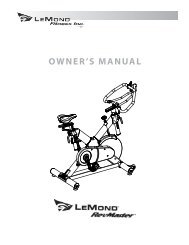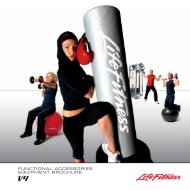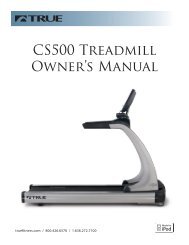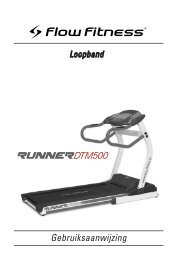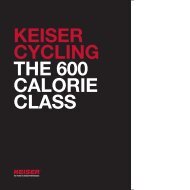LX8000 Operations Manual - AIBI Fitness
LX8000 Operations Manual - AIBI Fitness
LX8000 Operations Manual - AIBI Fitness
You also want an ePaper? Increase the reach of your titles
YUMPU automatically turns print PDFs into web optimized ePapers that Google loves.
ii<br />
This product is intended for commercial use.<br />
PLEASE READ AND SAVE THESE INSTRUCTIONS<br />
I M P O R T A N T S A F E T Y I N S T R U C T I O N S<br />
WARNING! Anyone using this product should consult a physician before they start their exercise program. This<br />
is especially important for persons over 35 or those with pre-existing health conditions. If at any time during their<br />
workout exercisers experience chest pains, nausea, dizziness, or shortness of breath, they should stop exercising<br />
immediately and consult their physician before starting again.<br />
Have all club, personal training, and sales staff members review this <strong>Operations</strong> <strong>Manual</strong> before operating this<br />
lateral cross trainer. Also, make this <strong>Operations</strong> <strong>Manual</strong> accessible to all exercisers.<br />
WARNING! When using an electrical product, basic precautions should always be followed.<br />
To reduce the risk of burns, fire, electrical shock or injury to people:<br />
• Use this exercise product for its intended use as described in this <strong>Operations</strong> <strong>Manual</strong>. Do not modify the<br />
product in any way.<br />
• Do not remove the plastic shrouds from the machine. Service should be performed only by an authorized<br />
Octane <strong>Fitness</strong> service representative. Moving parts contained under the shrouds can be extremely<br />
dangerous when not covered.<br />
• Never operate this lateral cross trainer if it has a damaged cord or plug, if it is not working properly, if it<br />
has been dropped or damaged, or dropped in water. Return the cross trainer to your local dealer or Octane<br />
<strong>Fitness</strong> for examination and repair.<br />
• Never operate this lateral cross trainer with the air openings blocked. Keep the air openings free of lint,<br />
hair, and the like.<br />
• Do not use outdoors.<br />
• Do not operate this lateral cross trainer where aerosol (spray) products are being used or where oxygen is<br />
being administered.<br />
• Do not route power cables (such as the power cable for an optional attached LCD screen) through the<br />
interior of the machine or the upright tube.<br />
• Do not mount an LCD screen weighing more than 8.5 lbs. (3.8 kg) on the optional LCD mounting arm.<br />
SAVE THESE INSTRUCTIONS
OTHER IMPORTANT SAFETY PRECAUTIONS<br />
• Place the lateral cross trainer on a level surface with at least one foot of clearance behind the stabilizers.<br />
• If you have more than one unit, position them so that there are at least 18 inches (46 cm) between units.<br />
• To protect the floor or carpet from damage, place a mat under your lateral cross trainer.<br />
• Keep children under the age of 13 off the lateral cross trainer at all times.<br />
• When the lateral cross trainer is in use, children and pets should be kept clear of the area. Do not allow<br />
anyone to stand within the rear frame (stabilizers) when the machine is in use.<br />
• Wear appropriate exercise clothing and shoes for your workout; do not wear loose clothing.<br />
• Use care when getting on or off the Octane <strong>Fitness</strong> lateral cross trainer. Never step on or off the unit while<br />
the foot pedals are still moving.<br />
• Always face forward. Never attempt to turn around on the Octane <strong>Fitness</strong> lateral cross trainer.<br />
• Do not sit, stand, or climb on the plastic shrouds, electronic console, or stationary handlebars.<br />
• Keep your hands and feet clear of any opening or moving parts.<br />
• Keep your feet within the boundaries of the foot pedals; do not rest toes or any other part of the foot on the<br />
front edges of the pedals.<br />
• Never insert or drop any object into any opening.<br />
• Users should not overexert themselves or work to exhaustion.<br />
• If during a workout an exerciser feels any chest pain, nausea, dizziness, or abnormal symptoms, stop the<br />
workout immediately and consult a physician.<br />
• Wipe down external surfaces of your cross trainer after use to remove sweat and dust.<br />
• Monitor and check your Octane cross trainer on a regular basis. Refer to the Cleaning and Maintenance<br />
section of this manual for more information about the care of your Octane cross trainer.<br />
• Inspect all external parts of the lateral cross trainer regularly. If service is required, contact your local dealer<br />
or Octane <strong>Fitness</strong> Customer Service for assistance.<br />
• Take caution in moving your Octane <strong>Fitness</strong> lateral cross trainer. Your lateral cross trainer weighs over 380<br />
pounds. Use proper lifting technique and/or get assistance when moving your product.<br />
Product Dimensions: 1067mm x 1651mm x 1624mm<br />
(42in x 65in x 64in)<br />
Product Weight 384 lbs. (174 Kg)<br />
Max User Weight 400 pounds (181 Kg)<br />
Standard Power Supply/Electrical Specifications:<br />
This is a self-powered machine.<br />
This device complies with part 15 of the FCC Rules. Operation is subject to the following two<br />
conditions: (1) This device may not cause harmful interference, and (2) this device must accept any<br />
interference received, including interference that may cause undesired operation.<br />
This equipment complies where applicable with:<br />
2006/95EC Low Voltage Directive<br />
2004/108/EC Electromagnetic Compatibility<br />
(EN61000)<br />
2002/95/EC Restriction of Hazardous Substances<br />
(RoHS) Directive<br />
2006/96/EC WEEE Directive<br />
EN957-9:2003 Stationary training equipment<br />
EN957-1:2005 Stationary training equipment<br />
EN60335-1:2002 Household and similar electrical<br />
appliances - Safety<br />
GPS General Product Safety Regulations 2005<br />
iii
HEART RATE FEATURE SAFETY GUIDELINES<br />
Before using the Octane <strong>Fitness</strong> <strong>LX8000</strong> with HeartLogic Intelligence, read and follow these instructions:<br />
iv<br />
Contact Heart Rate Grips<br />
• Clean the contact heart rate grips periodically to remove sweat and oils. Use a damp cloth with a mild<br />
detergent. Do not spray the hand grips directly with water or a cleaner; this could cause an electrical<br />
short.<br />
• When holding the grips, grasp each contact heart rate grip so the contact sensor portion of the grip rests<br />
in the palm of your hand. Grip the contact sensors firmly, and keep your hands steady and in place.<br />
Wireless Chest Strap<br />
• Exercisers may use any Polar-compatible (coded or non-coded) wireless heart rate transmitter with the<br />
Octane <strong>Fitness</strong> <strong>LX8000</strong>.<br />
• Do not allow users to use the chest strap if they have a cardiac pacemaker or are taking<br />
prescription medication. Medication or electrical impulses from the cardiac pacemaker can cause<br />
inaccurate heart rate readings.<br />
• Please take care in handling the equipment as it is extremely sensitive.<br />
• Do not bend the strips inside the chest strap as it can cause the strap to lose its conductivity.<br />
• Handle the heart rate transmitter (chest strap) with care. Dropping the transmitter might cause damage<br />
and this could void the warranty.<br />
• If the receiver (console) tries to process several signals simultaneously, an incorrect heart rate reading<br />
could result. In a commercial setting, space the products at least 24” apart. This will prevent cross-talk,<br />
where the chest strap signal from a user on one machine can be received and displayed on the console of<br />
another machine.<br />
• Do not place the chest strap near devices that generate large magnetic fields. Television sets, electric<br />
motors, radios, and high voltage power lines can affect the transmitter’s performance. These items can<br />
interfere with the heart rate signal that is being transmitted to the receiver, possibly affecting the heart<br />
rate readings that appear on the electronic console.<br />
• Do not immerse the transmitter in water. However, some moisture is necessary for the transmitter to<br />
function properly. Perspiration is usually sufficient, but you may need to moisten the electrodes with a<br />
small amount of water. The electrodes are on the side of the transmitter that sits against your skin.<br />
• The wireless chest strap has a battery which may need to be replaced from time to time. A faulty battery<br />
or worn electrodes may cause inaccurate readings. The electrodes are the ribbed portion on the side of the<br />
transmitter that sits against your skin.<br />
• To purchase wireless transmitter straps, contact your dealer or Octane <strong>Fitness</strong> sales representative.<br />
Some individuals are unable to use the heart rate feature because they do not have the proper body chemistry<br />
to provide accurate readings. If you experience difficulties in using the contact heart rate grips or a wireless<br />
chest strap, contact your dealer or Octane <strong>Fitness</strong> Customer Service at 1.888.OCTANE4.<br />
WARNING! The heart rate monitoring features of this product are for information only and are not to be used<br />
as a measure of heart functioning or heart health. In a heart rate controlled program, the exerciser can use the<br />
Level controls to reduce the resistance level at any time. Each exerciser is responsible for monitoring how<br />
he or she feels and adjusting the level of effort accordingly. If at any time during exercise a user experience<br />
chest pains, nausea, dizziness, or shortness of breath, he or she should stop exercising immediately and consult<br />
a physician before starting again.
Console Serial Number<br />
(on lower edge)<br />
Base Serial Number<br />
Note: Disposal of Battery<br />
<strong>LX8000</strong> PRODUCT LABELS<br />
Before discarding or scrapping your <strong>LX8000</strong>, the battery must be<br />
removed and disposed of properly:<br />
• Remove the hood and one side shroud from the unit.<br />
• Locate the the battery assembly (beneath the control<br />
board at the front of the machine) and disconnect the<br />
cable.<br />
• Cut the cable ties securing the battery assembly to its<br />
holder.<br />
• Slide the battery assembly out of the machine.<br />
• Safely dispose of the battery assembly, in accordance<br />
with local regulations.<br />
v
vi<br />
TABLE OF CONTENTS<br />
Getting Started ............................................................................................................................... 1<br />
• User Set-Up Functions........................................................................................................ 1<br />
• Cleaning and Maintenance of the <strong>LX8000</strong> ..................................................................... 2<br />
• Troubleshooting & Frequently Asked Questions ........................................................... 2<br />
• Warranty Information ......................................................................................................... 2<br />
• Optional Kit: CROSS CiRCUIT Pro..................................................................................... 2<br />
Electronics ...................................................................................................................................... 3<br />
• <strong>LX8000</strong> Console and Keypad .............................................................................................. 3<br />
• Console Windows ............................................................................................................... 6<br />
<strong>LX8000</strong> Programs ........................................................................................................................... 8<br />
• How Does Workload Resistance (Level) Work? ........................................................... 8<br />
• <strong>LX8000</strong> Program Reference................................................................................................ 9<br />
<strong>LX8000</strong> Product Features ............................................................................................................ 12<br />
• HeartLogic Intelligence ................................................................................................... 12<br />
• MultiGrip Handlebars ....................................................................................................... 13<br />
• Fingertip Controls .............................................................................................................. 13
GETTING STARTED<br />
Get ready to Fuel Your Workout with the <strong>LX8000</strong> lateral cross trainer by Octane <strong>Fitness</strong>! You will soon be<br />
challenging yourself with a variety of pre-programmed workouts, managed by sophisticated electronics that keep<br />
you interested and motivated. Getting started is easy—just step on and start pedaling. Follow the Message<br />
Center prompts to program your workout, and you are on your way!<br />
USER SET-UP FUNCTIONS<br />
Many of the standard features and controls of the <strong>LX8000</strong> can be customized to fit your personal preferences or<br />
workout environment. In just a few simple steps, you can set up your machine to skip the Warm-Up, countdown<br />
your workout time (instead of counting up), limit the maximum workout time, and display units in English or metric.<br />
You can also mute the console beeps and adjust the brightness of the display. All of these adjustments are easily<br />
completed and are saved as the new standard for the machine—you don’t need to reset them for each use.<br />
To access the User Set-up functions, press and hold both the Level Up Arrow () and Level Down Arrow () keys<br />
for three seconds, or until you hear a beep. The following customizable functions are displayed in sequence in the<br />
Message Center; use the Enter key to toggle through the available options (shown in the matrix display) for each<br />
function, and press any Up Arrow () or Down Arrow () to select a setting and move to the next function. To exit<br />
without changing any values, press Pause Clear twice.<br />
Warm-Up This feature may be turned “ON” (to include a 3-minute warm-up in each workout) or “OFF”.<br />
The factory default setting is “ON”.<br />
Clock Direction The <strong>LX8000</strong> cross-trainer can track workout time by counting “UP” or “DOWN”. The factory<br />
default setting is “UP”.<br />
Max Workout<br />
Time<br />
You may set the maximum workout time for users of the <strong>LX8000</strong> to the value that is best<br />
for your environment. Use the Enter key to scroll through the possible values (in 5-minute<br />
increments), or use the numeric keypad to enter any 1-minute increment between 10:00 and<br />
99:00. Press the Up Arrow () or Down Arrow () key to select the value you desire. The<br />
factory default setting is 99 minutes.<br />
Unit Type You may choose to have the weight and distance units displayed in “ENGLISH” (pounds and<br />
miles) or “METRIC” (kilograms and kilometers). The factory default setting is “ENGLISH”.<br />
CROSS<br />
CIRCUIT Pro<br />
Select “ON” to enable the two CROSS CiRCUIT Pro programs (for use with the optional<br />
CROSS CiRCUIT Pro Kit). Factory default is “OFF”.<br />
Default Width You may set the default lateral width of the unit to any value between 1 (narrowest) and 10<br />
(widest). Use the Enter key to scroll through the possible values, or enter the value using the<br />
number keypad, then press the Up Arrow () or Down Arrow () key to select. The factory<br />
default setting is 5.<br />
Beep You may turn the console sounds “ON” or “OFF”. The factory default setting is “ON”.<br />
Brightness You can adjust the intensity or brightness of the console LEDs, choosing any value between<br />
1 and 8. A higher number represents more light. The factory default setting is 8.<br />
Exit When EXIT is displayed in the Message Center, press Enter to leave User Set-up. All of your<br />
selections will be saved and become the new standard settings for your machine. They may<br />
be changed at any time by repeating these set-up procedures.<br />
1
Cleaning and Maintenance of the <strong>LX8000</strong><br />
WARNING! This machine contains moving parts. Take caution when trying to locate and fix any problem with<br />
the machine.<br />
Your Octane <strong>Fitness</strong> lateral cross trainer has been manufactured to withstand many hours of hard use with<br />
minimal required maintenance. To keep the machine clean, periodically wipe off the machine with a clean<br />
towel, and vacuum underneath the pedals and inside of the machine near the pedals. (You do not need to<br />
remove the shrouds to do this.) Do not use bleach on the console as it will damage the lens.<br />
Please contact your local Octane <strong>Fitness</strong> dealer should you have any questions or encounter any maintenance<br />
issues with your <strong>LX8000</strong>. If you would like to speak directly to an Octane <strong>Fitness</strong> customer service specialist,<br />
please call 888.OCTANE4 or 763.757.2662, ext. 1, or visit www.octanefitness.com.<br />
Troubleshooting & Frequently Asked Questions<br />
Should you have any questions regarding your <strong>LX8000</strong> lateral cross trainer, please log on to<br />
www.octanefitness.com where you will find answers to many common questions and tips on using your lateral cross<br />
trainer. If you would like to speak to an Octane <strong>Fitness</strong> Customer Service specialist, please call 1-888-OCTANE4 or<br />
763-757-2662 extension 1.<br />
Warranty Information<br />
The <strong>LX8000</strong> lateral cross trainer is warranted to be free of all defects in material and workmanship All parts are<br />
warranted for three (3) years from original date of purchase. Labor is covered for one (1) year from original date of<br />
purchase. This Limited Commercial Warranty is non-transferable.<br />
Please refer to the Octane <strong>Fitness</strong> Limited Commercial Warranty and/or the Octane <strong>Fitness</strong> Limited Consumer<br />
Warranty included in your information packet for full details of warranty coverage.<br />
Optional Kit: CROSS CiRCUIT Pro<br />
The CROSS CiRCUIT Pro Kit (P/N 106700-001), which includes weight stands and PowerBlocks, is available for<br />
the <strong>LX8000</strong>. This kit gives you cardio and strength training in one place on your club floor. Two workouts are<br />
specifically designed for use with this kit: CROSS CiRCUIT Solo and CROSS CiRCUIT Group.<br />
Please contact Octane <strong>Fitness</strong> Customer Service at 1-888-OCTANE4 or 763-757-2662, extension 1, for pricing and<br />
ordering information.<br />
2
ELECTRONICS<br />
<strong>LX8000</strong> Console and Keypad<br />
The <strong>LX8000</strong> features a simple, easy to understand keypad and a console featuring an informative Message Center,<br />
a workout profile matrix, and four multi-function LED display windows that provide all the information you need to<br />
get started and stay motivated during your workout. Check out the program descriptions found later in this manual<br />
to choose the workout that is just right for you.<br />
Message Center The <strong>LX8000</strong> Message Center features a scrolling LED display which prompts you<br />
to enter important information, guides and motivates you through your workout,<br />
and rewards you with clear, relevant workout data such as level, average speed,<br />
average heart rate, maximum heart rate, calorie/hour, watts, and METs. Watch<br />
the message center as you set up and progress through your workout—it will<br />
guide you, motivate you, and reward you with summary information at the end of<br />
your session.<br />
Programming the console Getting started is easy—just hop on and start pedaling. The Message Center<br />
prompts you to select a program. Step through the sections of the keypad—<br />
Choose Workout, Adjust Settings, and Boost Workout—and follow the prompts<br />
on the console display as it guides you through programming your workout. After<br />
each prompt, simply enter the requested data and press Enter, and you are on<br />
your way. If no values are entered at the prompts, the machine defaults to the<br />
standard values for the program you have selected.<br />
CSAFE Interface The <strong>LX8000</strong> is compatible with CSAFE (Communications Specifications for <strong>Fitness</strong><br />
Equipment) protocol. If you have connected the <strong>LX8000</strong> to your CSAFE network,<br />
the user is prompted to enter a 5-digit User ID. The CSAFE user has 30 seconds to<br />
enter the User ID digits using the numeric keypad. Once the ID has been entered,<br />
the display proceeds with prompting the user for program set-up. If no User ID or<br />
program is entered, the machine defaults to the Random program at resistance<br />
level 1, a lateral width of 5, and a user weight of 150 pounds (68 kg).<br />
3
Keypad Buttons<br />
4<br />
CHOOSE<br />
WORKOUT<br />
ADJUST<br />
SETTINGS<br />
3<br />
2<br />
1<br />
BOOST<br />
WORKOUT<br />
Disp<br />
Lock<br />
Quick Start<br />
Lateral<br />
Width<br />
Enter<br />
OR<br />
Program<br />
Workout<br />
Enter<br />
Quick Start The easiest way to start a workout is to simply push the Quick Start button, setting the machine in<br />
the Random program at resistance level 1, lateral width 5, age 40 and weight 150 pounds (68 kg).<br />
Then use the keys to set Program, Time, Level or Lateral Width, in any order.<br />
Enter Records values selected using Up () and Down () arrow keys and the numeric entry keypad.<br />
Display Lock Press the Display Lock button to stop the display LEDs from toggling between the top and bottom<br />
(heart rate) display values in the windows. Press Display Lock a second time to resume toggling.<br />
Time Press Time, then use the Up () and Down () arrow keys to increase or decrease the time of<br />
your workout, in 1 minute increments. The standard workout time is 30:00. The maximum time is<br />
99:00. The maximum time can be changed using the User Set-up Functions.<br />
Fan Press the Fan button to initiate a cool breeze to help keep you comfortable as you work out. Press<br />
again to increase the airflow (two additional levels), or a fourth time to turn it off. Move the vent<br />
as desired to direct the airflow.<br />
Pause Clear To pause your workout, press the Pause Clear button on the lower right side of keypad or simply<br />
quit pedaling. The matrix display will indicate how long the pause will last before you need to<br />
resume pedaling. Your workout settings and statistics will be saved during the pause. To restart a<br />
paused workout, start pedaling before the pause countdown reaches zero. To reset the machine for<br />
another workout, press the Pause Clear button twice within two seconds.<br />
Up () and Down () Arrow Keys<br />
The following have dedicated Up () and Down () arrow keys to help you easily increase or decrease the value<br />
of the parameter. Use these keys when programming, or any time during a workout to change the value.<br />
Program Workout Use the Program Workout () and () keys to move through the available programs. Press<br />
Enter when the program name is displayed in the Message Center to select and program your<br />
workout. Program changes can be made any time during a workout by pressing the Program<br />
Workout () or () key. When changing programs, the Message Center prompts you to<br />
enter new program values as needed.<br />
Lateral Width Use the Lateral Width () or () keys to set the width of the lateral motion of the machine.<br />
The width ranges from 1 (narrowest) to 10 (widest), with a default value of 5.<br />
Level Use the Level () and () keys to increase or decrease the resistance level of the machine.<br />
There are 30 levels of resistance for preset resistance programs and the 30:30 program. For<br />
heart rate controlled programs, the Level () and () keys change the target heart rate<br />
value. For the constant power programs, the Level () and () keys change target watts or<br />
METs.<br />
Tip: The Up Arrow () and Down Arrow () buttons on the moving handlebars may be used to change the level<br />
(right handlebar) or lateral width (left handlebar) at any time during set-up or a workout.<br />
Level<br />
1<br />
3<br />
5<br />
2<br />
7<br />
9<br />
4<br />
6<br />
8<br />
0<br />
PAUSE<br />
CLEAR
Numeric Entry Keypad<br />
The right side of the keypad is a numeric entry keypad. Use these number keys instead of the () and () keys<br />
to enter a value such as age, weight, lateral width, or target hear rate directly. The numeric entry will be stored<br />
after a short delay, or you may press either green Enter key on the main portion of the keypad.<br />
Workout Boosters<br />
QuadPower Challenge your quads and glutes with this workout booster that pushes back! Press the<br />
QuadPower button during any workout, then increase your speed. The faster you go, the greater<br />
the resistance (level) and the wider the lateral motion (lateral width). Slow down again and the<br />
resistance decreases and the lateral width narrows. You are in control as the lateral cross trainer<br />
responds to really work those legs!<br />
ThighToner ThighToner uses varying lateral widths to firm and tone your thighs. Press the ThighToner button<br />
during any workout, then increase your speed. The faster you go, the greater the wider the lateral<br />
motion. Slow down again and the lateral width narrows.<br />
X-Mode Press X-Mode to activate the ultimate cross training tool and take advantage of the variety your<br />
lateral cross trainer offers. This great motivational tool keeps your workout fresh and exciting in<br />
any program. Every other minute X-Mode kicks in, prompting you to perform combinations of eight<br />
different challenges:<br />
Fast Pick up the pace! (50-60 rpm or your own comfort level.)<br />
Squat Bend slightly at the knees; you’ll feel this in your quads and glutes!<br />
Reverse Pedal backwards to change the muscle focus on your entire lower body.<br />
Lean Back Grab the stationary handlebars and lean slightly backwards, changing the muscle<br />
focus on your lower body. You will feel this in your quadriceps.<br />
Lower Hold the stationary handlebars or naturally swing your arms to let your legs do<br />
Body Only all the work.<br />
Shift Body Shift your whole body side to side with the lateral motion.<br />
Center Keep your core centered and steady as your lower body shifts with the lateral<br />
Body motion.<br />
Push/Pull+ Focus on pushing and pulling with your arms at an increased resistance level to<br />
work your chest, biceps, lats and triceps.<br />
During any booster session, the level of resistance can be changed by pressing any or on<br />
the keypad or the right handlebar. Deactivate a booster by pressing the button a second time.<br />
5
Console Windows<br />
6<br />
(Message Center)<br />
(Matrix Display)<br />
Message Center The <strong>LX8000</strong> Message Center features a scrolling LED display which prompts you to enter<br />
important information, guides and motivates you through your workout, and rewards<br />
you with clear, relevant workout data such as level, average speed, average heart rate,<br />
maximum heart rate, calorie/hour, floors, strides, watts and METs. Watch the message<br />
center as you set up and progress through your workout—it will guide you, motivate you,<br />
and reward you with summary information at the end of your session.<br />
Matrix Display The matrix display shows the program profile<br />
during the workout and highlights upcoming<br />
intervals and resistance changes. During the<br />
Heart Rate Interval programs, the matrix display<br />
informs you of your progress through the intervals:<br />
Changing Target Heart Rates: When you are<br />
trying to reach a new target heart rate, the left<br />
side of the matrix display shows an illustration of<br />
the interval. The illustration blinks the interval you<br />
are attempting to reach. Each column represents<br />
one minute. An arrow on the right side of the<br />
display shows whether resistance (and therefore<br />
your target heart rate) is increasing or decreasing.<br />
When decreasing, if the machine reaches<br />
resistance level 1 and your heart rate has still<br />
not reached your target low, the display prompts you<br />
Upcoming columns blink<br />
with the message “HR TOO HIGH–SLOW DOWN”.<br />
When increasing, if the machine reaches the highest<br />
resistance level (30) and your heart rate has still not reached your target high, the display<br />
prompts you to “INCREASE SPEED TO DECREASE RESISTANCE”.
Interval Duration: Once you have reached or<br />
surpassed the new target heart rate, the matrix<br />
display switches to a countdown timer, counting<br />
down the length of the interval. The bottom row<br />
of the matrix displays a horizontal bar graph<br />
representing the current resistance level.<br />
Time Displays workout time, counting up from 0:00. Time can be increased or decreased during<br />
your workout by pressing the Time ( ) button then any () or () key. The maximum<br />
time that users can set is 99:00. When actual workout time is displayed, the timer goes<br />
up to 99:59, then rolls over to 0:00. Refer to User Set-up Features to learn how to switch<br />
from a “count up” to “count down” display.<br />
Calories Displays an estimate of the total calories burned during the workout, based on the user’s<br />
entered weight. If no specific weight is entered, calories are based on a 150 lb. (68 kg)<br />
user.<br />
Distance Displays an estimate of how far you have traveled. Distance can be shown in either<br />
miles (English) or kilometers (metric). When you first purchase your lateral cross trainer<br />
the display will be in English. Refer to User Set-up Features to learn how to switch from<br />
English to metric.<br />
Speed Displays how fast you are going, in revolutions per minute (RPM).<br />
Time-in-Zone Tracks and displays the amount of time spent in the proper heart rate training zone for the<br />
program. Time-in-Zone is only displayed in a heart rate controlled program when a heart<br />
rate is detected by the machine. A user must be wearing a wireless heart rate transmitter<br />
or grasping the contact heart rate sensor grips on the moving handlebars.<br />
Heart Rate Displays heart rate in beats per minute (BPM). A user must be wearing a wireless heart<br />
rate transmitter or grasping the contact heart rate sensor grips on the moving handlebars.<br />
Target HR Displays the heart rate reading that the machine is adjusting resistance to achieve when<br />
in a heart rate controlled program.<br />
Heart Rate % Displays your current heart rate percentage (current heart rate / theoretical maximum<br />
heart rate). A user must be wearing a wireless heart rate transmitter or grasping the<br />
contact heart rate sensor grips on the moving handlebars and have entered an age.<br />
Lateral Width Displays the relative horizontal width of the lateral motion. The lateral width ranges from<br />
1 (narrowest) to 10 (widest).<br />
7
<strong>LX8000</strong> PROGRAMS<br />
The <strong>LX8000</strong> features 13 built-in programs with a wide range of options to keep workouts interesting:<br />
8<br />
<strong>Manual</strong>—Goal—Interval—Constant Power—Fat Burn—Heart Rate Interval—Random—<br />
Dual Direction—30:30 — MMA —CROSS CiRCUIT Solo—CROSS CiRCUIT Group—Lateral Interval<br />
Most programs incorporate a three-minute warm-up during which resistance increases two levels per minute.<br />
Heart rate controlled programs (Fat Burn and Heart Rate Interval) include a warm-up which lasts three minutes<br />
or until you reach your target heart rate; then your selected program begins. Increasing or decreasing the Level<br />
changes the target heart rate.<br />
How Does Workload Resistance (Level) Work?<br />
Resistance Level The <strong>LX8000</strong> has 30 discrete levels of resistance. Level 1 is the easiest and level 30 is<br />
the most difficult. The <strong>Manual</strong> program gives the user the ability to totally control the<br />
resistance level. Interval and 30-30 allow the user to select the resistance level for<br />
specific intervals.<br />
Resistance level is represented by rows of LEDs in the matrix display. Each row that is lit<br />
represents 3 resistance levels. The table below will help you understand and interpret<br />
the matrix display:<br />
Resistance Levels LED Rows Lit Resistance Levels LED Rows Lit<br />
1-3 1 16-18 6<br />
4-6 2 19-21 7<br />
7-9 3 22-24 8<br />
10-12 4 25-27 9<br />
13-15 5 28-30 10<br />
Program Level The Random, Lateral Interval, Dual Direction and Goal programs allow the user to select<br />
an overall resistance level for the program. This level is the average resistance level<br />
for the workout. The range of resistance levels during these workouts are +/- 4 of the<br />
entered program level (i.e., For program Level 5, minimum resistance is Level 1 and<br />
maximum resistance is Level 9). During the workout, the overall program resistance<br />
level is displayed on the console.<br />
Resistance in<br />
Constant Power<br />
Program<br />
Resistance in<br />
Heart Rate-<br />
Controlled<br />
Programs<br />
The Constant Power program allows the user to enter the power output level, in watts or<br />
METs, for the program. The resistance level during these constant workouts is controlled<br />
by the machine, increasing or decreasing as necessary in tandem with the user’s speed<br />
to keep the output on target.<br />
Fat Burn and Heart Rate Interval allow the user to manually enter the target heart rate<br />
level for the program. If the target HR is reached during the warm-up, the warm-up ends<br />
and the selected heart rate control program begins. The resistance level during the<br />
heart rate controlled workout is controlled by the machine, increasing or decreasing as<br />
necessary to keep the user’s heart rate on target.<br />
Exercisers choose the program that best fits their workout needs for any given day. They can decide how<br />
hard to work by setting the resistance level and time for each program.
<strong>LX8000</strong> PROGRAM REFERENCE<br />
Use the numeric keypad or the Up Arrow () and Down Arrow () keys on the keypad or the right handlebar<br />
to enter program settings as prompted by the Message Center.<br />
*Standard program values are used if no values are entered within 4 seconds of Message Center prompts.<br />
Programs & Standard Settings Description<br />
Workout Time (30:00)<br />
Lateral Width (6)<br />
Level (3)<br />
Age (40)<br />
Weight (150 lbs./68 kg)<br />
or<br />
Goal Type (Distance)<br />
Adjust Goal (5K or 350 Calories)<br />
Lateral Width (6)<br />
Flat or Hills (Flat; press () or () twice to select Hills)<br />
Level (3)<br />
Age (40)<br />
Weight (150 lbs./68 kg)<br />
Workout Time (30:00)<br />
Lateral Width (6)<br />
1st Interval Level (3)<br />
2nd Interval Level (6)<br />
Age (40)<br />
Weight (150 lbs./68 kg)<br />
Power Type (Watts)<br />
Workout Time (30:00)<br />
Lateral Width (6)<br />
Age (40)<br />
Weight (150 lbs./68 kg)<br />
Watts (125) or METs (7.0)<br />
Get on and go; constant resistance simulates walking or<br />
jogging on a flat surface. The oval racetrack equals 1/4<br />
mile (or 400 meters); the counter in the matrix display<br />
shows laps completed.<br />
Tune up for the local race or set your sight on blasting a<br />
bunch of calories! The Goal program incorporates great<br />
flexibility to help you set and meet your specific objective.<br />
Choose a flat course or take to the hills as gradual<br />
resistance changes simulate variance in terrain, replicating<br />
the challenges encountered when walking or running<br />
outside. The matrix readout counts down to keep you<br />
informed as to how much more you have to go until your<br />
reach your GOAL!<br />
Use any () or () key and Enter to select your Goal<br />
Type, adjust the distance or calories, and set the other<br />
options for your workout. Use Level () and () to adjust<br />
interval resistance mid-workout.<br />
Note: To select “hills”, press () or () twice while “FLAT<br />
OR HILLS” is displayed, then press ENTER.)<br />
Add variety and challenge with 2-minute intervals of<br />
alternating user-set resistance. Use Up Arrow () and<br />
Down Arrow () on the keypad or right handlebar to<br />
adjust interval resistance mid-workout.<br />
Set a target power output and let the machine keep you<br />
there by varying resistance level relative to your speed.<br />
Power output is measured in watts or metabolic equivalent<br />
units (METs). Watts represent the amount of power<br />
required by the machine to maintain the workload (pedal<br />
resistance and speed) that you want to experience. METs<br />
represent the ratio of a person’s working metabolic rate<br />
relative to that person’s resting metabolic rate. One MET<br />
is approximately equal to 1 kilocalorie burned per kilogram<br />
per hour. The higher the power output value, the more<br />
difficult the workout.<br />
9
10<br />
30-second<br />
Sprint<br />
<strong>LX8000</strong> PROGRAM REFERENCE<br />
Use the numeric keypad or the Up Arrow () and Down Arrow () keys on the keypad or the right handlebar<br />
to enter program settings as prompted by the Message Center.<br />
*Standard program values are used if no values are entered within 4 seconds of Message Center prompts.<br />
Programs & Standard Settings Description<br />
Workout Time (30:00)<br />
Lateral Width (6)<br />
Age (40)<br />
Target Heart Rate (.65 *(220 - Age)<br />
Weight (150 lbs./68 kg)<br />
Workout Time (30:00)<br />
Lateral Width (6)<br />
Age (40)<br />
High Target Heart Rate (.80 * (220 - Age)<br />
Weight (150 lbs./68 kg)<br />
30-second<br />
Walk<br />
5 Intervals for <strong>Fitness</strong> Score<br />
Workout Time (30:00)<br />
Lateral Width (6)<br />
Level (3)<br />
Age (40)<br />
Weight (150 lbs./68 kg)<br />
Workout Time (30:00)<br />
Forward Lateral Width (8)<br />
Reverse Lateral Width (1)<br />
Forward Level (5)<br />
Reverse Level (1)<br />
Age (40)<br />
Weight (150 lbs./68 kg)<br />
3-Minute<br />
Recovery<br />
30 : 30<br />
Workout Time (30:00)<br />
Lateral Width (6)<br />
High Interval Level (8)<br />
Age (40)<br />
Weight (150 lbs./68 kg)<br />
3-Minute<br />
Recovery<br />
Maximize the percentage of calories burned from fat<br />
versus carbohydrates with this controlled workout at<br />
65% of theoretical maximum heart rate (or user-specified<br />
target heart rate). Use Level () and () on the keypad<br />
or right handlebar to adjust interval target heart rates<br />
mid-workout.<br />
Capturing the benefits of interval training over steadystate<br />
training in this controlled workout of alternating<br />
2-minute intervals at 70% and 80% of theoretical<br />
maximum heart rate (or user-specified target heart rate).<br />
Intervals last two minutes after the target heart rate has<br />
been reached. Use Level () and () on the keypad or<br />
right handlebar to adjust interval target heart rates midworkout.<br />
Enjoy computer-randomized resistance and lateral width<br />
variation with a virtually infinite number of combinations.<br />
Get a new course each time you select the program or<br />
change the level. Each interval lasts one minute.<br />
Add variety and interest as you alternate two-minute<br />
intervals of forward and reverse motion. The forward<br />
motion has a wider lateral width as well. Feel the<br />
difference in quads and glutes!.<br />
This challenging program provides a simple test of fitness<br />
level with 5 sets of 30-second sprint and recovery intervals.<br />
For each set, the program monitors heart rate and calculates<br />
the average minimum and average maximum heart rates<br />
and the average number of beats the heart rate recovers<br />
between sprint intervals. Heart rate recovery is a relative<br />
indicator of fitness level; a higher number indicates a<br />
more rapid heart rate recovery and therefore represents a<br />
relatively better level of fitness.
<strong>LX8000</strong> PROGRAM REFERENCE<br />
Use the numeric keypad or the Up Arrow () and Down Arrow () keys on the keypad or the right handlebar<br />
to enter program settings as prompted by the Message Center.<br />
*Standard program values are used if no values are entered within 4 seconds of Message Center prompts.<br />
Programs & Standard Settings Description<br />
Workout Time (30:00)<br />
Lateral Width (6)<br />
Age (40)<br />
Weight (150 lbs./68 kg<br />
Intensity (Medium)<br />
Fight Level (6)<br />
Rounds (3)<br />
Workout Time (30:00)<br />
Lateral Width (6)<br />
Level (3)<br />
Cardio Time (2:00)<br />
Strength Reps (10)<br />
Age (40)<br />
Weight (150)<br />
Lateral Width (6)<br />
Level (3)<br />
Age (40)<br />
Weight (150)<br />
Workout Time (30:00)<br />
Wide Width (8)<br />
Narrow Width (3)<br />
Level (3)<br />
Age (40)<br />
Weight (150 lbs./68 kg)<br />
Take on your toughest opponent yet—the Octane lateral<br />
cross trainer! Battle it out in 5-minute rounds that include<br />
5 alternating ‘fight’ and ‘recover’ intervals of various<br />
lengths. The harder you punch with your arms, the harder<br />
the Octane lateral cross trainer ‘fights back’ with increased<br />
resistance. This great workout gets your heart —and your<br />
fists —pumping!<br />
Maximize the impact of your workout time with this<br />
challenging on- and off-machine cross-training routine.<br />
Follow the prompts to complete alternating sets of cardio<br />
and strength exercises. Use Level (+) or (–) to adjust the<br />
cardio interval resistance mid-workout.<br />
Group exercise on an lateral cross trainer! Ramp up<br />
your workout with this instructor-led on- and off-machine<br />
cross-training routine. Follow the leader’s instructions to<br />
complete alternating sets of cardio and strength exercises.<br />
Add variety and challenge with 2-minute intervals of<br />
alternating wide and narrow lateral width. Use Up Arrow<br />
() and Down Arrow () on the keypad or right handlebar<br />
to adjust interval width mid-workout.<br />
*Standard program values are used if no values are entered within 4 seconds of Message Center prompts.<br />
11
<strong>LX8000</strong> PRODUCT FEATURES<br />
The Octane <strong>Fitness</strong> <strong>LX8000</strong> lateral cross trainer incorporates additional features to ensure that users experience<br />
great workouts, including HeartLogic Intelligence and MultiGrip Handlebars. In addition, many of the standard<br />
features and controls of your Octane <strong>Fitness</strong> lateral cross trainer can be customized to fit your personal<br />
preferences or workout environment.<br />
HeartLogic Intelligence<br />
The <strong>LX8000</strong> is equipped with HeartLogic Intelligence—Octane’s<br />
own heart rate control technology. HeartLogic Intelligence is a<br />
sophisticated yet easy to use technology that provides the most<br />
accurate and effective workout possible. It all begins with the<br />
wireless chest strap and the digital contact heart rate grip sensors<br />
on the moving handlebars. Choose from two heart rate programs,<br />
Fat Burn and Heart Rate Interval. During your workout, the console<br />
displays time-in-zone, current heart rate, heart rate %, and target<br />
heart rate so you know exactly where you are and where you should<br />
be.<br />
12<br />
Using a wireless<br />
chest strap<br />
Using the digital<br />
contact heart<br />
rate sensors<br />
Heart rate<br />
programs<br />
The wireless chest strap transmits your heart rate to the electronics console at a<br />
distance of up to three feet. You may use any Polar-compatible (coded or noncoded)<br />
transmitter. Adjust the length of the elastic strap and fasten the transmitter<br />
around your torso, underneath your shirt. Place the strap just below your chest.<br />
Make sure the logo is away from you and right side up. It may help to moisten the<br />
electrodes on the back of the transmitter with a small amount of water for better<br />
contact with the skin. The electrodes are the ribbed portion on the back side of the<br />
transmitter that sits against your skin. Make sure the strap fits snugly but doesn’t<br />
restrict breathing. The contact handgrips reading takes priority if both the wireless<br />
and contact heart rate grips are in use.<br />
The digital contact heart rate sensors are located on the moving handlebars of the<br />
<strong>LX8000</strong>. The grips can be used to check your heart rate during your workout. For the<br />
most accurate heart rate reading possible, grasp each contact heart rate grip so that<br />
the contact sensor portion of the grip rests in the palm of your hand. Grip the contact<br />
sensors firmly, and keep your hands steady and in place.<br />
The <strong>LX8000</strong> provides two heart rate controlled programs: Fat Burn and Heart Rate<br />
Interval. Refer to the <strong>LX8000</strong> Program Reference chart for more information.
MultiGrip Handlebars<br />
Your Octane <strong>Fitness</strong> lateral cross trainer features one-of-a-kind<br />
handlebars that deliver the ultimate upper-body workout with virtually<br />
unlimited options for maximal comfort, customization, and effectiveness.<br />
The unique MultiGrip handlebars with converging motion are only offered<br />
by Octane, and these innovative handlebars have revolutionized how you<br />
workout your upper-body. The MultiGrip handlebars are comfortable<br />
in any position, whether you’re hanging on loosely for a brief, easy<br />
workout, or gripping the MultiGrip handlebars tightly to complete a<br />
lengthy, heart-pumping, high-intensity workout session.<br />
The converging motion and unique design of the MultiGrip handlebars<br />
fit every exerciser—tall, short, slender, bigger framed, and even those<br />
with shorter or longer arms—providing a multitude of choices that<br />
result in the most comfortable and ergonomically correct positions of<br />
any cross trainer. You will feel the difference! Here’s how they can be<br />
put to work for you:<br />
Zone 1<br />
Control<br />
Button<br />
Zone 5<br />
Zone 1 Top horizontal position Ideal for pushing<br />
Gives longer range of motion<br />
Engages the deltoid (shoulder) and lat (back) muscles<br />
Zone 2 Large corner position<br />
Widest position<br />
Zone 4<br />
Zone 2<br />
Push with the palms; better stability for a excellent chest press motion<br />
Focuses more on using the pectoral (chest) muscles<br />
Zone 3<br />
Zone 3 Wide grip Emphasizes pectoral (chest) and lat (back) muscles<br />
Zone 4 Low inside position Shorter range of motion<br />
Suitable for lighter workouts with less upper-body involvement<br />
Great position for squatting down and pedaling in reverse<br />
Simulates runners movement or when moving fast<br />
Zone 5 Narrow vertical position Great for pulling or pushing of the arms<br />
Focuses on the lat (back), triceps (back of arm), and biceps (front of arm) muscles<br />
No matter what position or zone you select, you’re working numerous different muscle groups throughout your<br />
upper-body to get a true cross training workout. You can emphasize either a push or pull movement or reposition<br />
your hands any time during any program for maximal muscle exertion, balance, variety, and comfort.<br />
Fingertip Controls<br />
The <strong>LX8000</strong> also features fingertip control buttons on the handlebars. You can easily set up or adjust the Level (or<br />
Target Heart Rate) while in a workout using the Up Arrow () and Down Arrow () on the right handlebar. Or,<br />
adjust the Lateral Width at any time using the Up Arrow () and Down Arrow () on the left handlebar. These<br />
convenient buttons let you adjust settings to meet your needs without breaking the flow of the workout.<br />
Learn More at www.octanefitness.com<br />
Log on to www.octanefitness.com where you will find additional information about product features and answers<br />
to many common questions and tips on using your lateral cross trainer. If you would like to speak to an Octane<br />
<strong>Fitness</strong> Customer Service specialist, please call 1-888-OCTANE4 or 763-757-2662, extension 1.<br />
13
Are you passionate about your workout and the results?<br />
Share your story with others on the Octane <strong>Fitness</strong> web site.<br />
Go to: www.octanefitness.com/testimonials<br />
Then click on “Share My Story” and<br />
show the world how fueled you are.<br />
F U E L Y O U R L I F E <br />
Octane <strong>Fitness</strong> Octane <strong>Fitness</strong> International<br />
US & Canada, Latin America, Asia & Asian Pacific Europe, Middle East, Africa<br />
7601 Northland Drive North Rivium Westlaan 19<br />
Suite 100 2909 LD, Capelle a/d Ijssel<br />
Brooklyn Park, MN 55428 The Netherlands<br />
Phone: 888.OCTANE4 (US and Canada) Phone: +31 10 2662412<br />
763.757.2662 (Latin America, Asia and Asian Pacific) Fax: +31 10 2662444<br />
Fax: 763.323.2064<br />
© 2012 Octane <strong>Fitness</strong>, LLC. All rights reserved. Octane <strong>Fitness</strong>, DedicatedLogic, Fuel Your Life, HeartLogic, LateralX, X-Mode, QuadPower, ThighToner,<br />
CROSS CiRCUIT Pro are registered trademarks of Octane <strong>Fitness</strong>. PowerBlock is a registered trademark of PowerBlock. Any use of these trademarks,<br />
without the express written consent of Octane <strong>Fitness</strong>, is forbidden.<br />
106837-001 REV B<br />
www.octanefitness.com<br />
www.youtube.com/user/octanefitness<br />
www.facebook.com/octanefitness