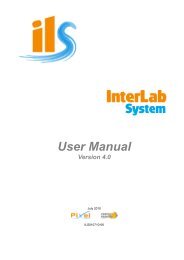FUJICOLOR CRYSTAL ARCHIVE PAPER - Macodirect.de
FUJICOLOR CRYSTAL ARCHIVE PAPER - Macodirect.de
FUJICOLOR CRYSTAL ARCHIVE PAPER - Macodirect.de
You also want an ePaper? Increase the reach of your titles
YUMPU automatically turns print PDFs into web optimized ePapers that Google loves.
<strong>FUJICOLOR</strong> <strong>CRYSTAL</strong> <strong>ARCHIVE</strong> <strong>PAPER</strong><br />
1. FEATURES AND USES<br />
<strong>FUJICOLOR</strong> <strong>CRYSTAL</strong> <strong>ARCHIVE</strong> <strong>PAPER</strong> is a silver<br />
hali<strong>de</strong> color paper <strong>de</strong>signed to produce high-image<br />
quality color prints on both analog and digital printers.<br />
This paper incorporates new silver hali<strong>de</strong> emulsion<br />
technology, coupler technology and layer <strong>de</strong>sign technology<br />
to <strong>de</strong>liver enhanced color reproduction, white<br />
purity, image stability and handling. Furthermore, when<br />
used in conjunction with the newly <strong>de</strong>veloped digital<br />
minilab Frontier 5**/7**, it enables the realization of superfast<br />
processing, resulting in a dramatic improvement in<br />
productivity.<br />
Features<br />
• More Vivid Color<br />
Reproduction<br />
......<br />
• More Brilliant ............<br />
Whites plus<br />
Improved<br />
Highlight Details<br />
• Excellent Image ........<br />
Stability<br />
• Improved Handling<br />
Characteristics<br />
...<br />
• High productivity ......<br />
2. SAFELIGHT<br />
Retains beautiful colors<br />
such as subtle sha<strong>de</strong>s of<br />
green, vivid blues and reds<br />
Further improved<br />
whiteness, with clearer<br />
and more distinct highlight<br />
<strong>de</strong>tails<br />
Exhibits high image<br />
stability during long-term<br />
dark storage and excellent<br />
light storage stability, as<br />
well as sharply improved<br />
storability with respect to<br />
nitrogen oxi<strong>de</strong>, ozone and<br />
other gases<br />
Improved tolerance for<br />
processing unevenness<br />
and pressure-induced<br />
<strong>de</strong>nsity variations that<br />
sometimes occur<br />
Realizes high productivity<br />
when used in conjunction<br />
with the Frontier 5**/7**<br />
Handle in total darkness. If safelight use is unavoidable,<br />
observe the following precautions.<br />
• Expose paper no longer than 1 minute to light emitted<br />
through two Fuji Safelight Filters No. 103A (or<br />
– 1 –<br />
Wratten Safelight Filters No. 13) in a 10-watt tungsten<br />
lamp safelight located at least 1 meter from the work<br />
area.<br />
Safelight filters fa<strong>de</strong> with exten<strong>de</strong>d use and need<br />
regular checking. Replace when paper fogging is<br />
<strong>de</strong>tected.<br />
Exposed paper is susceptible to safelight-induced<br />
sensitivity increases in the exposed area. For this<br />
reason, exposed paper should be subjected as little<br />
as possible to safelight illumination.<br />
3. PRE-PROCESSING <strong>PAPER</strong> HANDLING/<br />
STORAGE<br />
The higher the temperature and humidity, the more<br />
paper, whether unused, unexposed or exposed, is<br />
susceptible to adverse changes in speed, color balance,<br />
physical characteristics and other properties.<br />
Unprocessed paper is best stored at low temperatures.<br />
Specifically, the following conditions should be<br />
used for paper storage.<br />
Raw paper which has been stored at a low temperature<br />
(by refrigeration) should be set asi<strong>de</strong> and allowed<br />
to warm to room temperature prior to being<br />
opened. If the paper is taken out of its packaging immediately<br />
after being removed from refrigerated storage,<br />
con<strong>de</strong>nsation will form on the paper surfaces,<br />
resulting in print color changes and easily damaged<br />
surfaces.<br />
The shortest periods required to return freezer- or refrigerator-stored<br />
paper to room temperature (minimum<br />
temperature equalization periods) are as follows.<br />
20 °C (68 °F) Temperature Equalization Periods<br />
Unit: hours<br />
Paper Size<br />
Short-term storage: Store in a cool and dark<br />
location, away from direct sunlight or high<br />
tem-perature and humidity<br />
Long-term storage: Below 10 C (50 F)<br />
Storage<br />
Temperature<br />
10.2 cm × 185.9 m<br />
(4 in. × 610 ft.)<br />
-20 °C<br />
(-4 °F)<br />
NOTES Do not heat paper in or<strong>de</strong>r to equalize temperatures.<br />
Remove paper from refrigeration on day before use.<br />
6<br />
AF3-198E<br />
COLOR NEGATIVE <strong>PAPER</strong>S<br />
0 °C<br />
(32 °F)<br />
5<br />
10 °C<br />
(50 °F)<br />
3.5
FUJIFILM PRODUCT INFORMATION BULLETIN <strong>FUJICOLOR</strong> <strong>CRYSTAL</strong> <strong>ARCHIVE</strong> <strong>PAPER</strong><br />
If exposed paper remains unprocessed for exten<strong>de</strong>d<br />
periods of time un<strong>de</strong>r normal room conditions or is<br />
subjected to high temperature and/or high humidity,<br />
changes in the color balance and other properties<br />
may occur.<br />
The time between exposure and <strong>de</strong>velopment<br />
should be fixed in or<strong>de</strong>r to obtain consistent quality.<br />
Avoid waiting until the next day to <strong>de</strong>velop the exposed<br />
paper. Rather than holding the paper for processing<br />
the next day, initiate processing as soon as<br />
possible.<br />
4. PROCESSING<br />
This paper is <strong>de</strong>signed for use with <strong>FUJICOLOR</strong> Paper<br />
Process CP-40FA, CP-43FA, CP-47L, CP-48S, and<br />
CP-49E, or RA-4 type processes.<br />
5. POST-PROCESSING <strong>PAPER</strong> (PRINT)<br />
HANDLING/STORAGE<br />
Since prints are usually used for the long-term recording<br />
of images, as much effort as possible is ma<strong>de</strong> to use<br />
materials that exhibit the least amount of change over<br />
time, but the effects of light, heat, oxygen in the air, contaminating<br />
gases, humidity and mold cannot be completely<br />
avoi<strong>de</strong>d. It is possible, however, to minimize the<br />
change in the photographic image or base material by<br />
maintaining the appropriate storage conditions for<br />
prints, such as those used by museums and art galleries.<br />
Temperature and humidity control is the most important<br />
key to minimizing the change that occurs in<br />
prints. Prints stored in the dark un<strong>de</strong>r the following conditions<br />
may be expected to show almost no change<br />
over time.<br />
Storage Period with<br />
Almost No Change<br />
Temperature Relative Humidity<br />
More than 20 years Below 10°C (50°F) 30% — 50%<br />
10 — 20 years Below 25°C (77°F) 30% — 50%<br />
Notes on Print Storage<br />
1 Prints should be inserted into albums, mounted, or<br />
placed into a bag (plastic*) for photographic prints<br />
before being stored.<br />
*Ma<strong>de</strong> of polyester, polystyrene, polyethylene,<br />
or polypropylene plastic, etc.<br />
2 Even during normal storage, it is recommen<strong>de</strong>d that<br />
prints be stored at a place as free as possible from<br />
hot and humid conditions, and away from direct sunlight<br />
and other strong light or from direct illumination.<br />
The following are examples of un<strong>de</strong>sirable storage<br />
conditions.<br />
– 2 –<br />
Storage in a room closet facing a wall exposed<br />
to cold outsi<strong>de</strong> air (which may cause con<strong>de</strong>nsation).<br />
Storage in a place near the ceiling, such as an<br />
attic, the top of a closet or cupboard (where high<br />
temperatures may occur).<br />
3 Storing prints with their front surfaces facing each<br />
other may result in unexpected problems. For this<br />
reason, prints should be stored with their front surfaces<br />
facing away from each other. If the adjacent<br />
print placement is unavoidable, it is necessary to<br />
keep the surfaces separated by, for example, the use<br />
of interleaving sheets of paper.<br />
6. LIGHT SOURCES FOR VIEWING<br />
When inspecting finished color prints, it is essential that<br />
an illumination source be used that has superior spectral<br />
characteristics, a<strong>de</strong>quately high color temperature<br />
and sufficient brightness. This is because results can<br />
appear different, <strong>de</strong>pending on light quality. For precise<br />
results, prints should be examined un<strong>de</strong>r the conditions<br />
<strong>de</strong>signated by ISO 3664-2000. As a general gui<strong>de</strong>, the<br />
following conditions are recommen<strong>de</strong>d.<br />
Color Temperature : 5000±300 K<br />
Average Illumination : 500 Lux or more<br />
General Color Ren<strong>de</strong>ring In<strong>de</strong>x: Ra 90 or more*<br />
* To attain these values, special fluorescent lamps <strong>de</strong>signed<br />
for color evaluation (e.g. EDL type) should be used.<br />
When inspecting finished prints, be careful to shut out<br />
all external light and colored reflected light.<br />
7. USE WITH FRONTIER 3**/5**/7**<br />
Please refer to the following calibration data as a general<br />
gui<strong>de</strong> when using <strong>FUJICOLOR</strong> <strong>CRYSTAL</strong> <strong>ARCHIVE</strong><br />
<strong>PAPER</strong> on a digital printer.<br />
All Frontiers requires a <strong>de</strong>dicated LUT when printing.<br />
This <strong>de</strong>dicated LUT is available on installer A3, version J<br />
and higher For availability of this CD, please contact<br />
your local distributor.
It is necessary to adjust for the paper type for each paper<br />
magazine by changing the paper “Type” specification<br />
in the “Paper Magazine Registration” menu.<br />
<br />
1 Log in to the “4 Setup and Maintenance” menu with<br />
“SE2” for the user name, and a password of “7777”.<br />
2 Select “5 Printer Adjustment/Maintenance” – “1 Paper<br />
Magazine Registration” (Menu 451) and change<br />
the paper type to “C” as shown in the table below.<br />
<strong>CRYSTAL</strong> <strong>ARCHIVE</strong> <strong>PAPER</strong><br />
Paper Type<br />
3 Select “2 Print Condition Setup and Check” – “1 Paper<br />
Condition Setup” (Menu 421) and perform a paper<br />
condition setup for all magazines for which the<br />
paper types were changed.<br />
* It is important to click the “Initialize” button to initialize<br />
the settings before making the paper condition<br />
setup. After initialization, the first paper condition<br />
setups will <strong>de</strong>viate by a great <strong>de</strong>gree, but this will<br />
be balanced after the second or third attempt.<br />
(Please note that clicking the “Initialize” button<br />
will not be possible if you do not log in with a<br />
user name of lab administrator or higher.)<br />
<br />
1 Log in to the “Setup and Maintenance” with the Password<br />
“7777”.<br />
2 Click the [Setup and Maintenance] – [02 Print Condition<br />
Setup and Check] – [0221 Paper Magazine Registration].<br />
Change the paper type to “C” as shown in<br />
the table below.<br />
Paper Type<br />
<strong>CRYSTAL</strong> <strong>ARCHIVE</strong> <strong>PAPER</strong><br />
C<br />
3 Click the [Setup and Maintenance] – [02 Print Condition<br />
Setup and Check] – [0200 Paper Condition<br />
Setup] buttons and perform a paper condition setup<br />
for all magazines for which the paper types were<br />
changed.<br />
* It is important to click the “Initialize” button to initialize<br />
the settings before making the paper condition<br />
setup. After initialization, the first paper condition<br />
setups will <strong>de</strong>viate by a great <strong>de</strong>gree, but this will<br />
be balanced after the second or third attempt.<br />
(Please note that clicking the “Initialize” button<br />
will not be possible if you do not log in with a<br />
user name of lab administrator or higher.)<br />
<strong>FUJICOLOR</strong> <strong>CRYSTAL</strong> <strong>ARCHIVE</strong> <strong>PAPER</strong> FUJIFILM PRODUCT INFORMATION BULLETIN<br />
C<br />
– 3 –<br />
8. USE WITH FA/FA COMPACT SERIES<br />
Since cyan forming dye has been modified in <strong>CRYSTAL</strong><br />
<strong>ARCHIVE</strong> <strong>PAPER</strong>, a problem may arise when this<br />
paper is used on the printing condition settings<br />
ma<strong>de</strong> using the <strong>de</strong>nsitometer (QT-600) built into Fuji<br />
Minilab FA/FA compact series. When <strong>CRYSTAL</strong><br />
<strong>ARCHIVE</strong> <strong>PAPER</strong> is used with FA/FA compact series<br />
of Minilabs, it is necessary to set the printing conditions<br />
using the “ring-around print” method or another <strong>de</strong>nsimeter.<br />
9. <strong>PAPER</strong> SURFACE AVAILABLE<br />
Glossy, Lustre and Matte<br />
10. SIZES AVAILABLE<br />
Rolls<br />
Length 50m 90m 186m 305m 450m 500m<br />
Width<br />
(164ft.) (295ft.) (610ft.) (1000ft.)(1476ft.)(1640ft.)<br />
8.9 cm (3.5in.) ¸ ¸<br />
10.2 cm (4in.) ¸ ¸ ¸<br />
11.4 cm (4.5in.) ¸<br />
12.7 cm (5in.) ¸ ¸ ¸<br />
15.2 cm (6in.) ¸ ¸ ¸<br />
17.8 cm (7in.) ¸ ¸<br />
20.3 cm (8in.) ¸ ¸<br />
11.7 cm (4.6in.) ¸<br />
12.0 cm (4.7in.) ¸<br />
21.0 cm (8.3in.) ¸<br />
24.0 cm (9.4in.) ¸<br />
25.4 cm (10in.) ¸ ¸<br />
30.5 cm (12in.) ¸ ¸<br />
40.6 cm (16in.) ¸<br />
50.8 cm (20in.) ¸<br />
60.3 cm (23.7in.) ¸<br />
76.2 cm (30in.) ¸<br />
106.0 cm (41.7in.) ¸<br />
127.0 cm (50in.) ¸<br />
NOTES Size availability may change without prior notice.
FUJIFILM PRODUCT INFORMATION BULLETIN • <strong>FUJICOLOR</strong> <strong>CRYSTAL</strong> <strong>ARCHIVE</strong> <strong>PAPER</strong><br />
• Sheets<br />
size<br />
sheets/box<br />
50 100<br />
20.3 x 25.4 cm ¸<br />
24.0 x 30.5 cm ¸<br />
30.5 x 40.6 cm ¸<br />
40.6 x 50.8 cm ¸<br />
50.8 x 61.0 cm ¸<br />
76.2 x 102 cm ¸<br />
11. CONTROL STRIPS<br />
Processing control can be provi<strong>de</strong>d through the use of<br />
<strong>FUJICOLOR</strong> <strong>PAPER</strong> <strong>CRYSTAL</strong> <strong>ARCHIVE</strong> Control Strips<br />
- Process CP-40FA/43FA/47L/48S/49E.<br />
* When using <strong>CRYSTAL</strong> <strong>ARCHIVE</strong> <strong>PAPER</strong>,<br />
the LD value may slightly increase in control strips<br />
with some processing chemicals. However, there is<br />
no problem in processing performance.<br />
12. MARKINGS (BOX/BAG/EMULSION<br />
NUMBERS)<br />
12-1 Box Markings<br />
14. <strong>PAPER</strong> STRUCTURE<br />
– 4 –<br />
12-2 Bag Labeling<br />
12-3 Emulsion Numbers<br />
Emulsion numbering will be in ascending or<strong>de</strong>r from<br />
601 (with backprint) or 701 (without backprint) at introduction.<br />
NOTE <strong>FUJICOLOR</strong> paper is marked with a three-digit emulsion<br />
number followed by an additional three-digit number,<br />
which is provi<strong>de</strong>d for production control purposes<br />
only. Should any problems arise with <strong>FUJICOLOR</strong><br />
<strong>CRYSTAL</strong> <strong>ARCHIVE</strong> <strong>PAPER</strong>, the additional threedigit<br />
number suffix to the emulsion number should<br />
be indicated on any claim.<br />
13. BACKPRINTING
Relative Sensitivity*<br />
1.0<br />
Density (D)<br />
<strong>FUJICOLOR</strong> <strong>CRYSTAL</strong> <strong>ARCHIVE</strong> <strong>PAPER</strong> FUJIFILM PRODUCT INFORMATION BULLETIN<br />
15. SPECTRAL SENSITIVITY CURVES 16. SPECTRAL DYE DENSITY CURVES<br />
0.0<br />
400<br />
Blue<br />
Sensitive<br />
Layer<br />
Green<br />
Sensitive<br />
Layer<br />
Process : CP-48S<br />
Densitometry :Status A<br />
Density :1.0 above Dmin<br />
500 600<br />
Red<br />
Sensitive<br />
Layer<br />
700<br />
Wavelength (nm)<br />
* Sensitivity equals the reciprocal of the exposure<br />
(J/cm²) required to produce a specified <strong>de</strong>nsity.<br />
17. IMAGE STORAGE CHARACTERISTICS<br />
– 5 –<br />
Spectral Reflection Density<br />
1.0<br />
0.5<br />
0.0<br />
400<br />
Process : CP-48S<br />
Yellow Magenta Cyan<br />
500 600 700<br />
Wavelength (nm)<br />
Estimated Dark Storage Stability at 25 °C (77°F) Estimated Light Storage Stability un<strong>de</strong>r 500 Lux<br />
Intermittent Illumination Conditions***<br />
1.0<br />
0.9<br />
Process: CP-48S<br />
Color Dye Fading*<br />
0.8 (Y, M and C Patches at Density of 1.0)<br />
0.7 Recomen<strong>de</strong>d Long-term Storage<br />
0.6<br />
Condition** (40% RH)<br />
High Humidity Storage<br />
Condition** (70% RH)<br />
CC Y M Y M<br />
Stain*<br />
1 2<br />
0.6<br />
0.5<br />
0.4<br />
0.3<br />
0.2<br />
0.1<br />
5 10 20 50 100 200 500 1000<br />
Years (log scale)<br />
Density ( DB)<br />
Density (D)<br />
1.0<br />
0.9<br />
M<br />
Y<br />
0.8 Color Dye Fading*<br />
C<br />
0.7 (Color Patch at Density of 1.0)<br />
0.6<br />
Average light exposure:<br />
500 Lux, 12 hours/day***<br />
Process: CP-48S<br />
Stain*<br />
5<br />
10 15<br />
Years<br />
* Time-induced white background staining (yellowing) is as important as dye image fading in affecting image quality.<br />
** In regard to color image dark storage stability, the level of humidity is just as important as temperature. For this reason, more accurate<br />
evaluations can be ma<strong>de</strong> by using the two humidity standards — one for high humidity storage conditions (70%RH) and that recommen<strong>de</strong>d<br />
for long-term storage (40%RH).<br />
*** Since in common domestic situations sunlit areas may be bright as 1,000 lux or more during the day and drop to 300 lux in the evening<br />
and at night, storage conditions are usually <strong>de</strong>signated to be at an average of 500 lux of light exposure for 12 hours per day.<br />
0.2<br />
0.1<br />
0.0<br />
Density ( DB)
FUJIFILM PRODUCT INFORMATION BULLETIN <strong>FUJICOLOR</strong> <strong>CRYSTAL</strong> <strong>ARCHIVE</strong> <strong>PAPER</strong><br />
NOTICE The data herein published were <strong>de</strong>rived from materials taken from<br />
general production runs. However, changes in specifications may occur without<br />
prior notice.<br />
– 6 –<br />
7-3, Akasaka 9-chome, Minato-ku, Tokyo 107-0052, Japan Ref. No. AF3-198E (updated FFME)