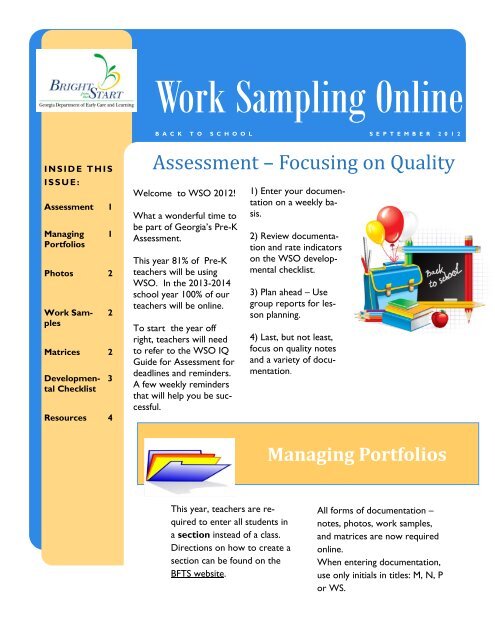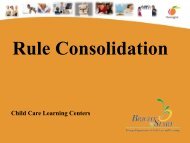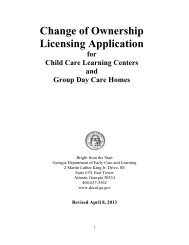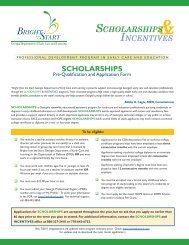Work Sampling Online
Work Sampling Online
Work Sampling Online
Create successful ePaper yourself
Turn your PDF publications into a flip-book with our unique Google optimized e-Paper software.
I N S I D E THIS<br />
I S S U E :<br />
Assessment 1<br />
Managing<br />
Portfolios<br />
1<br />
Photos 2<br />
<strong>Work</strong> Samples<br />
2<br />
Matrices 2<br />
Developmental<br />
Checklist<br />
3<br />
Resources 4<br />
<strong>Work</strong> <strong>Sampling</strong> <strong>Online</strong><br />
B A C K T O S C H O O L<br />
Assessment – Focusing on Quality<br />
Welcome to WSO 2012!<br />
What a wonderful time to<br />
be part of Georgia’s Pre-K<br />
Assessment.<br />
This year 81% of Pre-K<br />
teachers will be using<br />
WSO. In the 2013-2014<br />
school year 100% of our<br />
teachers will be online.<br />
To start the year off<br />
right, teachers will need<br />
to refer to the WSO IQ<br />
Guide for Assessment for<br />
deadlines and reminders.<br />
A few weekly reminders<br />
that will help you be successful.<br />
This year, teachers are required<br />
to enter all students in<br />
a section instead of a class.<br />
Directions on how to create a<br />
section can be found on the<br />
BFTS website.<br />
1) Enter your documentation<br />
on a weekly basis.<br />
2) Review documentation<br />
and rate indicators<br />
on the WSO developmental<br />
checklist.<br />
3) Plan ahead – Use<br />
group reports for lesson<br />
planning.<br />
4) Last, but not least,<br />
focus on quality notes<br />
and a variety of documentation.<br />
S E P T E M B E R 2 0 1 2<br />
Managing Portfolios<br />
All forms of documentation –<br />
notes, photos, work samples,<br />
and matrices are now required<br />
online.<br />
When entering documentation,<br />
use only initials in titles: M, N, P<br />
or WS.
P A G E 2<br />
Matrices save<br />
time by<br />
allowing you<br />
to upload<br />
information<br />
about<br />
multiple<br />
students all at<br />
once.<br />
Photos – Important Points<br />
Photos can be an excellent<br />
way to collect<br />
documentation. Often,<br />
children demonstrate<br />
their knowledge by<br />
showing rather than<br />
talking or writing. Photos<br />
make learning visible.<br />
Pre-K classrooms<br />
provide many opportunities<br />
to take photos,<br />
e.g., during dramatic<br />
play and science exploration.)<br />
<strong>Work</strong> Samples<br />
When taking photos, a<br />
good rule of thumb is<br />
to ask yourself, “Does<br />
the picture depict the<br />
skill I want to capture?”<br />
Photographs taken for<br />
assessment can also be<br />
used as great talking<br />
points during parent -<br />
teacher conferences.<br />
Uploading digital re-<br />
Similar to photos, work samples document the skills of individual<br />
children. WSO allows teachers to upload student’s<br />
authentic work and monitor progress. <strong>Work</strong> samples<br />
can include, but are not limited to: writing<br />
samples, dictation, drawings, and collages. It is best<br />
to be selective and upload work samples in which<br />
multiple performance indicators can be selected.<br />
<strong>Work</strong> sample descriptions are required online, but<br />
work sample pictures may be uploaded or kept in<br />
the student’s portfolio.<br />
cordings are another<br />
great way to capture children’s<br />
communication<br />
and language.<br />
Tip: To save time, remember<br />
to delete all unwanted<br />
photos from your<br />
camera before you upload<br />
class photos to your<br />
computer.<br />
Matrices – Capturing Children in Motion<br />
Matrices are an excellent<br />
way to measure<br />
your students’ basic<br />
skills and become<br />
more familiar with<br />
them at the beginning<br />
of the year.<br />
Matrices help teachers<br />
assess easily observa-<br />
ble, predictable skills.<br />
Matrices save time by<br />
allowing you to upload<br />
information about multiple<br />
students all at<br />
once.<br />
Examples of when to<br />
use a matrix:<br />
cleaning up at the end of<br />
center time or when the<br />
children are engaged in<br />
running , hopping, and fine<br />
motor activities.<br />
Tip: Go to the BFTS website<br />
to find sample matrices.
B A C K T O S C H O O L<br />
P A G E 3<br />
The Developmental Checklist – Using Teacher Knowledge<br />
Effective assessment of<br />
young children must be<br />
ongoing. When completing<br />
the developmental<br />
checklist, all 55 indicators<br />
should be rated by the<br />
end of each period. Documentation<br />
is no longer<br />
required for Personal<br />
/Social and Physical<br />
Development /<br />
Health domains. Teachers<br />
need documentation for 35<br />
indicators only, unless the<br />
child has an IEP in Personal<br />
& Social or Physical Development<br />
& Health or if the<br />
teacher feels the child may<br />
need a referral.<br />
Teacher knowledge coupled<br />
with collecting documentation<br />
in the other five do-<br />
When do I archive a student?<br />
mains will suffice when determining<br />
your ratings for all performance<br />
indicators.<br />
Tips: To make the most of your<br />
group reports, update the developmental<br />
checklist often. Also<br />
look at areas that are not well<br />
documented, and use your group<br />
reports to help with lesson planning.<br />
Update<br />
checklists<br />
often.<br />
When a student leaves your program, make sure all the student’s information is current. After updating the<br />
student’s portfolio, archive the student.<br />
How to Archive a Student<br />
Click on the Your Account tab > Click on the Manage Students tab > Select checkbox next to student<br />
> Click Archive<br />
Check the Archived Database<br />
Before you add a student to your WSO roster, email PreKAssessment@decal.ga.gov with the child’s name<br />
and date of birth.
WSO Updates<br />
The WSO Network currently has 3,817 participants!!!<br />
New Feature: Now a PRINT CLASS button enables all narrative<br />
summaries to be printed at once.<br />
New Feature: A new notes column on the developmental checklist<br />
tracks the number of pieces of documentation within each performance<br />
indicator.<br />
Resources<br />
Review the WSO FAQs, Revised WSO IQ Guide, the WSO Handbook, and the<br />
most recent WSO resources on the BFTS website.<br />
www.decal.ga.gov<br />
<strong>Work</strong> <strong>Sampling</strong> Website<br />
www.worksamplingonline.com<br />
WSO Assessment Coordinator<br />
Deanna.Echols_Hibbard@decal.ga.gov<br />
Assessment Coaches<br />
Betty.Carithers@decal.ga.gov Frances.Marshall@decal.ga.gov<br />
Kathy.McCollister@decal.ga.gov Moneesha.Smith@decal.ga.gov<br />
Technical Support<br />
PrekAssessment@decal.ga.gov