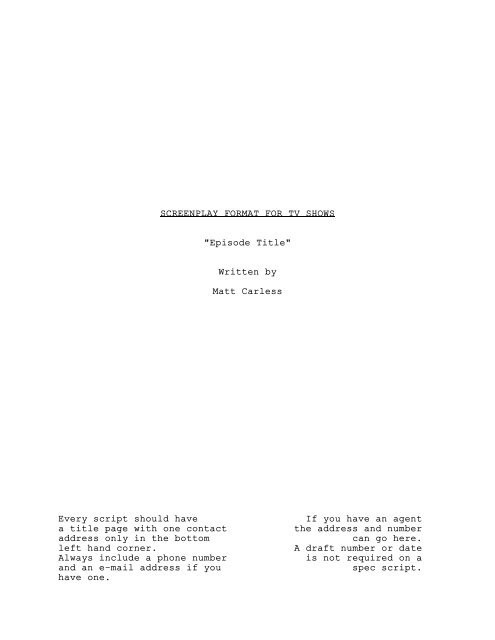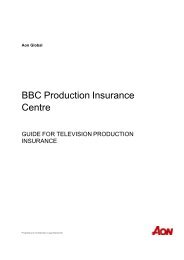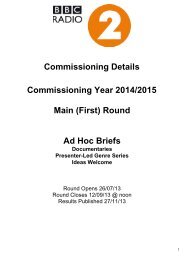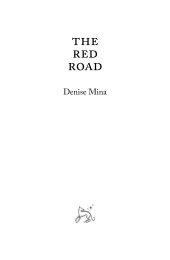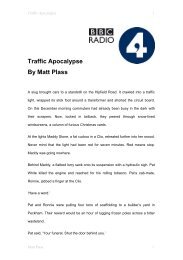SCREENPLAY FORMAT FOR TV SHOWS - BBC
SCREENPLAY FORMAT FOR TV SHOWS - BBC
SCREENPLAY FORMAT FOR TV SHOWS - BBC
Create successful ePaper yourself
Turn your PDF publications into a flip-book with our unique Google optimized e-Paper software.
<strong>SCREENPLAY</strong> <strong><strong>FOR</strong>MAT</strong> <strong>FOR</strong> <strong>TV</strong> <strong>SHOWS</strong><br />
"Episode Title"<br />
Written by<br />
Matt Carless<br />
Every script should have If you have an agent<br />
a title page with one contact the address and number<br />
address only in the bottom can go here.<br />
left hand corner. A draft number or date<br />
Always include a phone number is not required on a<br />
and an e-mail address if you spec script.<br />
have one.
FADE IN:<br />
EXT. LOCATION #1 - DAY<br />
SERIES TITLE<br />
"Episode Title"<br />
TEASER<br />
If your show requires a pre-credits Teaser, then indicate it<br />
like this. All Teasers and Acts must begin with FADE IN:<br />
followed by a scene heading. Scene headings are typed in<br />
capitals and must indicate: interior or exterior, the<br />
location, and day or night.<br />
Scene action is double-spaced under the heading in upper and<br />
lower case text with double-spacing between paragraphs.<br />
Scene action should only deal with what is happening on the<br />
screen and must never stray into superfluous novelistic text<br />
related to character thoughts or back-story.<br />
A general rule of thumb is to limit a paragraph of scene<br />
action to four or five lines. Consider each paragraph as a<br />
significant beat of action within your scene.<br />
INT. LOCATION #2 - NIGHT<br />
Begin a new scene with the heading triple-spaced from the<br />
preceding scene. Always follow a scene heading with a line<br />
of scene action.<br />
CHARACTER #1<br />
Character names appear in capitals<br />
indented to around the middle of<br />
the page, but not centered. A<br />
character is designated by either<br />
their first or last name, but a<br />
role designation may be used<br />
instead with personal titles<br />
abbreviated. The designated name<br />
should remain consistent<br />
throughout the script.<br />
CHARACTER #2<br />
Dialogue appears under the<br />
character name in regular text.<br />
Similarly, it is not centered.<br />
(MORE)<br />
1.
CHARACTER #2 (CONT'D)<br />
(pause)<br />
Split dialogue between pages only<br />
if at least two lines appear on<br />
the first page, and only after a<br />
sentence.<br />
CHARACTER #1<br />
(beat)<br />
Parenthetical instructions appear<br />
in lower case text enclosed within<br />
brackets on a separate line in the<br />
body of the dialogue.<br />
(pause)<br />
Never leave a parenthetical<br />
hanging at the bottom of a page<br />
when breaking a character's<br />
speech. Move it to the top of the<br />
next page under the character<br />
name.<br />
If scene action interrupts a character's speech on the same<br />
page...<br />
CHARACTER #1 (CONT'D)<br />
Then you must begin a new<br />
character cue when continuing the<br />
dialogue, but including (CONT'D)<br />
isn't essential. Dialogue must<br />
always be preceded by a character<br />
name and never appear on its own.<br />
End the Teaser and each Act in the following way.<br />
END OF TEASER<br />
FADE OUT.<br />
2.
FADE IN:<br />
EXT. LOCATION #1 - NIGHT<br />
ACT ONE<br />
Begin each new Act on a new page. On occasions, it may be<br />
necessary to indicate two characters speaking simultaneously.<br />
This should be used sparingly, but if you need to do it this<br />
is how.<br />
CHARACTER #1<br />
Show your first character<br />
speaking on the left.<br />
CHARACTER #2<br />
And finally manages to achieve it.<br />
Try to limit the length of your<br />
overlapping dialogue.<br />
EXT. LOCATION #2 - NIGHT<br />
3.<br />
CHARACTER #2<br />
While the character on the<br />
right tries to get a word<br />
in edgeways.<br />
Sometimes you may need a character to speak in a foreign<br />
language. Contrary to belief, it is not a good idea to write<br />
the foreign language itself. A general rule of thumb is to<br />
always submit a script in the same language as the person<br />
who'll be reading it.<br />
CHARACTER #1<br />
(in French)<br />
Indicate the foreign language in<br />
parenthesis and write the dialogue<br />
as you normally would in English.<br />
CHARACTER #2<br />
(in Russian; English<br />
subtitles)<br />
If your character is speaking in a<br />
foreign language with subtitles,<br />
then this is how to show it.<br />
If, however, the entire scene is being spoken in a foreign<br />
language, then a special note should be included in the scene<br />
action.<br />
NOTE: THE DIALOGUE IN THIS SCENE IS SPOKEN IN HUNGARIAN AND<br />
SUBTITLED IN ENGLISH.
END OF SUBTITLES.<br />
CHARACTER #1<br />
Then just write the dialogue<br />
normally, in English.<br />
CHARACTER #2<br />
And when you reach the end of the<br />
scene, include another special<br />
note.<br />
If there is a specific reason for showing the foreign<br />
language and the translation, use the dual dialogue method<br />
with the foreign language on the left and the translation on<br />
the right -- indicating that they are subtitles in<br />
parenthesis.<br />
INT. LOCATION #2 - DAY<br />
Scene transitions are technical information indicating the<br />
method of changing from one scene to another and should only<br />
be used in shooting scripts. But, if it's absolutely<br />
necessary to specify one, it appears like this.<br />
SERIES OF SHOTS:<br />
DISSOLVE TO:<br />
A) SERIES OF SHOTS: is a group of short shots which make up a<br />
narrative sequence, useful for advancing the story in a<br />
rapid or economical way.<br />
B) The shots are presented in logical arrangement for the<br />
action with a beginning, middle and end point to the<br />
sequence.<br />
C) MONTAGE: is a series of two or more images that blend into<br />
and out of each other in order to create a particular<br />
effect.<br />
D) It is used to create an emotional environment, a main<br />
title sequence, or when representing archive stock<br />
footage.<br />
E) Both are used to avoid multiple scene headings when scenes<br />
are too short to conform to the usual formatting rules.<br />
EXT. LOCATION #1 - NIGHT<br />
Don't leave loose headings hanging at the bottom of a page.<br />
4.
It's sometimes a good idea to start a new scene on a new page<br />
if there is only a line or two at the bottom of the previous<br />
one, but scenes can break over the page easily like this.<br />
Shooting scripts include CONTINUED at the top of the page,<br />
but this is unnecessary in a spec script.<br />
LATER<br />
If you need to indicate the passing of time through the same<br />
scene then use LATER as a sub-heading. There is no need to<br />
continuously repeat the master scene heading.<br />
THE CORNER OF THE ROOM<br />
Similarly, you can break up lengthy and complex scenes by<br />
focussing on specific areas of action with a sub-heading.<br />
This is useful when scripting large party or group scenes.<br />
END OF ACT ONE<br />
FADE OUT.<br />
5.
FADE IN:<br />
EXT. LOCATION #2 - NIGHT<br />
ACT TWO<br />
Sometimes it may be necessary to hear characters when we<br />
can't actually see them.<br />
CHARACTER #1 (O.S.)<br />
Off Screen means the character is<br />
physically present within the<br />
scene, but can only be heard, e.g.<br />
they are speaking from an<br />
adjoining room.<br />
CHARACTER #2 (V.O.)<br />
Voiceover is used when the<br />
character is not present within<br />
the scene, but can be heard via a<br />
mechanical device such as a<br />
telephone or radio. It is also<br />
used when a character narrates<br />
parts of your story.<br />
CHARACTER #2<br />
If you need to differentiate<br />
between a character's narration<br />
and their on screen dialogue, then<br />
handle it as separate speeches.<br />
CHARACTER #2 (V.O.)<br />
As (O.S.) and (V.O.) are technical<br />
instructions, they appear next to<br />
the character name.<br />
INTERCUT - INT. LOCATION #1/LOCATION #2 - DAY<br />
If it's necessary to CUT back and forth between simultaneous<br />
action in two different locations in the same scene, then<br />
handle your scene heading like this. Use this method when<br />
you want to show a phone conversation.<br />
CHARACTER #1<br />
(into phone)<br />
You can then type your dialogue as<br />
normal.<br />
6.
CHARACTER #2<br />
(into phone)<br />
Whilst indicating that both<br />
characters are on the phone.<br />
CHARACTER #1<br />
(into phone)<br />
Just make sure you indicate when<br />
the character hangs up.<br />
(hangs up)<br />
Especially if you are going to<br />
continue the dialogue and scene<br />
beyond the phone conversation.<br />
INT. LOCATION #1 - DAY<br />
Alternatively, you can establish both locations separately.<br />
CHARACTER #1<br />
(into phone)<br />
Show your first character speaking<br />
into the phone like this.<br />
INT. LOCATION #2 - DAY<br />
Then establish your next location.<br />
CHARACTER #2<br />
(into phone)<br />
And show your second character<br />
like this.<br />
CHARACTER #1<br />
(into phone)<br />
Then continue the conversation,<br />
intercutting comfortably between<br />
the two characters.<br />
CHARACTER #2<br />
(hangs up)<br />
If you finish the conversation and<br />
stay with one character, you don't<br />
need to repeat the scene heading<br />
as it has already been established<br />
earlier.<br />
INTERCUT:<br />
7.
INT. LOCATION #1 - NIGHT<br />
Another way to write phone conversations is to show one<br />
character speaking but only hear the other.<br />
CHARACTER #1<br />
(into phone)<br />
This is the character we see on<br />
the phone.<br />
CHARACTER #2 (V.O.)<br />
Whilst we hear the second<br />
character speaking at the other<br />
end.<br />
CHARACTER #1<br />
(into phone)<br />
But the first character remains<br />
on-screen throughout the scene.<br />
EXT./INT. LOCATION #1 - DAY<br />
If you have a scene where the action is continuously moving<br />
between the interior and exterior of the same location, such<br />
as the hall and driveway of a house, do your scene heading<br />
like this.<br />
But use INTERCUT for cutting back and forth between two<br />
separate pieces of action inside and outside.<br />
END OF ACT TWO<br />
FADE OUT.<br />
8.
FADE IN:<br />
EXT. LOCATION #2 - NIGHT<br />
ACT THREE<br />
On-screen text, such as letters, e-mails, or signs, are<br />
formatted in a couple of ways. Brief text, such as a sign,<br />
can go in the body of the scene action: "THIS IS A SIGN"<br />
"Something longer, like a letter, is<br />
formatted like dialogue enclosed<br />
within double-quote marks. It can be<br />
in normal upper and lower case text,<br />
OR ALL IN CAPITALS depending on the<br />
text it is representing."<br />
EXT. LOCATION #1 - NIGHT - 1956, FLASHBACK<br />
If you want flashbacks in your script, treat them as separate<br />
scenes and format your headings like this.<br />
YOUNG CHARACTER #1<br />
If it's important, you can include<br />
the specific year or time period.<br />
YOUNG CHARACTER #2<br />
If your flashback takes place<br />
across a number of consecutive<br />
scenes, then specify it as a<br />
flashback sequence in the heading.<br />
Indicate when the flashback or flashback sequence finishes<br />
and begin a new scene.<br />
END FLASHBACK.<br />
INT. LOCATION #1 - DAY<br />
Scene numbers are not included on a spec script. They<br />
generally only appear on shooting scripts along with camera<br />
and technical directions (which should also be avoided).<br />
Don't forget to number all of your pages -- page one begins<br />
with the Teaser, not the title page. And keep all your pages<br />
together with a simple paper binder in the top left corner.<br />
Unfastened pages can become separated and get lost.<br />
FADE TO:<br />
9.
INT. LOCATION #2 - NIGHT<br />
10.<br />
It is standard practice to sign-off a film script with THE<br />
END centered on the page, preceded by FADE OUT.<br />
FADE OUT. only ever appears at the end of an Act and the<br />
entire script. If you want to indicate a FADE OUT. and a<br />
FADE IN: between two scenes within an Act, then the correct<br />
transitional term is FADE TO:<br />
However, as mentioned above, scene transitions should be<br />
avoided in spec scripts where possible.<br />
END OF SHOW<br />
FADE OUT.