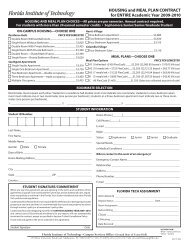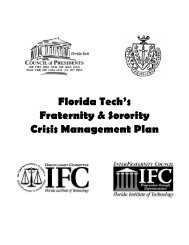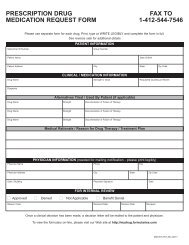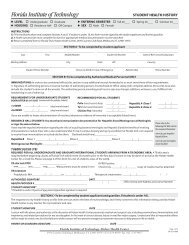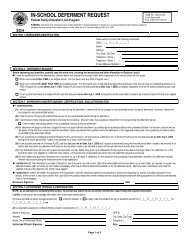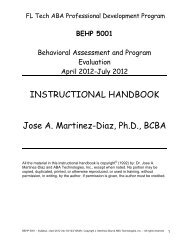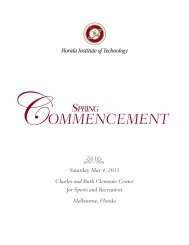Changing the Saved Payment Method Linked to a Payment Plan
Changing the Saved Payment Method Linked to a Payment Plan
Changing the Saved Payment Method Linked to a Payment Plan
You also want an ePaper? Increase the reach of your titles
YUMPU automatically turns print PDFs into web optimized ePapers that Google loves.
Before you begin…<br />
Within your Student Account Center you can save multiple<br />
payment methods. However, only one payment method can<br />
be linked <strong>to</strong> a payment plan at a time. At some point during<br />
<strong>the</strong> duration of your payment plan, you may want <strong>to</strong> change<br />
<strong>the</strong> payment method linked <strong>to</strong> your plan. In order <strong>to</strong> do this,<br />
you will need <strong>to</strong> first add ano<strong>the</strong>r saved payment method <strong>to</strong><br />
<strong>the</strong> <strong>Payment</strong> Profiles section of your Student Account Center.<br />
If you have already done this, click this arrow <strong>to</strong> skip that<br />
portion of <strong>the</strong> tu<strong>to</strong>rial. If you have not already saved a new<br />
payment method in your Student Account Center, please click<br />
this arrow <strong>to</strong> start <strong>the</strong> tu<strong>to</strong>rial from <strong>the</strong> beginning.