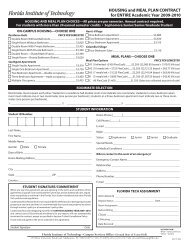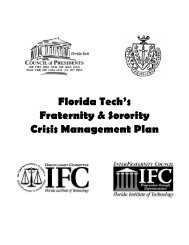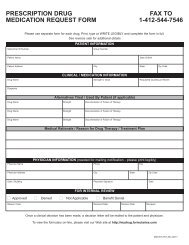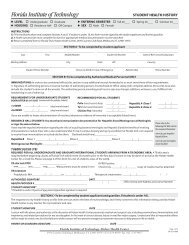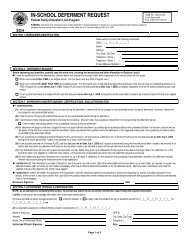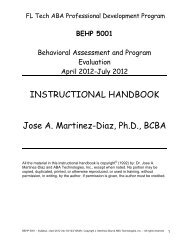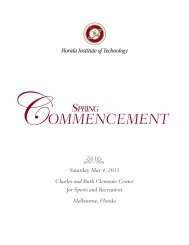Changing the Saved Payment Method Linked to a Payment Plan
Changing the Saved Payment Method Linked to a Payment Plan
Changing the Saved Payment Method Linked to a Payment Plan
Create successful ePaper yourself
Turn your PDF publications into a flip-book with our unique Google optimized e-Paper software.
<strong>Changing</strong> <strong>the</strong> <strong>Payment</strong> <strong>Method</strong> <strong>Linked</strong> <strong>to</strong> Your <strong>Payment</strong> <strong>Plan</strong><br />
Click on <strong>the</strong> Change link (circled in red), next <strong>to</strong> <strong>the</strong> line item listing <strong>the</strong> saved payment<br />
method currently linked <strong>to</strong> your Pan<strong>the</strong>r <strong>Payment</strong> <strong>Plan</strong>.<br />
8