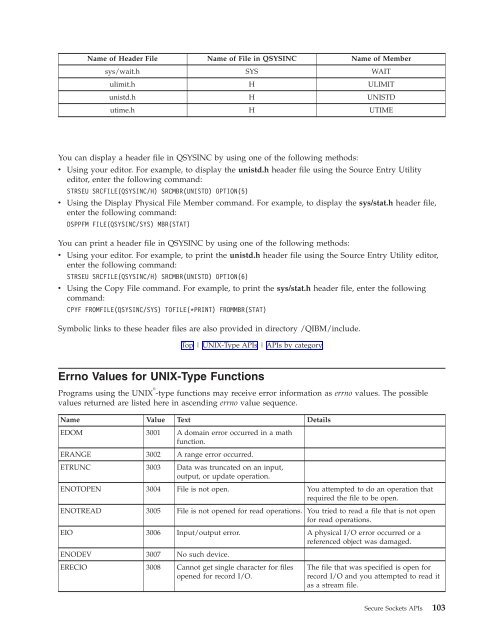System i: Programming Secure Sockets APIs - IBM
System i: Programming Secure Sockets APIs - IBM
System i: Programming Secure Sockets APIs - IBM
Create successful ePaper yourself
Turn your PDF publications into a flip-book with our unique Google optimized e-Paper software.
Name of Header File Name of File in QSYSINC Name of Member<br />
sys/wait.h SYS WAIT<br />
ulimit.h H ULIMIT<br />
unistd.h H UNISTD<br />
utime.h H UTIME<br />
You can display a header file in QSYSINC by using one of the following methods:<br />
v Using your editor. For example, to display the unistd.h header file using the Source Entry Utility<br />
editor, enter the following command:<br />
STRSEU SRCFILE(QSYSINC/H) SRCMBR(UNISTD) OPTION(5)<br />
v Using the Display Physical File Member command. For example, to display the sys/stat.h header file,<br />
enter the following command:<br />
DSPPFM FILE(QSYSINC/SYS) MBR(STAT)<br />
You can print a header file in QSYSINC by using one of the following methods:<br />
v Using your editor. For example, to print the unistd.h header file using the Source Entry Utility editor,<br />
enter the following command:<br />
STRSEU SRCFILE(QSYSINC/H) SRCMBR(UNISTD) OPTION(6)<br />
v Using the Copy File command. For example, to print the sys/stat.h header file, enter the following<br />
command:<br />
CPYF FROMFILE(QSYSINC/SYS) TOFILE(*PRINT) FROMMBR(STAT)<br />
Symbolic links to these header files are also provided in directory /Q<strong>IBM</strong>/include.<br />
Top | UNIX-Type <strong>APIs</strong> | <strong>APIs</strong> by category<br />
Errno Values for UNIX-Type Functions<br />
Programs using the UNIX ®<br />
-type functions may receive error information as errno values. The possible<br />
values returned are listed here in ascending errno value sequence.<br />
Name Value Text Details<br />
EDOM 3001 A domain error occurred in a math<br />
function.<br />
ERANGE 3002 A range error occurred.<br />
ETRUNC 3003 Data was truncated on an input,<br />
output, or update operation.<br />
ENOTOPEN 3004 File is not open. You attempted to do an operation that<br />
required the file to be open.<br />
ENOTREAD 3005 File is not opened for read operations. You tried to read a file that is not open<br />
for read operations.<br />
EIO 3006 Input/output error. A physical I/O error occurred or a<br />
referenced object was damaged.<br />
ENODEV 3007 No such device.<br />
ERECIO 3008 Cannot get single character for files<br />
opened for record I/O.<br />
The file that was specified is open for<br />
record I/O and you attempted to read it<br />
as a stream file.<br />
<strong>Secure</strong> <strong>Sockets</strong> <strong>APIs</strong> 103