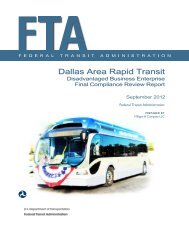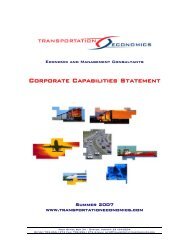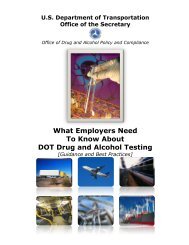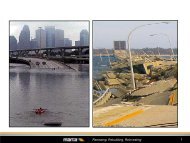BIRTH OF A GRANT - Federal Transit Administration
BIRTH OF A GRANT - Federal Transit Administration
BIRTH OF A GRANT - Federal Transit Administration
You also want an ePaper? Increase the reach of your titles
YUMPU automatically turns print PDFs into web optimized ePapers that Google loves.
<strong>BIRTH</strong> <strong>OF</strong> A <strong>GRANT</strong><br />
<strong>Federal</strong> <strong>Transit</strong> <strong>Administration</strong> – Region V
Outline<br />
• Overview<br />
• Eligibility<br />
• Planning for Fiscal Year<br />
• Planning Documents<br />
• Grant Development<br />
• Reporting p g<br />
<strong>BIRTH</strong> <strong>OF</strong> A <strong>GRANT</strong>
Eligibility to Receive <strong>Federal</strong> Funds<br />
● Designated Recipient Authorization A thori ation from Governor Go ernor (depending on<br />
program)<br />
● Authorizing Resolution – ID Responsible Person<br />
- Certifications & Assurances<br />
- Executing Grants & Cooperative Agreements<br />
● Opinion of Counsel<br />
- Affirm Legal Authority<br />
- No Legal Impediment Concurrence<br />
Sample Authorizing Resolution and<br />
Opinion of Counsel can be found in<br />
Circular 9030.1D, Appendix D<br />
● Annual Certifications & Assurances Executed in TEAM<br />
● Letter of Agreement - Multiple <strong>Transit</strong> Operators<br />
- TEAM (T (Transp. El Electronic AAward d M Management) ) U User A Access FForm<br />
- ECHO (Electronic Clearing House Operation System) Access Request<br />
Form<br />
<strong>BIRTH</strong> <strong>OF</strong> A <strong>GRANT</strong>
Certifications and Assurances<br />
Cert’s and<br />
Assurances<br />
Summary in<br />
TEAM<br />
<strong>BIRTH</strong> <strong>OF</strong> A <strong>GRANT</strong>
Planning for the Fiscal Year<br />
• Discussion with Grantee and FTA Colleagues to plan for Fiscal Year<br />
• Overview of current open grants<br />
• Et Establish blih grant t strategy t t for f upcoming i year:<br />
• New Grant versus Amendment<br />
• Understanding agency needs/goals<br />
• Upcoming projects<br />
<strong>BIRTH</strong> <strong>OF</strong> A <strong>GRANT</strong>
Initiation of Projects – Local Transportation Planning<br />
• Ub Urbanized i d A Area Long-Range L R Transportation T i Pl Plan<br />
• Document resulting from regional or statewide collaboration<br />
and consensus on a region’s or state’s transportation system,<br />
and serving as the defining vision for the region’s or state’s<br />
transportation systems and services.<br />
• In metropolitan areas, this is the official multimodal<br />
transportation plan addressing no less than a 20-year<br />
planning horizon.<br />
• Developed, adopted, and updated by the Metropolitan<br />
Planning Organization (MPO) through the metropolitan<br />
transportation planning process.<br />
<strong>BIRTH</strong> <strong>OF</strong> A <strong>GRANT</strong>
Transportation Improvement Program – TIP<br />
• Prioritized list of projects covering 4 year period;<br />
• Developed by MPO as part of the metropolitan transportation<br />
planning l i process, consistent i t t with ith the th metropolitan t lit transportation<br />
t t ti<br />
plan (MTP);<br />
• Required for projects to be eligible for funding under Title 23<br />
U.S.C. and Title 49 U.S.C. Chapter 53.<br />
• Programming for capital, operating, and planning projects not<br />
appearing pp g in a Unified Planning g Work Program g (UPWP) ( ) or State<br />
Work Program.<br />
• Exceptions (not requiring planning documentation)<br />
• SSection ti 5314 (National (N ti l Research R h P Program), )<br />
• Section 5311c (Tribal <strong>Transit</strong> only); and<br />
• Section 3038 (Over-the-Road Bus)<br />
<strong>BIRTH</strong> <strong>OF</strong> A <strong>GRANT</strong>
Unified Planning Work Program – UPWP<br />
• Prioritized list of planning projects and goals covering 1 year<br />
• DDeveloped l d b by MPO<br />
• Multi-modal in scope and includes highways, transit,<br />
pedestrian, p , and airport-related p projects p j for state, , local, , and<br />
federal agencies<br />
• Include project descriptions with a deliverable product<br />
• Identify state and local shares<br />
• Reviewed and Approved by State, FHWA and FTA<br />
• PProgramming i for f SSections i 5303 5303, 5304 5304, 5307 5307, 5339<br />
<strong>BIRTH</strong> <strong>OF</strong> A <strong>GRANT</strong>
Statewide Transportation Improvement Program – STIP<br />
• Statewide prioritized listing/program of transportation<br />
projects covering 4 year period<br />
• Consistent with the long-range statewide transportation plan<br />
(LRSTP), metropolitan transportation plans (MTPs), and<br />
transportation improvement plans (TIPs)<br />
• Planning Regulations can be found at:<br />
http://ecfr.gpoaccess.gov/cgi/t/text/textidx?c=ecfr&sid=1b9ceaabe91737f14faaba41928a9ac1&rgn=di<br />
v5&view=text&node=23:1.0.1.5.11&idno=23#23:1.0.1.5.11.2.1.9<br />
<strong>BIRTH</strong> <strong>OF</strong> A <strong>GRANT</strong>
Fund Availability<br />
• Know the total project costs<br />
• Supported in a planning document<br />
• <strong>Federal</strong> Register Apportionment<br />
• Confirmation of local share<br />
• Ud Understand t d local l l match th required i d by b FTA (may ( vary by b program) )<br />
• Identify commitments / challenges / deficiencies<br />
• Establish agreement on funding balances prior to grant making<br />
• Know all recipients within the Urbanized Area (UZA)<br />
• Obtain State and Designated Recipient Allocations as necessary<br />
• Letters / Agreements<br />
• Formula splits between grantees / recipients<br />
• Confirm project eligibility under Title 49, Chapter 53<br />
<strong>BIRTH</strong> <strong>OF</strong> A <strong>GRANT</strong>
Grant Development Flowchart<br />
<strong>Federal</strong> Financial Report (FFR)<br />
<strong>BIRTH</strong> <strong>OF</strong> A <strong>GRANT</strong>
Creating a New Grant<br />
• Recipient ID data is<br />
shown.<br />
• Project # (from FTA).<br />
• Section of Statute.<br />
• Brief Description (FY,<br />
Primary Projects,<br />
LAPSING).<br />
• Program Date (FTA<br />
STIP approval letter<br />
date).<br />
• Expected Environmental<br />
Findings (Class II(c) in<br />
most cases). )<br />
<strong>BIRTH</strong> <strong>OF</strong> A <strong>GRANT</strong>
Creating a New Grant – Project Information<br />
Fields to<br />
be<br />
completed<br />
<strong>BIRTH</strong> <strong>OF</strong> A <strong>GRANT</strong>
Project Information – General<br />
• Title of Project.<br />
• Enter Project #.<br />
• New or Amendment.<br />
• FTA program type.<br />
• FTA Grant Reps.<br />
• RRecipient i i t GGrant t MMgr.<br />
• Start/End Dates<br />
(consistent w/earliest<br />
& latest l t t Mil Milestones). t )<br />
• Latest pertinent STIP<br />
/ STIP Amendment<br />
FTA approval l date. d<br />
• STIP table page#(s).<br />
• Project Description.<br />
<strong>BIRTH</strong> <strong>OF</strong> A <strong>GRANT</strong>
Project Description – Details<br />
• Concise general summary of what is occurring<br />
• Enter in Project Description / Details box of Part 2: Project Information section<br />
• Agency name & location<br />
• Section of funding<br />
• Year of funds<br />
• Total amount of <strong>Federal</strong> funds & source of local match<br />
• Dates of project<br />
Example: p “This grant g to Steele Valley y Regional g <strong>Transit</strong> Authority y (SVRTA) ( ) in Steubenville, , Ohio is for<br />
Section 5307 FY2010 funds in the amount of $2,968,200 for capital, planning and operating<br />
expenses for the period May 2010 through June 2011. Local funds come from a dedicated local tax.”<br />
• Other information to include if applicable:<br />
• TToll ll Revenue R CCredit dit amount/Reference t/R f to t attached tt h d ODOT approval l lletter tt<br />
• Construction: “FTA Region V approved the project as a categorical exclusion pursuant to<br />
correspondence dated June 24, 2008. The Ohio Historic Preservation Office concurred with a<br />
finding of no significant impact to archaeological and cultural resources pursuant to<br />
correspondence dated November 20, 2007. These documents are attached in TEAM.”<br />
• Amendments:<br />
• Retain original description and label as ORIGINAL <strong>GRANT</strong><br />
• Insert new description at top and label as AMENDMENT ONE<br />
<strong>BIRTH</strong> <strong>OF</strong> A <strong>GRANT</strong>
Attachments in TEAM – Paper Clip<br />
• STIP Page w/Project Listing<br />
• STIP Amendment<br />
• STIP/STIP Amendment Approval<br />
• Allocation Split Letter<br />
• Program of Projects (POP)<br />
• DOL Certification (by DOL)<br />
• Environmental Documents<br />
• Other Documentation<br />
* E Ensure d documents are really ll attached h d<br />
– No characters (#, %, &) in file name<br />
<strong>BIRTH</strong> <strong>OF</strong> A <strong>GRANT</strong>
Control Totals<br />
• Project totals is the<br />
sum of original and<br />
all amendments.<br />
• Total Eligible cost is<br />
total of all funds.<br />
• Total FTA funds,<br />
usually 80% of total<br />
eligible.<br />
• State/local funds.<br />
• Pre-Award Authority<br />
must be Yes if<br />
spending funds prior<br />
to award.<br />
<strong>BIRTH</strong> <strong>OF</strong> A <strong>GRANT</strong>
Pre-Award Authority<br />
- “…permits a grantee to incur costs on an eligible transit capital,<br />
operating, i planning l i or administrative d i i i project j without i h prejudice j di to<br />
possible future <strong>Federal</strong> participation in the cost of the project.”<br />
- Grantee invokes<br />
- Expires when funds lapse<br />
- Must meet all <strong>Federal</strong> requirements<br />
Capital Project Implementation – Written FTA Concurrence for<br />
Documented Categorical Exclusion (DCE):<br />
- Property Acquisition<br />
- Demolition<br />
- Construction<br />
<strong>BIRTH</strong> <strong>OF</strong> A <strong>GRANT</strong>
UZA/Congressional District<br />
• FTA Grant Rep<br />
checks this<br />
information as it<br />
populates<br />
automatically<br />
• UZA Code<br />
• Congressional<br />
District(s) and<br />
Offi Officials i l<br />
<strong>BIRTH</strong> <strong>OF</strong> A <strong>GRANT</strong>
Earmarks<br />
• Concise summary.<br />
• Detailed purpose and<br />
need, d description, d i ti and d<br />
derived benefits of<br />
projects in grant.<br />
• City and State.<br />
• Enter Congressional<br />
Rep. only if involved.<br />
• Click on magnifying<br />
glass glass, select Earmark(s), Earmark(s)<br />
and enter amount to be<br />
applied from Earmark.<br />
<strong>BIRTH</strong> <strong>OF</strong> A <strong>GRANT</strong>
Security<br />
• Select yes if 1%+ for<br />
security.<br />
• If no, select pertinent<br />
box & provide<br />
explanation.<br />
• Security equipment not<br />
pre-installed in buses<br />
should have a separate<br />
ALI in budget.<br />
• Security equipment<br />
should also be entry in<br />
Budget, Other section<br />
under a 991-00<br />
Security Expenditures<br />
scope (“Non-add<br />
scope”).<br />
<strong>BIRTH</strong> <strong>OF</strong> A <strong>GRANT</strong>
Creating a New Grant – Budget<br />
Fields to<br />
be<br />
completed<br />
<strong>BIRTH</strong> <strong>OF</strong> A <strong>GRANT</strong>
Budget<br />
• Scope is the general project<br />
activity.<br />
• Activity Line Item (ALI) is the<br />
specific project under the<br />
Scope.<br />
• Select add project ALI.<br />
• E Ensure 1st 1 3 digits di i of f ALI<br />
match the Scope digits.<br />
• Provide detailed description/<br />
jjustification tifi ti of f th the project, j t i i.e.<br />
purpose & need, derived<br />
public benefits, specific costs<br />
to be covered covered, & STIP line<br />
item.<br />
• Use Circulars for eligible<br />
project language.<br />
<strong>BIRTH</strong> <strong>OF</strong> A <strong>GRANT</strong>
Budget – Other – Security<br />
• Entries duplicate what is<br />
already in main budget<br />
section or included as<br />
part of ALI.<br />
• SSelect l t Other Oth and d then th<br />
add project ALI.<br />
• Enter Non-Add Scope p<br />
991 for Security.<br />
• Enter the specific security<br />
A ALI/project / under the<br />
991 Scope.<br />
<strong>BIRTH</strong> <strong>OF</strong> A <strong>GRANT</strong>
Creating a New Grant – Milestones<br />
Fields to<br />
be<br />
completed<br />
<strong>BIRTH</strong> <strong>OF</strong> A <strong>GRANT</strong>
Milestones<br />
• Description for<br />
operating<br />
assistance:<br />
1. Begin; 2. End.<br />
• Enter completion<br />
dates.<br />
• ALI Key field is a<br />
ddropdown d with ith all ll<br />
ALI’s listed that were<br />
entered in Budget<br />
section.<br />
• Click Add Milestone.<br />
<strong>BIRTH</strong> <strong>OF</strong> A <strong>GRANT</strong>
Milestones<br />
• Every ALI in the<br />
main budget must<br />
have a milestone.<br />
• There must be 2<br />
line item entries for<br />
each milestone.<br />
• Click add button<br />
for new milestone milestone.<br />
• Typical entries for<br />
acquisition of<br />
vehicles. h l<br />
• Are dates realistic?<br />
<strong>BIRTH</strong> <strong>OF</strong> A <strong>GRANT</strong>
Creating a New Grant – Environmental Findings<br />
Fields to<br />
be<br />
completed<br />
<strong>BIRTH</strong> <strong>OF</strong> A <strong>GRANT</strong>
Environmental Findings<br />
• Every ALI in the<br />
main Budget must<br />
have an<br />
Environmental<br />
Finding.<br />
• Ensures any project<br />
impacts on the<br />
environment are<br />
resolved.<br />
• Select ALI and then<br />
click Add for EF<br />
entry.<br />
<strong>BIRTH</strong> <strong>OF</strong> A <strong>GRANT</strong>
Environmental Findings<br />
• Class I screen pops up<br />
but this is only used<br />
for projects with an<br />
EIS. This is a dropdown<br />
menu.<br />
• F For projects j t with ith<br />
automatic CE select<br />
Class II(c).<br />
• Click pertinent box to<br />
check CE type.<br />
• Repeat for each ALI.<br />
• Click OK.<br />
• Finding Details.<br />
<strong>BIRTH</strong> <strong>OF</strong> A <strong>GRANT</strong>
23 CFR 771.117 – Class II(c) Options<br />
Type 01: Engineering/Design/Planning/Tech. Studies<br />
Type 02: Approval of utility installations<br />
Type 03: Bicycle, pedestrian construction project<br />
Type 04: State highway safety f plans<br />
Type 05: Transfer of <strong>Federal</strong> lands<br />
Type 06: Installation of noise barriers<br />
Type 07: Landscaping<br />
Type 08: Install Shelters, fending & Amenities<br />
Type 09: Emergency repairs under 23 USC 12<br />
Type 10: Acquisition of scenic easements<br />
Type 11: Determination of payback<br />
Type 12: Rest areas & weigh stations improvements<br />
Type 13: Ridesharing activities<br />
Type 14: Bus & rail car rehabilitation<br />
Type 15: Alteration for elderly & persons w/disabilities<br />
Type 16: Program Admin. & Operating Assistance.<br />
Type 17: Purchase of vehicles<br />
Type 18: Track & railbed maintenance/improvements<br />
Type 19: Install/Purchase / maintenance equipment<br />
Type 20: Promulgation of rules and regulations<br />
Type 21: Deployment of electronics, photonics,<br />
communications, or information processing used singly<br />
or in combination, or as components of a fully<br />
integrated system, to improve the efficiency or safety<br />
of a surface transportation system or to enhance<br />
security or passenger convenience. Examples include,<br />
but are not limited to, , traffic control and detector<br />
devices, lane management systems, electronic payment<br />
equipment, automatic vehicle locaters, automated<br />
passenger counters, computer-aided dispatching<br />
systems, radio communications systems, dynamic<br />
message signs signs, and security equipment including<br />
surveillance and detection cameras on roadways and in<br />
transit facilities and on buses.<br />
<strong>BIRTH</strong> <strong>OF</strong> A <strong>GRANT</strong>
23 CFR 771.117 – Class II(d) Options<br />
T Type 02: 02 Highway Hi hw safety f t or traffic t ffi improvements<br />
i t<br />
Type 03: Bridge rehabilitation<br />
Type 04: Transportation parking facilities<br />
Written FTA Approval is needed<br />
Type 05: Construction of new weigh stations<br />
for all (d) Environmental Findings<br />
Type 06: Approvals for disposal of right-of-way<br />
Type 07: Approvals for changes in access control<br />
Type 08: Construction of new bus storage<br />
Type 09: Reconstruction of rail & bus buildings<br />
Type 10: Construction of bus transfer facilities<br />
Type yp 11: Construction of rail storage g<br />
Type 12: Land acquisition for hardship or protective purposes<br />
• Can’t limit evaluation of alternatives.<br />
• NEPA still needs to be completed to develop property.<br />
• Hardship: Land owner must show inability to sell and nexus to health, safety, financial issue.<br />
• Protective: Prevent imminent development for a non-transit use.<br />
Type 13: Acquisition of pre-existing railroad right-of-way<br />
<strong>BIRTH</strong> <strong>OF</strong> A <strong>GRANT</strong>
Creating a New Grant – Fleet Status<br />
Fields to<br />
be<br />
completed<br />
<strong>BIRTH</strong> <strong>OF</strong> A <strong>GRANT</strong>
Fleet Status<br />
• Required for all Revenue<br />
Vehicle purchases.<br />
• Example: Purchasing 4<br />
replacement buses:<br />
• Active Fleet entries<br />
unchanged<br />
• Inactive Fleet – Enter 4 in<br />
Change column/Pending<br />
Disposal row to show<br />
vehicles being replaced<br />
• Spare ratio must be<br />
at/below 20% if 50+<br />
vehicles<br />
<strong>BIRTH</strong> <strong>OF</strong> A <strong>GRANT</strong>
FTA Review and Concurrence<br />
● Planning & Program Development Grant Representative<br />
● Program Management & Oversight Representative<br />
● Planning Director<br />
● Civil Rights Officer<br />
● Paralegal g<br />
● Regional Counsel<br />
● FFunds d RReservation ti Staff St ff<br />
● Regional Administrator<br />
<strong>BIRTH</strong> <strong>OF</strong> A <strong>GRANT</strong>
Grant Award and Execution<br />
● Regional Administrator Awards Grant<br />
● Grantee Official Executes Grant<br />
<strong>BIRTH</strong> <strong>OF</strong> A <strong>GRANT</strong>
Reporting Guidance<br />
• FTA Grant G t reports t<br />
• Submit Quarterly or Annually in TEAM<br />
• Based on <strong>Federal</strong> Fiscal Year<br />
• Milestone Progress Report – MPR<br />
• <strong>Federal</strong> Financial Report – FFR<br />
<strong>BIRTH</strong> <strong>OF</strong> A <strong>GRANT</strong>
Objectives of the MPR<br />
•Narrative description of project<br />
• Status<br />
• Any problems encountered in implementation<br />
•Actual Completion<br />
• Original Estimated Completion/Revised Estimated Completion<br />
• Budget changes<br />
• Schedule changes<br />
<strong>BIRTH</strong> <strong>OF</strong> A <strong>GRANT</strong>
Completing the MPR in TEAM<br />
<strong>BIRTH</strong> <strong>OF</strong> A <strong>GRANT</strong>
Completing the MPR: Summary Tab<br />
• Please select the proper reporting period – drop down<br />
button button.<br />
• Click the Other radio button.<br />
• Include ld bbrief fd description in the h Project Status S Overview O text<br />
box. Include the date/initials of who entered the<br />
information information.<br />
• When all the information has been completed in the<br />
Summary and Milestone Status tabs – select the ‘Submit Submit<br />
Report’ button on the upper right corner.<br />
<strong>BIRTH</strong> <strong>OF</strong> A <strong>GRANT</strong>
MPR: Milestone Status Tab<br />
<strong>BIRTH</strong> <strong>OF</strong> A <strong>GRANT</strong>
Completing the MPR: Milestone Status Tab<br />
• Please make sure the report p is complete p – meaning g that<br />
if the Original Estimated Completion Date fell within the<br />
year, report it in either the Revised Estimated Completion<br />
Date or the Actual Completion Date box.<br />
• If it is a Revised Estimate Completion Date, there must be<br />
a note of explanation justifying the revision in the<br />
Milestone Progress text box. Include the date/initials of<br />
who h entered d the h information. i f i<br />
<strong>BIRTH</strong> <strong>OF</strong> A <strong>GRANT</strong>
Objectives of the FFR<br />
• Pi Primary source of f fi financial i l if information ti<br />
• Report actual financial situation of the grants<br />
• Key indicators of potential problems<br />
• Excessive unobligated balances<br />
• Obli Obligated t d more th than 5 years ago and/or d/ h have not t<br />
had a disbursement within the past 18 months<br />
<strong>BIRTH</strong> <strong>OF</strong> A <strong>GRANT</strong>
Completing the FFR in TEAM<br />
<strong>BIRTH</strong> <strong>OF</strong> A <strong>GRANT</strong>
Completing the FFR: Financial Status Tab<br />
Some lines are<br />
automatically i ll<br />
populated by TEAM<br />
SSee<br />
instructions<br />
<strong>BIRTH</strong> <strong>OF</strong> A <strong>GRANT</strong>
Completing the FFR: Remarks & Certification Tab<br />
Include appropriate<br />
remarks and certify y<br />
that information<br />
submitted is correct<br />
See instructions<br />
<strong>BIRTH</strong> <strong>OF</strong> A <strong>GRANT</strong>
FFR Step-by-Step Instruction<br />
• Word attachment in TEAM Main Page under:<br />
06/04/2010: <strong>Federal</strong> Financial Report(FFR)<br />
Webinars Notice.<br />
<strong>Federal</strong> <strong>Transit</strong> <strong>Administration</strong><br />
The <strong>Federal</strong> Financial Report (FFR) –<br />
TEAM Instructions Form<br />
• Step-by-step Step by step instructions for completing the<br />
three tabs of FFR<br />
<strong>BIRTH</strong> <strong>OF</strong> A <strong>GRANT</strong>
Legislation, Regulations & Guidance<br />
<strong>BIRTH</strong> <strong>OF</strong> A <strong>GRANT</strong>
Program Guidance – FTA Circulars<br />
• 9030.1D Section 5307: Urbanized Area Formula Program<br />
• 9040.1F Section 5311: Non Urbanized Area Formula Program<br />
• 9030.1B Section 5309: Capital Investment Program<br />
• Bus Program; Fixed Guideway Modernization and<br />
New Starts / Small Starts<br />
• 9045.1 Section 5317: New Freedom Program<br />
• 9050.1 Section 5316: Job Access and Reverse Commute (JARC) ( )<br />
• 5010.1D: Grants Management Guidelines<br />
• 4220.1F: Third Party Contracting<br />
http://www.fta.dot.gov/laws/leg_reg_circulars_guidance.html<br />
<strong>BIRTH</strong> <strong>OF</strong> A <strong>GRANT</strong>
Other Resources: TEAM User Guide<br />
Access by scrolling<br />
down the Main<br />
M Menu (H (Home) ) in i<br />
TEAM<br />
Cl Click k User GGuide d<br />
Step-by-Step<br />
Manual<br />
<strong>BIRTH</strong> <strong>OF</strong> A <strong>GRANT</strong>
FTA Alerts<br />
• Grantees should sign-up for automatic e-mail<br />
updates p from FTA at<br />
http://fta.dot.gov/news/news_events_7783.html<br />
• Notice of Funding Availability (N<strong>OF</strong>A) are<br />
transmitted through FTA’s email notification alerts<br />
• Dear Colleague Letters<br />
• Other updates as user requests<br />
<strong>BIRTH</strong> <strong>OF</strong> A <strong>GRANT</strong>
Region V Contact Information<br />
Office of Planning & Program Development<br />
Vanessa Adams, vanessa.adams@dot.gov; 312.886.0309<br />
Susan Weber, AICP susan.weber@dot.gov; 312.353.3888<br />
Office of Program g Management g & Oversight g<br />
Nichole Neal nichole.neal@dot.gov; 312.353.2792<br />
Athena Medero, PE, LEED AP athena.medero@dot.gov;<br />
312.353.4038<br />
Website: www.fta.dot.gov g<br />
Location: 200 W. Adams Street, Suite 320<br />
Chicago, IL 60606<br />
<strong>BIRTH</strong> <strong>OF</strong> A <strong>GRANT</strong>