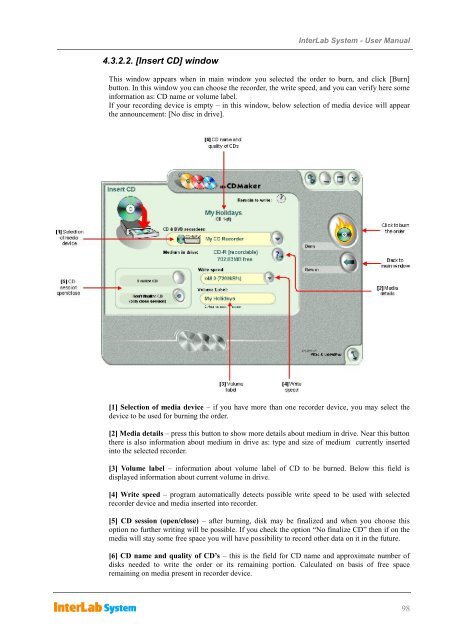InterLab System User Manual
InterLab System User Manual
InterLab System User Manual
You also want an ePaper? Increase the reach of your titles
YUMPU automatically turns print PDFs into web optimized ePapers that Google loves.
4.3.2.2. [Insert CD] window<br />
<strong>InterLab</strong> <strong>System</strong> - <strong>User</strong> <strong>Manual</strong><br />
This window appears when in main window you selected the order to burn, and click [Burn]<br />
button. In this window you can choose the recorder, the write speed, and you can verify here some<br />
information as: CD name or volume label.<br />
If your recording device is empty – in this window, below selection of media device will appear<br />
the announcement: [No disc in drive].<br />
[1] Selection of media device – if you have more than one recorder device, you may select the<br />
device to be used for burning the order.<br />
[2] Media details – press this button to show more details about medium in drive. Near this button<br />
there is also information about medium in drive as: type and size of medium currently inserted<br />
into the selected recorder.<br />
[3] Volume label – information about volume label of CD to be burned. Below this field is<br />
displayed information about current volume in drive.<br />
[4] Write speed – program automatically detects possible write speed to be used with selected<br />
recorder device and media inserted into recorder.<br />
[5] CD session (open/close) – after burning, disk may be finalized and when you choose this<br />
option no further writing will be possible. If you check the option “No finalize CD” then if on the<br />
media will stay some free space you will have possibility to record other data on it in the future.<br />
[6] CD name and quality of CD’s – this is the field for CD name and approximate number of<br />
disks needed to write the order or its remaining portion. Calculated on basis of free space<br />
remaining on media present in recorder device.<br />
98