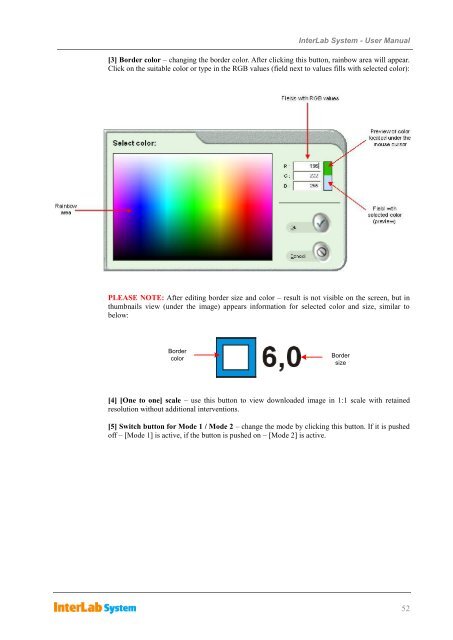InterLab System User Manual
InterLab System User Manual
InterLab System User Manual
You also want an ePaper? Increase the reach of your titles
YUMPU automatically turns print PDFs into web optimized ePapers that Google loves.
<strong>InterLab</strong> <strong>System</strong> - <strong>User</strong> <strong>Manual</strong><br />
[3] Border color – changing the border color. After clicking this button, rainbow area will appear.<br />
Click on the suitable color or type in the RGB values (field next to values fills with selected color):<br />
PLEASE NOTE: After editing border size and color – result is not visible on the screen, but in<br />
thumbnails view (under the image) appears information for selected color and size, similar to<br />
below:<br />
Border<br />
color<br />
Border<br />
size<br />
[4] [One to one] scale – use this button to view downloaded image in 1:1 scale with retained<br />
resolution without additional interventions.<br />
[5] Switch button for Mode 1 / Mode 2 – change the mode by clicking this button. If it is pushed<br />
off – [Mode 1] is active, if the button is pushed on – [Mode 2] is active.<br />
52