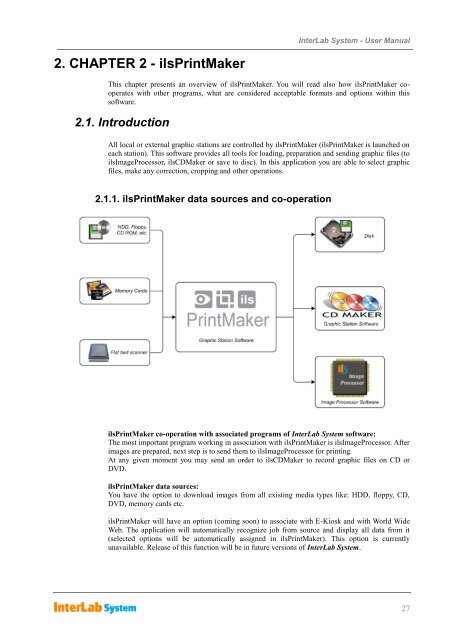InterLab System User Manual
InterLab System User Manual
InterLab System User Manual
You also want an ePaper? Increase the reach of your titles
YUMPU automatically turns print PDFs into web optimized ePapers that Google loves.
2. CHAPTER 2 - ilsPrintMaker<br />
<strong>InterLab</strong> <strong>System</strong> - <strong>User</strong> <strong>Manual</strong><br />
This chapter presents an overview of ilsPrintMaker. You will read also how ilsPrintMaker cooperates<br />
with other programs, what are considered acceptable formats and options within this<br />
software.<br />
2.1. Introduction<br />
All local or external graphic stations are controlled by ilsPrintMaker (ilsPrintMaker is launched on<br />
each station). This software provides all tools for loading, preparation and sending graphic files (to<br />
ilsImageProcessor, ilsCDMaker or save to disc). In this application you are able to select graphic<br />
files, make any correction, cropping and other operations.<br />
2.1.1. ilsPrintMaker data sources and co-operation<br />
ilsPrintMaker co-operation with associated programs of <strong>InterLab</strong> <strong>System</strong> software:<br />
The most important program working in association with ilsPrintMaker is ilsImageProcessor. After<br />
images are prepared, next step is to send them to ilsImageProcessor for printing.<br />
At any given moment you may send an order to ilsCDMaker to record graphic files on CD or<br />
DVD.<br />
ilsPrintMaker data sources:<br />
You have the option to download images from all existing media types like: HDD, floppy, CD,<br />
DVD, memory cards etc.<br />
ilsPrintMaker will have an option (coming soon) to associate with E-Kiosk and with World Wide<br />
Web. The application will automatically recognize job from source and display all data from it<br />
(selected options will be automatically assigned in ilsPrintMaker). This option is currently<br />
unavailable. Release of this function will be in future versions of <strong>InterLab</strong> <strong>System</strong>.<br />
27