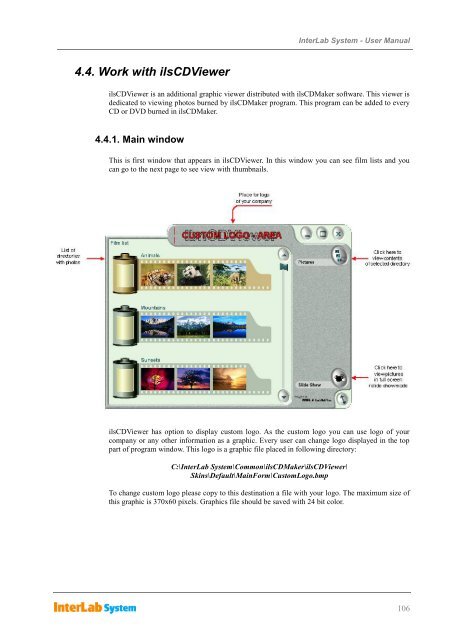InterLab System User Manual
InterLab System User Manual
InterLab System User Manual
You also want an ePaper? Increase the reach of your titles
YUMPU automatically turns print PDFs into web optimized ePapers that Google loves.
4.4. Work with ilsCDViewer<br />
<strong>InterLab</strong> <strong>System</strong> - <strong>User</strong> <strong>Manual</strong><br />
ilsCDViewer is an additional graphic viewer distributed with ilsCDMaker software. This viewer is<br />
dedicated to viewing photos burned by ilsCDMaker program. This program can be added to every<br />
CD or DVD burned in ilsCDMaker.<br />
4.4.1. Main window<br />
This is first window that appears in ilsCDViewer. In this window you can see film lists and you<br />
can go to the next page to see view with thumbnails.<br />
ilsCDViewer has option to display custom logo. As the custom logo you can use logo of your<br />
company or any other information as a graphic. Every user can change logo displayed in the top<br />
part of program window. This logo is a graphic file placed in following directory:<br />
C:\<strong>InterLab</strong> <strong>System</strong>\Common\ilsCDMaker\ilsCDViewer\<br />
Skins\Default\MainForm\CustomLogo.bmp<br />
To change custom logo please copy to this destination a file with your logo. The maximum size of<br />
this graphic is 370x60 pixels. Graphics file should be saved with 24 bit color.<br />
106