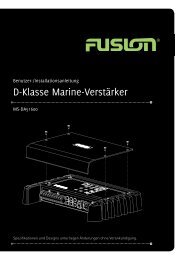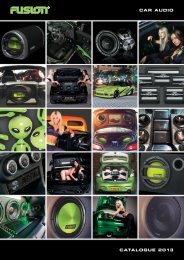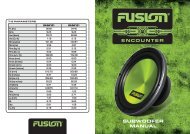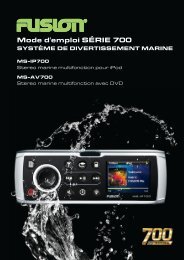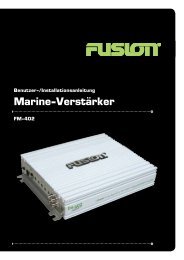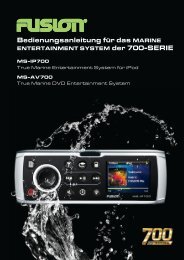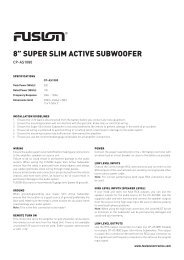Create successful ePaper yourself
Turn your PDF publications into a flip-book with our unique Google optimized e-Paper software.
OPERATION MANUAL<br />
VEHICLE SECURITY SYSTEM<br />
CE-SS200
FUSION CULTURE<br />
There’s no point doing something if no one notices. We’ve always<br />
believed the way to make things happen is by getting noticed. From<br />
our product, to our demo cars, to our events, FUSION is about<br />
making some noise.<br />
Now you are ready. Step out of the shadows and announce you’ve<br />
arrived in a world where the old limits are left behind. Where<br />
technology is creatively combined with the latest in product<br />
innovation. Where new levels of entertainment are delivered with<br />
outstanding performance and quality. Our development team create<br />
distinctively different products; subwoofers, amplifiers, speakers and<br />
peripherals that redefine what can be done in car audio.<br />
Leave the old behind and push the limits of what can be achieved in<br />
car audio. Make some noise.<br />
For more information about FUSION Electronics visit our website at<br />
www.fusionelectronics.com<br />
or email technical@fusionelectronics.co.nz<br />
TABLE OF CONTENTS<br />
• REMOTE OPERATION. . . . . . . . . . . . . . . . . . . . . . . . . . . . . . . . . . . . . . . pg 4<br />
• INDICATOR LIGHTS . . . . . . . . . . . . . . . . . . . . . . . . . . . . . . . . . . . . . . . . pg 4<br />
• LED INDICATORS . . . . . . . . . . . . . . . . . . . . . . . . . . . . . . . . . . . . . . . . . . pg 5<br />
• SIREN INDICATORS . . . . . . . . . . . . . . . . . . . . . . . . . . . . . . . . . . . . . . . . pg 5<br />
• ACTIVE ARMING - LOCK & ARM . . . . . . . . . . . . . . . . . . . . . . . . . . . . . pg 6<br />
• PASSIVE ARMING . . . . . . . . . . . . . . . . . . . . . . . . . . . . . . . . . . . . . . . . . pg 6<br />
• PASSIVE DOOR LOCKING . . . . . . . . . . . . . . . . . . . . . . . . . . . . . . . . . . . pg 7<br />
• ACTIVE DISARMING. . . . . . . . . . . . . . . . . . . . . . . . . . . . . . . . . . . . . . . . pg 7<br />
• DISARMING WITHOUT A REMOTE . . . . . . . . . . . . . . . . . . . . . . . . . . . pg 7<br />
• VALET MODE. . . . . . . . . . . . . . . . . . . . . . . . . . . . . . . . . . . . . . . . . . . . . . pg 8<br />
• PANIC FUNCTION. . . . . . . . . . . . . . . . . . . . . . . . . . . . . . . . . . . . . . . . . . pg 8<br />
• TRIGGER THE SYSTEM . . . . . . . . . . . . . . . . . . . . . . . . . . . . . . . . . . . . . pg 9<br />
• ANTI CAR - JACKING . . . . . . . . . . . . . . . . . . . . . . . . . . . . . . . . . . . . . . . pg 9<br />
• CAR LOCATOR . . . . . . . . . . . . . . . . . . . . . . . . . . . . . . . . . . . . . . . . . . . . pg 10<br />
• BOOT/TRUNK RELEASE. . . . . . . . . . . . . . . . . . . . . . . . . . . . . . . . . . . . pg 10<br />
• TROUBLE SHOOTING. . . . . . . . . . . . . . . . . . . . . . . . . . . . . . . . . . . . . . . pg 11<br />
RECORD YOUR PRODUCT DETAILS HERE:<br />
MODEL NUMBER _______________________________ DATE OF PURCHASE________________<br />
AFFIX RECEIPT HERE<br />
V 2.0<br />
2 3
REMOTE OPERATION<br />
Remote Button System Function Comment<br />
(2 seconds)<br />
(3 seconds)<br />
-<br />
-<br />
Arm & lock doors<br />
Car locator While armed<br />
Disarm & unlock<br />
doors<br />
Disarm & pop<br />
trunk / boot release<br />
Press and hold for 2<br />
seconds<br />
Panic function Press and hold for 3<br />
seconds - Activates<br />
siren<br />
Disarm & two step<br />
door unlock<br />
Arm & bypass the<br />
shock sensor<br />
Press unlock twice<br />
within 3 seconds<br />
Press lock twice<br />
within 3 seconds<br />
+ Silent arm / disarm While the ignition is<br />
OFF press both lock<br />
& unlock<br />
simultaneously<br />
+ (2 seconds)<br />
INDICATOR LIGHTS<br />
Activate anti<br />
car-jacking<br />
While the ignition is<br />
ON press both lock &<br />
unlock<br />
simultaneously<br />
Indicator light Function<br />
1 flash Arm<br />
2 flashes Disarm<br />
3 flashes Disarm / After activation<br />
12 flashes Car locator<br />
LED INDICATORS<br />
LED Function<br />
Off Disarmed<br />
Slow Flash Armed<br />
Fast Flash Passive arming<br />
On (Solid) Valet mode<br />
2 Flashes... pause Trigger on trunk / boot or<br />
hood / bonnet<br />
3 Flashes... pause Trigger on door switch<br />
4 Flashes... pause Trigger on Dual Zone Shock Sensor<br />
5 Flashes... pause Trigger on ignition switch<br />
SIREN INDICATORS<br />
Chirp Function<br />
1 Chirp Arm<br />
2 Chirps Disarm<br />
3 Chirps Ajar Warning<br />
4 Chirps Disarm / After activation<br />
6 Chirps Car locator<br />
4 5
ACTIVE ARMING – LOCK & ARM<br />
1. Press (Lock) button on remote.<br />
2. The siren will chirp once and indicator lights will flash once indicating<br />
that the <strong>system</strong> is now armed. The <strong>vehicle</strong> doors will lock upon arming<br />
when interfaced with the <strong>security</strong> <strong>system</strong>.<br />
Ajar Warning: If the siren sounds 3 chirps, then you have left a door,<br />
trunk / boot or hood / bonnet lid ajar.<br />
Silent Arming / Disarming: Pressing the (Lock) and (Unlock)<br />
buttons at same time will arm or disarm your <strong>security</strong> <strong>system</strong>, No<br />
siren chirp will be heard, arm / disarm confirmation will be through<br />
the <strong>vehicle</strong>s indicator lights only.<br />
Shock Sensor By-Pass: Press the (Lock) button two times within 3<br />
seconds, this will arm the <strong>security</strong> <strong>system</strong> and by-pass the shock<br />
sensor. The <strong>system</strong> will chirp one additional time to confirm the<br />
sensor bypass mode was activated.<br />
Note: The sensor bypass feature is programmed to activate for one<br />
arming cycle only. The <strong>security</strong> <strong>system</strong> will return to normal operation<br />
during the next arming cycle.<br />
PASSIVE ARMING<br />
The CE-SS200 <strong>security</strong> <strong>system</strong> is equipped with an optional passive<br />
arming feature, (programming feature II) which allows the <strong>security</strong><br />
<strong>system</strong> to arm 30 seconds after the last door is closed. Operation is as<br />
follows.<br />
1. Turn the ignition to the “OFF” position and exit the <strong>vehicle</strong>.<br />
2. After all entrances are closed, the <strong>security</strong> <strong>system</strong> LED will flash fast<br />
for 30 seconds. If you reopen any door or trunk / boot or hood /<br />
bonnet, the <strong>security</strong> <strong>system</strong> LED will stop flashing. It will begin flashing<br />
again once all the <strong>vehicle</strong> entrances have been closed.<br />
3. After the 30-second timer has elapsed, the <strong>security</strong> <strong>system</strong> will<br />
automatically “ARM”. The siren will chirp once and the indicator<br />
lights will flash once.<br />
PASSIVE DOOR LOCKING<br />
The <strong>vehicle</strong> doors will automatically lock after passive arming cycle has<br />
been completed.<br />
ACTIVE DISARMING – UNLOCK & DISARM<br />
1. Press (Unlock) button on the remote.<br />
2. The siren will chirp twice and the indicator lights will flash twice<br />
indicating that the <strong>security</strong> <strong>system</strong> is now disarmed. The <strong>vehicle</strong> doors will<br />
unlock while disarming when interfaced with the <strong>security</strong> <strong>system</strong>.<br />
Tamper Disarm: If the CE-SS200 <strong>security</strong> <strong>system</strong> has been triggered<br />
upon disarming the <strong>system</strong> the siren will chirp 4 times and the indicator<br />
lights will flash 3 times.<br />
Two Step Door Unlock: This feature will independently unlock the drivers<br />
door only when disarming the <strong>security</strong> <strong>system</strong>. Pushing the (Unlock)<br />
button on the remote a second time within 3 seconds will unlock the<br />
entire <strong>vehicle</strong>.<br />
Automatic Re-Arm: If this feature is selected (programming feature I in<br />
the Installation Guide), the <strong>security</strong> <strong>system</strong> will automatically re-arm itself<br />
60 seconds after disarming with remote. Automatic rearm will cancel if<br />
any door is opened before the 60 seconds timer has elapsed.<br />
DISARMING WITHOUT A REMOTE<br />
The override function must be used if the remote is lost or inoperative.<br />
1. Enter the <strong>vehicle</strong> and turn the ignition switch to ‘ON’ position<br />
(alarm will sound.)<br />
2. Within 10 seconds, push and release the valet switch. The alarm will<br />
stop sounding and enter the disarm mode. You can now start and<br />
operate the <strong>vehicle</strong> normally.<br />
6 7
VALET MODE<br />
The valet switch allows you to temporarily bypass all alarm function,<br />
eliminating the need to hand your remote to parking attendants or<br />
garage mechanics. When the <strong>system</strong> is in valet mode, all alarm functions<br />
are bypassed, except the remote panic feature and remote door locks<br />
which remain operational.<br />
Enter Valet Mode:<br />
1. Turn the ignition to “ON” position.<br />
2. Push and hold the valet switch for 2 seconds until the LED turns on.<br />
The LED will remain on as long as the <strong>system</strong> is in ‘valet mode’.<br />
Exit Valet Mode:<br />
1. Return to normal operation, turn ignition ‘ON’.<br />
2. Push and hold valet switch for 2 seconds, The LED will turn off<br />
indicating the <strong>system</strong> has exited the valet mode.<br />
PANIC FUNCTION<br />
The remote can be used as a remote panic switch to manually trigger the<br />
alarm in case of emergency.<br />
1. Press and hold (Lock) button on the remote for 3 seconds. The<br />
siren will immediately sound.<br />
2. To stop the siren sounding and exit the panic function, press and<br />
hold (Lock) button on the remote for 3 seconds.<br />
Note: If the button is not pressed, the siren will automatically stop after<br />
30 seconds.<br />
TRIGGER THE SYSTEM<br />
When the CE-SS200 <strong>security</strong> <strong>system</strong> is armed, your <strong>vehicle</strong> is protected<br />
as follows:<br />
1. Light impacts will trigger the warn-away signal. (A long chirp<br />
from siren).<br />
2. Heavy impacts / doors open / hood/bonnet open / trunk/boot open<br />
or turning on the ignition switch will trigger the programmed<br />
sequence. The starter disable relay (if installed) prevents the <strong>vehicle</strong>’s<br />
starter from cranking. The siren and indicator lights will turn on to<br />
alert of an intrusion for 30 seconds. Then it will stop and<br />
automatically reset and re-arm. If one of the sensors or detectors<br />
are still active, the alarm <strong>system</strong> will sound a maximum of 6 times of<br />
30 seconds cycles.<br />
ANTI CAR - JACKING<br />
Warning: The default setting for anti-car jacking is off. See below to<br />
activate anti-car jacking feature.<br />
Activate Anti Car Jacking Mode:<br />
1. When the ignition is in the “On” position, press and hold the<br />
remote (Lock) and (Unlock) buttons at the same time for 2<br />
seconds. The indicator lights will turn on for 1.5 seconds to indicate<br />
the <strong>system</strong> has entered the anti-car jacking mode.<br />
2. Once the <strong>system</strong> is in anti-car jacking mode, If you are forced from the<br />
<strong>vehicle</strong>, the <strong>system</strong> will trigger when the door is opened and closed<br />
while the ignition is “ON”.<br />
8 9
Trigger The Anti-Car-Jacking Mode:<br />
a). 50 seconds after the <strong>system</strong> has been triggered the siren will<br />
start chirping for 15 seconds.<br />
Note: During this 15 seconds period of chirping, the user may push<br />
the valet switch once to turn off the anti-car jacking feature. If not, it will<br />
enter second timer anti-car jacking.<br />
b). 65 seconds after the <strong>system</strong> has beer triggered. The siren starts<br />
sounding and the indicator lights start flashing.<br />
c). 90 seconds after the <strong>system</strong> has beer triggered<br />
1. The siren will still sound and the parking lights will continue to flash.<br />
2. The starter disable will activate to prevent the <strong>vehicle</strong> from starting.<br />
3. It will remain active until the <strong>vehicle</strong>’s battery power is exhausted.<br />
To Turn Off Anti-Car Jacking:<br />
Turn the ignition switch from OFF to ON, and within 10 seconds push the<br />
valet switch, the siren will stop and the <strong>system</strong> will disarm.<br />
CAR LOCATOR<br />
While armed, press (Lock) button on the remote to activate car locator<br />
function. The siren will chirp 6 times and the indicator lights will flash12<br />
times, for you to easily locate your car.<br />
BOOT/TRUNK RELEASE<br />
Press and hold (Unlock) button on remote for 2 seconds to open the<br />
boot / trunk release or other electric devices. (Only applicable if additional<br />
products are installed)<br />
TROUBLE SHOOTING<br />
PROBLEM POSSIBLE CAUSE ACTION<br />
No Operation No power to alarm Check power<br />
connection, main<br />
fuse, fuse holder and<br />
ground connection.<br />
Check battery.<br />
In valet mode Check LED for<br />
constant illumination<br />
and disable valet<br />
mode<br />
No siren sound or<br />
quiet sound<br />
Faulty siren Replace siren<br />
Water in siren cone Drain water, dry and<br />
relocate siren<br />
Poorly earthed unit Rewire or relocate<br />
the earth wire and<br />
affix securely<br />
Faulty connection to<br />
siren<br />
Check connections<br />
In valet mode Turn valet mode off<br />
Alarm will not Remote battery flat Place <strong>vehicle</strong> into<br />
arm / disarm<br />
valet mode. Override<br />
<strong>system</strong> and get new<br />
battery<br />
Vehicle battery flat Re charge <strong>vehicle</strong><br />
battery<br />
Remote not<br />
Re-program remote<br />
programmed (pg4 Installation<br />
manual)<br />
No indicator<br />
Fuse blown Replace Fuse and<br />
response<br />
check<br />
10 11
TROUBLE SHOOTING NOTES<br />
PROBLEM POSSIBLE CAUSE ACTION<br />
Remote only operates<br />
central locking<br />
Alarm arms itself Alarm is in passive<br />
arming mode.<br />
Unit is false alarming Faulty or poorly<br />
installed pin / door<br />
switches<br />
Shock sensor is set<br />
too sensitive<br />
Alarm will not enter<br />
valet mode<br />
System in valet mode Turn off Valet mode<br />
(pg8 operation<br />
manual)<br />
Ignition not turned on<br />
or incorrectly wired<br />
Vehicle will not start Engine disable<br />
engaged<br />
Alarm does not sound<br />
when door is opened<br />
Alarm will not sound<br />
when the boot /<br />
trunk is opened<br />
Alarm will not sound<br />
when the bonnet /<br />
hood is opened<br />
Alarm does not sound<br />
when impact applied<br />
Door switches not<br />
operating or not<br />
wired correctly<br />
Trunk / Boot circuit<br />
not connected<br />
Bonnet / hood circuit<br />
not connected<br />
Shock sensor<br />
adjusted incorrectly<br />
Turn off passive<br />
arming feature<br />
(pg6 Installation<br />
manual)<br />
Check pin switch<br />
installation, clean<br />
factory door switches<br />
Adjust shock sensor<br />
settings<br />
(pg8 Installation<br />
manual)<br />
Switch on ignition<br />
before pushing the<br />
valet button<br />
Disarm alarm <strong>system</strong><br />
before starting<br />
<strong>vehicle</strong><br />
Check wiring and<br />
door switches<br />
Check wiring<br />
Check wiring<br />
Adjust sensitivity<br />
refer to shock sensor<br />
(pg8 Installation<br />
manual)<br />
YOU CAN HELP PROTECT THE ENVIRONMENT!<br />
Please remember to respect the local regulations:<br />
Hand in the non-working electrical equipment<br />
to an appropriate waste disposal center.<br />
PUBLISHED BY FUSION ELECTRONICS LIMITED:<br />
© Copyright 2007 by FUSION Electronics Limited.<br />
All rights reserved. Specifications and design are<br />
subject to change without notice.<br />
12 13
• • Specifications and design are subject to change without notice • •