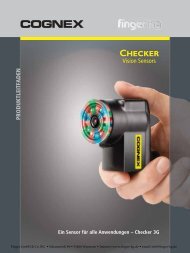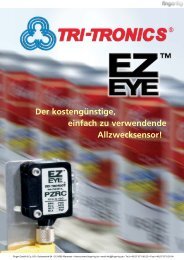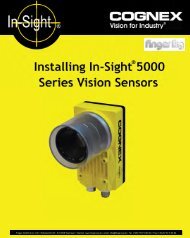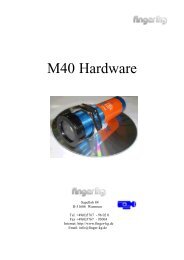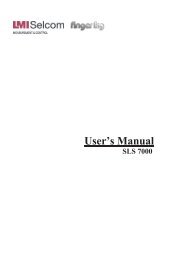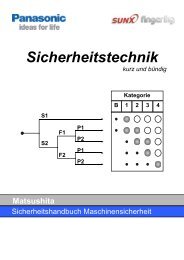TRIANGULATION LASER SENSORS, LDS603 Series Rev. G (26.06 ...
TRIANGULATION LASER SENSORS, LDS603 Series Rev. G (26.06 ...
TRIANGULATION LASER SENSORS, LDS603 Series Rev. G (26.06 ...
Create successful ePaper yourself
Turn your PDF publications into a flip-book with our unique Google optimized e-Paper software.
<strong>TRIANGULATION</strong> <strong>LASER</strong> <strong>SENSORS</strong>, <strong>LDS603</strong> <strong>Series</strong><br />
power-up state, a special command for saving current parameter values in the FLASH-memory<br />
(04h) must be run.<br />
6) Parameters with the size of more than one byte should be saved starting<br />
from the high-order byte and finishing with the low-order byte<br />
8.12. Examples of communication sessions:<br />
1) Condition: request for device identification. Device address —1, inquiry code – 01h, device type<br />
—61h, modification —00h, serial number —0402 (0192h), base distance —80 mm (0050h),<br />
range —50 mm (0032h), burst number —1.<br />
The ‘inquiry’ format:<br />
INC0(7:0),INC1(7:0) = 0,ADR(6:0),1,0,0,0,COD(3:0), [MSG]. (SEE 7.5)<br />
Inquiry (‘master’) — 01h;81h (INC0(7:0)=0,ADR=0000001,INC1(7:0)=1,0,0,0,COD=0001)<br />
The following is the format of two ‘answer’ data bursts for transmission of byte DAT(7:0) (SEE<br />
7.6):<br />
Dt0(7:0);Dt1(7:0) = 1,CNT(2:0),DAT(3:0);1,CNT(2:0),DAT(7:4)<br />
Answer (‘slave’) — 91h, 96h (device type), 90h, 90h (modification), 92h, 99h, 91h, 90h (serial<br />
number), 90h, 95h, 90h, 90h (base distance), 92h, 93h, 90h, 90h (range)<br />
(note: as bust number =1, then CNT=1)<br />
2) Condition: request for reading of parameter. Device address —1, inquiry code – 02h; parameter<br />
code —05h, parameter value —04h, burst number —2.<br />
Inquiry (‘master’) — 01h, 82h;<br />
Message (‘master’) — 85h, 80h;<br />
Answer (‘slave’) — A4h, A0h<br />
3) Condition: request for result, device address —1, inquiry code – 06h, result value —02A5h,<br />
burst number —3.<br />
Inquiry (‘master’) — 01h, 86h;<br />
Answer (‘slave’) — B5h, BAh, B2h, B0h<br />
The displacement (mm) is equal (for example, range of the sensor = 50 mm):<br />
X=677(02A5h)*50/16384 = 2.066 mm<br />
4) Condition: writing sampling regime (trigger sampling). Device address – 1, inquiry code – 03h,<br />
parameter code – 02h, parameter value – 01h.<br />
Inquiry (‘master’) — 01h, 83h;<br />
Message (‘master’) — 82h, 80h; 81h; 80h<br />
5) Condition: writing the divider ratio, for example, 12345=3039h. Device address – 1, inquiry<br />
code – 03h, parameter code – 09h (first of all, higher byte), parameter value – 30h<br />
Inquiry (‘master’) — 01h, 83h;<br />
Message (‘master’) — 89h, 80h; 80h; 83h<br />
and, for lower byte, parameter code – 08h, parameter value – 39h:<br />
Inquiry (‘master’) — 01h, 83h;<br />
Message (‘master’) — 88h, 80h; 89h; 83h<br />
9. DESCRIPTION OF CAN INTERFACE<br />
9.1. The sensor equipped with CAN 2.0B port supports data exchange using standard frames (with<br />
11-bit identifiers) and extended frames) with 29-bit identifiers). Each sensor is set with standard or<br />
extended identifier which is unique for a network given. The number of sensors in the network is up<br />
to 112.<br />
The sensor can operate in two modes:<br />
Page 8/22<br />
<strong>Rev</strong>. G (<strong>26.06</strong>.2008)<br />
Finger GmbH & Co. KG • Schamerloh 84 • 31606 Warmsen • Internet: www.finger-kg.de • email: info@finger-kg.de